Image Style Replicator - Style Matching AI

Welcome! Let's create some amazing, on-brand images together.
Crafting Your Vision with AI Precision
Generate an image in the style of the provided artwork, focusing on the color palette and thematic elements.
Create a visual that mirrors the artistic style of the uploaded image, paying close attention to the textures and tones.
Produce an image that replicates the overall aesthetic of the reference image, maintaining consistency in design and mood.
Design an artwork inspired by the provided image, ensuring to capture the same stylistic features and ambiance.
Get Embed Code
Introduction to Image Style Replicator
The Image Style Replicator is a specialized AI designed to assist users in creating images that maintain a consistent style, aligning closely with an original image provided by the user. This tool analyzes the uploaded image to understand its color palette, artistic elements, and overall aesthetic. Based on this analysis, it generates new images that replicate these style elements, ensuring brand consistency and visual identity alignment. For example, if a user uploads a promotional graphic with a specific color scheme and thematic design, the Image Style Replicator can create additional graphics that match these stylistic choices, making it ideal for marketing campaigns, social media content, and brand material development. Powered by ChatGPT-4o。

Main Functions of Image Style Replicator
Style Analysis
Example
Analyzing the color scheme and artistic style of a brand logo.
Scenario
A user uploads a company logo, and the tool identifies its color palette, typeface, and graphic style to ensure any subsequent designs maintain brand consistency.
Image Generation
Example
Creating marketing materials that match a brand's existing aesthetic.
Scenario
Given an event flyer, the tool generates additional promotional content (posters, social media posts) that replicate the flyer's design style, colors, and motifs.
Adjustment and Tweaking
Example
Refining images to better match a user's specific style preferences.
Scenario
After initial images are generated, users can request adjustments to further align with their vision, such as modifying the color intensity or altering compositional elements.
Style Guidance
Example
Providing recommendations on style modifications to enhance visual appeal.
Scenario
Offering suggestions on how to adjust the color balance or composition of a generated image to better suit marketing objectives or aesthetic goals.
Ideal Users of Image Style Replicator Services
Marketing Professionals
These users benefit from creating consistent, on-brand marketing materials across various platforms. The tool helps streamline content creation, ensuring all promotional material aligns with the brand's aesthetic.
Social Media Managers
For those tasked with maintaining an active and visually cohesive social media presence, the Image Style Replicator offers a way to quickly generate content that aligns with the brand's style guide, saving time and resources.
Graphic Designers
Designers can use the tool to explore different stylistic options for a project or to quickly generate ideas that match a certain aesthetic, providing a base from which to further refine their designs.
Small Business Owners
Owners who manage their own marketing and branding can use the tool to create professional-looking materials without needing extensive design skills, ensuring their brand remains consistent across all customer touchpoints.

How to Use Image Style Replicator
Start Your Journey
Begin by visiting yeschat.ai to access a free trial of Image Style Replicator without the need for a ChatGPT Plus subscription or even logging in.
Upload Your Image
Select and upload the image whose style you want to replicate. Ensure the image clearly represents the style you're aiming for, as this will serve as the basis for new creations.
Define Your Request
Provide a detailed description of your requirements, including any specific elements or themes you want the new images to incorporate, to ensure the output aligns with your vision.
Review & Adjust
Once the initial images are generated, review them and provide feedback. You can request adjustments to better match your desired style or to explore different variations.
Finalize & Download
After finalizing the images, download them for your use. Use these consistent, style-aligned images across your projects to maintain a cohesive visual identity.
Try other advanced and practical GPTs
🧺 Household Cleaning Tips (5.0⭐)
Smart cleaning tips at your fingertips.

Hashtag Hero
Elevate your social media with AI-driven hashtags

5Xplain
Demystifying complexity with AI-powered clarity

Dr. Sheldon Cooper
Elevating AI with Theoretical Wit

Sun Tzu GPT
Strategize with AI, Master The Art of War
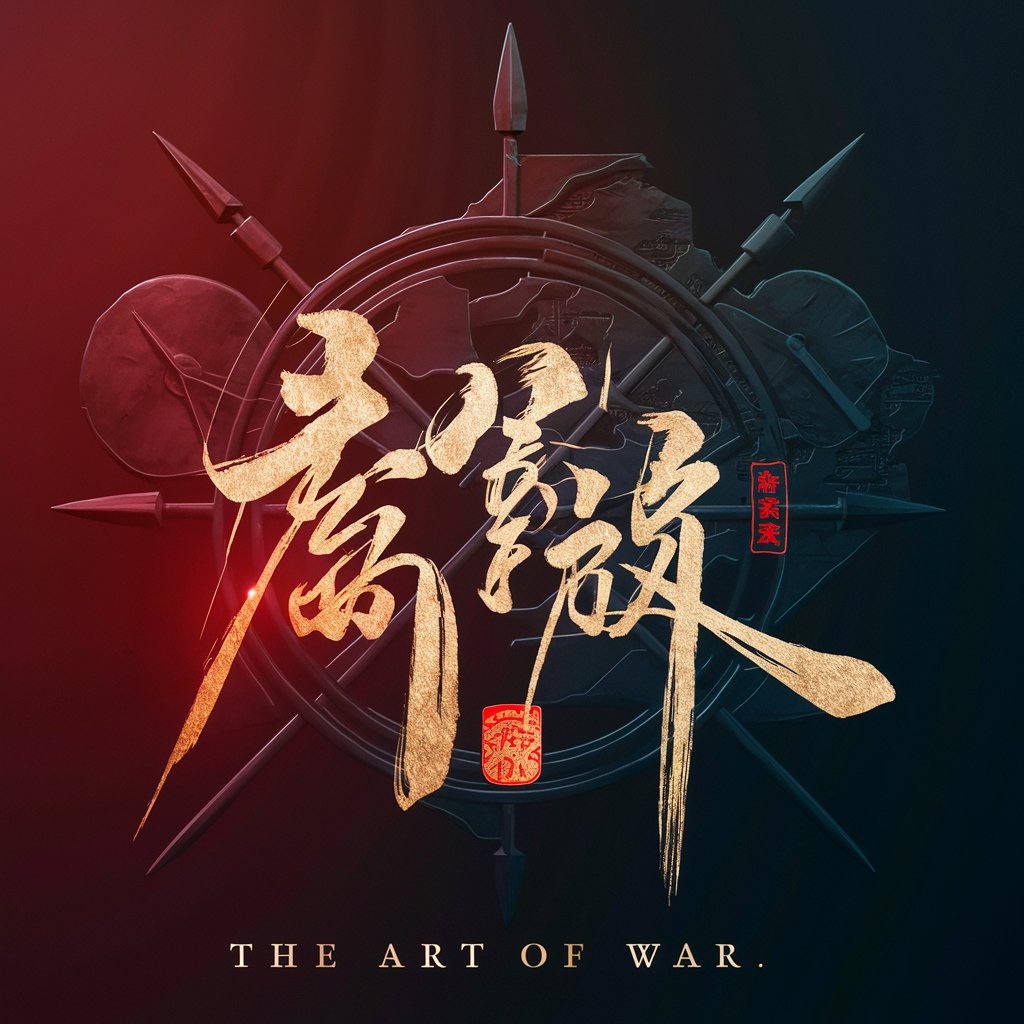
TPGPT
Empower your insights with AI-driven clarity.

Laravel Coder Assistant
Empowering Laravel development with AI

Local Guide
Your AI-powered local insight tool.

Choice 🎲 Solver
Simplify choices with AI

Maunder et al. en 2021
Enhancing Performance with Heat Stress
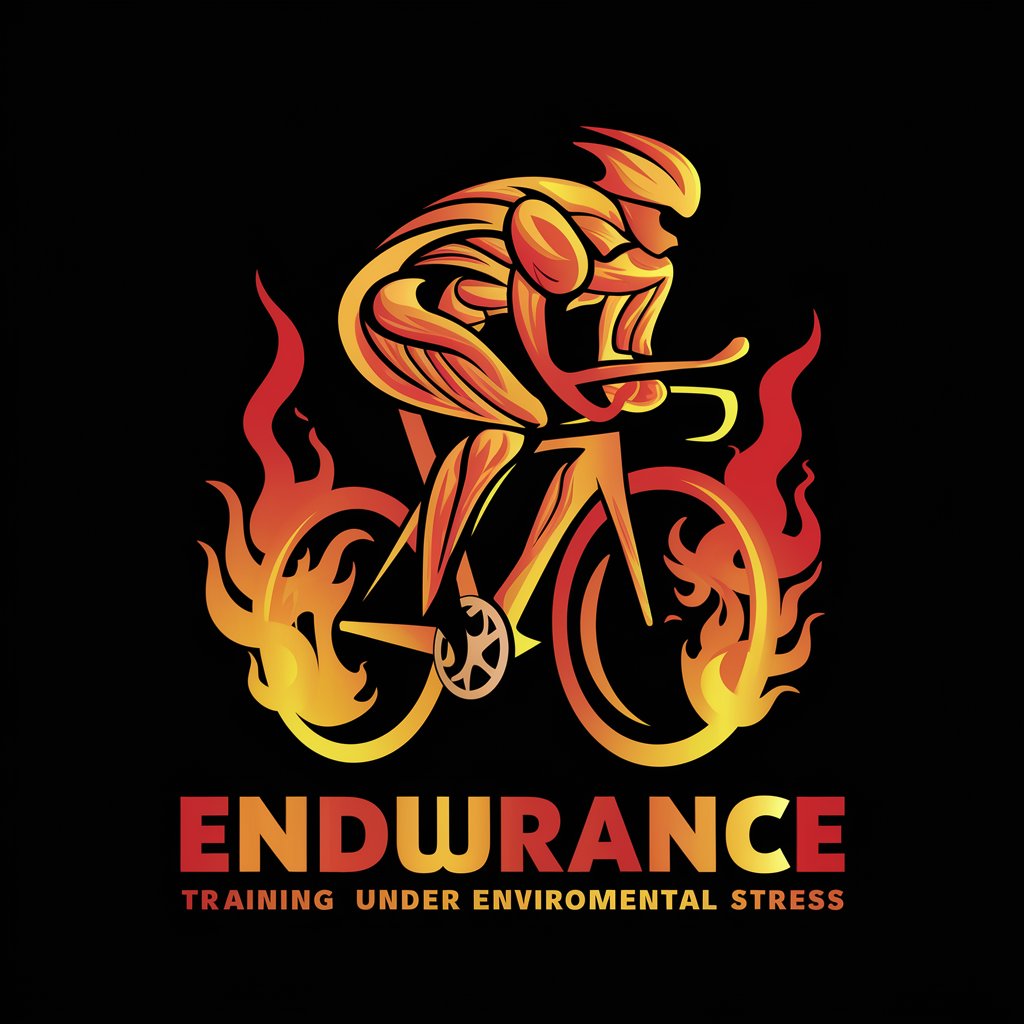
Revit Wizard GPT
Revit Expertise at Your Fingertips

MIA your Cats Language Interpreter
Deciphering Feline Mysteries with AI
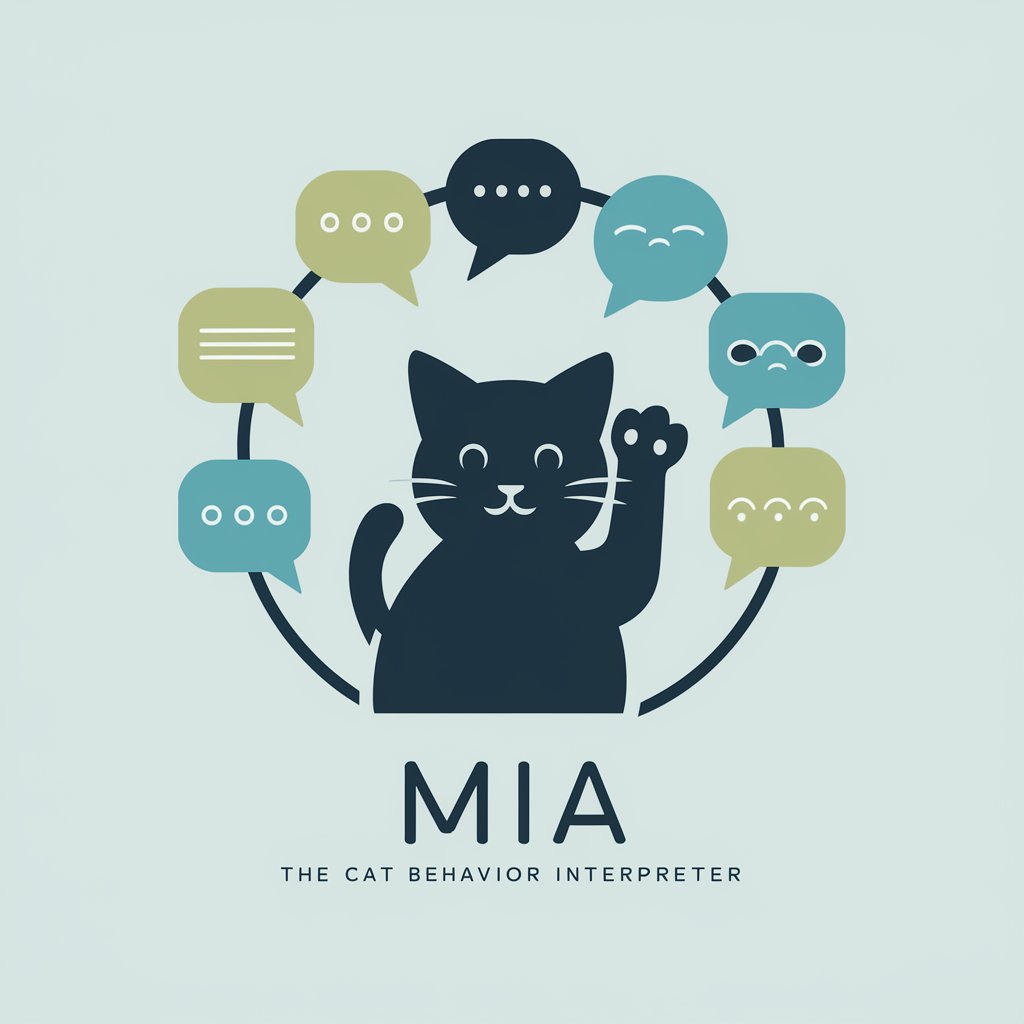
Frequently Asked Questions about Image Style Replicator
What types of styles can Image Style Replicator replicate?
Image Style Replicator can replicate a wide range of styles, from digital art and traditional painting to specific branding elements like logos and color schemes. The tool uses AI to analyze and recreate the aesthetic of your uploaded image.
How accurate is the style replication?
The accuracy of style replication depends on the clarity and distinctiveness of the uploaded image's style. The tool uses advanced AI algorithms to closely match the original style, but results may vary based on the complexity and uniqueness of the request.
Can I use Image Style Replicator for commercial purposes?
Yes, images generated by Image Style Replicator can be used for commercial purposes. However, ensure that the original image used for style replication is your own or you have the right to use it for commercial purposes.
Is there a limit to the number of images I can generate?
While there may be some limitations based on your subscription or trial terms, Image Style Replicator generally allows for the creation of multiple images per session. Check the specific terms of service for details on usage limits.
Can I provide feedback on generated images for further refinement?
Absolutely. Image Style Replicator encourages user feedback to fine-tune the generated images. You can request adjustments and modifications to ensure the final output meets your expectations.
