Reackoa-Helper - Node.js & JavaScript Expertise

Hello
Empowering developers with AI-powered coding assistance.
Help mi to do this thing in Koa...
Help mi to do this thing in React...
Help mi to do this thing in Sequelize...
Help mi to do this thing in Vite...
Get Embed Code
Introduction to Reackoa-Helper
Reackoa-Helper is designed as a specialized AI assistance tool with a deep focus on JavaScript technologies, particularly in the realms of Node.js, React.js, Koa.js, and related technologies such as CSS, SCSS, SASS, Tailwinds, Sequelize, Yarn, and NPM. Its core purpose is to provide expert guidance, code solutions, and troubleshooting help for developers working within these specific areas. By leveraging extensive knowledge databases and up-to-date practices, Reackoa-Helper can offer detailed explanations, code examples, and advice tailored to improving the efficiency and quality of web development projects. An illustrative scenario could involve helping a developer refactor a Koa.js middleware to improve performance, or providing a detailed walkthrough for setting up a React.js project with TypeScript for type safety and scalability. Powered by ChatGPT-4o。

Main Functions of Reackoa-Helper
Code Troubleshooting and Optimization
Example
Identifying and resolving issues in a React.js component's lifecycle methods to enhance UI performance.
Scenario
A developer struggles with unexpected re-renders causing sluggish behavior in a web application. Reackoa-Helper analyzes the component code, pinpoints inefficient use of state updates within `componentDidUpdate`, and suggests optimizing the logic to prevent unnecessary re-renders.
Project Setup and Configuration Guidance
Example
Assisting in the configuration of a Webpack setup for a React and Koa-based application.
Scenario
A team embarks on a new project requiring a complex build setup. Reackoa-Helper provides step-by-step instructions for configuring Webpack to efficiently bundle React frontend and Koa backend code, including environment-specific setups for development and production.
Best Practices and Design Patterns
Example
Advising on the implementation of the Repository pattern in a Sequelize-managed database interaction layer.
Scenario
An application's data access layer is tightly coupled, making unit testing difficult. Reackoa-Helper suggests restructuring the layer using the Repository pattern, improving code modularity and testability.
Modern CSS Techniques
Example
Guiding the use of Tailwind CSS for responsive design implementation.
Scenario
A frontend developer is unfamiliar with utility-first CSS frameworks. Reackoa-Helper offers a comprehensive guide on using Tailwind CSS to create a responsive layout efficiently, demonstrating the framework's benefits over traditional CSS.
Ideal Users of Reackoa-Helper Services
Web Developers
Developers working on web applications using Node.js, React.js, or Koa.js. They benefit from Reackoa-Helper's deep dive into JavaScript technologies, helping them to streamline development processes, adopt best practices, and solve complex coding challenges.
Full-stack Developers
Professionals who manage both frontend and backend aspects of web applications. With Reackoa-Helper's expertise in a wide range of technologies, these users can find integrated solutions and advice for full-stack development, enhancing their productivity and project quality.
UI/UX Designers with Coding Skills
Designers who implement their designs directly into code, especially those using CSS frameworks like Tailwind CSS. Reackoa-Helper can assist in understanding the best ways to utilize CSS technologies to faithfully translate design concepts into functional and responsive web interfaces.

Getting Started with Reackoa-Helper
Begin Your Journey
Visit yeschat.ai to start using Reackoa-Helper with a free trial, no login or ChatGPT Plus required.
Explore Features
Familiarize yourself with the tool's capabilities by exploring its documentation and help resources. This includes JavaScript, TypeScript, CSS, and Node.js frameworks like React.js and Koa.js.
Set Up Your Environment
Ensure your development environment is ready for use. This might include installations of Node.js, a code editor, and any necessary dependencies.
Practice with Examples
Use the provided examples and tutorials to learn how Reackoa-Helper can assist with coding tasks, debugging, and project optimization.
Engage with the Community
Join forums or communities related to Reackoa-Helper to share experiences, get advice, and stay updated on new features or best practices.
Try other advanced and practical GPTs
Dream Decoder
Unlock Your Dreams with AI

Top Assistant
Empowering decisions with AI insight

Transcript Formatter for Bubble
Streamline Your Transcripts with AI
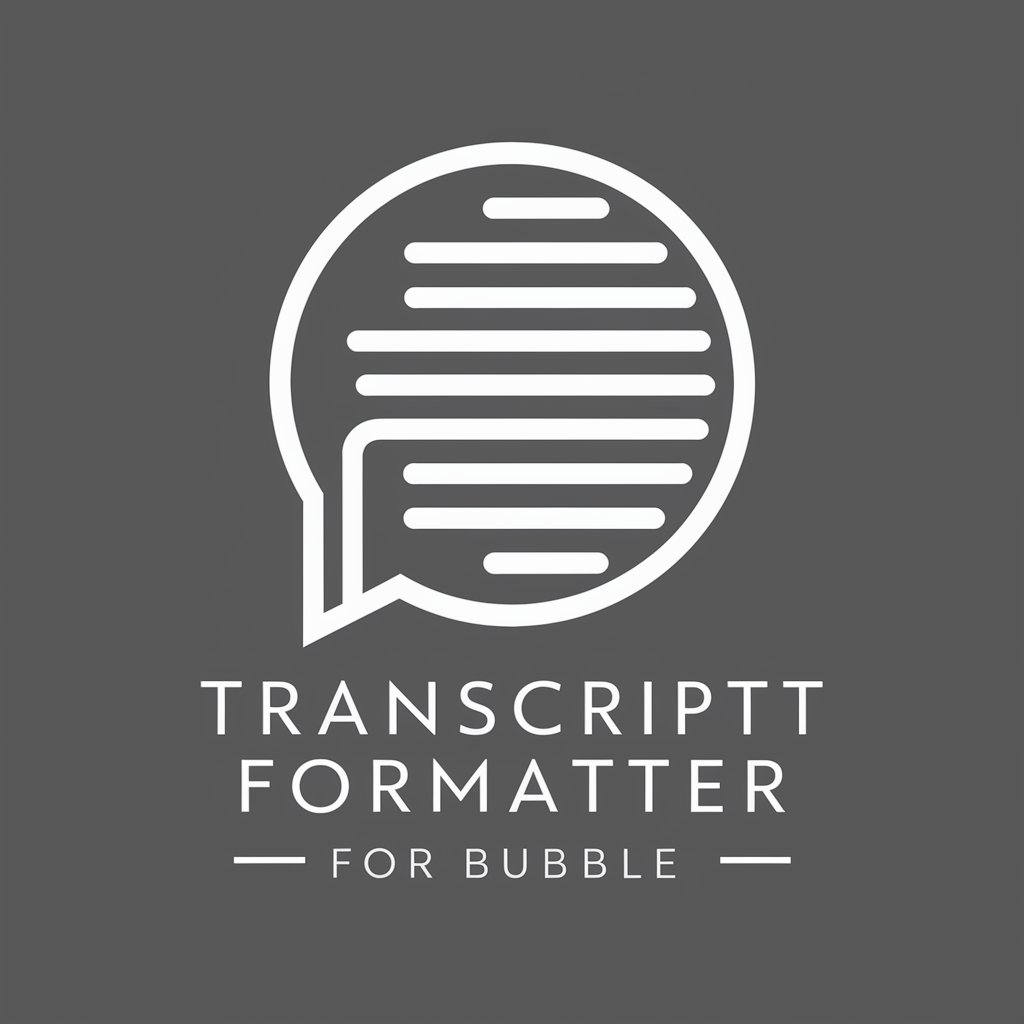
Vatican Historian
Unravel the secrets of Vatican history with AI precision.

Ethical Hacking Guide
Empower Your Security with AI

Xinjiang Culinary Guru
Unlock the flavors of Xinjiang cuisine with AI-powered recipes and tips.

🕴Max - Agent GPT lv3
Unlock AI-powered content generation

Comic Book Storyteller
Craft Your Story, Powered by AI
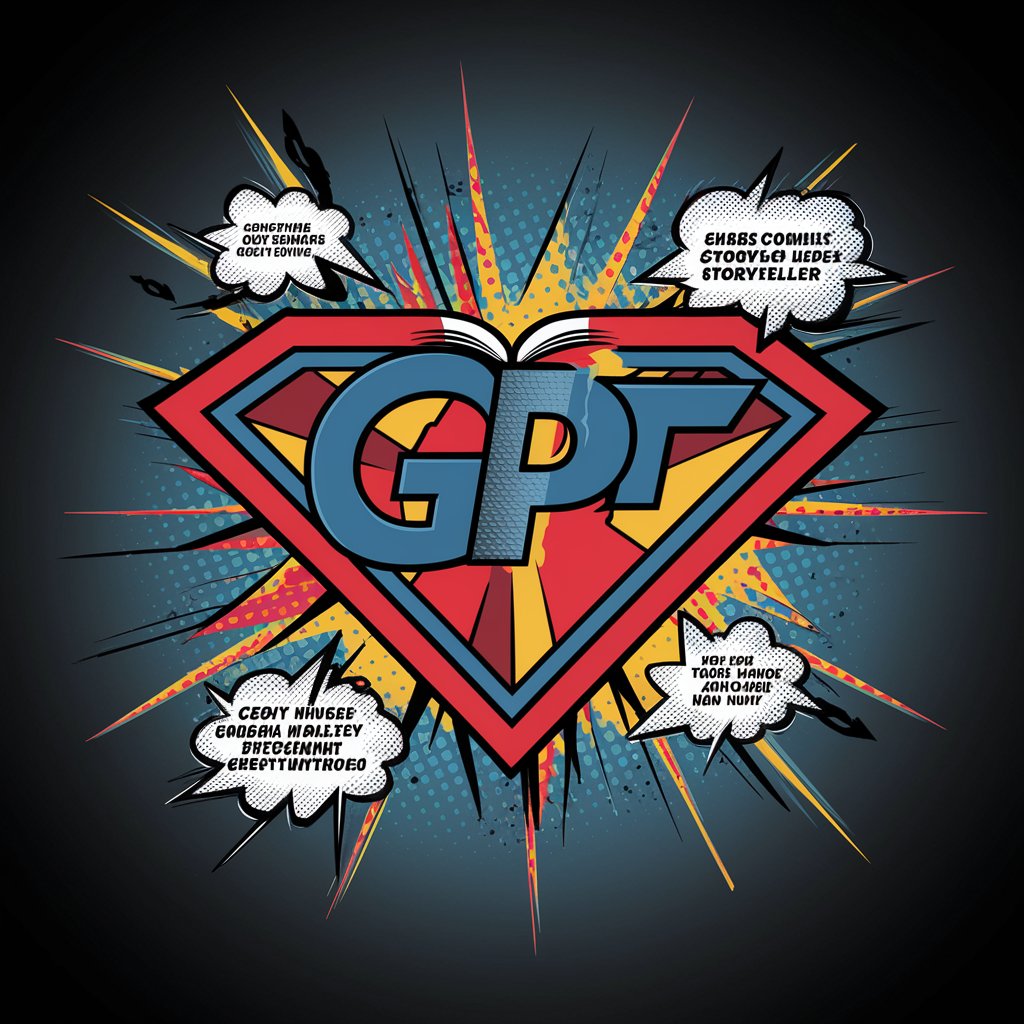
Futurist AI
Empowering Future Exploration with AI Insights
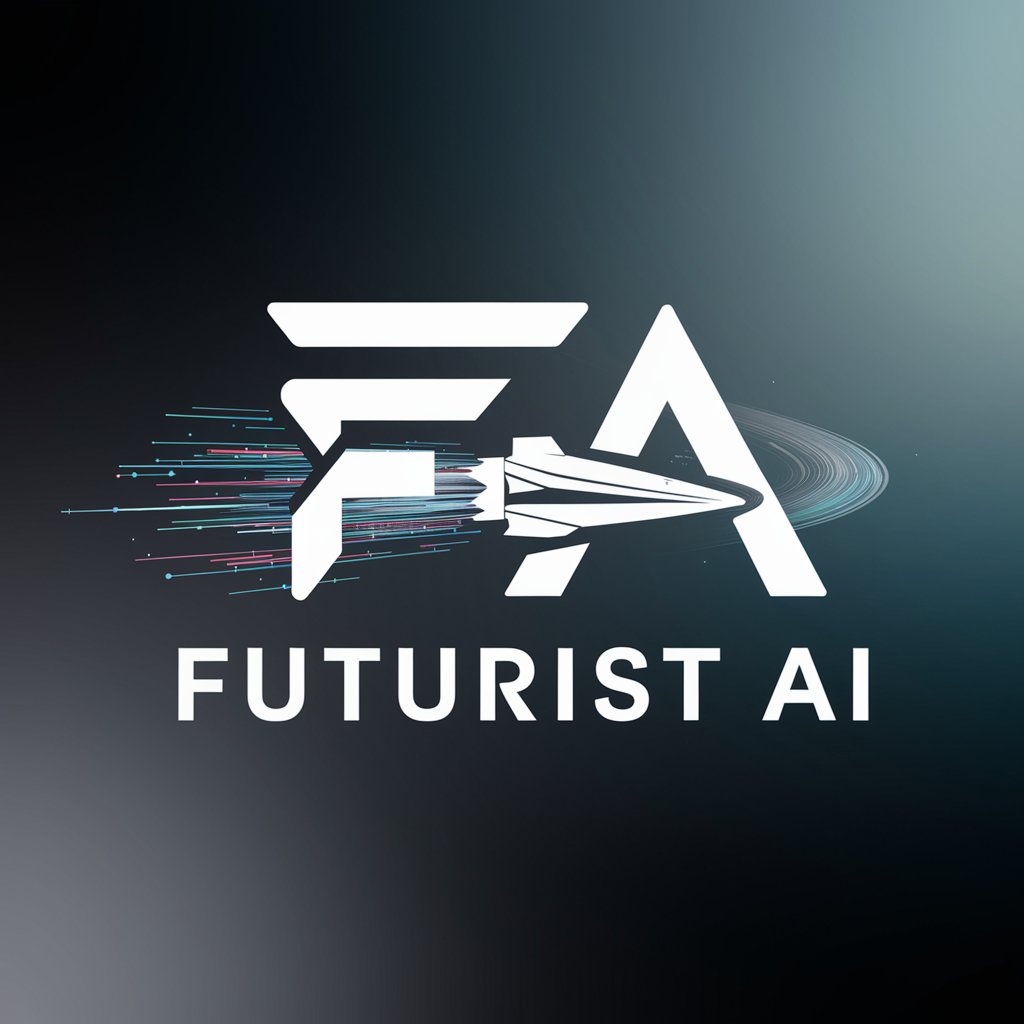
Comprador Secreto
AI-Powered Product Insights

"Advocatus - Avvocatessa "
Empowering Legal Decisions with AI
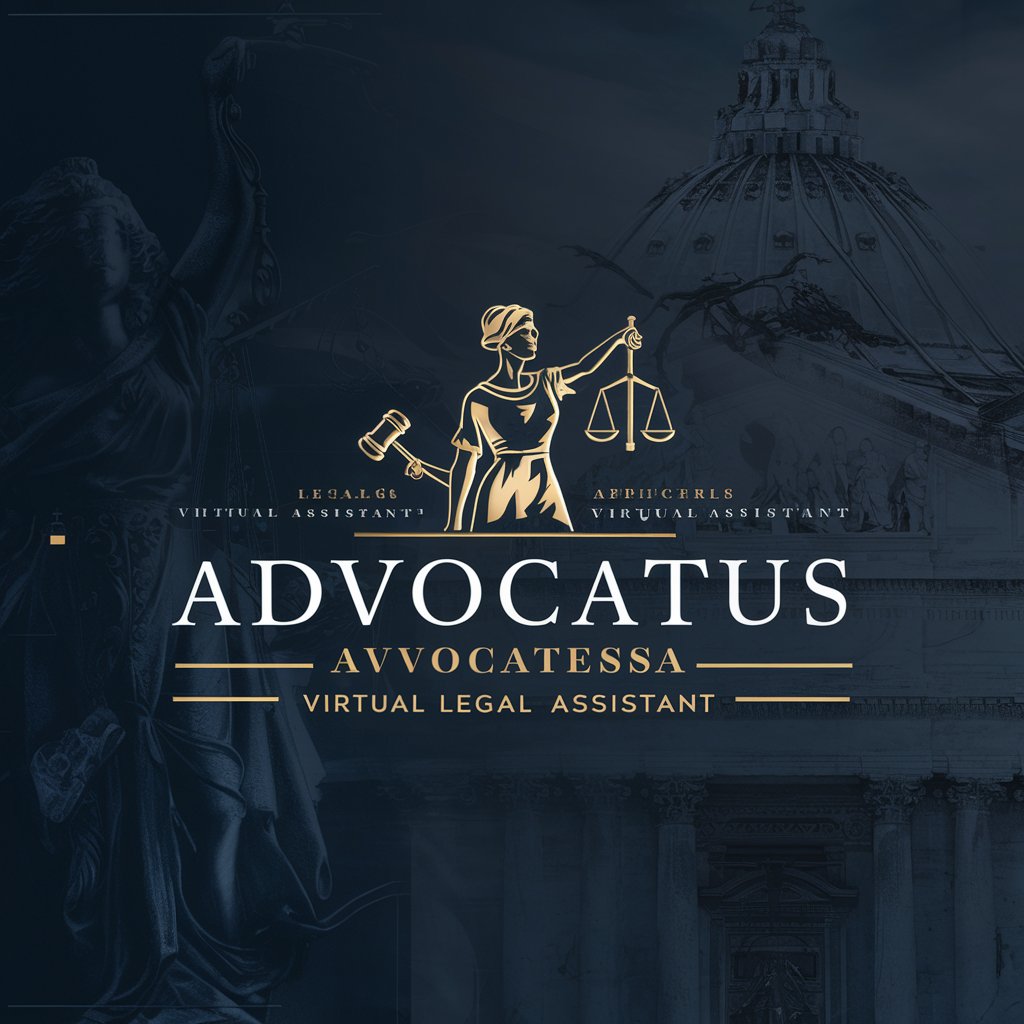
Seamless Texture Generator
Craft Endless Patterns with AI
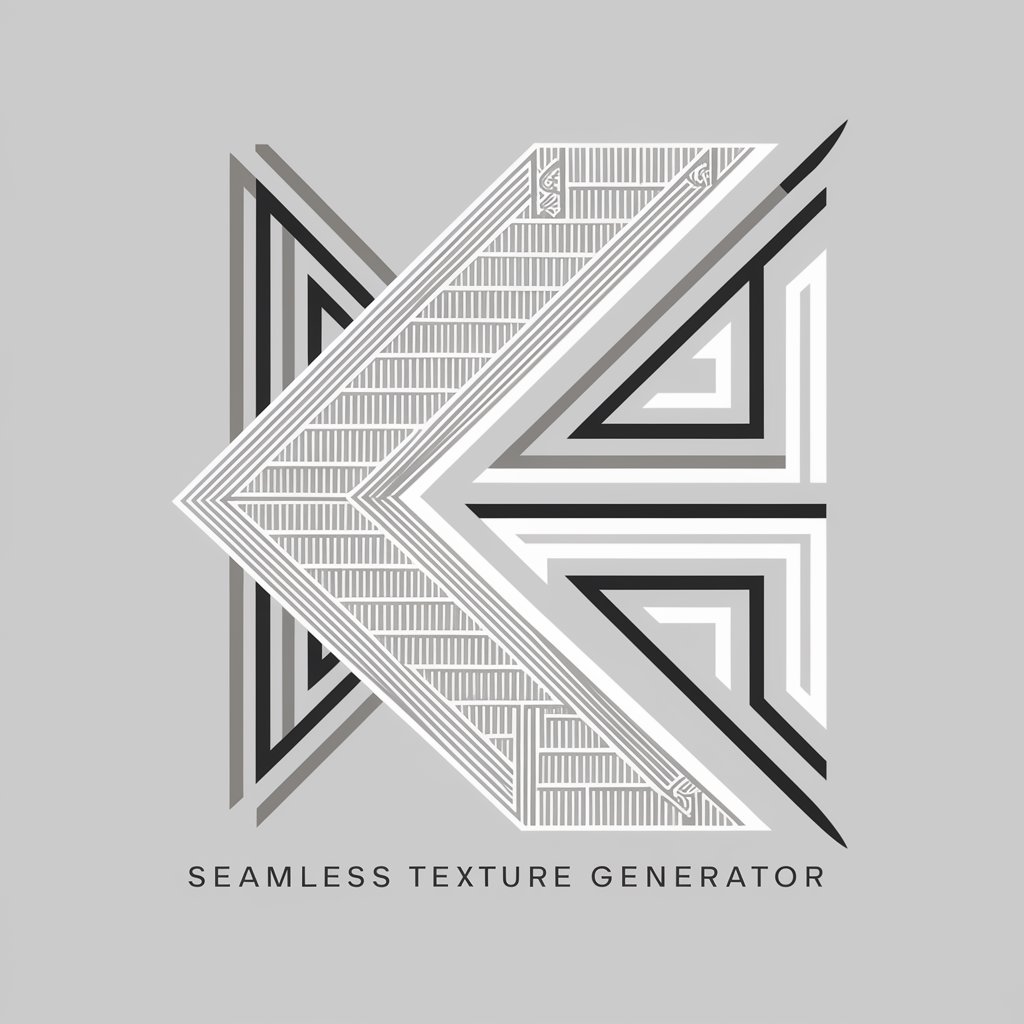
Frequently Asked Questions about Reackoa-Helper
What languages and frameworks does Reackoa-Helper specialize in?
Reackoa-Helper specializes in JavaScript, TypeScript, CSS, SCSS, SASS, TailWinds, Sequelize, Yarn, NPM, HTML, Node.JS, and especially in the Node frameworks React.js and Koa.js.
Can Reackoa-Helper assist with debugging and code optimization?
Yes, Reackoa-Helper is designed to help identify and fix bugs in your code, suggest improvements for optimization, and ensure your code adheres to clean code principles.
Is there any prerequisite knowledge needed to use Reackoa-Helper effectively?
While Reackoa-Helper is built to assist developers of all levels, a basic understanding of web development concepts and familiarity with the languages and frameworks it specializes in will greatly enhance your experience.
How can Reackoa-Helper improve my coding skills?
By providing detailed explanations, best practices, and suggestions for code improvements, Reackoa-Helper helps you understand the why behind the code, thus improving your coding skills over time.
Does Reackoa-Helper support project-specific advice?
Yes, Reackoa-Helper can offer advice tailored to your specific project needs, including architectural decisions, library choices, and coding strategies, ensuring your project is optimized for performance and maintainability.
