Transcript Formatter for Bubble - Transcript Formatting for Bubble
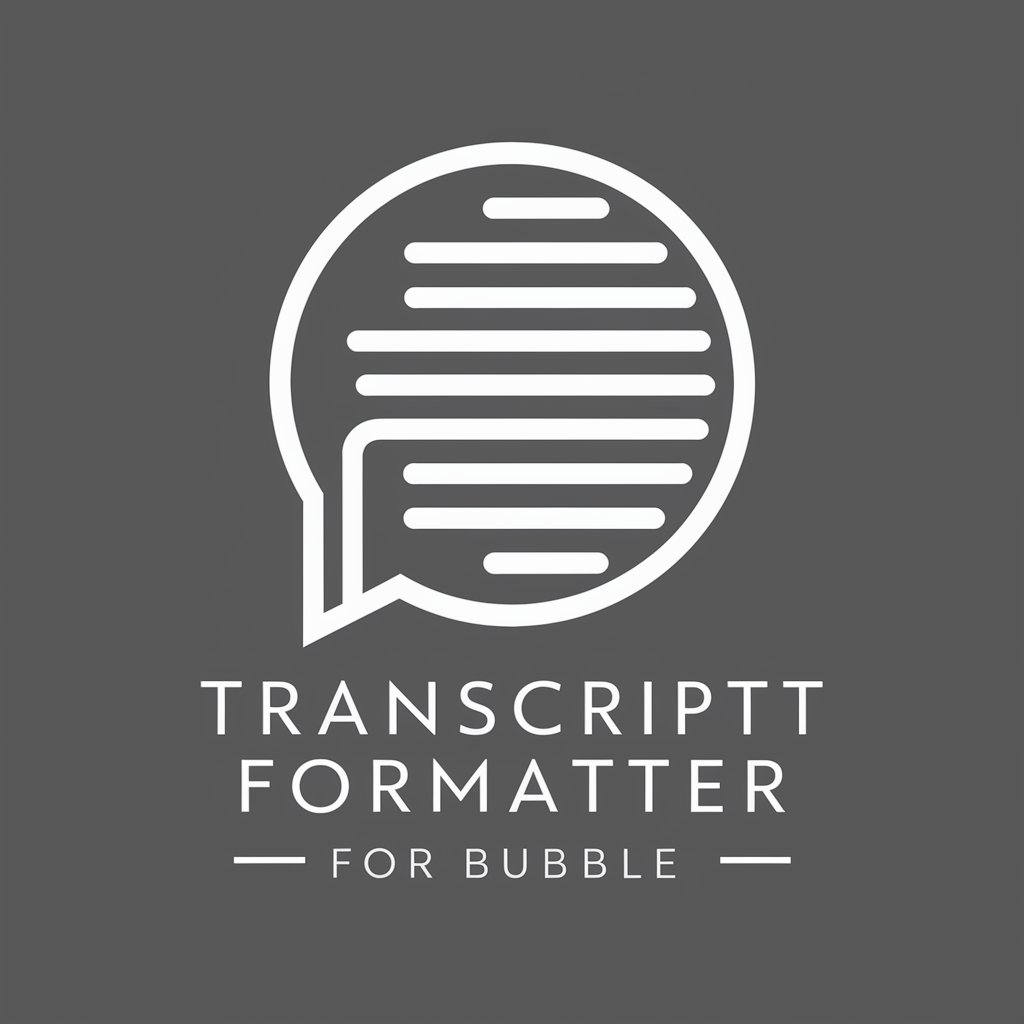
Welcome to Transcript Formatter for Bubble. How can I assist you today?
Streamline Your Transcripts with AI
Please format this meeting transcript into a structured document:
Organize the following interview notes for Bubble.io:
Transform this lecture transcription into a clear, structured format:
Help me structure these conference call notes for Bubble.io:
Get Embed Code
Overview of Transcript Formatter for Bubble
Transcript Formatter for Bubble is designed to convert transcribed text into structured documents suitable for use in Bubble.io, a visual programming language and application platform. This tool is adept at organizing and formatting various types of transcribed text, such as meeting notes, interviews, academic lectures, and more, into clear, structured formats. The primary goal is to simplify the process of turning raw, often disorganized transcriptions into organized documents that can be easily navigated and utilized within Bubble.io applications. For instance, it can transform a lengthy interview transcript into a series of structured data points (e.g., questions, answers, topics) that can be dynamically displayed in a Bubble.io app. Similarly, meeting notes can be formatted into actionable items, decisions made, and topics discussed, each tagged and categorized for easy reference and integration into project management workflows within Bubble. Powered by ChatGPT-4o。

Key Functions of Transcript Formatter for Bubble
Structuring Transcribed Text
Example
Transforming an academic lecture transcript into a structured document with headings for main topics, subtopics, and key points, including timestamps for easy navigation.
Scenario
A university professor uses the tool to organize lecture transcriptions into structured study materials for students, uploaded to a Bubble.io app for course content management.
Tagging and Categorization
Example
Automatically identifying and tagging key themes, action items, and questions in a meeting transcript.
Scenario
A project manager formats meeting notes into a structured document where decisions, action items, and responsibilities are clearly outlined and categorized, facilitating integration with project tracking tools in Bubble.io.
Data Extraction for Analysis
Example
Extracting specific data points from interview transcripts, such as sentiments, frequently mentioned topics, or specific answers to predefined questions.
Scenario
A market researcher analyzes customer interview transcripts to identify common pain points, preferences, and suggestions, structuring this data for easy analysis and visualization in Bubble.io applications.
Target User Groups for Transcript Formatter for Bubble
Educators and Academics
Professors and educational content creators who need to organize lecture transcriptions, research interviews, or educational materials into structured formats for online courses or digital resources.
Project Managers and Team Leaders
Professionals who require efficient ways to convert meeting notes and team discussions into organized documents for project tracking, decision documentation, and action item follow-up within Bubble.io apps.
Market Researchers and Analysts
Individuals who conduct interviews or focus groups and need to analyze transcribed text for insights, trends, and data points that can be structured for reporting and analysis in Bubble.io platforms.

How to Use Transcript Formatter for Bubble
Start Your Free Trial
Begin by visiting yeschat.ai to access a free trial, no login or ChatGPT Plus subscription required.
Upload Your Transcript
Upload the text file of your transcript directly onto the platform. Ensure your text is clearly segmented for accurate formatting.
Choose Your Format
Select the desired structure for your Bubble.io document, such as meeting notes, interviews, or academic lectures.
Customize the Structure
Adjust headings, bullet points, and numbering as needed to fit your specific requirements for clarity and organization.
Export and Integrate
Once formatted, export your document to Bubble.io directly or download it for manual integration into your Bubble.io project.
Try other advanced and practical GPTs
Vatican Historian
Unravel the secrets of Vatican history with AI precision.

Ethical Hacking Guide
Empower Your Security with AI

Xinjiang Culinary Guru
Unlock the flavors of Xinjiang cuisine with AI-powered recipes and tips.

Miyo Saimori
Empowering Insights from a Gentle Soul

Euclid Scholar
Deciphering Euclid's Geometry with AI
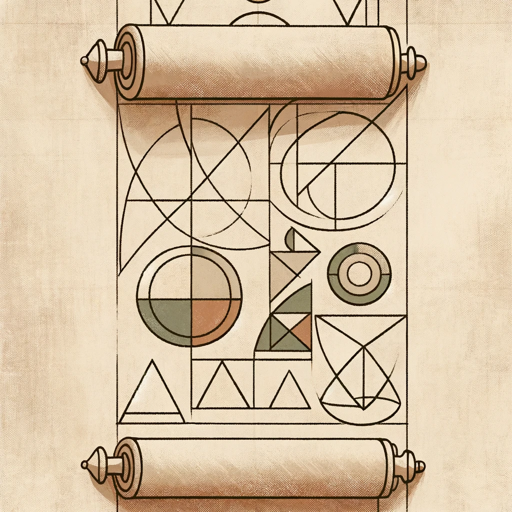
UTM Analyst by Tiny Magiq
Optimize Tasks with AI-Powered Analysis
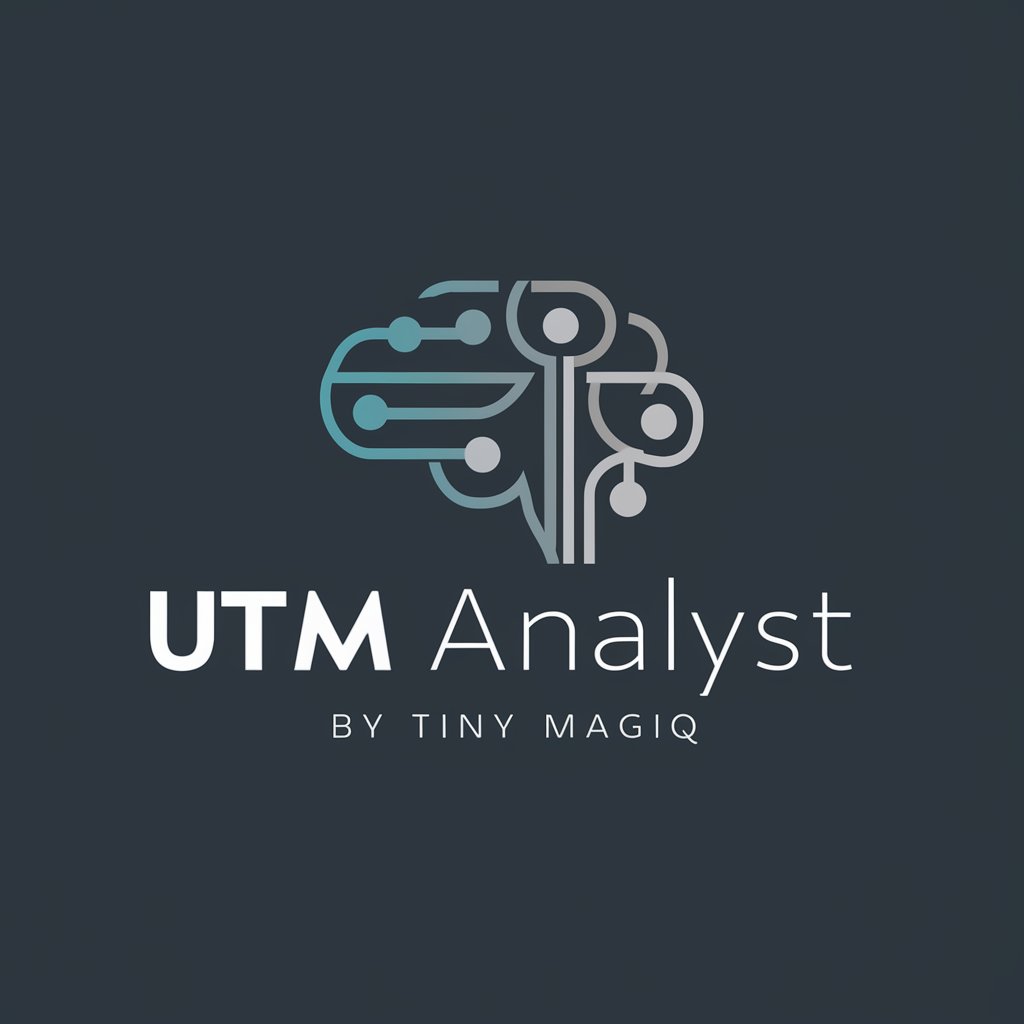
Top Assistant
Empowering decisions with AI insight

Dream Decoder
Unlock Your Dreams with AI

Reackoa-Helper
Empowering developers with AI-powered coding assistance.

🕴Max - Agent GPT lv3
Unlock AI-powered content generation

Comic Book Storyteller
Craft Your Story, Powered by AI
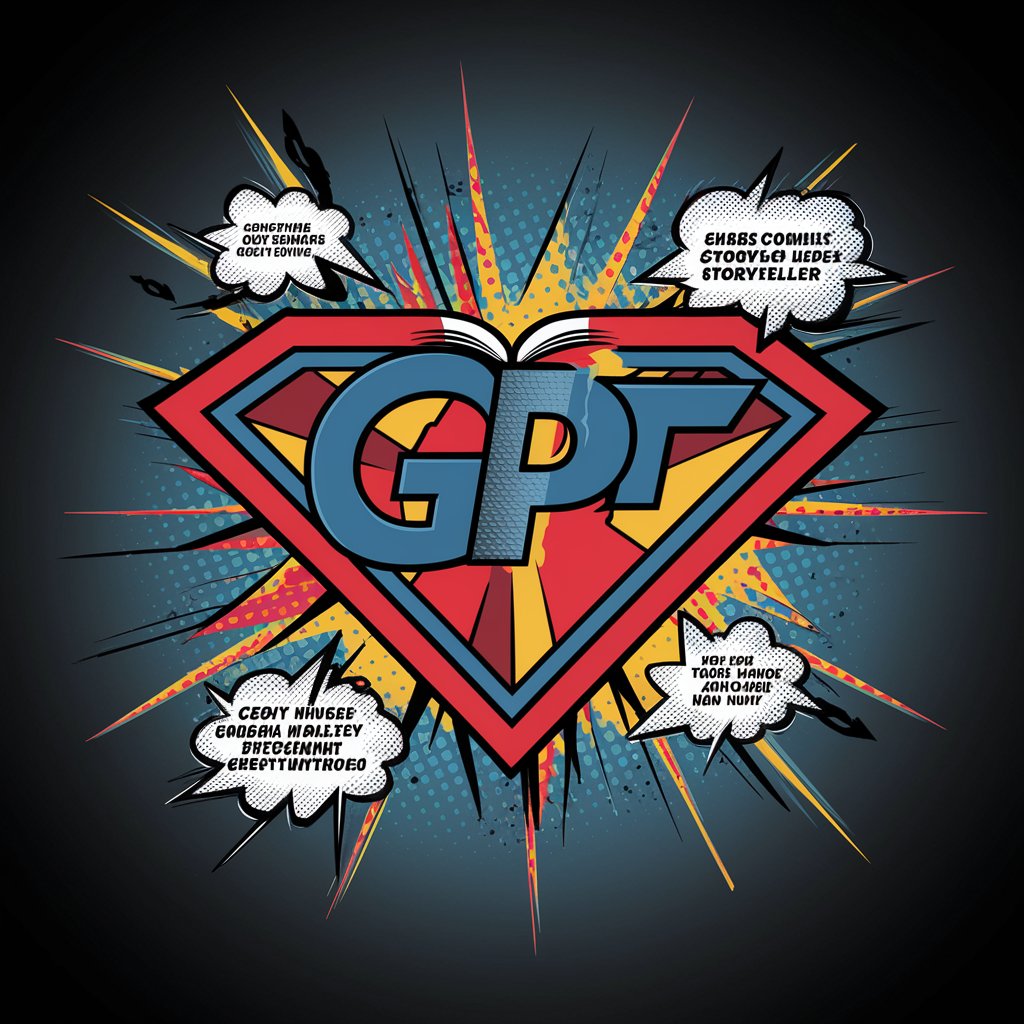
Futurist AI
Empowering Future Exploration with AI Insights
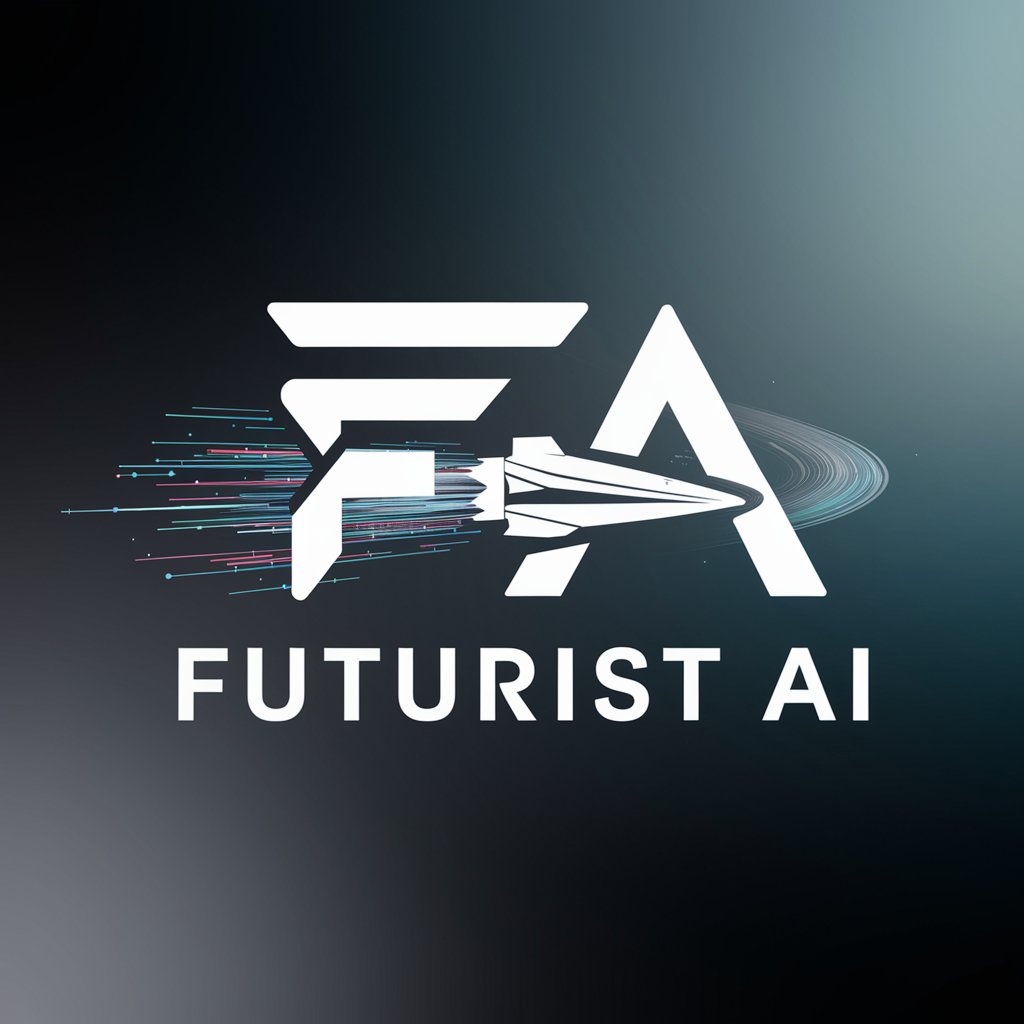
Frequently Asked Questions - Transcript Formatter for Bubble
Can Transcript Formatter for Bubble handle multiple languages?
Yes, it supports various languages, allowing you to upload transcripts in your preferred language for formatting.
Is there a limit to the length of the transcript I can upload?
While there's no strict limit, extremely lengthy transcripts may require more processing time. Splitting them into smaller sections can optimize performance.
How does the tool ensure the privacy of my uploaded documents?
Your documents are processed with strict confidentiality. Uploaded files are only accessed for formatting purposes and are not stored or shared.
Can I customize the format to suit my unique Bubble.io project?
Absolutely. The tool offers customization options for headings, lists, and more to ensure the output matches your Bubble.io project's style.
What should I do if my formatted document doesn't meet my expectations?
You can manually adjust the document post-export or re-upload with clearer instructions for formatting preferences.
