TTTC Content Creator - Versatile Content Generation

Welcome! Let's create some amazing tech content together!
Elevate Your Writing with AI Power
Write a blog post about the latest trends in AI technology.
Create an engaging article on the benefits of using AI for content creation.
Develop a news update on recent advancements in machine learning.
Generate a guide on how businesses can leverage AI to improve their marketing strategies.
Get Embed Code
Overview of TTTC Content Creator
TTTC Content Creator is a specialized AI tool designed to assist with creating, refining, and enhancing tech-related content. It is programmed to provide detailed, informative, and engaging content tailored to the needs of individuals and organizations involved in technology and digital media sectors. The design purpose of TTTC Content Creator is to streamline the content creation process, making it more efficient and effective by leveraging AI capabilities. This includes generating ideas for blog posts, articles, and news updates, providing up-to-date information on tech trends, and offering editing and proofreading services to ensure content quality. For example, TTTC can help a blogger come up with a detailed post on the latest AI advancements, including potential implications, ethical considerations, and future prospects. It can also assist a tech news writer in crafting a compelling article about a recent cybersecurity breakthrough, incorporating expert insights and analysis. Powered by ChatGPT-4o。

Core Functions of TTTC Content Creator
Idea Generation and Content Planning
Example
Generating topics for a tech blog that focuses on emerging technologies.
Scenario
A tech enthusiast looking to start a blog but unsure about hot topics can use TTTC to identify trending subjects, such as quantum computing or blockchain advancements.
Writing and Editing Assistance
Example
Creating a detailed guide on using a new software development tool.
Scenario
A software developer aiming to share their expertise through a comprehensive tutorial can use TTTC for drafting, structuring, and polishing the article to ensure clarity and engagement.
Research and Analysis
Example
Compiling the latest statistics and developments in the tech industry for a report.
Scenario
A market analyst needs current data and trends analysis for a technology sector report. TTTC can gather recent information, analyze patterns, and present findings in a structured manner.
Content Optimization
Example
Enhancing blog posts for SEO to increase visibility and engagement.
Scenario
A content creator looking to improve their website's search engine ranking can use TTTC to identify keywords, optimize headings and meta descriptions, and suggest content improvements for better SEO performance.
Target User Groups for TTTC Content Creator
Tech Bloggers and Writers
Individuals or teams running tech-focused blogs or writing articles. They benefit from TTTC by staying updated on trends, generating content ideas, and ensuring their writing is clear, engaging, and informative.
Digital Marketers and SEO Specialists
Professionals focused on online marketing and search engine optimization. They use TTTC to create content that is not only relevant and engaging but also optimized for search engines to drive traffic and engagement.
Technology Educators and Trainers
Educators and trainers who create content to teach about technology topics. TTTC assists them in developing comprehensive, up-to-date educational materials and tutorials that are accessible and informative for their audience.
Tech Industry Analysts
Analysts tracking and reporting on technology industry trends. They benefit from TTTC's ability to gather and analyze the latest data, offering insights and forecasts that are critical for their reports and analyses.

How to Use TTTC Content Creator
1
Start your journey by visiting yeschat.ai, where you can access a free trial without the need to sign up or subscribe to ChatGPT Plus.
2
Choose your content type from the available options, such as blog posts, articles, or news updates, to tailor the tool's functionality to your specific needs.
3
Input your content requirements or prompts clearly and concisely to guide the content generation process effectively.
4
Utilize the edit and refine features to shape the generated content to meet your exact standards, incorporating any specific tone, style, or formatting preferences.
5
Preview and download the final version of your content, ready for publication or further processing as required.
Try other advanced and practical GPTs
Romail Kenneth
Elevate Your SEO with AI-Powered Insights

CEOON 🧪
Navigate the Business World with AI

AI News Update
Stay Ahead with AI-Powered News

🎶 Christmas Carol Composer lv2.7
Craft Your Festive Anthem with AI
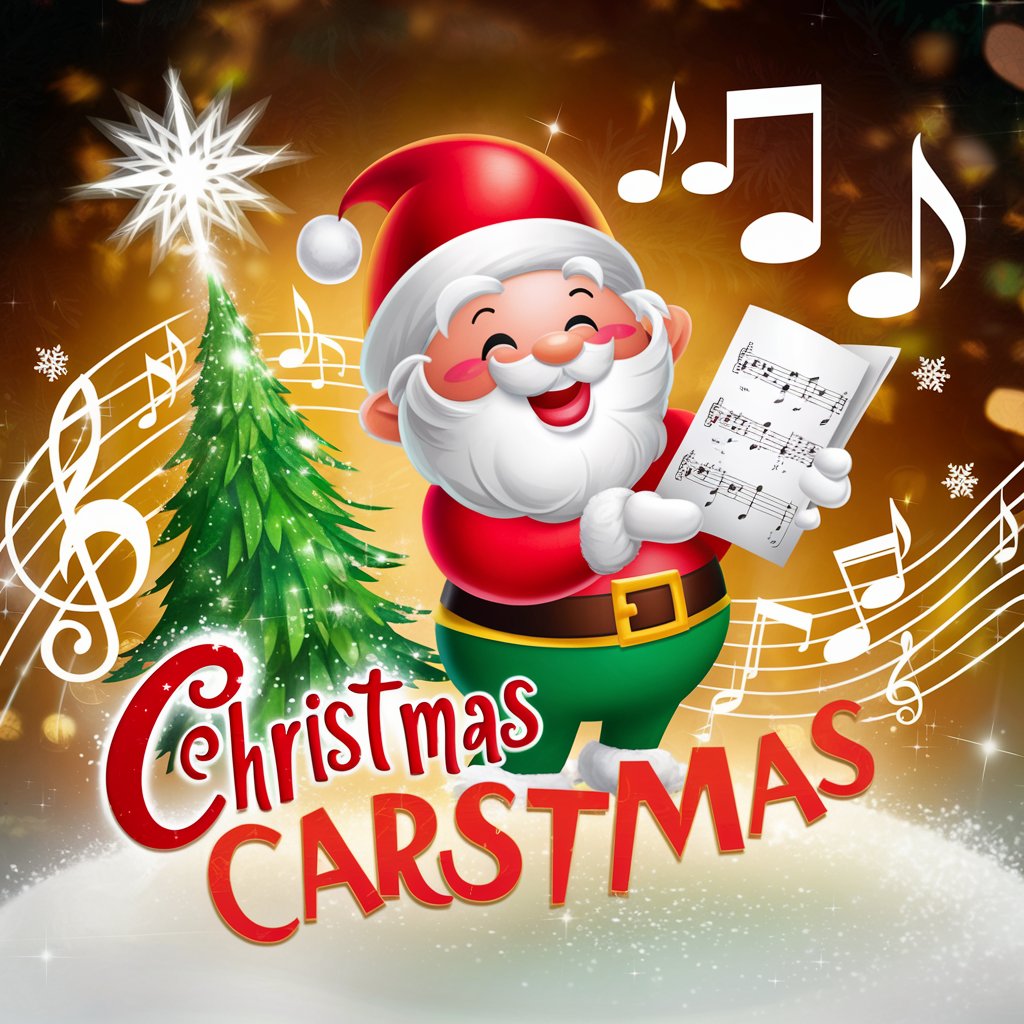
Plagiarism Checker
Empowering Originality with AI
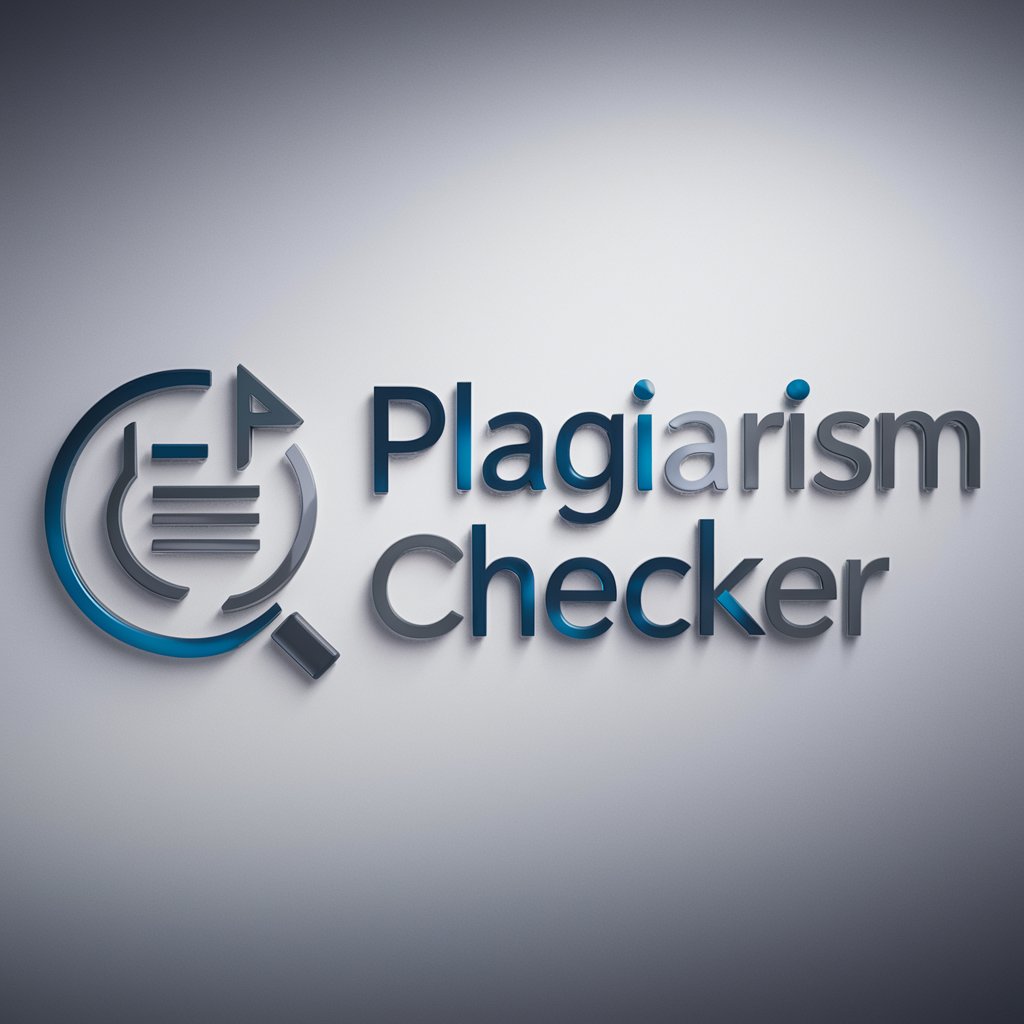
SEO LOCAL WRITER
AI-Powered Local SEO Mastery

超级写手
Crafting Stories, Evoking Emotions

RCD-News
Stay updated with AI-powered environmental news.

STOCKSON 🧪
Empowering Your Investment Decisions with AI

Sprint Ready?
Optimize user stories with AI

Global Street Photography
Capture the Essence of Urban Life
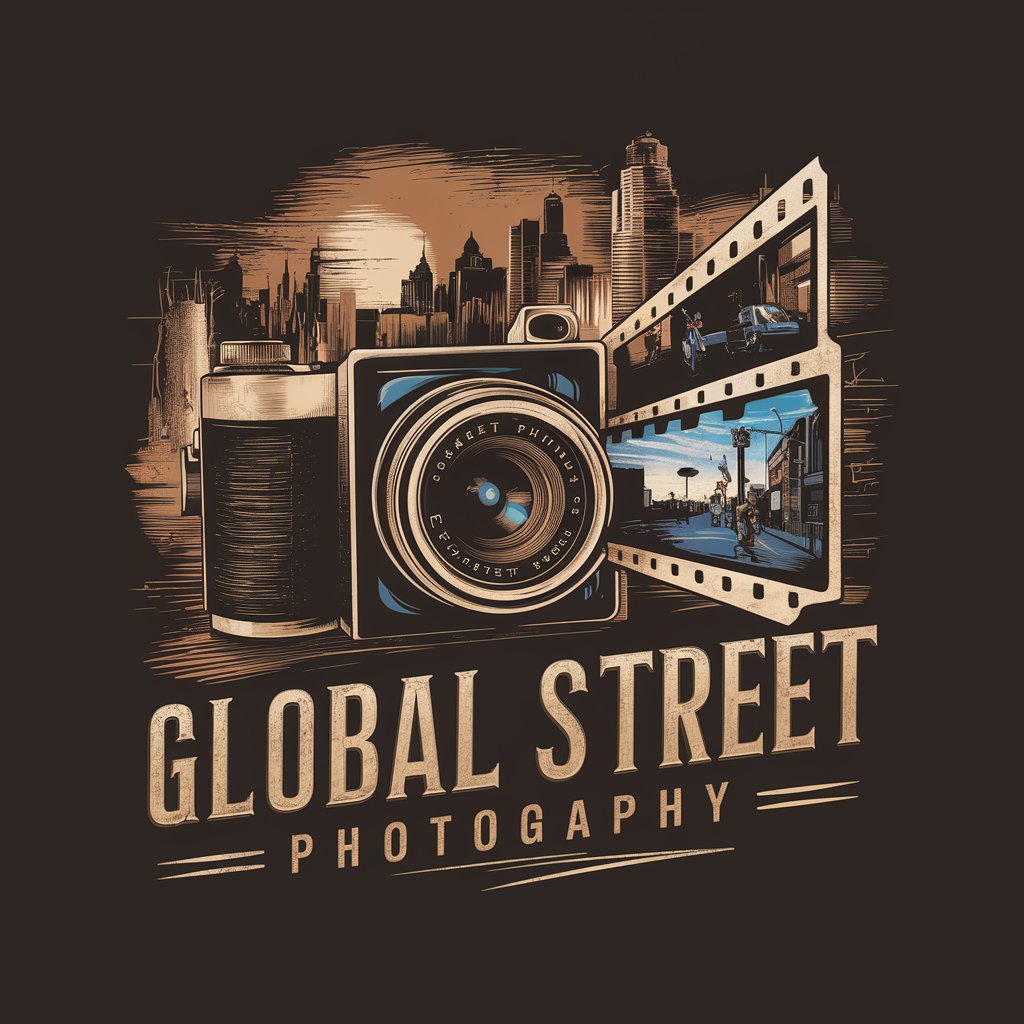
📸 Christmas Lights Photos lv3.3
Illuminate Your Holidays with AI-Crafted Light Displays

TTTC Content Creator FAQs
What types of content can TTTC Content Creator generate?
TTTC Content Creator is versatile, capable of generating a wide range of content types including blog posts, articles, news updates, academic papers, and more, tailored to user specifications.
Is TTTC Content Creator suitable for academic writing?
Yes, TTTC Content Creator is equipped to handle academic writing by supporting the generation of well-researched and citation-ready content, making it a valuable tool for students and researchers.
How does TTTC Content Creator ensure the originality of its content?
TTTC Content Creator uses advanced AI algorithms to generate unique content based on the input prompts, ensuring that the output is original and tailored to the user's needs.
Can TTTC Content Creator help with SEO?
Absolutely, TTTC Content Creator includes features to optimize content for SEO, such as keyword integration and meta description generation, aiding in improving online visibility.
What makes TTTC Content Creator different from other AI writing tools?
TTTC Content Creator stands out by offering a user-friendly interface, advanced customization options, and the ability to produce high-quality content across a variety of formats without the need for a subscription or login.
