JetBrain Handler - JetBrains IDE & Vim Support

Hello! How can I assist you with JetBrains IDEs or Vim today?
Elevate your coding with AI-powered JetBrains & Vim assistance.
How can I optimize my JetBrains IDE for better performance?
What are the best Vim commands for navigating code efficiently?
Can you guide me through configuring IdeaVim in WebStorm?
What are some advanced debugging features in Rider?
Get Embed Code
Introduction to JetBrain Handler
JetBrain Handler is designed as an expert system focused on providing detailed, technical support and guidance for JetBrains IDEs (particularly Rider and WebStorm), Vim, and the IdeaVim plugin. It caters to software developers by offering insights into the use, configuration, and best practices of these development tools. Through its specialized knowledge, JetBrain Handler assists users in enhancing their productivity and solving complex issues related to software development, debugging, IDE features, keyboard shortcuts, and Vim commands. For example, it can guide a user through configuring WebStorm for a Node.js project, setting up a debugging session in Rider for a .NET application, or customizing Vim commands within IdeaVim to streamline development workflows. Powered by ChatGPT-4o。

Main Functions of JetBrain Handler
Technical Support for JetBrains IDEs
Example
Assisting in configuring Rider for optimal performance with Unity projects.
Scenario
A game developer is struggling with Rider's integration with Unity, experiencing slow build times and debugger connectivity issues. JetBrain Handler provides step-by-step instructions for adjusting project settings, enhancing Rider's performance, and ensuring smooth debugging.
Vim and IdeaVim Configuration and Usage Tips
Example
Sharing custom IdeaVim configurations to improve navigation and code manipulation in WebStorm.
Scenario
A web developer familiar with Vim seeks to enhance their efficiency in WebStorm. JetBrain Handler offers advice on integrating Vim keybindings through IdeaVim, along with custom settings for advanced code navigation and editing techniques.
Best Practices and Productivity Tips
Example
Providing strategies for using WebStorm's code inspection features to maintain code quality.
Scenario
A team is adopting WebStorm for their JavaScript project and wants to ensure high code quality. JetBrain Handler suggests configuration tips for utilizing WebStorm's code inspections and static analysis tools to identify and fix potential issues early in the development cycle.
Ideal Users of JetBrain Handler Services
Software Developers
Developers working across various programming languages and platforms, seeking to optimize their use of JetBrains IDEs and Vim for increased productivity and efficiency. They benefit from JetBrain Handler's deep technical advice on IDE features, shortcuts, and coding practices.
Vim Enthusiasts
Vim users who wish to extend their Vim experience into JetBrains IDEs through IdeaVim. They gain from tailored advice on customizing IdeaVim settings to match their workflow, making their transition smoother and more efficient.
Development Teams
Teams looking to standardize development environments and workflows within JetBrains IDEs. JetBrain Handler can provide collective guidance on best practices, setting up consistent configurations, and leveraging team-shared features for better collaboration and code quality.

How to Use JetBrain Handler
Step 1
Visit yeschat.ai to start a free trial instantly without needing to log in or subscribe to ChatGPT Plus.
Step 2
Select the specific JetBrains IDE (Rider, WebStorm) or Vim/IdeaVim assistance you need from the JetBrain Handler's interface.
Step 3
Input your query related to IDE usage, configuration, debugging, or Vim commands directly into the chat interface.
Step 4
Review the detailed, step-by-step guidance and tips provided by JetBrain Handler to solve your query or enhance your IDE experience.
Step 5
Apply the guidance in your development environment. For complex tasks, iterate your questions based on the feedback and further instructions from JetBrain Handler.
Try other advanced and practical GPTs
你的專屬ai營養師
Empowering Your Health with AI Nutritionist

太棒了 ! 商品客服
Empowering pet care with AI expertise

粉絲回應助手
Empowering conversations with AI

一本搞定ChatGPT 書籍客服
Maximize productivity with AI

台灣股票大師
Empowering Your Investment Decisions with AI

小小藍
Elevate your research with AI insights.

X Park 家庭理髮師 DEX
Revolutionizing Hairstyling with AI

起司編
Empower your lifestyle with AI-driven insights.

目標引導師
Empower Your Goals with AI
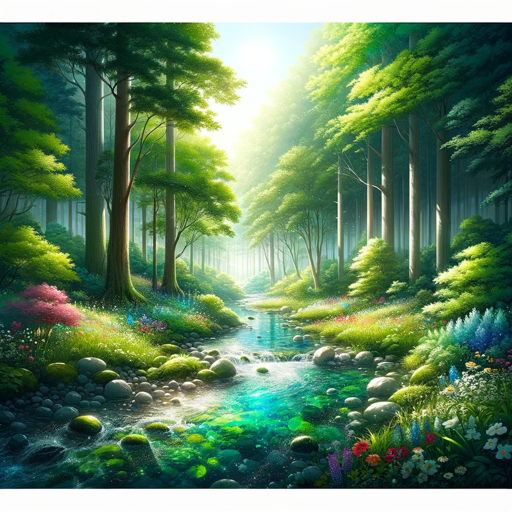
讀取大綱的寫作機器人
Empower Your Writing with AI

英翻中
AI-powered English to Traditional Chinese Translator

轉職專區GPT
Empowering Your Career Transition with AI

JetBrain Handler FAQs
What is JetBrain Handler?
JetBrain Handler is an AI-powered tool designed to provide in-depth assistance and detailed guidance for JetBrains IDEs (Rider, WebStorm), including Vim/IdeaVim integration.
Can JetBrain Handler help me configure IdeaVim?
Yes, it can guide you through configuring IdeaVim within your JetBrains IDE, offering tips for optimizing your setup for productivity and efficiency.
How does JetBrain Handler assist with debugging?
JetBrain Handler offers step-by-step instructions and best practices for debugging within JetBrains IDEs, helping you identify and solve issues more efficiently.
Can I learn Vim commands through JetBrain Handler?
Absolutely, JetBrain Handler can teach you Vim commands and how to effectively use them within JetBrains IDEs, enhancing your coding efficiency.
Is JetBrain Handler suitable for beginners?
Yes, it's designed to assist users at all levels, from beginners to experienced developers, with easy-to-understand guidance and practical tips for using JetBrains IDEs and Vim.
