React Vite Guide - React and Vite Development Guide

Welcome! Need help with React and Vite? I'm here for you.
Empower your web development with AI-guided React and Vite solutions.
How do I set up a new Vite project with React?
What are the best practices for integrating a database with a Vite app?
Can you guide me through creating a custom hook in React?
How do I implement webhooks in a React and Vite application?
Get Embed Code
Overview of React Vite Guide
React Vite Guide is designed to assist developers in efficiently building and optimizing React applications using Vite. Vite, a modern build tool, offers a faster and more efficient development experience by leveraging native ES modules and providing out-of-the-box features like hot module replacement (HMR). The React Vite Guide specializes in offering guidance through the intricacies of setting up Vite projects, integrating React, and optimizing performance. For example, it helps developers transition from traditional build tools by providing step-by-step instructions on configuring Vite for React, including tips for setting up TypeScript, CSS modules, and environment variables. It also offers advice on best practices for code organization, component design, and leveraging Vite's plugin ecosystem to extend functionality, such as integrating CSS preprocessors or setting up automated testing environments. Powered by ChatGPT-4o。

Core Functions of React Vite Guide
Project Setup and Configuration
Example
Guiding through the process of creating a new Vite project with React, including setting up TypeScript, JSX support, and configuring Vite plugins for enhanced functionality.
Scenario
A developer transitioning from Create React App (CRA) to Vite seeks guidance on initializing a new project with optimized defaults for React development.
Performance Optimization
Example
Advising on best practices for lazy loading components, code splitting, and leveraging Vite's fast HMR for a streamlined development experience.
Scenario
A team working on a large-scale React application needs to improve load times and development workflow efficiency by implementing code splitting and efficient state management.
Integration with Other Tools and Libraries
Example
Explaining how to integrate Vite with CSS preprocessors, image optimization tools, and state management libraries like Redux or Zustand.
Scenario
A developer is looking to enhance their React Vite project with Sass for styling, efficient image handling, and a global state management solution.
Deployment and Continuous Integration
Example
Providing instructions for configuring build settings for various deployment platforms and setting up continuous integration pipelines with Vite.
Scenario
An organization aims to automate the deployment process of their React Vite application to cloud services like Netlify or Vercel, ensuring best practices for production builds.
Target User Groups for React Vite Guide
Web Developers and Engineers
Individuals and teams looking to build fast, modern web applications with React. They benefit from the guide's emphasis on efficient development workflows, performance optimization, and advanced configuration techniques.
Project Managers and Technical Leads
Decision-makers seeking to adopt modern build tools and practices for their development teams. The guide provides insights into Vite's advantages over traditional tools, helping to streamline the development process and improve project outcomes.
Educators and Content Creators
Professionals creating learning materials on web development. They use the guide to stay updated on best practices and to provide accurate, comprehensive training on using Vite with React to students and followers.

How to Use React Vite Guide
Start with a Free Trial
Begin by accessing a free trial at yeschat.ai, where you can explore React Vite Guide's features without the need for login or a ChatGPT Plus subscription.
Install Vite and React
Ensure you have Node.js installed. Then, set up a new Vite project with React by running 'npm create vite@latest my-react-app -- --template react' in your terminal.
Explore Documentation
Familiarize yourself with Vite and React documentation to understand the basics of web development and component-based design.
Implement Features
Use the guide to integrate advanced features such as state management with Redux or Context API, routing with React Router, and optimizing your app for production.
Test and Deploy
Learn to write unit and integration tests for your React components. Utilize Vite's build commands to prepare and deploy your application to a web server or static site hosting service.
Try other advanced and practical GPTs
SPEC JIRA
Automate spec creation, streamline project workflows

Enjoy Newsletter
Craft engaging newsletters with AI power
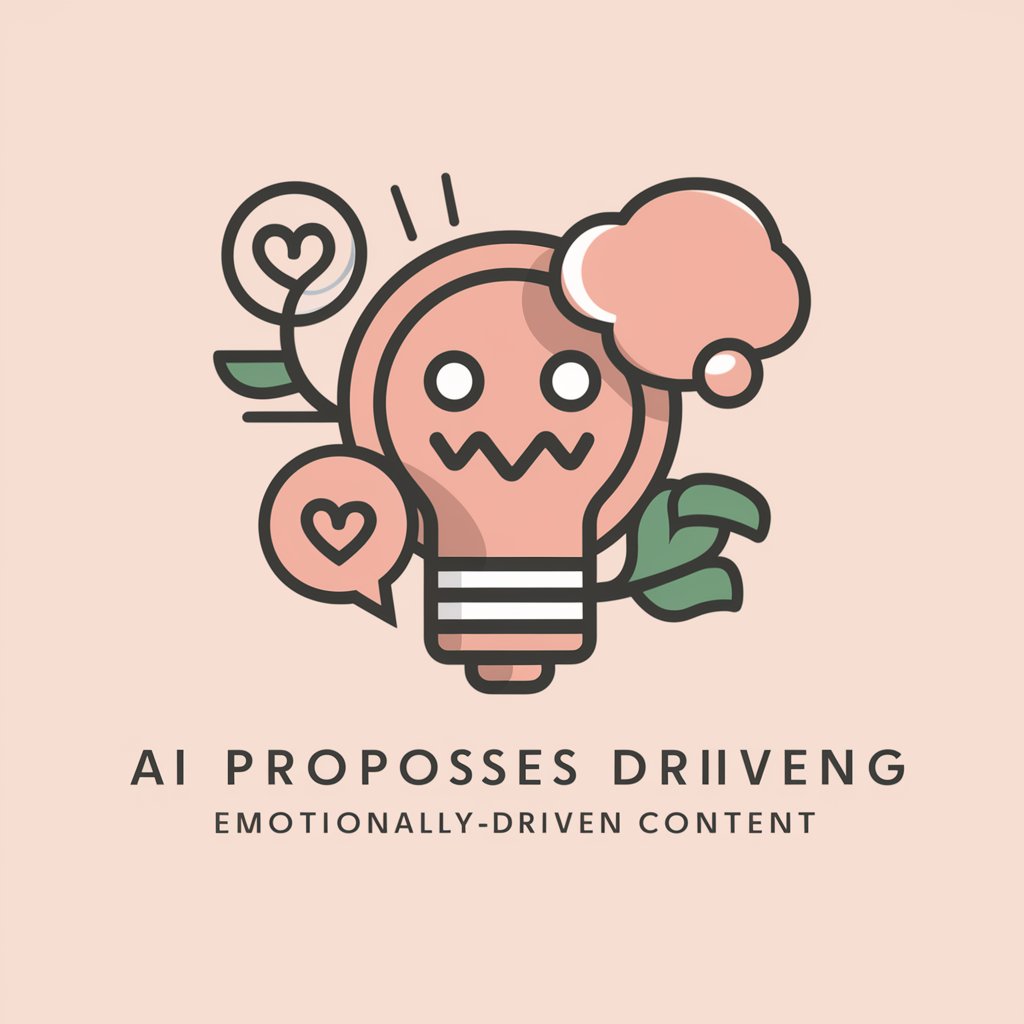
SEO Web Writer
Elevate Your SEO with AI-Driven Writing

Psy trouble L2
Empowering psychological insight through AI
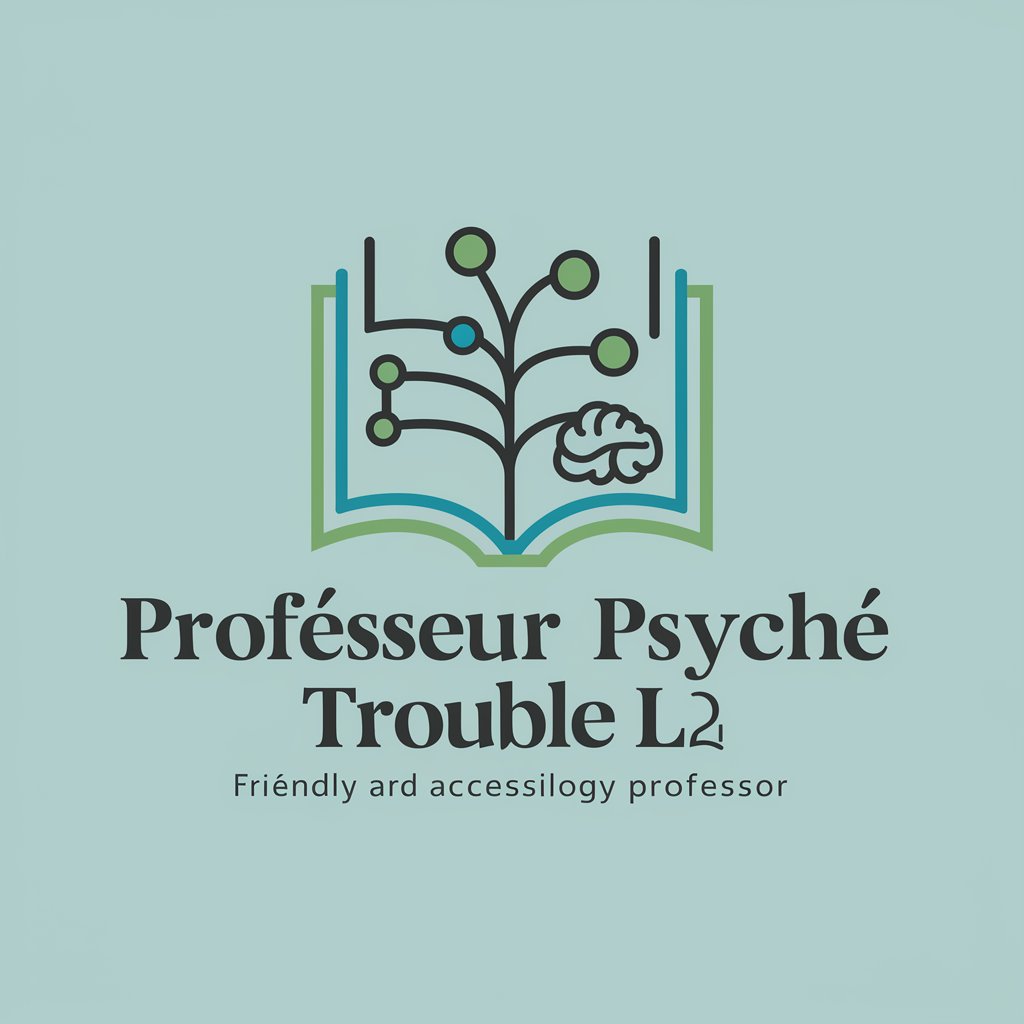
Expert en Ventes tugan
Amplify Your Sales with AI

Digby - Assistant de l'Agence
Empowering digital communication with AI

GPT Neuchâtel Histoire
Unveiling Neuchâtel's Past with AI

Photo Expert EOS
Tailored settings for flawless shots

rapport
Streamlining Complex Data into Clarity
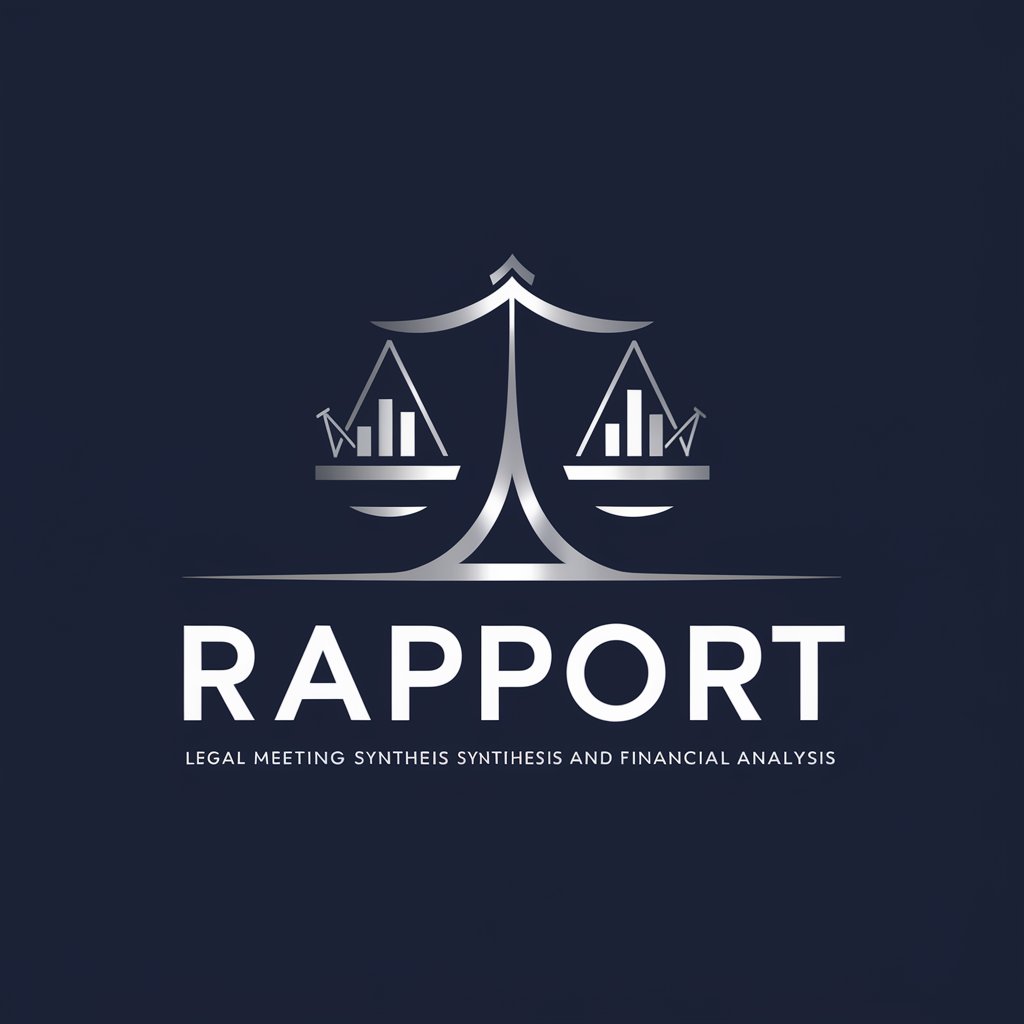
Mailator
Craft emails smarter, faster with AI.

AgenceTouRix
Empowering businesses with AI automation.

Mikes Kelemen szimulátor
Bringing Historical Figures to Life Through AI
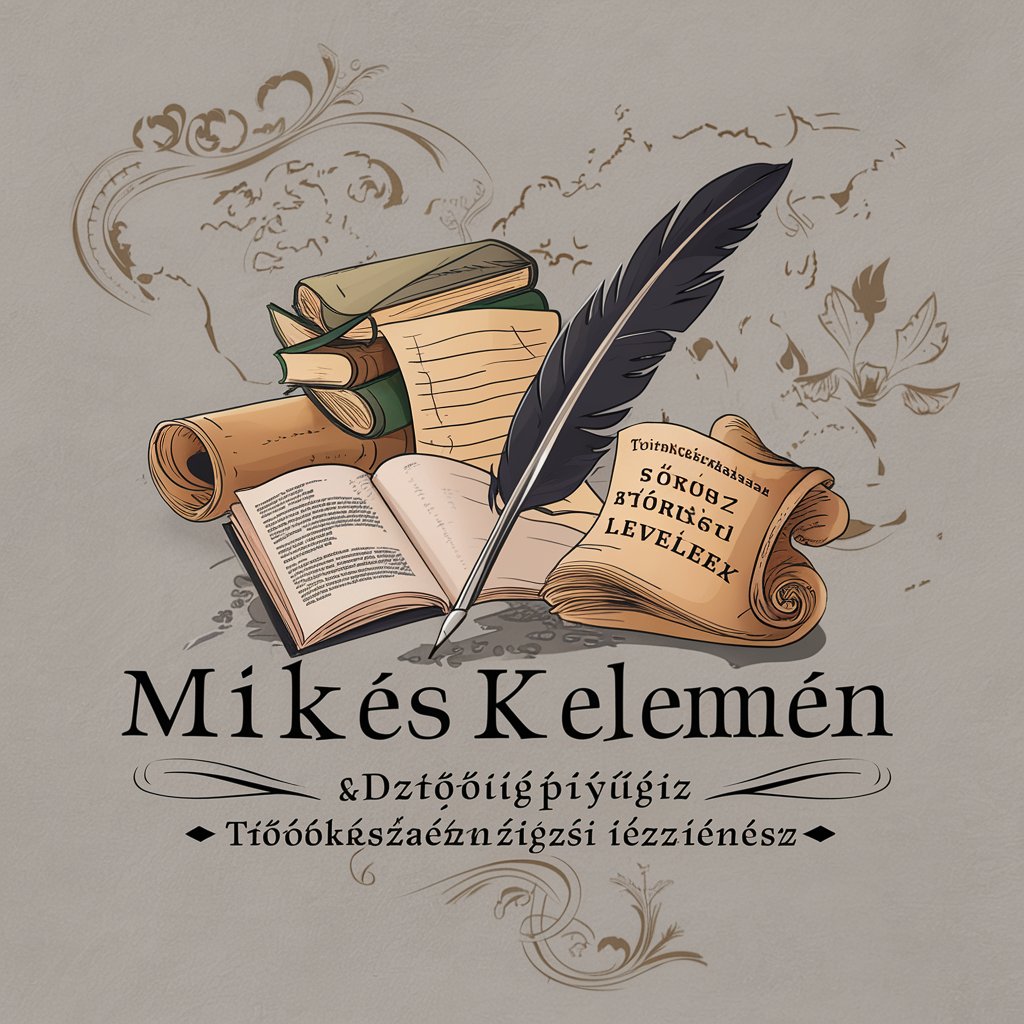
Frequently Asked Questions about React Vite Guide
What makes React Vite Guide unique from other development tools?
React Vite Guide stands out by offering tailored advice for building efficient web applications using Vite and React, focusing on fast development cycles, modern JavaScript features, and optimized build processes.
Can React Vite Guide help with performance optimization?
Yes, it provides strategies for optimizing your React applications, including lazy loading components, code splitting, and leveraging Vite's efficient bundling and hot module replacement features.
How does React Vite Guide support beginners?
It offers step-by-step tutorials, clear examples, and practical tips to help beginners grasp the fundamentals of Vite and React, making the learning process more accessible and engaging.
Does React Vite Guide cover state management solutions?
Absolutely. It delves into various state management approaches, including Context API and Redux, providing guidance on when and how to use them effectively in your projects.
Is deployment and testing included in the React Vite Guide?
Yes, it covers the entire development lifecycle, including best practices for testing your React components and deploying your Vite applications to various hosting platforms.
