SPEC JIRA - AI-Powered Spec Generation

Welcome to SPEC JIRA, your partner in efficient project management!
Automate spec creation, streamline project workflows
Describe a feature that allows users to...
Outline the specifications for a bug fix related to...
Detail an enhancement for the user interface that...
Provide the requirements for integrating a new API to...
Get Embed Code
Introduction to SPEC JIRA
SPEC JIRA is designed as a specialized version of ChatGPT, optimized for generating JIRA tickets based on rough descriptions of software functionalities, distinguishing between bugs and feature requests. Its primary purpose is to streamline the process of ticket creation for software development and project management tasks, making it easier for users to formalize their requirements and issues into structured JIRA tickets. For example, if a user describes a problem like 'The login button doesn't work on mobile devices,' SPEC JIRA would translate this into a detailed bug report ticket. Alternatively, for a feature request such as 'Add fingerprint authentication for the app,' it would generate a feature enhancement ticket, outlining the necessary details for developers or project managers. Powered by ChatGPT-4o。

Main Functions of SPEC JIRA
Bug Report Generation
Example
A user reports that the application crashes when selecting a specific option in the menu.
Scenario
SPEC JIRA would create a bug ticket detailing the issue, steps to reproduce, expected vs. actual behavior, and any other relevant information to help developers identify and fix the problem.
Feature Request Specification
Example
A user requests a new dashboard feature that provides real-time analytics.
Scenario
SPEC JIRA generates a feature request ticket, including a detailed description of the proposed feature, potential benefits, and considerations for implementation, aiding in the prioritization and planning process.
Improvement Suggestions
Example
Feedback suggests improving the user interface for better accessibility.
Scenario
SPEC JIRA outlines an improvement ticket, specifying the areas of the UI that need enhancement, possible solutions, and the impact on user experience, supporting product development teams in making informed decisions.
Technical Debt Identification
Example
Code review identifies outdated libraries that could pose security risks.
Scenario
SPEC JIRA creates a ticket focusing on the technical debt issue, detailing the outdated libraries, suggesting updates, and explaining the risks associated with delaying these updates.
Ideal Users of SPEC JIRA Services
Software Developers
Developers can use SPEC JIRA to quickly translate technical issues or feature ideas into structured tickets, facilitating clear communication and efficient task management within development teams.
Project Managers
Project managers benefit from SPEC JIRA by obtaining a streamlined way to manage project backlogs, prioritize tasks, and track progress on software development projects, ensuring alignment with project goals and timelines.
Quality Assurance Engineers
QA engineers can utilize SPEC JIRA to efficiently document bugs and issues found during testing, providing detailed reports that enable developers to address problems more effectively.
Product Owners
Product owners can leverage SPEC JIRA to formalize feature requests and improvement suggestions, helping to shape the product roadmap and communicate vision and requirements to the development team.

How to Use SPEC JIRA
Start Your Journey
Begin by accessing yeschat.ai for an immediate trial experience without the need for registration or subscribing to ChatGPT Plus.
Define Your Requirement
Clearly describe your functionality requirement, specifying whether it's a bug or a feature enhancement.
Follow the Format
Use the SPEC JIRA template provided, ensuring to include all necessary details such as the title, description, acceptance criteria, and any relevant attachments.
Submit Your Spec
Once completed, submit your spec through the interface. Ensure you review your submission for clarity and completeness.
Optimize Your Experience
For the best experience, be specific and detailed in your descriptions. Utilize examples or scenarios to illustrate your points for clarity.
Try other advanced and practical GPTs
Enjoy Newsletter
Craft engaging newsletters with AI power
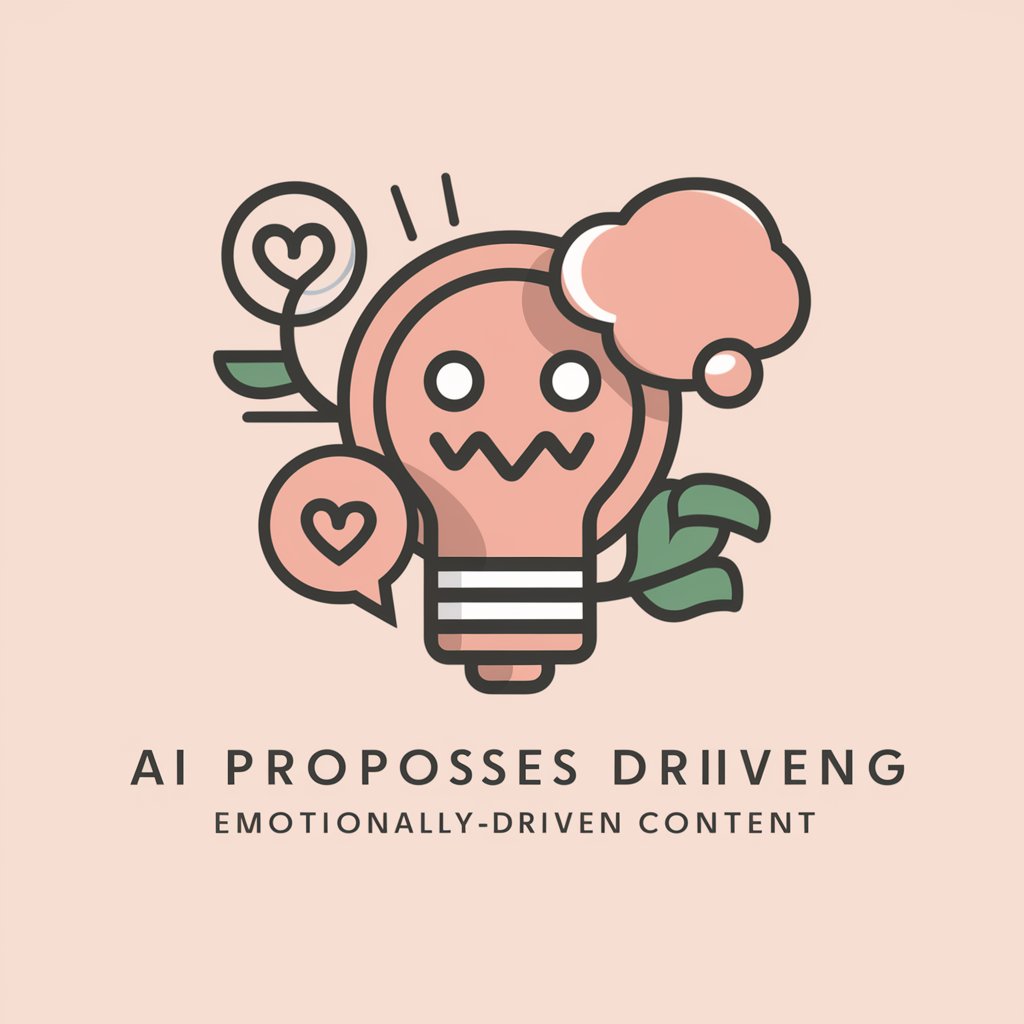
SEO Web Writer
Elevate Your SEO with AI-Driven Writing

Psy trouble L2
Empowering psychological insight through AI
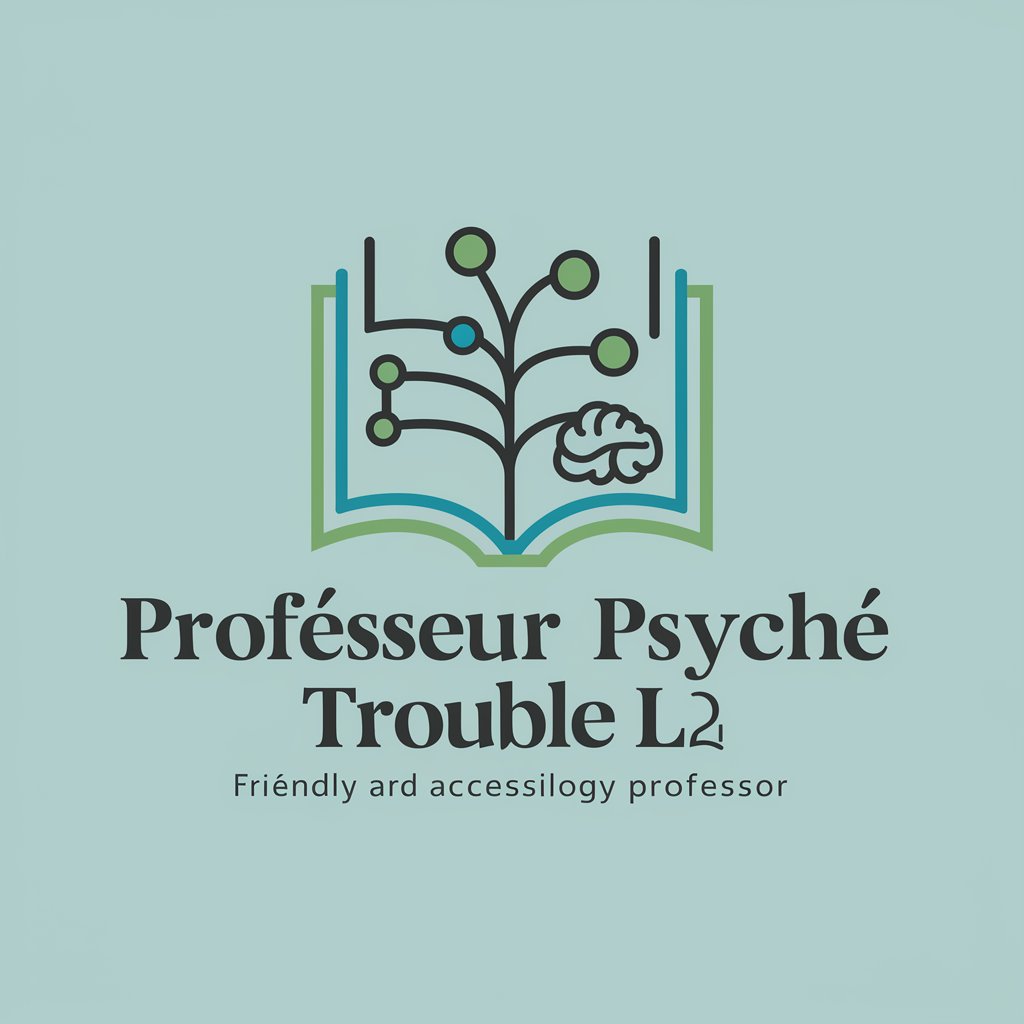
Expert en Ventes tugan
Amplify Your Sales with AI

Digby - Assistant de l'Agence
Empowering digital communication with AI

pdf guides pratiques
Empower your learning with AI-driven guides
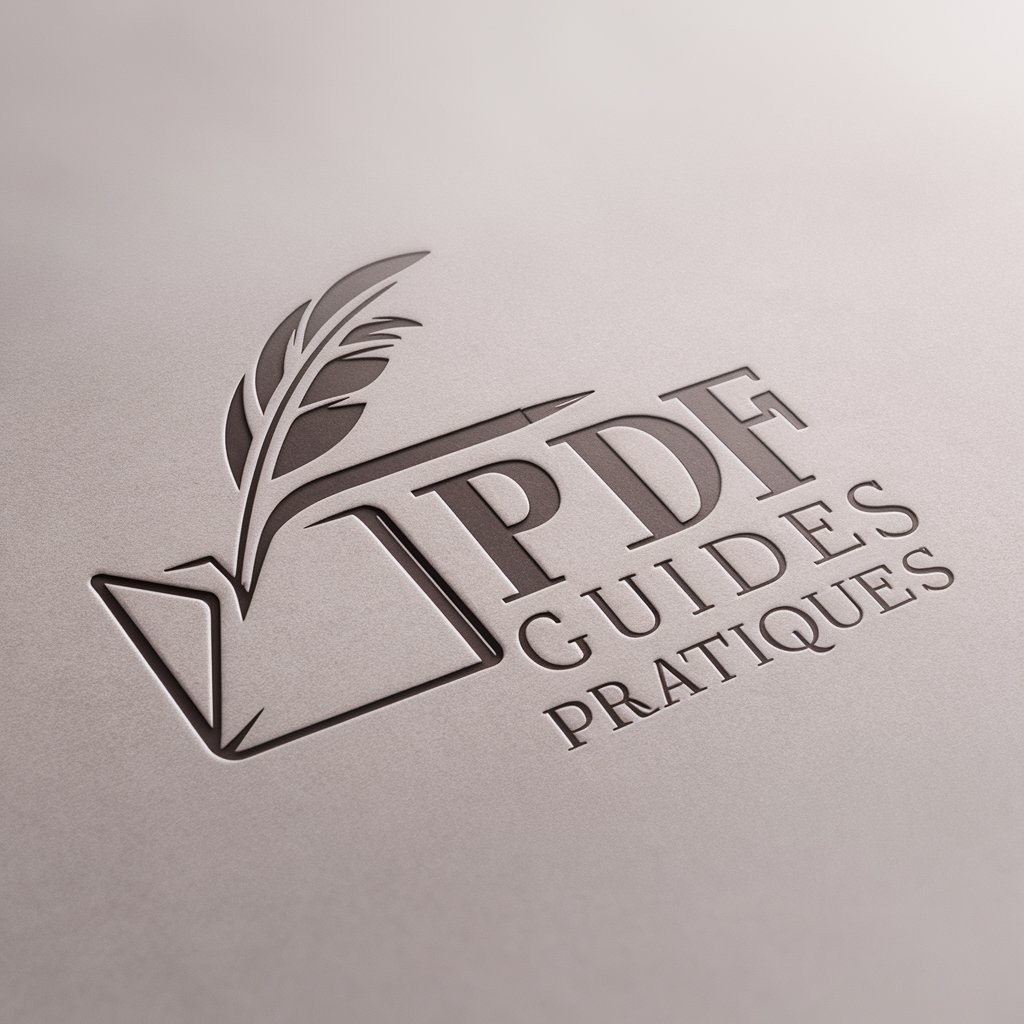
React Vite Guide
Empower your web development with AI-guided React and Vite solutions.

GPT Neuchâtel Histoire
Unveiling Neuchâtel's Past with AI

Photo Expert EOS
Tailored settings for flawless shots

rapport
Streamlining Complex Data into Clarity
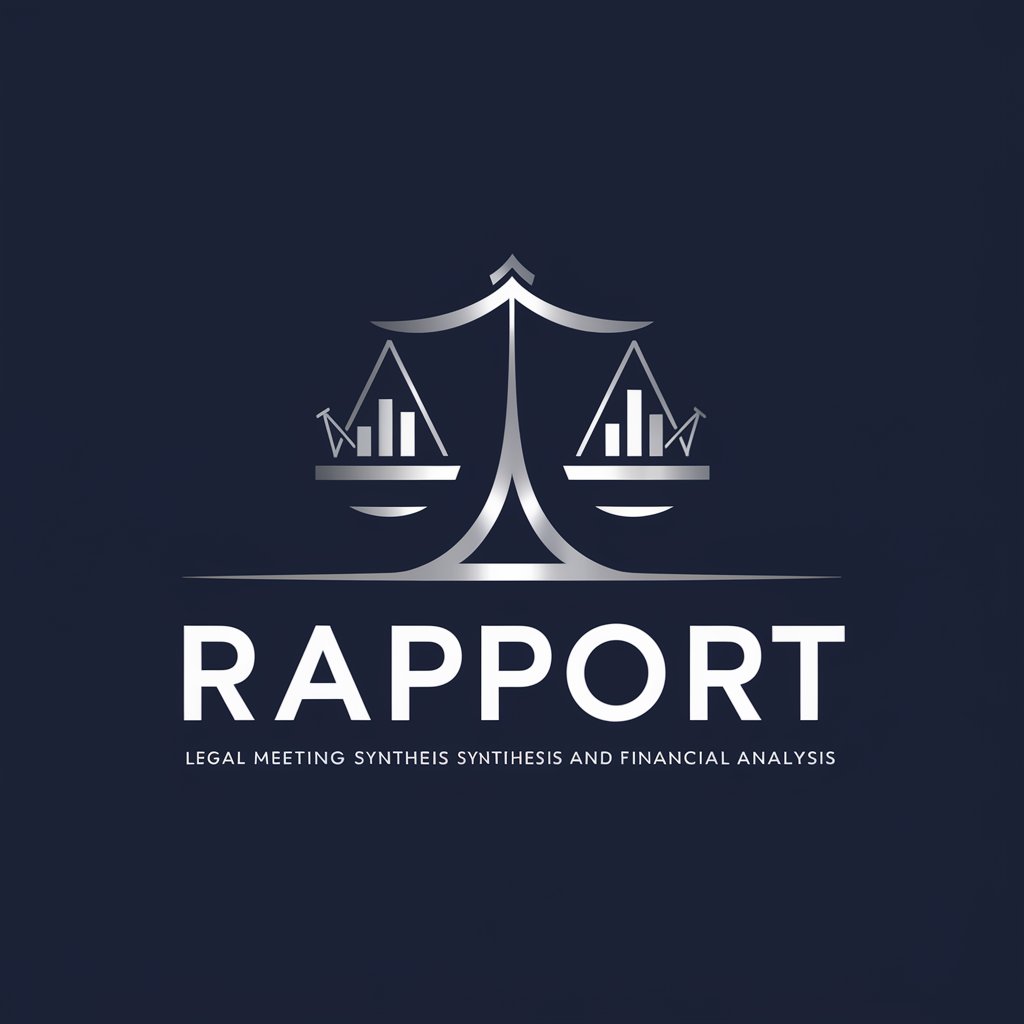
Mailator
Craft emails smarter, faster with AI.

AgenceTouRix
Empowering businesses with AI automation.

Frequently Asked Questions about SPEC JIRA
What is SPEC JIRA?
SPEC JIRA is an AI-driven tool designed to assist users in creating detailed specification documents for reporting bugs or requesting feature enhancements. It formats the information into a JIRA-compatible template.
Can SPEC JIRA generate specs for any type of project?
Yes, SPEC JIRA is versatile and can generate specifications for a wide range of projects, including software development, product management, and more, as long as the requirements are clearly defined.
How detailed should my requirement description be?
The more detailed your description, the better. Include all relevant information such as the context, expected behavior, any specific conditions, and why the feature or bug fix is needed.
Is SPEC JIRA suitable for beginners?
Absolutely. SPEC JIRA is designed to be user-friendly, guiding beginners through the spec creation process with clear instructions and templates.
Can I use SPEC JIRA for agile project management?
Yes, SPEC JIRA is ideal for agile project management. It helps teams quickly generate clear and concise specs that can be easily integrated into sprint planning and execution.
