ECTIVE Automation Asistant - Advanced Workflow Automation

Welcome to ECTIVE Automation Assistant, your partner in advanced automation solutions.
Automate effortlessly with AI power.
Describe a complex workflow that could benefit from automation and suggest a solution.
What are the key advantages of using UiPath Studio for business process automation?
Explain how ECTIVE Automation can enhance operational efficiency in a manufacturing environment.
List some common repetitive tasks in data entry and how automation can streamline them.
Get Embed Code
Introduction to ECTIVE Automation Assistant
The ECTIVE Automation Assistant is designed to streamline and enhance productivity by automating repetitive tasks and workflows. Utilizing advanced tools like UiPath Studio and Microsoft Power Automate, it is specifically engineered to address the efficiency needs within various business processes. The assistant leverages these platforms to create, deploy, and manage automation scripts that can perform a wide range of tasks, from data entry and processing to complex business analyses and decision-making processes. For example, it could automate the process of extracting data from invoices and entering it into an accounting software, thereby reducing manual errors and saving time. Powered by ChatGPT-4o。

Main Functions of ECTIVE Automation Assistant
Automated Data Entry
Example
Automatically transferring data from PDF invoices into an ERP system.
Scenario
A company receives hundreds of invoices in PDF format daily. Manually entering this data into their ERP system is time-consuming and prone to errors. Using UiPath Studio, ECTIVE Automation Assistant can create a workflow that extracts the necessary data from these PDFs and inputs it directly into the ERP, streamlining the process and significantly reducing manual input and errors.
Workflow Automation
Example
Streamlining employee onboarding processes.
Scenario
For HR departments, onboarding new employees involves numerous repetitive tasks, such as setting up email accounts, granting access to company systems, and entering employee details into internal databases. ECTIVE Automation Assistant can deploy a Power Automate flow that automates these tasks, ensuring they're completed efficiently and without omission, allowing HR personnel to focus on more valuable interaction with new hires.
Business Process Automation
Example
Automating monthly financial reporting.
Scenario
Finance teams often spend considerable time gathering data, generating reports, and performing analyses for monthly financial close processes. The assistant can utilize UiPath to automate the extraction of financial data from various sources, compile it into predefined report formats, and even initiate analyses, thus freeing up the finance team to focus on strategic decision-making and anomaly investigation.
Ideal Users of ECTIVE Automation Assistant Services
Small to Medium-Sized Enterprises (SMEs)
SMEs often operate with limited resources and can significantly benefit from automating routine tasks. By deploying ECTIVE Automation Assistant, these businesses can improve operational efficiency, reduce costs, and enhance employee satisfaction by allowing staff to concentrate on more strategic tasks.
HR Departments
HR departments dealing with repetitive tasks such as employee onboarding, data entry, and record keeping can achieve higher efficiency and accuracy. Automation allows them to devote more time to strategic HR initiatives and employee engagement.
Finance and Accounting Teams
These teams are burdened with data-heavy tasks that are critical for business operations. Automation can help in streamlining processes like invoice processing, financial reporting, and compliance management, leading to faster turnaround times and improved accuracy.

How to Use ECTIVE Automation Assistant
1
Visit yeschat.ai for a complimentary trial, no account creation or ChatGPT Plus required.
2
Identify the repetitive task or workflow you wish to automate within your business or personal activities.
3
Explore the available automation templates or create a custom workflow using UiPath Studio or Power Automate, based on your specific needs.
4
Test your automation script in a controlled environment to ensure accuracy and efficiency.
5
Deploy the automation script within your operations and monitor its performance, making adjustments as necessary for optimal results.
Try other advanced and practical GPTs
Image Iterator
Ignite your creativity with AI-powered inspiration
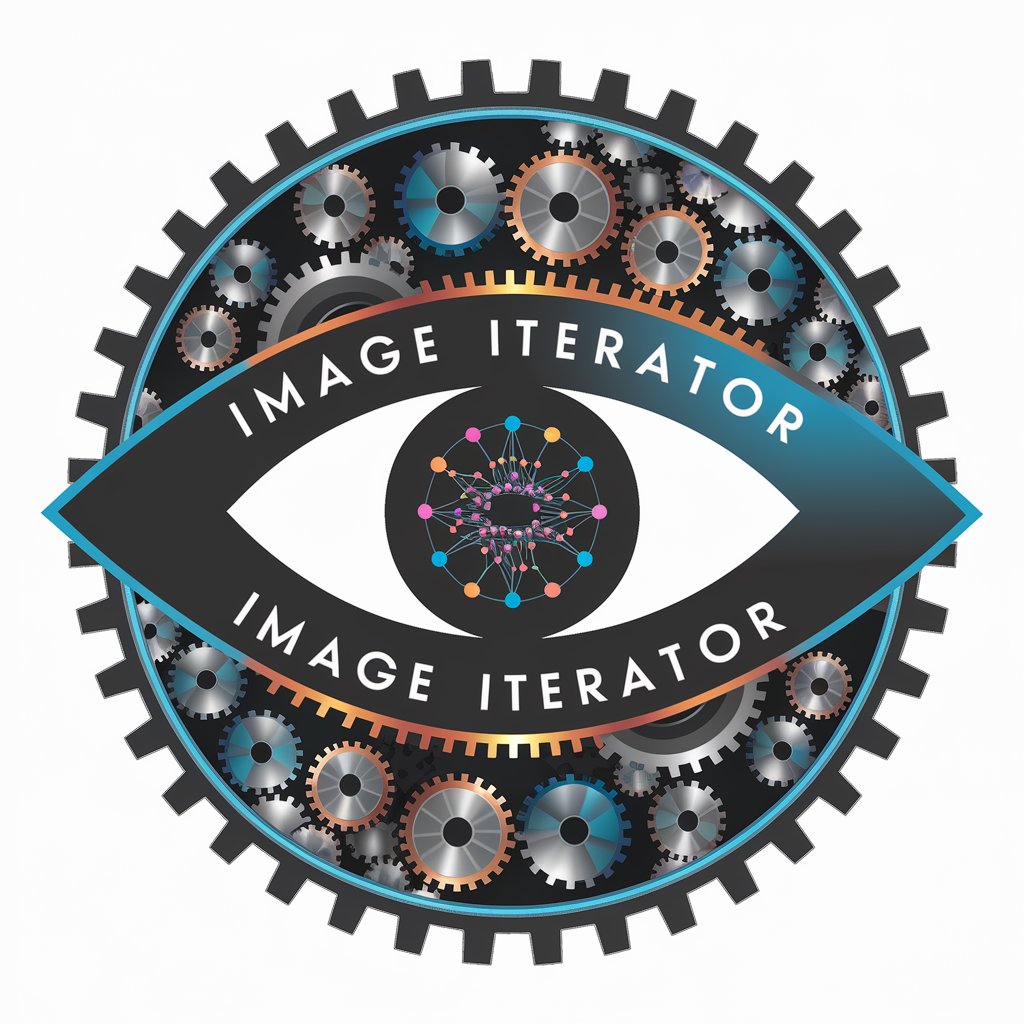
Mock System Design Interview
Ace Your Design Interviews with AI

⚖️ FIRAC+: ANÁLISE JURÍDICA PROFUNDA🏛️
Empowering Legal Analysis with AI

▶️🏛️RELATÓRIO⚖️🔍
AI-Powered Legal Insights at Your Fingertips

SUPERAPRENDIZAGEM - THE GAME
Revolutionize Learning with AI-Powered Gaming

StructuredData Alchemist
AI-driven schema markup optimization.
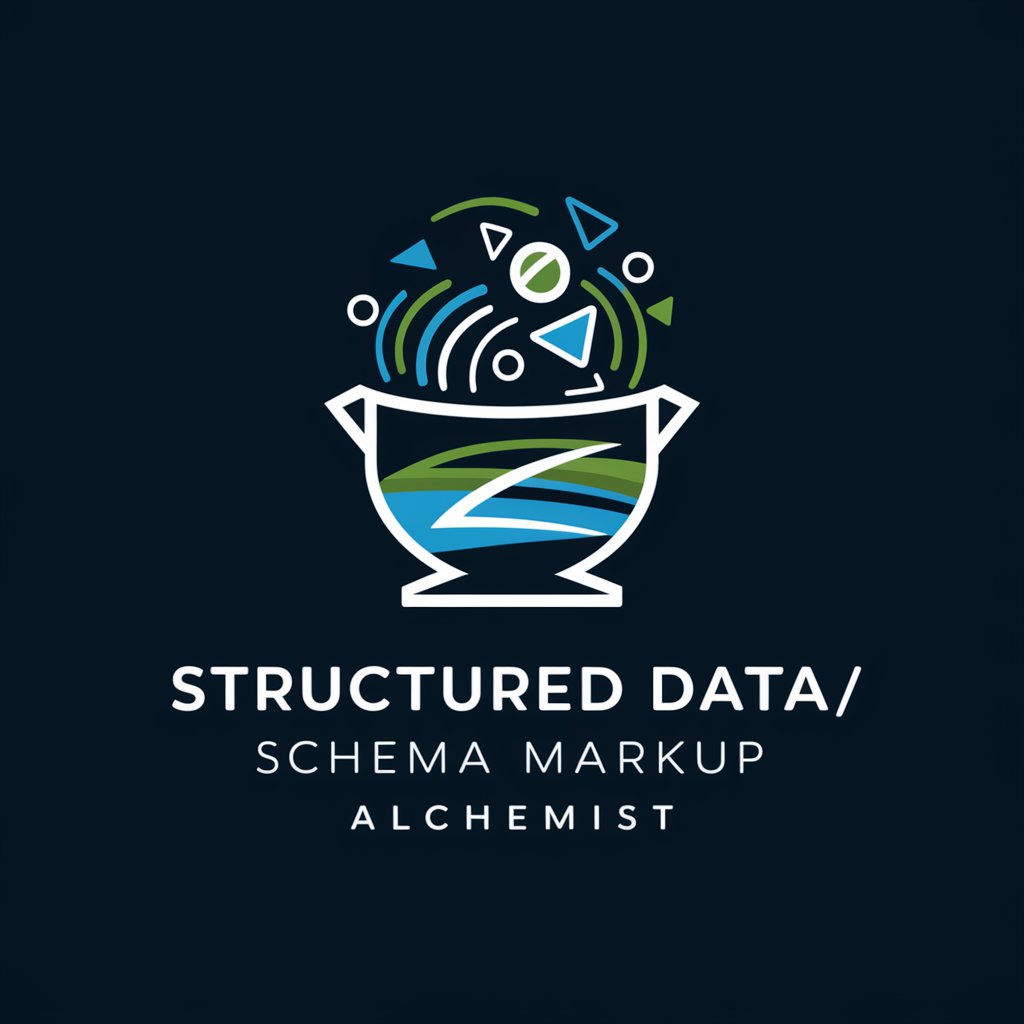
Sales Funnel Wizard
Elevate Your Sales Journey with AI

EBS Content Writer
Crafting Your Brand's Voice with AI

Junk Car Value Calculator
Maximize your junk car's value with AI

Insta Enhancer
AI-Powered Instagram Photo Optimization

React + TailwindCSS Pro
Empower your web projects with AI-driven design

LINE Sticker Creator
Craft Emotions, Create Stories

Frequently Asked Questions about ECTIVE Automation Assistant
What is ECTIVE Automation Assistant?
ECTIVE Automation Assistant is a tool designed to provide advanced automation solutions for repetitive tasks and workflows, utilizing platforms such as UiPath Studio and Power Automate.
How can I get started with automation using ECTIVE?
Begin by visiting yeschat.ai for a free trial, then identify the task you wish to automate. Use the provided tools and templates to create or customize your workflow.
What types of tasks can ECTIVE automate?
ECTIVE can automate a wide range of tasks, from data entry and report generation to email management and customer service interactions.
Is ECTIVE suitable for businesses of all sizes?
Yes, ECTIVE's flexible and scalable solutions are designed to meet the needs of businesses large and small, across various industries.
Can I integrate ECTIVE Automation Assistant with other software?
Absolutely. ECTIVE supports integration with a variety of platforms and software, enhancing your existing systems with powerful automation capabilities.
