Ad's up - OptiShopping - Feed Optimization Tool

Hello! Let's optimize your shopping feed for better results.
Boost Your Sales with AI-Powered Optimization
Optimize the product title for a higher click-through rate:
Enhance the product description to boost conversions:
Improve image quality and categorization for better feed performance:
Analyze and refine the feed to meet best practices:
Get Embed Code
Introduction to Ad's up - OptiShopping
Ad's up - OptiShopping is a specialized tool designed to optimize shopping feeds for e-commerce platforms and digital marketplaces. Its primary objective is to enhance product visibility and conversion rates through the strategic improvement of product titles, descriptions, and categorization. By applying best practices from authoritative sources, including the use of relevant keywords, optimizing title length, and crafting effective product descriptions, OptiShopping ensures that products stand out in a crowded online marketplace. For example, an online retailer might use OptiShopping to revamp their product listings by incorporating targeted keywords that potential customers are likely to search for, thus improving the listings' search engine optimization (SEO) and visibility. The tool also advises on image quality and feed categorization, crucial elements for attracting and retaining customer interest. Powered by ChatGPT-4o。

Main Functions of Ad's up - OptiShopping
Title Optimization
Example
Transforming 'Blue Cotton T-Shirt' to 'Men's Blue Cotton T-Shirt - Breathable Summer Tee'
Scenario
An online apparel store uses this function to make their product titles more descriptive and keyword-rich, directly leading to better visibility and higher click-through rates.
Description Enhancement
Example
Expanding 'Comfortable summer dress' to 'Lightweight and Comfortable Summer Dress for Women, Perfect for Casual Outings and Beach Vacations, Available in Sizes S to XL'
Scenario
A fashion retailer leverages this feature to provide more detailed and compelling product descriptions, highlighting key features and benefits to encourage purchases.
Image Quality Advice
Example
Suggesting image resolution upgrades and multiple angles for 'Handmade Leather Wallet'
Scenario
A crafts marketplace improves their product images based on recommendations, resulting in a higher engagement rate and better conversion from viewers to buyers.
Categorization Guidance
Example
Advising the categorization of 'Smartphone with AI Camera' under both 'Electronics' and 'Smartphones & Accessories'
Scenario
An electronics e-commerce platform adjusts their product categorization, ensuring that potential customers find products in the most intuitive and expected categories, enhancing discoverability.
Ideal Users of Ad's up - OptiShopping
E-commerce Retailers
Online store owners who wish to increase their product visibility and sales through optimized product listings. They benefit from OptiShopping by improving their product titles, descriptions, and categorization, making their offerings more attractive and searchable.
Digital Marketing Professionals
SEO specialists and digital marketers looking to enhance the online presence of their products or clients' portfolios. They use OptiShopping to implement best practices in feed optimization, driving higher engagement and conversions.
Marketplace Sellers
Individual sellers and small businesses active on platforms like eBay, Amazon, or Etsy, who seek to stand out in competitive marketplaces. They benefit from tailored advice on how to present their products more effectively, leveraging optimized titles and descriptions to attract more customers.

How to Use Ad's up - OptiShopping
Begin Your Trial
Start by visiting yeschat.ai to access a free trial of Ad's up - OptiShopping without the need to log in or subscribe to ChatGPT Plus.
Prepare Your Feed
Ensure your product feed is in a compatible format (CSV, XML, Google Sheets). This will be the data Ad's up - OptiShopping optimizes.
Upload Your Feed
Upload your product feed directly on the platform. Ensure accuracy in product titles, descriptions, and images for optimal results.
Customize Your Preferences
Specify your optimization preferences, including keywords to emphasize, product categories, and target markets to tailor the optimization process.
Receive Optimized Feed
Ad's up - OptiShopping will process your feed and provide an optimized version, including enhanced titles and descriptions, ready for you to review and use in your marketing channels.
Try other advanced and practical GPTs
Real-Talk Ad Writer
Crafting Genuine Connections Through AI

Ad Optimizer Pro
AI-Powered Cycling Ad Mastery

Ad Copy Globalizer
Empowering your ads with AI-driven global reach.
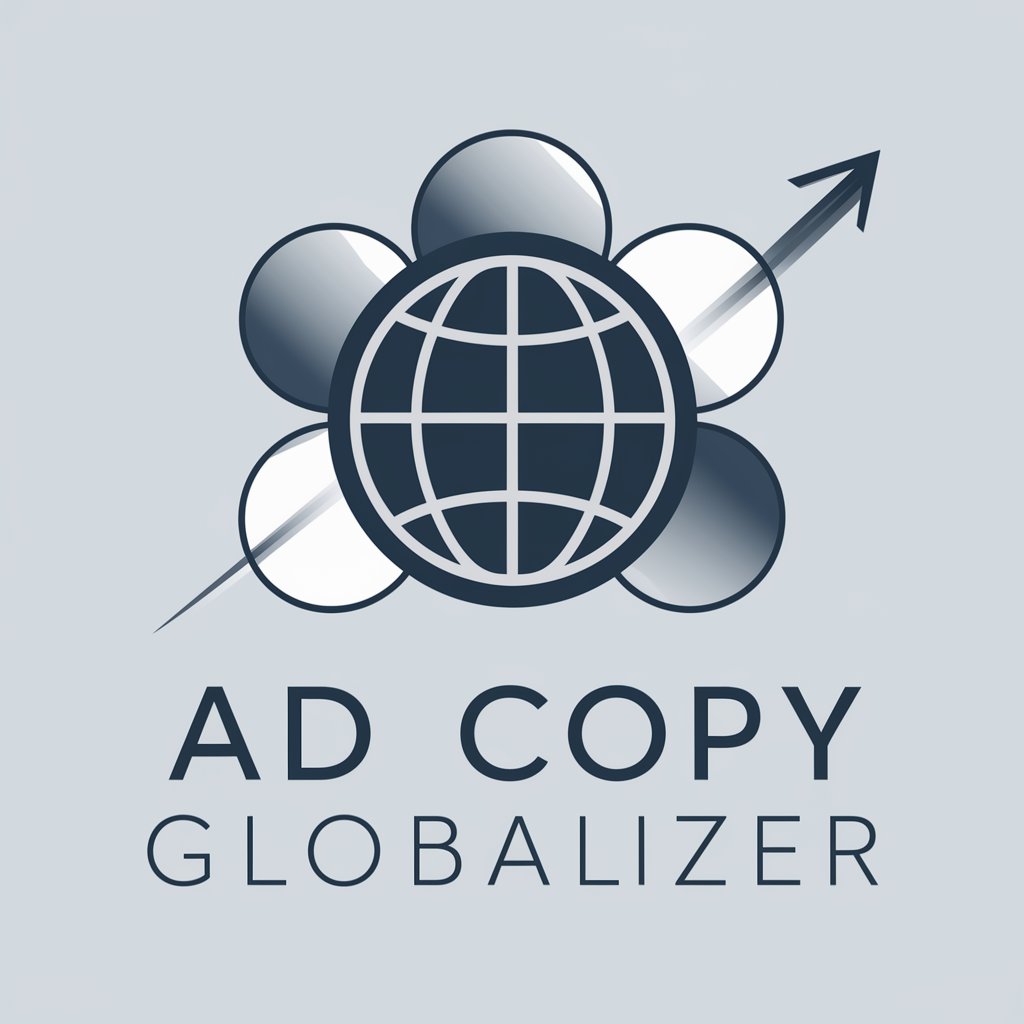
Ad Craft - Semi Pro
Crafting Your Success with AI

C.A.E. Ad Copy Wizard
Empower Your Ads with AI Creativity

Ad Copy Wizard
Crafting compelling ads with AI power.

AD domain AI developer
Empowering Automated Driving Innovation

Bæredygtighedsformidler
Empowering sustainability with AI

AJ's Paid Social Assistant
Optimize Your Paid Social with AI

Step Change Your Finances - Debt Solutions Guide
Empowering debt resolution with AI

AK
Empowering Knowledge on AK Series

AK-47
Unveiling the Legacy of AK-47 with AI

Frequently Asked Questions about Ad's up - OptiShopping
What formats does Ad's up - OptiShopping support for product feeds?
Ad's up - OptiShopping supports CSV, XML, and Google Sheets formats for product feeds, accommodating a wide range of e-commerce platforms.
How does Ad's up - OptiShopping improve product titles and descriptions?
Using AI, it analyzes current trends, keywords, and best practices to enhance titles and descriptions for higher visibility and conversion rates.
Can I customize the optimization process?
Yes, you can specify keywords, product categories, and target markets to ensure the optimization aligns with your marketing strategy.
Is Ad's up - OptiShopping suitable for small businesses?
Absolutely, it's designed to help businesses of all sizes improve their online presence and sales through optimized product listings.
How long does the optimization process take?
The time varies based on the size of your feed but typically completes within a few hours, making it a swift solution for e-commerce optimization.
