Ads Script by SEArcht.nl - AI-Enhanced Ad Scripting

Welcome to Ads Script by SEArcht.nl, your AI-powered ad automation tool!
Elevate Your Ads with AI-Powered Precision
Generate an effective Google Ads script that can...
Create a solution for automating the process of...
Develop a script for optimizing ad performance by...
Design a workflow for managing ad campaigns that...
Get Embed Code
Overview of Ads Script by SEArcht.nl
Ads Script by SEArcht.nl is a specialized tool designed to automate and optimize Google Ads campaigns. The primary goal of this tool is to simplify the management of pay-per-click (PPC) advertising campaigns, ensuring better performance and efficiency. It integrates with Google Ads to provide a range of functions like bid adjustments, keyword optimization, and performance analysis. For example, it can automatically adjust bids based on specific criteria such as time of day or conversion rates, thus maximizing ad spend efficiency. Another scenario is the automated generation of keyword lists based on performance data, aiding in the continuous improvement of ad relevance and reach. Powered by ChatGPT-4o。

Key Functions of Ads Script by SEArcht.nl
Automated Bid Management
Example
Automatically adjusting bids for keywords based on performance metrics like click-through rate (CTR) or conversion rate.
Scenario
In a scenario where certain keywords perform better at specific times, the script can increase bids during these peak periods to capitalize on high conversion potential.
Performance Reporting
Example
Generating detailed reports on campaign performance, including metrics like CTR, cost per click (CPC), and conversion rates.
Scenario
For a marketing team needing weekly performance insights, the script can automate report generation, providing timely and consistent data analysis.
Keyword Optimization
Example
Automatically identifying and implementing high-performing keywords while phasing out underperforming ones.
Scenario
In an ongoing campaign, the script analyzes keyword performance and suggests additions or removals, ensuring the campaign continually adapts to changing search trends.
Target User Groups for Ads Script by SEArcht.nl
Digital Marketing Agencies
These agencies manage multiple client accounts and can leverage the automation and optimization capabilities of Ads Script to manage campaigns more efficiently, allowing them to handle more clients with the same resources.
Small to Medium Business Owners
Business owners with limited time and resources can use Ads Script to efficiently manage their Google Ads campaigns, ensuring optimal use of their advertising budget without the need for deep technical expertise.
PPC Specialists
PPC specialists can use Ads Script to automate routine tasks, focus on strategic planning, and manage large-scale campaigns more effectively, improving both performance and productivity.

How to Use Ads Script by SEArcht.nl
Start Your Free Trial
Begin by visiting yeschat.ai for a hassle-free trial, accessible without login and no requirement for ChatGPT Plus.
Understand the Tool
Explore the tool's features and capabilities. Familiarize yourself with the interface and how it integrates with Google Ads for scripting and automation.
Set Up Your Campaigns
Use the tool to set up and manage your Google Ads campaigns. Define your target audience, budget, and campaign goals.
Monitor and Optimize
Regularly monitor the performance of your ads. Utilize the script's analytics and optimization features to improve campaign results.
Seek Support and Resources
Take advantage of the available support and resources. Engage with community forums, tutorials, and customer support for guidance.
Try other advanced and practical GPTs
SourceFinder
Your AI-powered source navigator.

Direct AI
Streamline Communication with AI Power

Speed Reading Coach
Accelerate Reading with AI Power

Ghostwriter GPT
Unleash Your Creative Spirit with AI

Tech Master
AI-powered Expert IT Solutions

Universe Creator
Craft Rich, Culturally-Deep Universes with AI

GPT Genesis
Empowering Communication with AI Intelligence

AutoGen Builder 🧠
Powering Dynamic Chat Experiences with AI
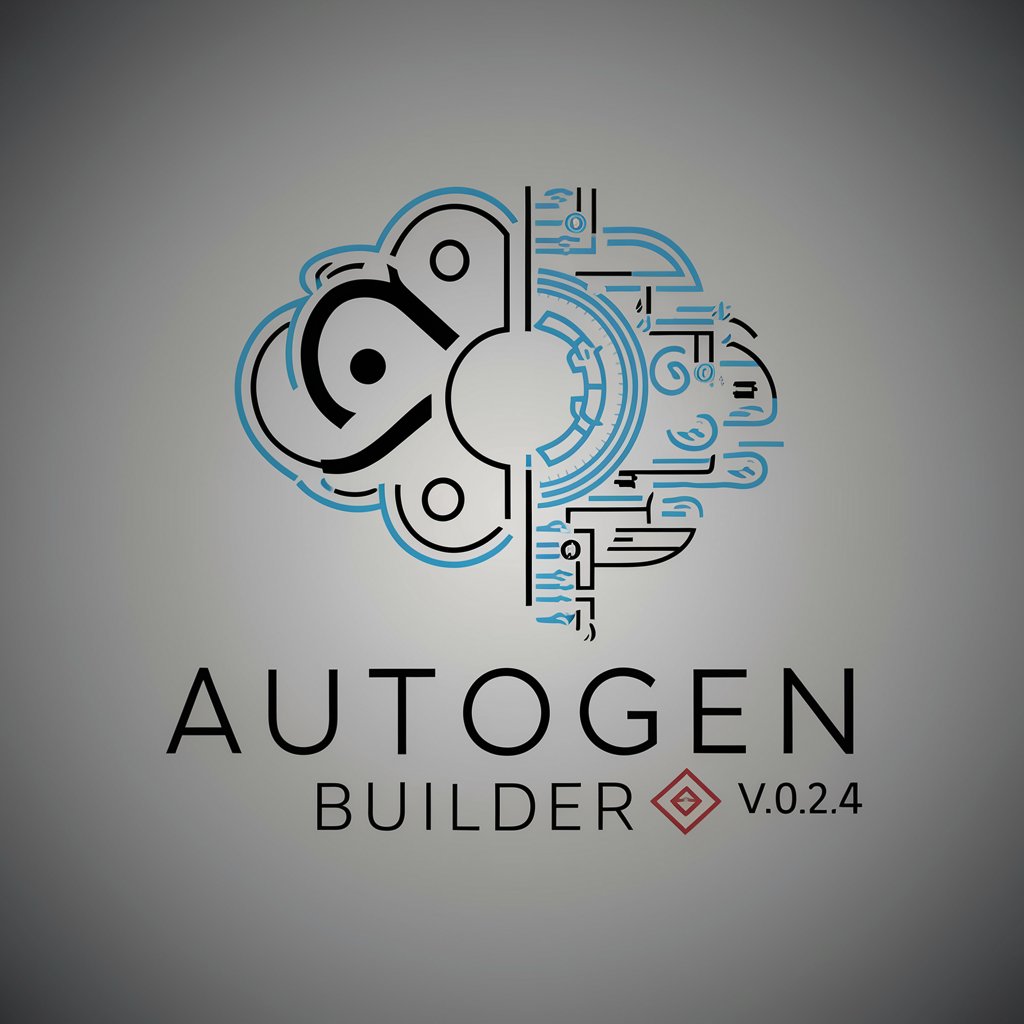
Cyber Seeker
Enhance Your Discovery with AI

FFmpeg Knowledge Expert
Harness AI for Mastering FFmpeg

TradeComply
Navigate Trade Compliance with AI-Powered Precision

HOA Newsletter Writer
Empower Your HOA with AI-Driven Newsletters

Frequently Asked Questions About Ads Script by SEArcht.nl
What is Ads Script by SEArcht.nl primarily used for?
Ads Script by SEArcht.nl is used for automating and optimizing Google Ads campaigns. It helps users manage their advertising efforts more efficiently, leveraging AI to analyze performance and suggest improvements.
Can beginners use this tool effectively?
Yes, beginners can use this tool, as it offers a user-friendly interface and tutorials. However, a basic understanding of Google Ads and digital marketing principles is beneficial for maximizing its capabilities.
How does Ads Script by SEArcht.nl integrate with Google Ads?
The tool integrates seamlessly with Google Ads, allowing users to automate various tasks such as bidding, ad placements, and keyword optimization directly within their advertising campaigns.
What kind of analytics does the tool provide?
Ads Script by SEArcht.nl provides detailed analytics on campaign performance, including metrics like click-through rate, cost-per-click, conversion rate, and suggestions for improvement.
Is there customer support available for troubleshooting?
Yes, the tool offers customer support, including a knowledge base, FAQs, and direct support channels for troubleshooting and guidance.
