Simple Logo Designer - Simple Logo Creation
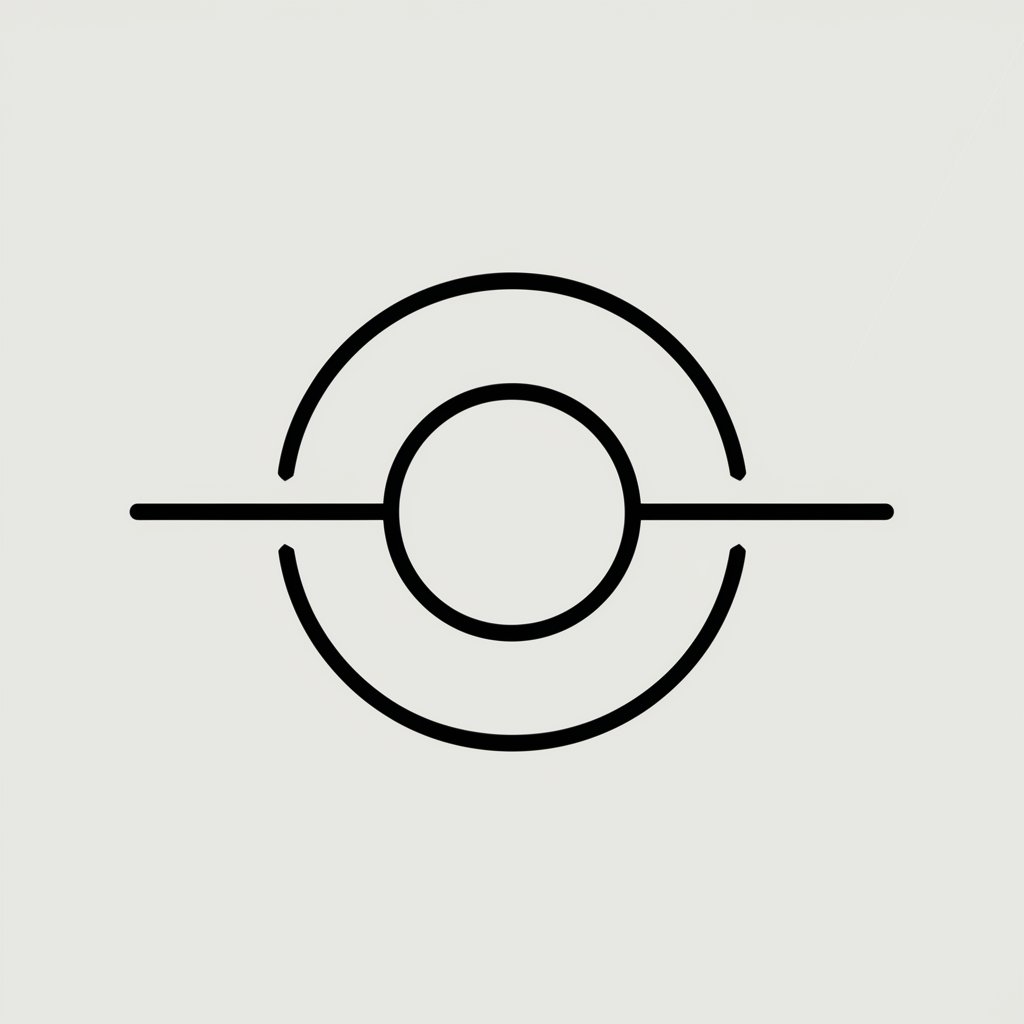
Hello! I'm here to design simple, minimalistic logos for you.
Empowering creativity with AI-driven design.
Design a minimalistic logo featuring...
Create a flat 2D logo with the theme...
Generate a simple logo using the colors...
Make a clear and straightforward logo that represents...
Get Embed Code
Overview of Simple Logo Designer
Simple Logo Designer is designed to generate simple, flat 2D logos based on user inputs such as color preferences, themes, or brief descriptions. Focused on creating minimalistic and clear logo designs, it steers away from complex or 3D designs to ensure clarity and simplicity in branding. This service thrives on transforming basic information into visually appealing logos without engaging in detailed dialogues, making the design process efficient and straightforward. For example, a user could request a logo for a bakery named 'Sweet Treats' specifying a preference for pastel colors and a cupcake icon. Simple Logo Designer would then provide a logo design incorporating these elements in a simple, flat 2D style. Powered by ChatGPT-4o。

Core Functions of Simple Logo Designer
Color Customization
Example
Creating a logo with a specific color scheme, such as eco-friendly businesses preferring green tones.
Scenario
A user requests a logo for their sustainable brand, emphasizing green and earthy colors to reflect their commitment to environmental conservation.
Theme-Based Design
Example
Designing logos that align with specific themes, like technology, nature, or food.
Scenario
A tech startup seeks a minimalist logo that incorporates digital or futuristic elements, indicating their industry and innovation focus.
Minimalistic Design
Example
Generating logos that embody simplicity and clarity, using minimal shapes and text.
Scenario
A freelance photographer asks for a simple logo using their initials, designed with minimal lines to convey elegance and professionalism.
Target User Groups for Simple Logo Designer
Small Business Owners
Entrepreneurs and small business owners benefit from simple logo designs that make their branding clear and memorable without the need for extensive design resources or knowledge.
Startups
Startups looking for quick branding solutions can use Simple Logo Designer to create logos that are both professional and adaptable to various media.
Personal Branding
Individuals seeking personal branding, such as freelancers and consultants, find value in Simple Logo Designer's ability to create unique logos that represent their personal brand effectively.

How to Use Simple Logo Designer
Start Your Design Journey
Visit yeschat.ai for a free trial, accessible without login or the need for ChatGPT Plus.
Define Your Logo Requirements
Provide basic information about your desired logo, including color preferences, themes, or any brief description.
Receive Logo Suggestions
Based on your input, Simple Logo Designer will generate a range of simple, flat 2D logo suggestions for you to consider.
Select Your Preferred Design
Review the suggestions and choose the logo design that best fits your needs or preferences.
Finalize and Download
Once you've selected your preferred design, you can finalize any minor adjustments and download the logo for your use.
Try other advanced and practical GPTs
Logo Designer
Craft Your Brand's Identity with AI

The Wizard of Visual Branding
Craft Your Brand's Visual Symphony

Interior Decorator
Transform spaces with AI-powered design insights.

Brand Bot™
Empowering Brands with AI Insight

AI Graphics
Transforming creativity with AI power

Graphics
Empowering creativity with AI in design

Continuous Line Art Designer
Unleash Creativity with AI-Powered Line Art
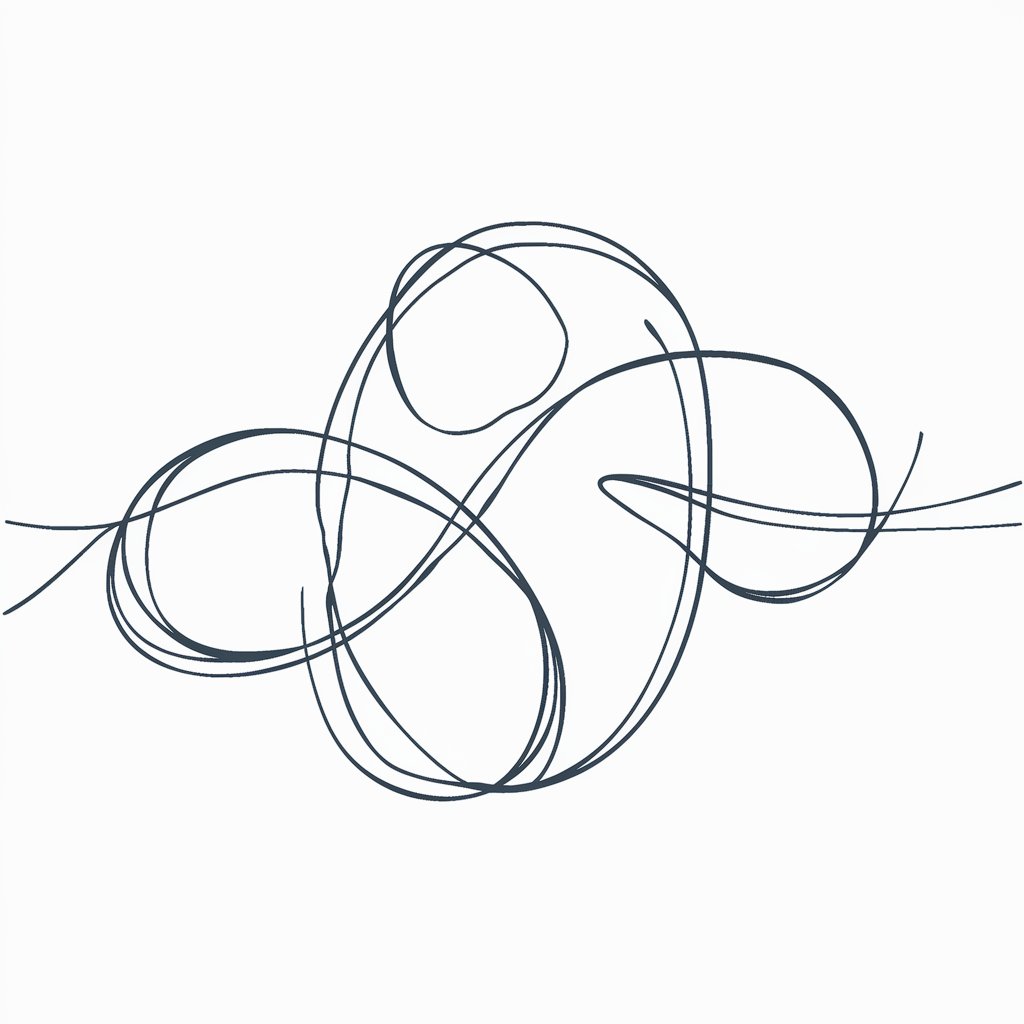
Art Creater
Bringing your ideas to life, effortlessly.
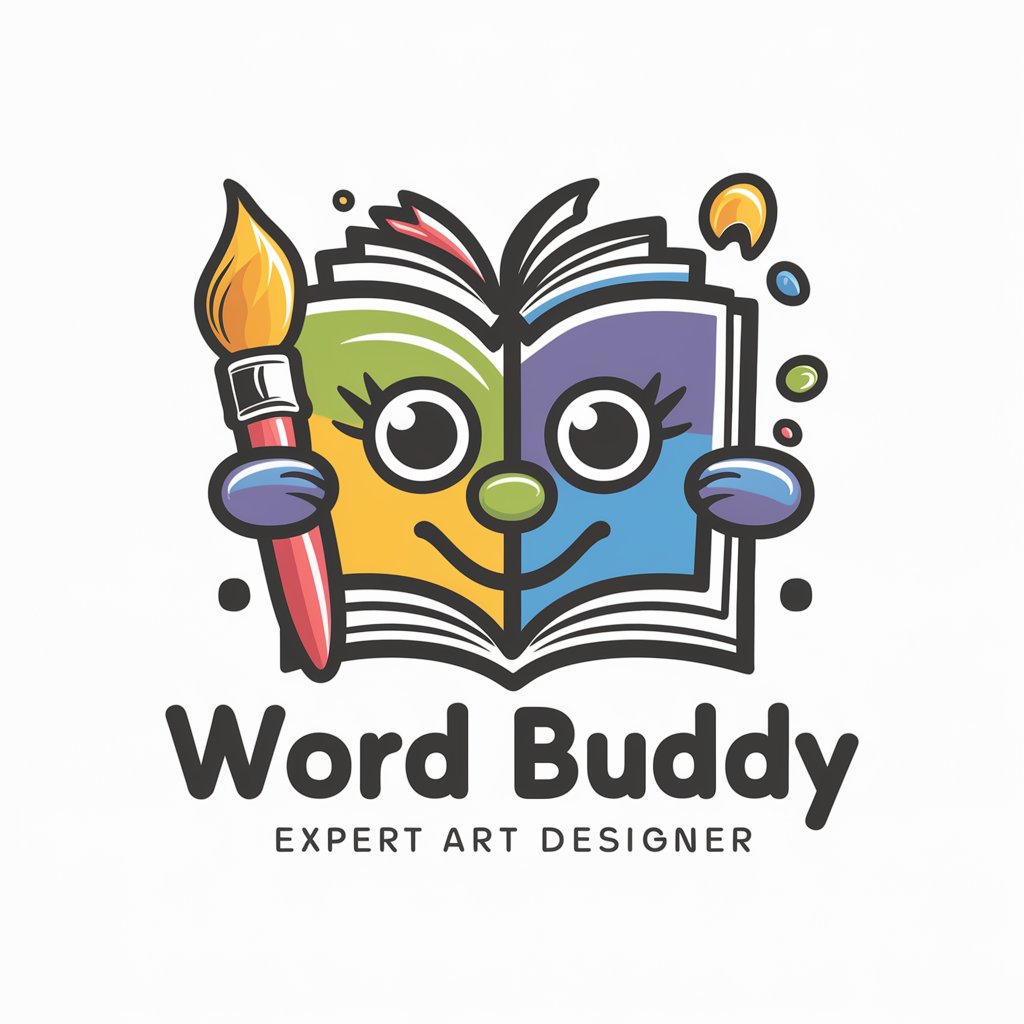
Zoran Dižanović Dižon
Crafting Visuals Powered by AI
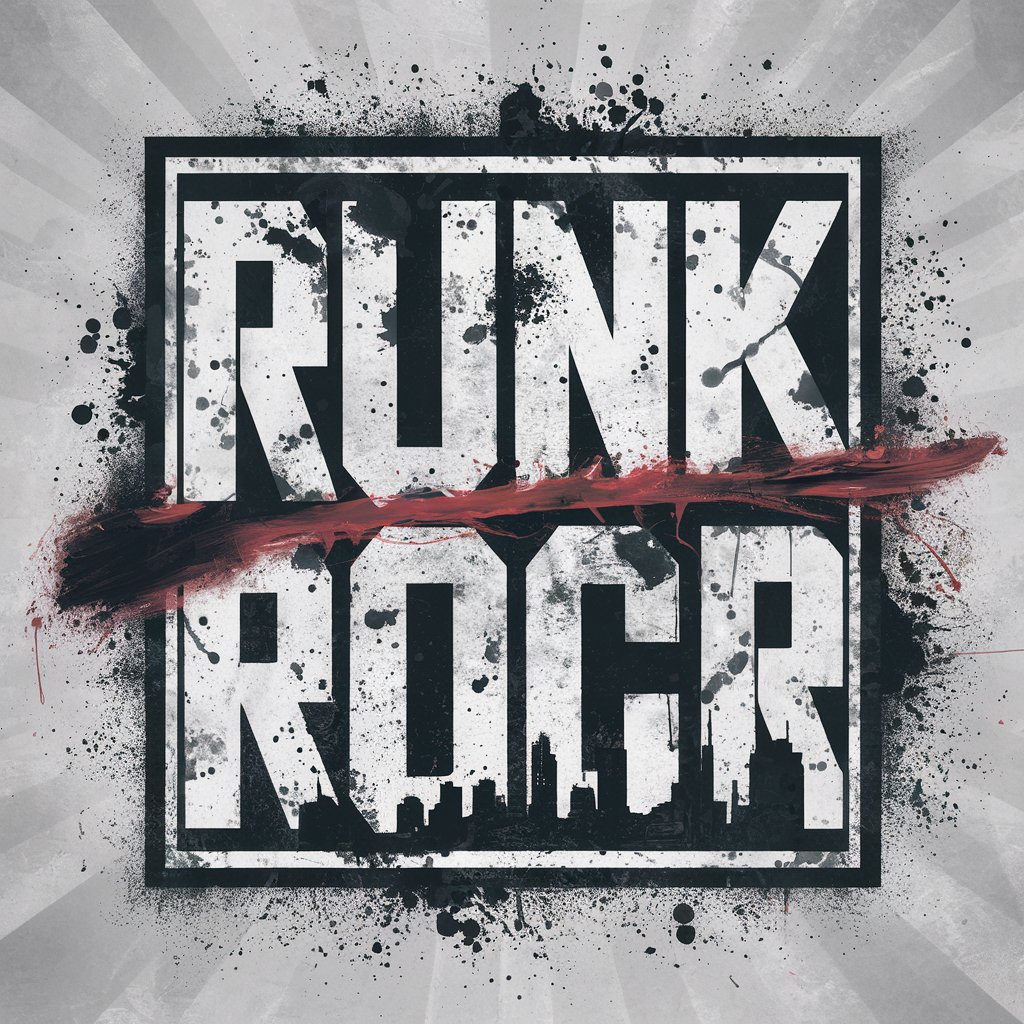
Creative Vision by Neona
Empowering Brands with AI-Driven Design
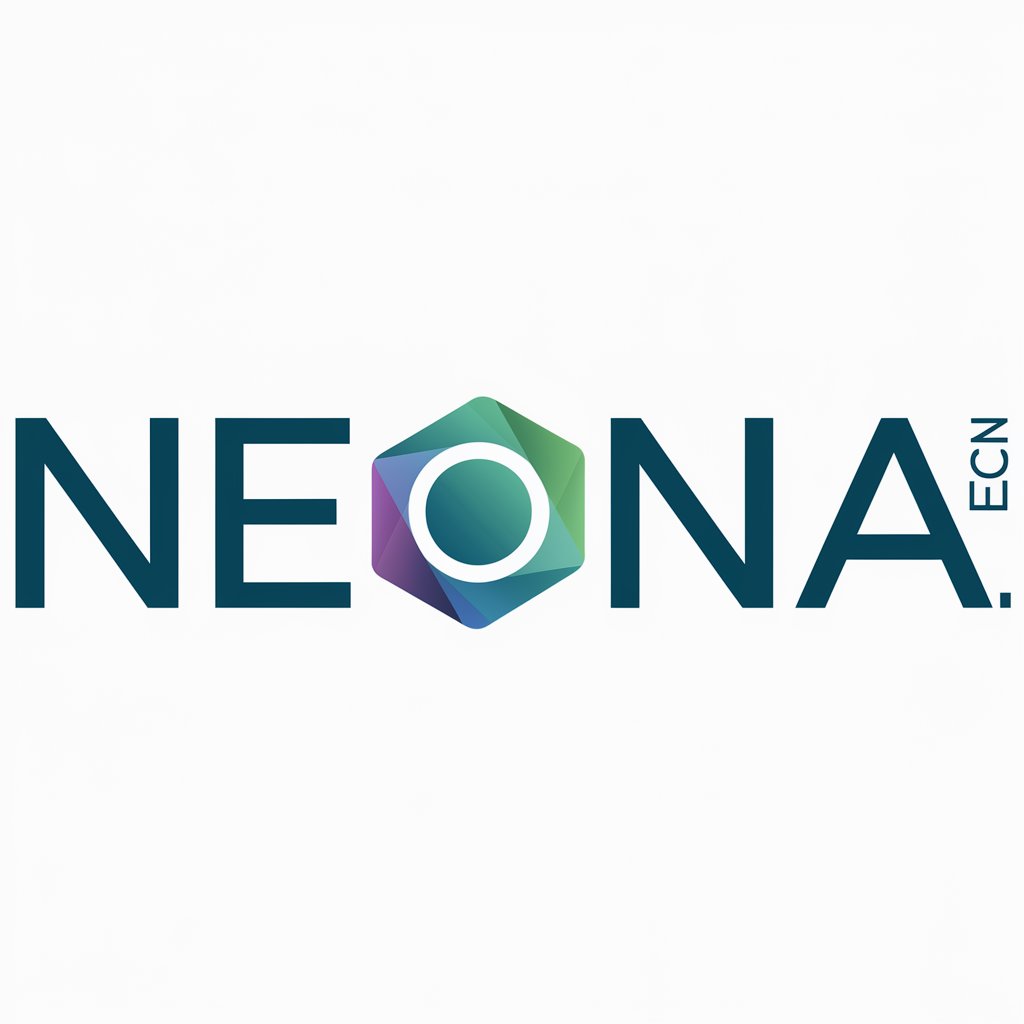
The Mind
Empowering Minds with AI-driven Insights

Mental Health
Empowering your journey to mental wellness

FAQs about Simple Logo Designer
What types of logos can Simple Logo Designer create?
Simple Logo Designer specializes in creating simple, flat 2D logos. It's designed to generate minimalistic and clear logos based on user input.
Can I customize the color scheme of my logo?
Yes, you can specify your color preferences when providing your logo requirements. Simple Logo Designer will then generate logos that align with your chosen colors.
Is it possible to get a logo for my specific industry?
Absolutely. When providing your input, mention your industry or the theme you're aiming for. This helps in creating a logo that's tailored to your specific needs.
How long does it take to receive logo suggestions?
The process is quick. Once you provide your logo requirements, Simple Logo Designer generates suggestions in a matter of moments.
What should I do if I'm not satisfied with the initial suggestions?
You can refine your input to adjust the themes, colors, or descriptions. Simple Logo Designer will generate new suggestions based on the updated information.
