Markdown and Math Converter - Markdown and Equation Conversion

Hello! How can I assist with Markdown and math conversions today?
Transform text and equations with AI
Convert the following text into Markdown format:
Translate this table from an image into Markdown:
Convert this equation image into Notion math format:
Generate a well-structured Markdown document for the following content:
Get Embed Code
Introduction to Markdown and Math Converter
The Markdown and Math Converter is a specialized tool designed to facilitate the conversion of text and images into Markdown format, and the transformation of mathematical equations into Notion math format. Its primary purpose is to assist users in preparing content that is easily shared, published, or integrated into various platforms that support Markdown or require specific formats for mathematical expressions. An example scenario could be a user wanting to digitize handwritten notes into a clean, organized digital format. The user uploads an image of a table from their notes; the tool converts this table into a neatly formatted Markdown table. Similarly, if the notes include mathematical equations, the tool can convert these into Notion math format, making them ready for inclusion in digital documents or presentations. Powered by ChatGPT-4o。

Core Functions of Markdown and Math Converter
Conversion of text to Markdown
Example
Converting bullet points or a numbered list into Markdown formatted lists.
Scenario
A user preparing a blog post wants to include a list of key points. They provide the list in plain text, and the tool converts it into a Markdown list, ready for publication on platforms that support Markdown syntax.
Conversion of images of tables to Markdown tables
Example
Transforming a photo of a handwritten table into a Markdown table.
Scenario
A researcher has collected data in a notebook and wants to share this data in a GitHub repository. They take a photo of the table, upload it, and the tool converts it into a Markdown table, making it easy to include in the repository's README file.
Conversion of mathematical equations into Notion math format
Example
Translating a photo of an equation into Notion-compatible LaTeX commands.
Scenario
A student working on a math assignment in Notion struggles to manually input complex equations. By uploading images of these equations, they can seamlessly convert and insert them into their Notion pages, saving time and reducing errors.
Ideal Users of Markdown and Math Converter
Educators and Students
This group benefits from converting notes and educational materials into digital formats, making sharing, publishing, and collaboration easier. The ability to convert mathematical equations into Notion math format is particularly valuable for those dealing with STEM subjects.
Content Creators and Bloggers
Individuals creating content for websites or blogs that support Markdown can use the tool to quickly format their posts. Converting images of tables into Markdown tables simplifies the process of including data and research findings in their publications.
Researchers and Academics
For those who frequently work with data tables and complex mathematical formulas, the tool facilitates the inclusion of these elements in papers, reports, and online repositories, enhancing readability and accessibility.

How to Use Markdown and Math Converter
1
Start by visiting a platform that offers a Markdown and Math Converter tool, such as yeschat.ai, where you can try it for free without the need for login or a subscription to premium services.
2
Prepare the text or image (containing tables or equations) you want to convert. Ensure the content is clear and legible if it's in an image format to ensure accuracy in conversion.
3
Upload your content to the converter. For text, paste it directly into the designated area. For images, use the upload function to add your image file.
4
Select the appropriate conversion option based on your content type—choose between Markdown conversion for text or Math format conversion for equations.
5
Review the converted content for accuracy and make any necessary adjustments manually. Utilize the tool's features for editing or refining the conversion before saving or using the output.
Try other advanced and practical GPTs
SharePoint Wizard
Streamlining SharePoint Searches with AI

Interview Pro
Ace Your Interviews with AI-Powered Insights

Prof G-PT
Empowering Insights with AI
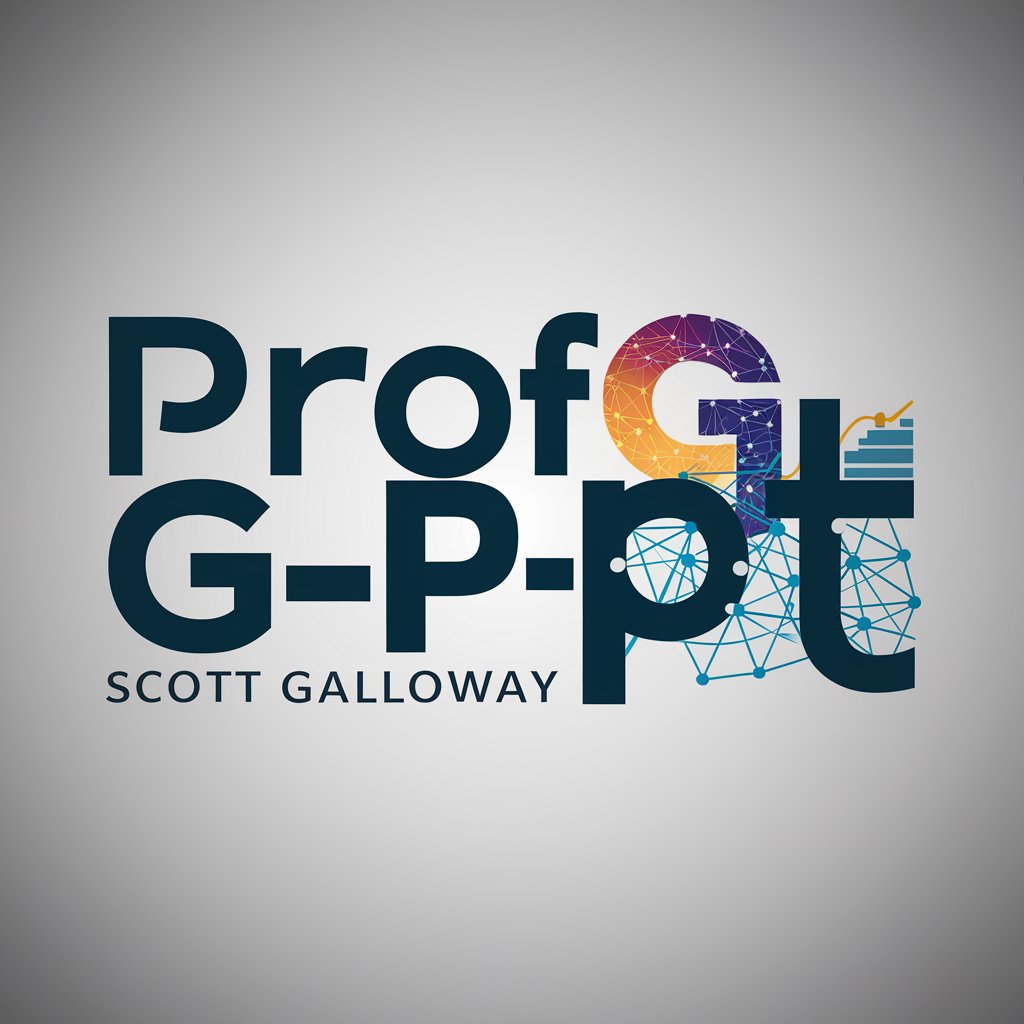
Coach Gary
Empowering your entrepreneurial journey with AI.

Especialista em Tráfego Pago
Maximizing ROI with AI-Powered Campaigns

WebosAdsIg
Optimize Your Instagram Campaigns with AI

Emoji Visual Search and Attention Test (VSAT🙂)
Sharpen your focus with AI-powered emoji challenges.

Course Creator Assistant
Empowering Educators with AI-Driven Course Creation

IDEAfier - STEM Lesson Ideas and Plans
Empowering Educators with AI-Driven STEM Lessons

Digraph Detector
Illuminate your text with AI-powered digraph detection.

Nonprofit Navigator Plus
Empowering Nonprofits with AI

Crowd Equity Analyst
Empowering Investment Decisions with AI

FAQs about Markdown and Math Converter
What is Markdown and Math Converter?
Markdown and Math Converter is a tool designed to transform plain text or images containing tables and equations into Markdown format or Notion math format, streamlining content creation for digital platforms.
Can I convert complex mathematical equations using this tool?
Yes, the tool is equipped to handle complex mathematical equations, converting them into Notion math format, which is suitable for academic and professional documentation.
Is there a limit to the size of the document or image I can convert?
Limits may vary by platform, but generally, there might be size restrictions for images to ensure optimal processing time and conversion accuracy. Always check the tool's guidelines.
How accurate is the conversion from image to Markdown or Math format?
The accuracy largely depends on the clarity of the image. High-resolution images with clear, legible content result in more accurate conversions. The tool employs AI to enhance accuracy but reviewing the output is recommended.
Can I use Markdown and Math Converter for professional documents?
Absolutely. The tool is designed to support a variety of use cases, including professional document preparation, academic writing, and content creation for web platforms, offering a streamlined process for converting text and equations into widely used formats.
