SharePoint Wizard - SharePoint Online Query Crafting

Hey Mike, ready to work some SharePoint magic?
Streamlining SharePoint Searches with AI
Hey Mike, let's dive into some SharePoint magic today!
Need help with SharePoint search queries, Mike?
Ready to optimize your SharePoint searches, Mike?
Let's craft some perfect SharePoint search queries, Mike!
Get Embed Code
Introduction to SharePoint Wizard
SharePoint Wizard is a specialized GPT designed to assist users with crafting accurate and effective search queries specifically for SharePoint Online. Its core design purpose is to simplify the process of searching for documents, items, and information within SharePoint Online environments by generating syntactically correct and error-free search queries. SharePoint Wizard stands out by its ability to interpret complex search requirements and convert them into optimized search queries using SharePoint Online's search syntax. For example, if a user needs to find documents related to project management that were modified in the last 30 days, SharePoint Wizard can craft a precise query that filters results accordingly, ensuring relevance and efficiency in search operations. Powered by ChatGPT-4o。

Main Functions of SharePoint Wizard
Crafting Precise Search Queries
Example
ContentType:Document AND Filename:Project* AND Modified:>30daysAgo
Scenario
A user looking for project-related documents modified in the last 30 days.
Optimizing Query for Specificity and Relevance
Example
Author:Mike AND FileType:docx AND Title:Budget* NOT Title:Draft
Scenario
A user searching for final versions of budget documents authored by Mike, excluding drafts.
Clarifying Search Requirements
Example
Prompting users for clarifications on acronyms or ambiguous terms to ensure the search query accurately reflects their needs.
Scenario
A user uses an acronym that could refer to multiple entities within the organization. SharePoint Wizard asks for clarification to refine the search query.
Ideal Users of SharePoint Wizard Services
SharePoint Online Administrators and Power Users
This group often deals with complex search requirements across vast repositories. SharePoint Wizard helps them craft efficient queries to manage, locate, and report on documents and items quickly.
Project Managers and Team Leads
They benefit from SharePoint Wizard by finding project-related documents and communications efficiently, aiding in project oversight and management.
Content Creators and Collaborators
Individuals who regularly contribute to or use SharePoint Online for document storage and collaboration can use SharePoint Wizard to navigate and retrieve their work and related documents with ease.

How to Use SharePoint Wizard
1
Visit yeschat.ai for a free trial without login, also no need for ChatGPT Plus.
2
Familiarize yourself with SharePoint Online and its search syntax; this is crucial for effective use of SharePoint Wizard.
3
Present your search query or issue related to SharePoint Online. Be specific about file names, types, or content you are searching for.
4
Follow the guidance provided by SharePoint Wizard to craft accurate search queries.
5
Use the generated queries directly in SharePoint Online. Adjust and iterate as necessary based on search results and further needs.
Try other advanced and practical GPTs
Interview Pro
Ace Your Interviews with AI-Powered Insights

Prof G-PT
Empowering Insights with AI
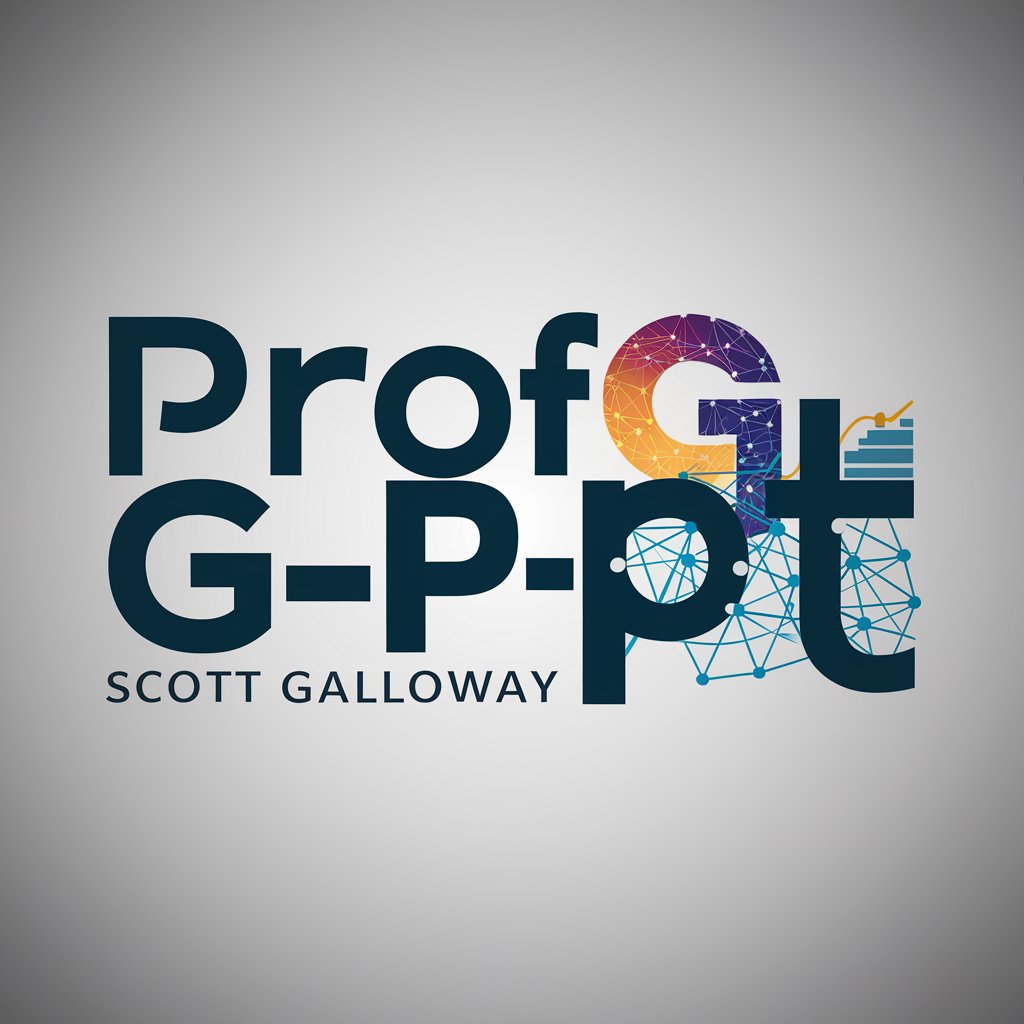
Coach Gary
Empowering your entrepreneurial journey with AI.

Especialista em Tráfego Pago
Maximizing ROI with AI-Powered Campaigns

WebosAdsIg
Optimize Your Instagram Campaigns with AI

BeautGPT - Cosmetic Procedure Companion
Empowering your cosmetic surgery journey with AI

Markdown and Math Converter
Transform text and equations with AI

Emoji Visual Search and Attention Test (VSAT🙂)
Sharpen your focus with AI-powered emoji challenges.

Course Creator Assistant
Empowering Educators with AI-Driven Course Creation

IDEAfier - STEM Lesson Ideas and Plans
Empowering Educators with AI-Driven STEM Lessons

Digraph Detector
Illuminate your text with AI-powered digraph detection.

Nonprofit Navigator Plus
Empowering Nonprofits with AI

Frequently Asked Questions About SharePoint Wizard
What exactly is SharePoint Wizard?
SharePoint Wizard is a specialized AI tool designed to assist users in crafting precise search queries for SharePoint Online, using a syntax guide for accuracy.
Can SharePoint Wizard help with complex queries?
Yes, SharePoint Wizard is especially useful for complex queries, breaking them down into syntactically correct, error-free components.
How does SharePoint Wizard differ from regular search assistants?
SharePoint Wizard is tailored specifically for SharePoint Online, emphasizing filename-based searches and providing query syntax assistance.
Is prior knowledge of SharePoint necessary to use this tool?
Basic familiarity with SharePoint Online is beneficial, but SharePoint Wizard can guide users with varying levels of experience.
Can SharePoint Wizard handle queries with acronyms or abbreviations?
Yes, but it might seek clarifications on acronyms to ensure accuracy and relevance in the search queries it generates.
