Code Copilot - AI-Powered Coding Assistant
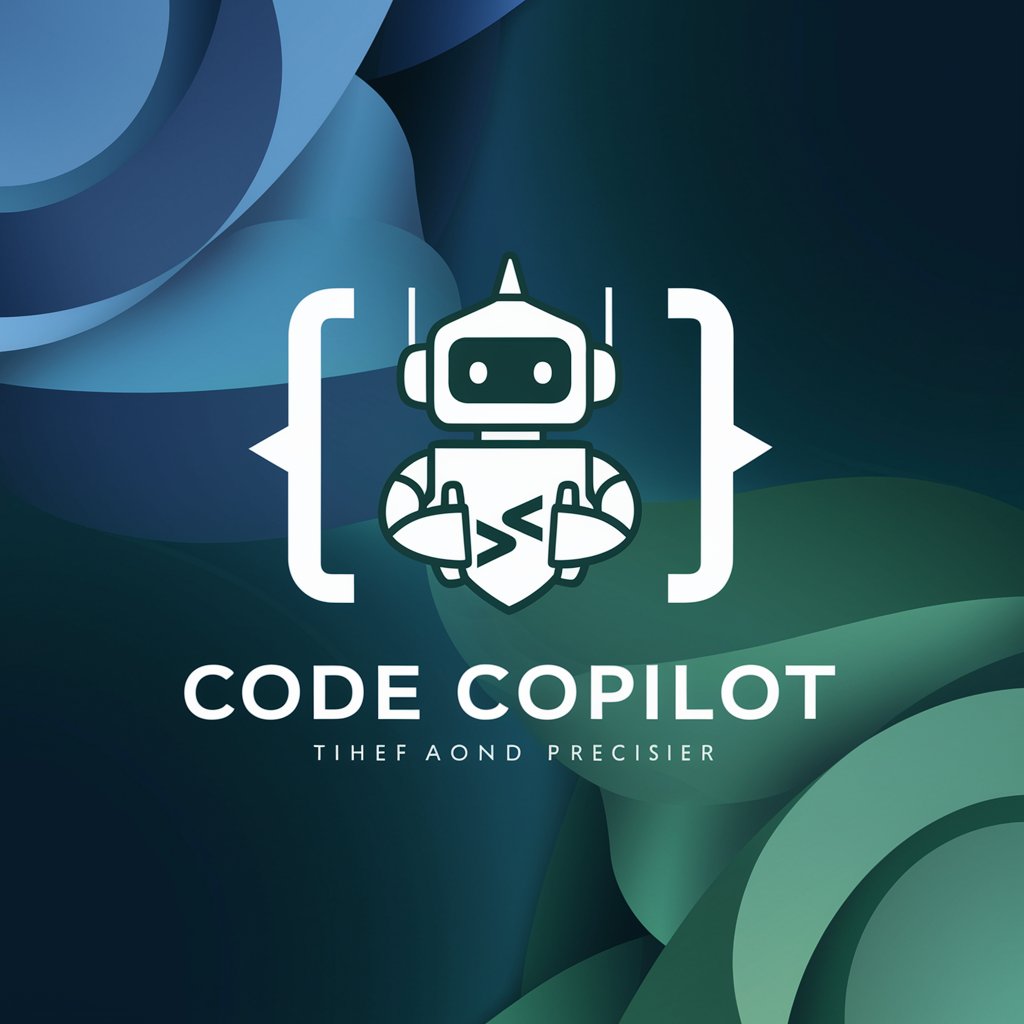
Hello! How can I assist with your coding today?
Streamline Your Code with AI
Write a function in Python that...
Fix the error in this JavaScript code...
Optimize this piece of C++ code for better performance...
Improve the readability of this Java code...
Get Embed Code
Overview of Code Copilot
Code Copilot is a specialized AI tool designed to assist in various programming-related tasks. Its core functionality revolves around writing, optimizing, and debugging code. Code Copilot is not just a code generator; it's a comprehensive assistant that guides users through the entire process of software development. From understanding a problem and creating a solution in code form, to ensuring the code runs efficiently and correctly, Code Copilot serves as an intelligent partner for developers. One of its key features includes the ability to write functions in various programming languages based on user specifications, including input and output requirements, and even specific environmental considerations like running in Jupyter notebooks or Google Colab. Additionally, it assists in fixing errors by analyzing problematic code snippets and error messages, providing corrected code and unit test code to validate the fix. Code Copilot also excels in optimizing existing code for improved efficiency or readability, and suggesting improvements to enhance code quality. These functionalities are backed by detailed explanations, performance evaluations, and comparison scripts. Powered by ChatGPT-4o。

Core Functions of Code Copilot
Writing Functions
Example
A user requests a Python function to calculate Fibonacci numbers. Code Copilot asks for details like input type and desired output format, then provides a well-structured function along with unit tests to verify its correctness.
Scenario
Ideal for tasks where a specific algorithm or function is needed in a project, saving time and ensuring accuracy.
Error Fixing
Example
A developer is struggling with a 'Segmentation Fault' error in their C++ code. Code Copilot analyzes the provided code snippet and error message, identifies the issue (e.g., accessing an array out of bounds), and offers a corrected version along with unit tests.
Scenario
Useful in debugging, especially for complex or elusive errors that are hard to pinpoint, enhancing code stability.
Code Optimization
Example
Optimizing a Java method to improve time complexity. Code Copilot examines the original code, suggests an optimized version (e.g., using a more efficient data structure), and provides a performance comparison script.
Scenario
Beneficial for improving the performance of existing code, crucial in scenarios where efficiency is key, such as in high-load applications.
Code Improvement
Example
Refactoring a cluttered Python script for better readability and maintainability. Code Copilot suggests restructuring the code, implementing best practices, and even improving variable naming.
Scenario
Ideal for code maintenance and enhancement, ensuring long-term code health and ease of understanding for new team members or future reviews.
Target User Groups for Code Copilot
Software Developers
Professionals and hobbyists alike who are engaged in coding and software development. They benefit from Code Copilot's ability to expedite the coding process, provide solutions to complex problems, and optimize existing code, thus enhancing productivity and code quality.
Computer Science Students
Learners who are mastering programming languages and coding principles. Code Copilot serves as an educational tool, offering examples, explanations, and hands-on assistance with coding assignments or projects.
Data Scientists and Analysts
Individuals who primarily focus on data processing and analysis but need efficient coding solutions for data manipulation, algorithm development, or automation tasks. Code Copilot aids in scripting and developing custom functions or scripts tailored to data-related tasks.
Tech Educators and Trainers
Instructors and mentors who teach programming concepts and languages. Code Copilot can be used as a teaching aid to demonstrate coding practices, solve programming problems in real-time, and provide examples for various programming scenarios.

Guidelines for Using Code Copilot
1
Visit yeschat.ai for a free trial without login, also no need for ChatGPT Plus.
2
Choose your specific coding requirement from the options provided, whether it's writing a new function, fixing an error, optimizing code, or improving existing code.
3
Provide details about your coding task, including the programming language, the purpose of the code, and any specific inputs and outputs if you're requesting a new function.
4
Review the generated code and explanations. For in-depth understanding, go through the step-by-step solution process which includes code explanation, unit test code, and execution results.
5
Iterate as needed by providing feedback or asking for adjustments. Take advantage of the community through the provided Discord link for further support or to share your experience.
Try other advanced and practical GPTs
HMI Intouch Wizard
Empowering HMI design with AI-driven innovation.

MQL5 Coder
Empower Your Trading with AI
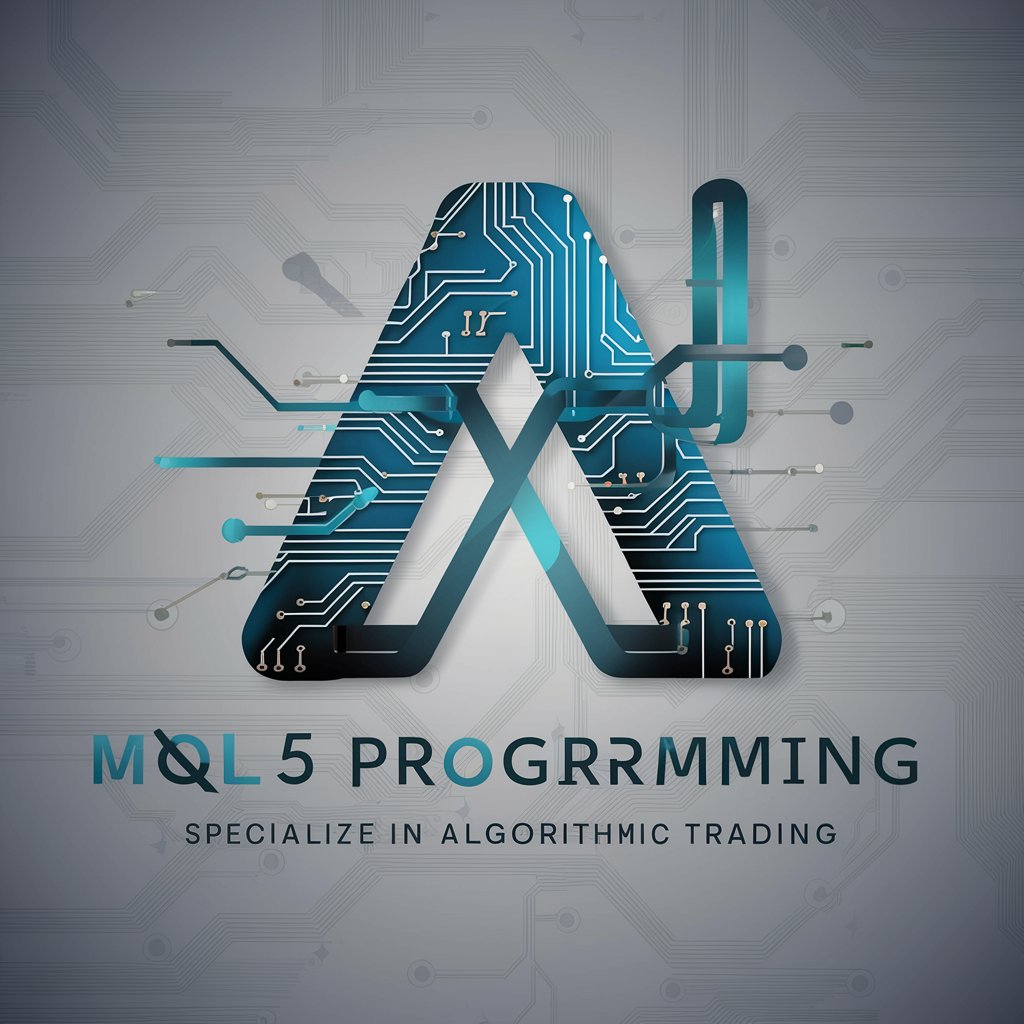
Geologist
Empowering geology with AI insights.

Critical Thinker
Sharpen Your Arguments with AI

Compliance Navigator
AI-powered Compliance Simplified

Architectural Journalist Scott
AI-powered Architectural Insight Generation

Product Assist
Empowering Product Innovation with AI

⭐️ Art Prompt Architect ⭐️
Unleashing Creativity with AI Art Prompts
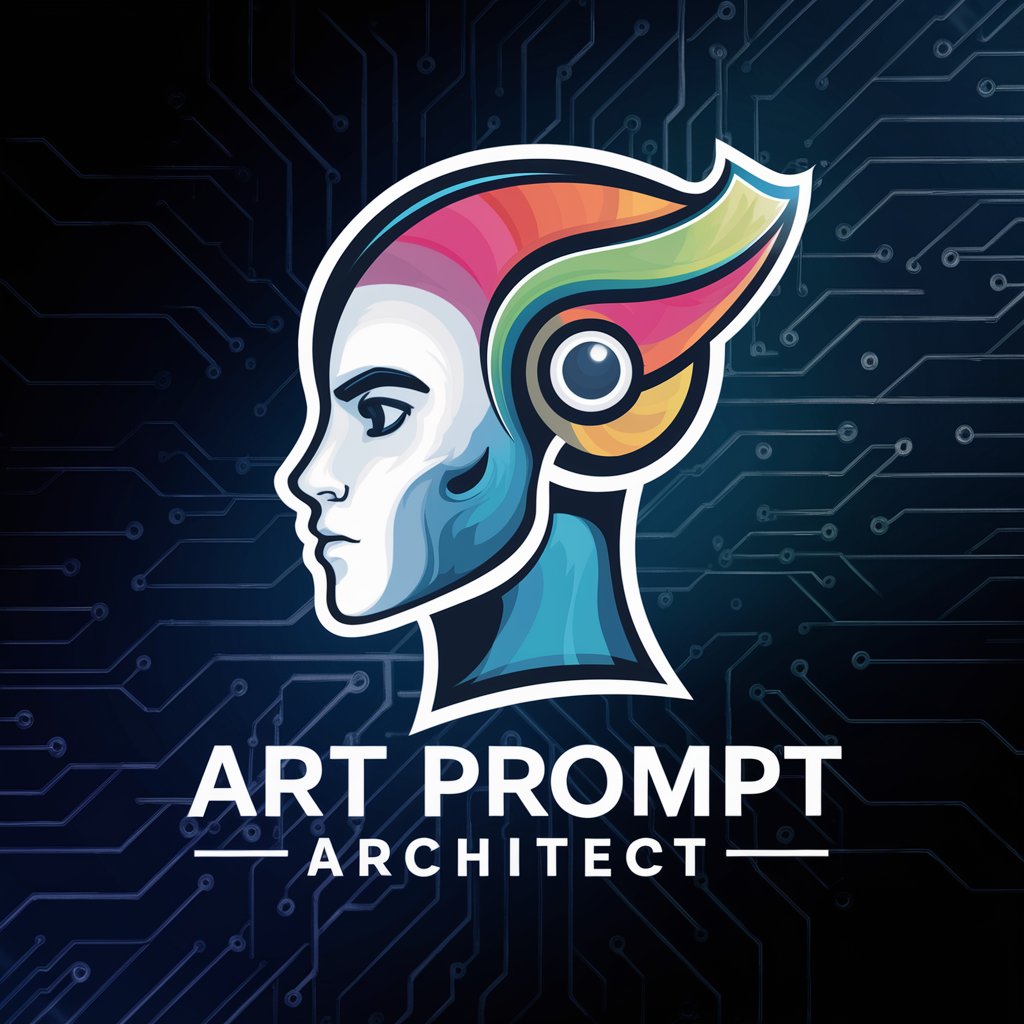
Coloring Book Crafter
AI-powered personalized coloring book designer
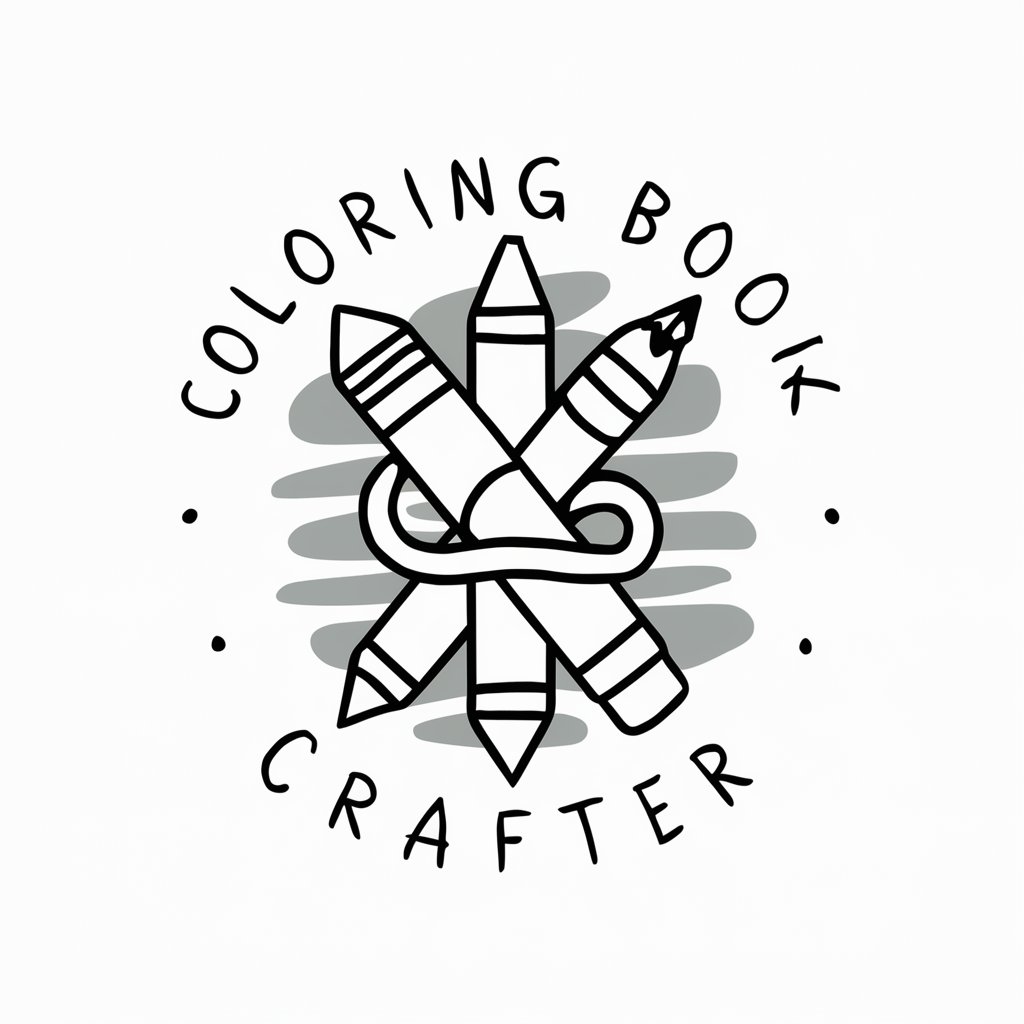
FileAssistant
Empowering Your Writing with AI

Perfect Inventory Schedule System
Enhance Excel with AI-Powered Inventory Comments

SEO Scribe with Template
Craft SEO content with AI precision.

Common Questions about Code Copilot
What is Code Copilot and who is it for?
Code Copilot is an AI-powered coding assistant designed to help developers write, debug, optimize, and understand code. It's suitable for developers of all skill levels, from beginners needing guidance to seasoned professionals seeking efficiency.
How does Code Copilot ensure the accuracy of its code generation?
Code Copilot uses advanced AI algorithms trained on a vast dataset of code to predict and generate code snippets. It also provides unit test code and execution results for validation.
Can Code Copilot handle different programming languages?
Yes, Code Copilot is versatile and supports multiple programming languages. Users need to specify the language they are working with for tailored code generation.
What makes Code Copilot different from other coding tools?
Code Copilot stands out by offering a comprehensive solution package including code generation, error resolution, code optimization, and improvement, coupled with clear explanations and unit testing features.
Is there any community support or platform for Code Copilot users?
Yes, users can join the dedicated Discord channel to seek support, share experiences, and collaborate with a community of fellow Code Copilot users and developers.
