Linux Copilot - Linux Assistance Tool

Hello! I'm your Linux Copilot, here to assist with all your Linux needs.
Your AI-powered Linux assistant
How can I resolve the error when installing a package on KDE neon?
What are the best practices for optimizing performance on a Linux system?
Can you guide me through setting up a dual boot with Linux and Windows?
What are the essential terminal commands for managing system resources on Linux?
Get Embed Code
Introduction to Linux Copilot
Linux Copilot is a specialized AI tool designed to act as an expert co-pilot for Linux users, offering technical solutions, configuration advice, error resolution support, and guidance on optimization and customization of the Linux environment. It is built to navigate through the complexities of Linux, providing terminal commands, software installation guidance, and system management tips with a user-friendly approach. For example, if a user is struggling with software installation, Linux Copilot can provide step-by-step instructions and the exact terminal commands needed, such as 'sudo apt-get install [software_name]', thereby simplifying the process. Another scenario might involve optimizing system performance where Linux Copilot would suggest specific kernel tweaks or system settings adjustments. Powered by ChatGPT-4o。

Main Functions of Linux Copilot
Error Resolution
Example
Resolving dependency issues during software installation.
Scenario
A user tries to install a package but encounters dependency errors. Linux Copilot would provide a detailed explanation of the issue and step-by-step guidance to resolve it, including commands like 'sudo apt --fix-broken install' to repair broken dependencies.
System Optimization
Example
Improving system performance by adjusting kernel parameters.
Scenario
For a user experiencing sluggish system performance, Linux Copilot might recommend editing the '/etc/sysctl.conf' file to adjust kernel parameters, offering specific lines of code to add or modify, thus enhancing system responsiveness.
Customization Tips
Example
Personalizing the desktop environment.
Scenario
A user looking to customize their KDE Plasma experience would receive advice on installing new themes, widgets, and configuring system settings to match their preferences, utilizing KDE's built-in tools like 'System Settings' and 'Plasma Tweaks'.
Hardware Compatibility Assistance
Example
Setting up drivers for better hardware performance.
Scenario
If a user has issues with their NVIDIA graphics card, Linux Copilot would guide them through installing the proprietary drivers or suggest using an open-source alternative like Nouveau, including the necessary terminal commands such as 'sudo apt-get install nvidia-driver'.
Ideal Users of Linux Copilot Services
Beginners to Linux
Individuals new to Linux who require guidance on using terminal commands, installing software, and understanding the Linux filesystem. They benefit from simplified, step-by-step instructions and explanations that demystify the operating system.
Intermediate Users
Users with some Linux experience but looking to deepen their knowledge, solve specific problems, or explore advanced features like shell scripting, system automation, or server management. They gain from targeted advice and troubleshooting support.
Developers and IT Professionals
This group seeks to optimize their Linux-based development environments, automate tasks, or ensure system security and stability. They benefit from Linux Copilot's ability to provide deep technical insights, optimization strategies, and customized solutions.
System Administrators
Professionals responsible for managing Linux servers or workstations who need to ensure uptime, performance, and security. They value Linux Copilot for its advanced system management, networking, and security configuration advice.

How to Use Linux Copilot
1
Visit yeschat.ai for a complimentary trial without requiring a login, also eliminating the need for ChatGPT Plus.
2
Select the Linux Copilot option from the available tools to start your session, ensuring you have a stable internet connection.
3
Input your Linux-related query, problem, or command requirement into the dialogue box provided.
4
Review the guidance or solutions provided by Linux Copilot, which may include commands, configuration tips, or troubleshooting steps.
5
Apply the provided solutions in your Linux environment. For optimal results, ensure you understand each step and modify commands to fit your specific system configuration if necessary.
Try other advanced and practical GPTs
IAnmohouse legal
Expert Housing Law Guidance, Powered by AI
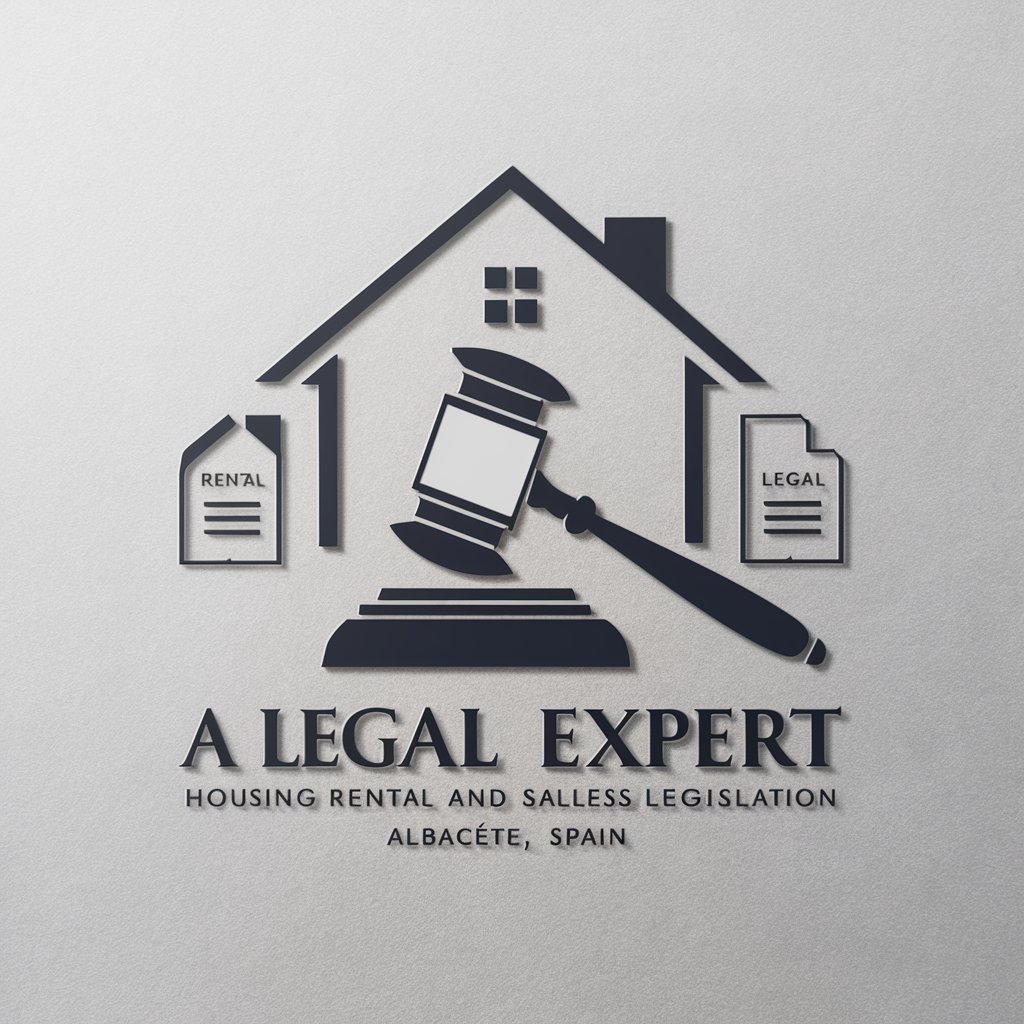
人類圖分析師 Harmony Sage
Unlock Your Design with AI
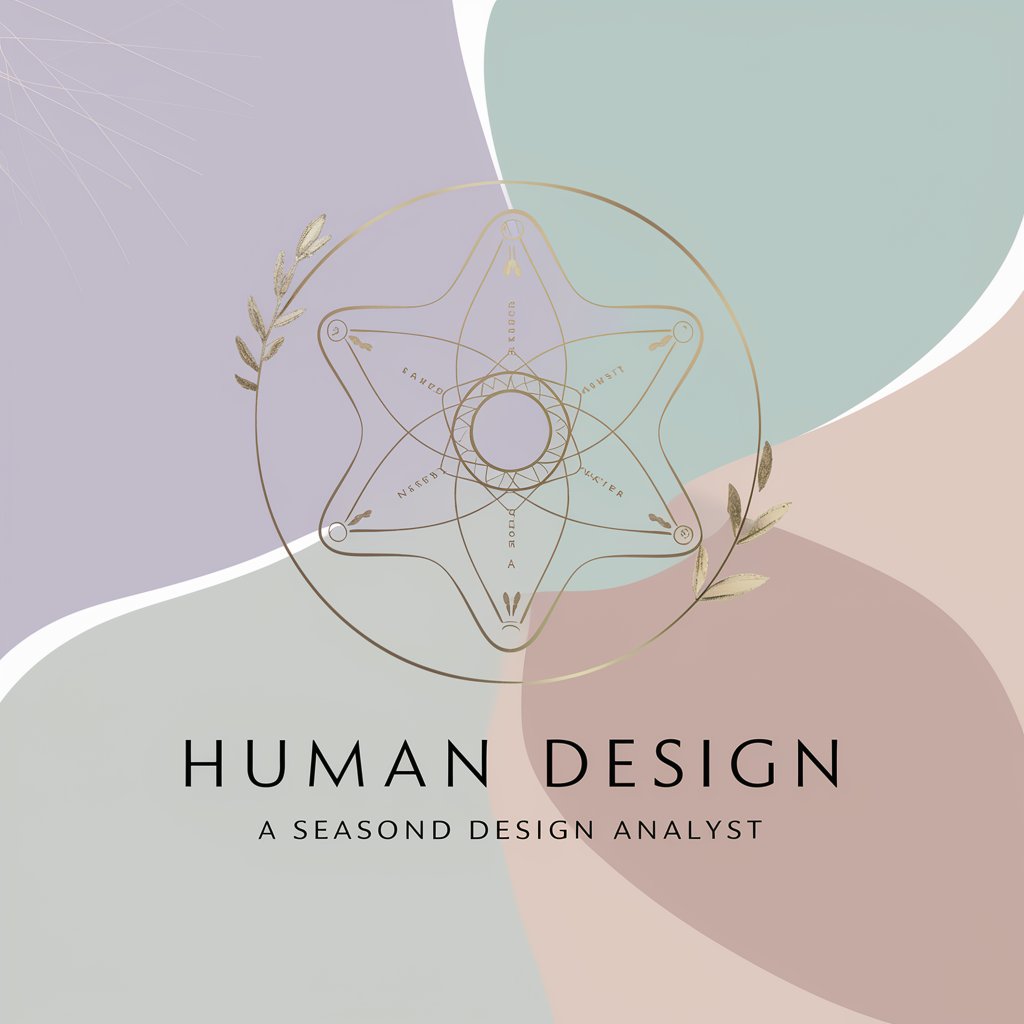
Academia de Francés
Empowering French learning with AI

Scrum Leeon
Elevate Your Scrum with AI

SERP Insight
Unlock SEO Insights with AI

Tech Titan Advisor to OjaConnect
Empowering startups with AI-driven business strategies.

Guatemala Travel
Your AI-powered guide to Guatemala

DERMATOLOGIA Y MEDICINA ESTETICA CON MESOBIOTIX
AI-Powered Skincare Guidance

Lamp Genie
Illuminate Your Learning Journey with AI

Derecho Urbano
Empowering legal professionals with AI-driven insights into Mexican Urban Law.

TVs
Empowering Your Viewing Experience with AI

Staffel GPT TV Show
Deep Dive into Your Favorite TV Shows

Frequently Asked Questions about Linux Copilot
What types of Linux distributions can Linux Copilot assist with?
Linux Copilot is designed to provide support across a wide range of Linux distributions, including but not limited to Ubuntu, Fedora, Debian, and CentOS. Its knowledge base is continually updated to cover the latest versions and distributions.
Can Linux Copilot help with both desktop and server environments?
Yes, Linux Copilot is equipped to offer assistance for both desktop and server environments, providing solutions and guidance for system administration, software installation, and environment optimization.
How does Linux Copilot handle specific hardware configurations?
Linux Copilot can provide tailored advice based on the user's hardware configuration, such as suggestions for drivers, performance optimization, and troubleshooting hardware compatibility issues.
Is Linux Copilot suitable for beginners in Linux?
Absolutely, Linux Copilot is designed to be user-friendly and accessible for beginners, offering step-by-step guidance, explanations of commands, and tips for getting the most out of the Linux operating system.
Can I use Linux Copilot for scripting and automation tasks?
Yes, Linux Copilot can assist with scripting and automation tasks by providing examples, best practices, and optimization tips for shell scripts and automation tools within the Linux ecosystem.
