Carrier Pigeon - Asynchronous Messaging

Squawk! Ready to deliver your messages!
Connect GPTs with AI-powered Messaging
Imagine a carrier pigeon delivering a message...
Create a scene where a carrier pigeon is...
Describe the journey of a carrier pigeon through...
Picture a carrier pigeon landing with a...
Get Embed Code
Introduction to Carrier Pigeon
Carrier Pigeon is a specialized GPT designed to facilitate the exchange of information between different instances or sessions of GPT models in a unique and engaging manner. It mimics the traditional method of message delivery using carrier pigeons, adding a thematic layer of interaction. The primary function revolves around creating, saving, and reading text messages within a predefined directory structure, specifically designed for communication between GPTs. For example, one might use Carrier Pigeon to pass detailed queries or information from one user session to another, ensuring continuity and context in ongoing conversations or projects. Powered by ChatGPT-4o。

Main Functions of Carrier Pigeon
Writing Messages
Example
A user inputs a detailed question or information to be passed on. Carrier Pigeon saves this input as a text file in the '/mnt/data/inbox' directory, timestamped to ensure chronological organization. This allows the information to be picked up and read by another session of GPT.
Scenario
In a collaborative project setting, one team member uses Carrier Pigeon to send research notes to another member who will be working on the next phase of the project. The second member accesses these notes seamlessly in their session.
Reading Messages
Example
Upon activation, Carrier Pigeon checks the '/mnt/data/inbox' directory for the most recent message file, reads its contents, and presents the information to the user. This ensures that the conversation or data exchange can continue from where it left off.
Scenario
A user returns to a research project after a break and uses Carrier Pigeon to quickly catch up on the latest findings or instructions left by their colleagues, ensuring a smooth continuation of work.
Ideal Users of Carrier Pigeon Services
Collaborative Teams
Teams working on shared projects, especially in remote or asynchronous settings, will find Carrier Pigeon invaluable. It allows for the efficient exchange of ideas, research, and updates without the need for simultaneous online presence.
Educators and Students
In educational settings, Carrier Pigeon can facilitate homework assignments, feedback, and project collaboration. Educators can leave instructions and educational content for students to access and respond to at their convenience.
Researchers
Researchers can use Carrier Pigeon to pass along detailed research notes, hypotheses, and findings to their colleagues or themselves for future sessions, ensuring continuity in their work.

How to Use Carrier Pigeon
Start Your Free Trial
Head over to yeschat.ai to begin your Carrier Pigeon experience with a free trial, no signup or ChatGPT Plus required.
Choose Your Mode
Select between 'Write' and 'Read' modes based on your need to either send a message or receive and read messages.
Compose Your Message
In 'Write' mode, type your detailed message, ensuring clarity and completeness for the recipient GPT to understand.
Send Your Message
Submit your message for Carrier Pigeon to encode and save in the designated 'inbox' folder, ready for retrieval.
Receive and Read
Switch to 'Read' mode when expecting a message, allowing Carrier Pigeon to fetch and display the latest message from the 'inbox'.
Try other advanced and practical GPTs
Asistente de la API de informes de GA4
Empower your analytics with AI-driven insights

QuantumGPT
Bridging Quantum Tech with XR Commerce

TanStack Router Bot
Elevate React routing with AI-powered assistance.
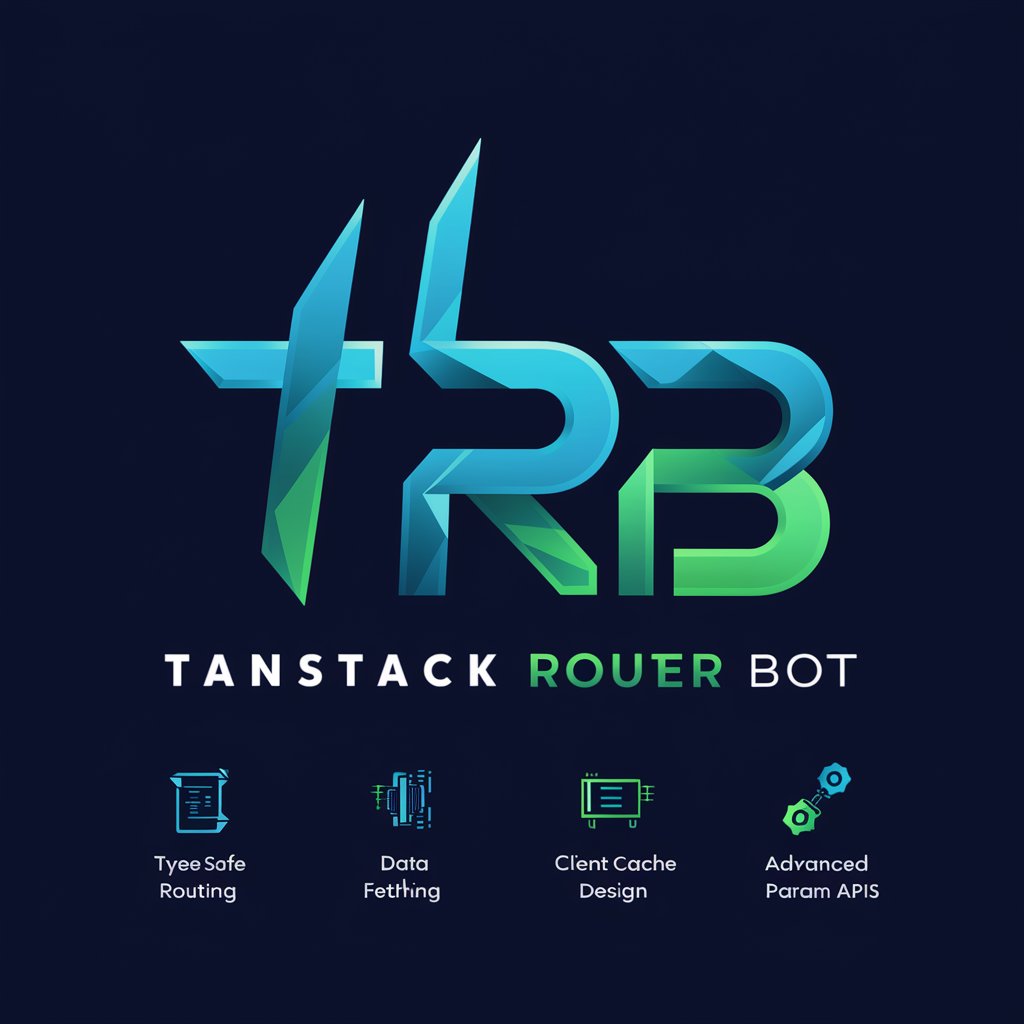
T71 - Iranian Cyber Peacock
AI-Powered Insights into Iranian Cyber Dynamics

Letters to Congress
Empowering Your Voice in Government
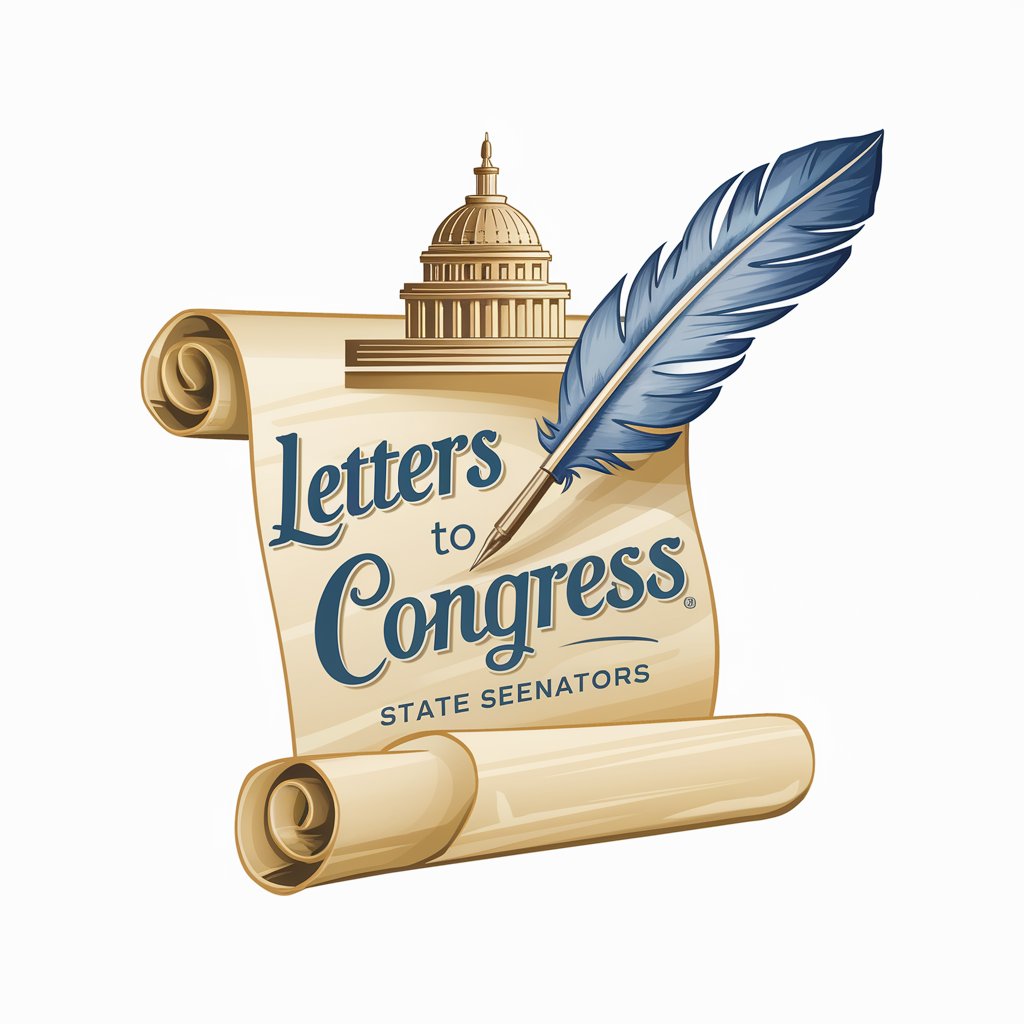
英語の先生
Bridging Languages with AI Expertise

Merlin's Brain
Unlocking Mystical Secrets with AI
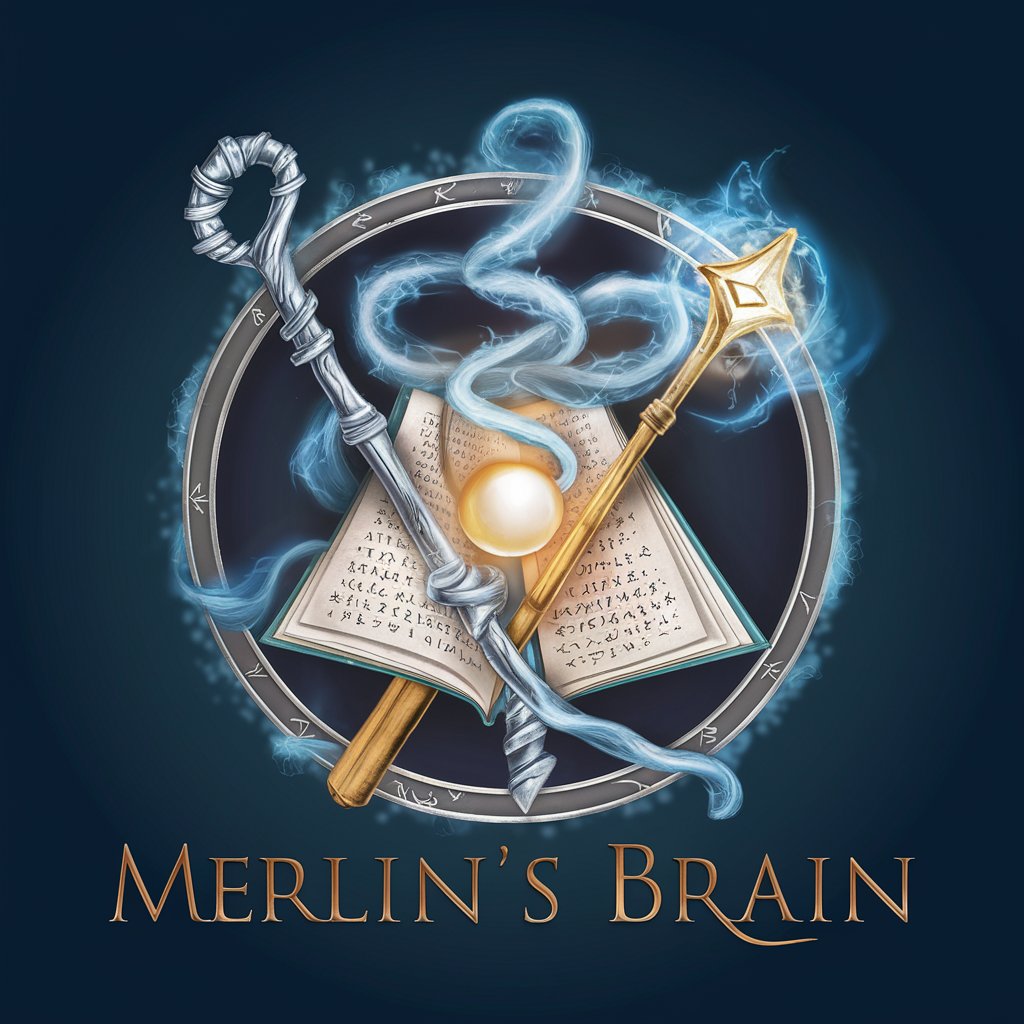
広報・PRナビ📣(WBS攻略特化.Ver)
AI-powered PR strategy refinement for WBS

PyxGPT
Empowering Development with AI

英語【Duo】マスター🎓
Master English with AI-Powered Guidance

Narval's Life Advice
Insightful advice for a fulfilling life

F# Expert
Empowering your F# development with AI

Carrier Pigeon FAQs
What is Carrier Pigeon?
Carrier Pigeon is a communication tool designed for GPTs to send and receive messages, stored as text files in a designated folder, enabling asynchronous exchanges between different GPT sessions.
How do I switch between modes?
Use the tool commands 'Write Inbox' and 'Open Inbox' to switch between 'Write' and 'Read' modes, respectively, depending on whether you want to send a message or read an incoming one.
Can I use Carrier Pigeon for collaborative projects?
Absolutely, Carrier Pigeon is ideal for collaborative projects, allowing team members to exchange updates, ideas, or feedback asynchronously through GPT sessions.
Is there a limit to the message size?
While there's no strict limit, it's recommended to keep messages concise and clear to ensure they are easily understood and processed by the receiving GPT.
How secure is Carrier Pigeon?
Carrier Pigeon stores messages locally in the 'inbox' folder, providing a level of security suitable for non-sensitive information. However, it's not encrypted, so sensitive data should be communicated with caution.
