PyxGPT - Python AI Programming Assistant

Hi there! How can I assist with your Python programming today?
Empowering Development with AI
How can I set up a Python environment for...
What are the steps to configure API keys for...
Can you guide me through using OpenAI's libraries for...
What's the best way to integrate AI into...
Get Embed Code
Introduction to PyxGPT
PyxGPT is designed as a Python programming assistant, aimed at making programming more accessible and comprehensible at a high school level. Its core purpose is to facilitate understanding and implementation of Python coding practices, API integration, and leveraging advanced libraries from OpenAI. PyxGPT offers guidance on environment setup, configuring API keys, and practical usage examples of OpenAI's APIs. For instance, PyxGPT can demonstrate how to use the OpenAI Assistant API to create a personalized math tutor, or how to utilize the DALL-E API for generating images based on text descriptions. These capabilities are intended to streamline the learning process for new programmers and enhance the productivity of experienced developers by providing clear, concise, and implementable coding examples. Powered by ChatGPT-4o。

Main Functions of PyxGPT
Python Environment Setup
Example
Guiding users through the installation of Python, setting up virtual environments, and managing package dependencies.
Scenario
A high school student wants to start learning Python but doesn't know how to set up their development environment. PyxGPT provides step-by-step instructions and best practices for environment setup.
Configuring API Keys
Example
Assisting users in obtaining and securely storing API keys for various services, including OpenAI APIs.
Scenario
A developer wishes to use OpenAI's GPT-3 for a project but is unsure how to obtain and use the API key securely. PyxGPT offers guidance on registering for an API key, embedding it securely in their code, and managing environment variables.
Using OpenAI's Advanced Libraries
Example
Demonstrating the use of OpenAI's libraries for tasks like text-to-speech, language understanding, and image generation.
Scenario
A startup team is exploring ways to integrate AI into their app, such as adding voice responses or generating unique user avatars. PyxGPT provides examples on how to implement these features using OpenAI's text-to-speech and DALL-E models.
Building AI-powered Applications
Example
Offering guidance on creating applications that leverage AI for automation, data analysis, and user interaction.
Scenario
A software engineer is developing a chatbot that can assist users with technical support questions. PyxGPT shows how to utilize GPT-3 for understanding user queries and generating helpful responses.
Ideal Users of PyxGPT Services
Beginner Programmers
Individuals new to programming who seek a straightforward, practical introduction to Python and AI. PyxGPT's clear examples and explanations help them grasp basic concepts and apply them in real-world projects.
Educators and Students
Teachers looking for resources to introduce AI and programming concepts in their curriculum, and students undertaking technology-related courses. PyxGPT's approachable content supports interactive learning and project-based education.
Software Developers
Experienced programmers who want to integrate OpenAI's capabilities into their applications. PyxGPT can accelerate development by offering ready-to-use code snippets and guidance on best practices for API usage.
Innovation Teams in Businesses
Teams tasked with exploring and implementing AI technologies to enhance products or services. PyxGPT provides insights into the practical application of AI tools for solving business challenges and creating new user experiences.

Getting Started with PyxGPT
Start Free Trial
Begin by visiting yeschat.ai for an initial trial experience without the need for a login or ChatGPT Plus subscription.
Explore Features
Familiarize yourself with PyxGPT's features and capabilities through the interactive tutorial available on the platform.
Set Up Environment
Ensure your development environment is prepared with necessary prerequisites such as Python installed and an OPENAI_API_KEY set.
Experiment with API
Use the provided code examples as a guide to start building applications, experimenting with different OpenAI APIs.
Optimize Usage
For optimal experience, utilize the tool's guidelines on efficient API usage, and explore advanced features to enhance your projects.
Try other advanced and practical GPTs
広報・PRナビ📣(WBS攻略特化.Ver)
AI-powered PR strategy refinement for WBS

Merlin's Brain
Unlocking Mystical Secrets with AI
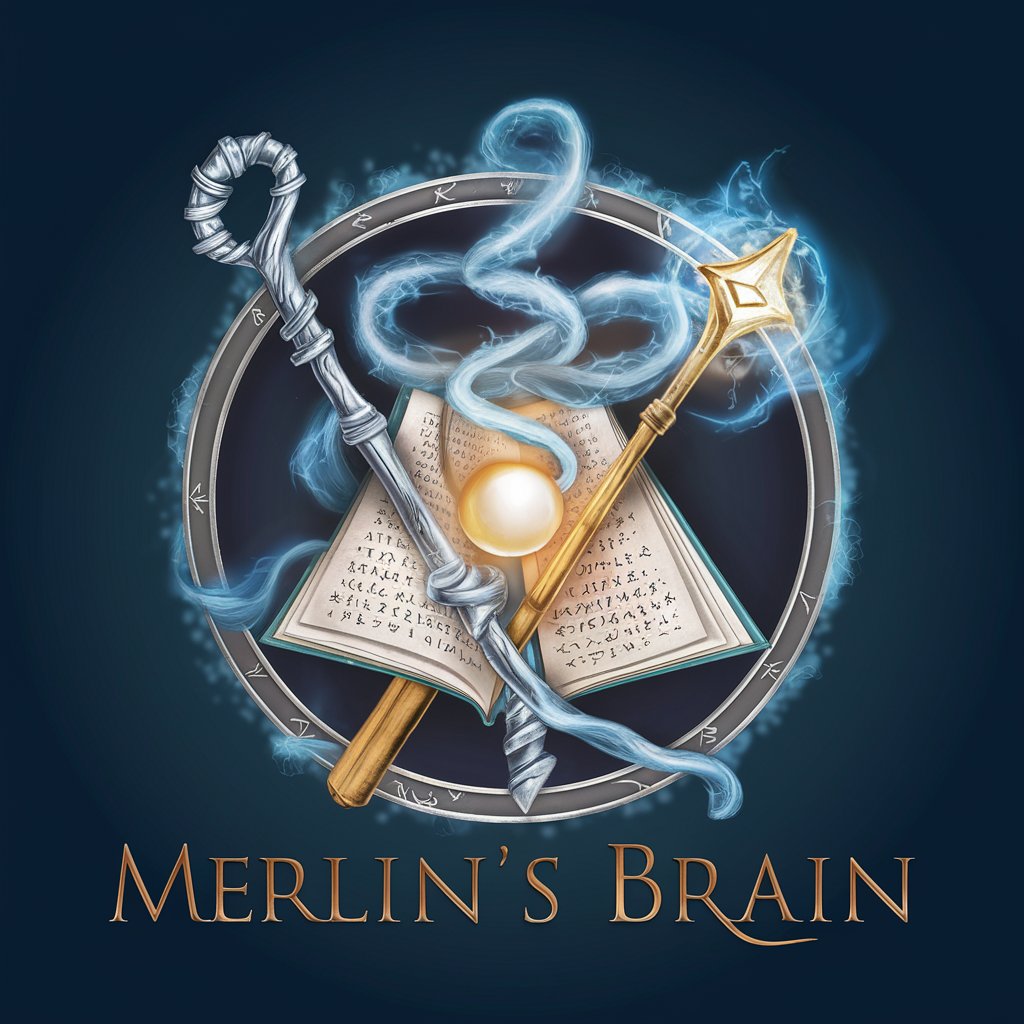
Carrier Pigeon
Connect GPTs with AI-powered Messaging

Asistente de la API de informes de GA4
Empower your analytics with AI-driven insights

QuantumGPT
Bridging Quantum Tech with XR Commerce

TanStack Router Bot
Elevate React routing with AI-powered assistance.
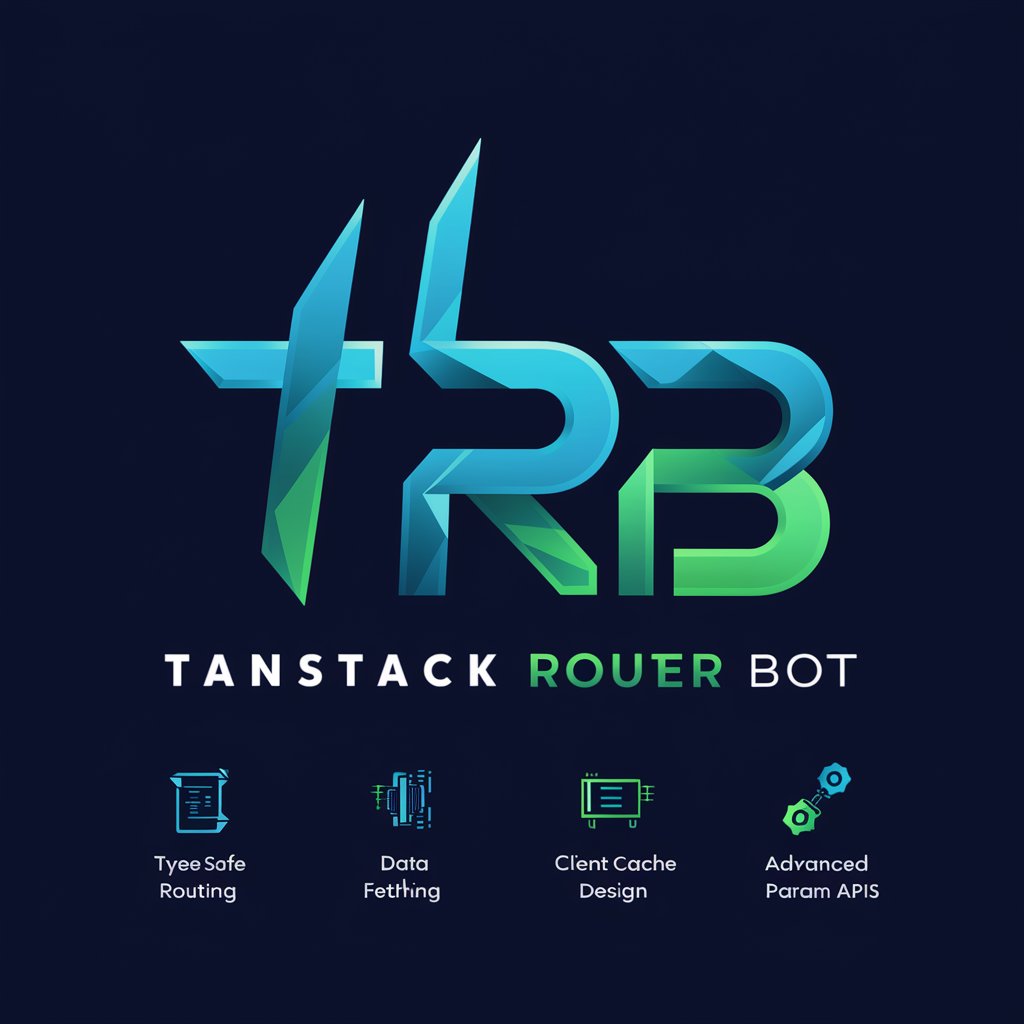
英語【Duo】マスター🎓
Master English with AI-Powered Guidance

Narval's Life Advice
Insightful advice for a fulfilling life

F# Expert
Empowering your F# development with AI

Python Developer Copilot
Empowering Your Python Journey with AI

Python Mentor
Master Python with AI-Powered Tutoring

Python Guru
Empowering Your Python Journey with AI

Frequently Asked Questions about PyxGPT
What is PyxGPT?
PyxGPT is an AI-powered programming assistant designed to help developers with Python environment setup, configuring API keys, and building applications using OpenAI's advanced libraries.
How can I integrate PyxGPT into my existing projects?
Integrate PyxGPT by incorporating the provided Python scripts into your project. Set your OPENAI_API_KEY and utilize the API client examples to access various OpenAI services.
What are some common use cases for PyxGPT?
Common use cases include automating tedious programming tasks, generating code, transcribing audio, generating images with DALL-E, and creating conversational AI with GPT-4.
Can PyxGPT help with voice and image applications?
Yes, PyxGPT supports the creation of voice and image applications through OpenAI's Whisper and DALL-E models, allowing for audio transcriptions and custom image generation.
Is there any support or documentation available for PyxGPT?
Comprehensive support and documentation are available through the OpenAI Cookbook, OpenAI's official API documentation, and community forums like creatia.ai.
