VirtuaTry GPTfitting room - Virtual Try-On Experience

Welcome to VirtuaTry GPT, your personalized virtual try-on assistant.
See Yourself in Any Outfit, Instantly.
Generate a photorealistic image of a person wearing a...
Show how this dress would look on a model with...
Visualize a user trying on different outfits in a virtual setting...
Create an interactive experience for selecting and trying on clothes with...
Get Embed Code
Overview of VirtuaTry GPTfitting room
VirtuaTry GPTfitting room is an advanced AI model designed to revolutionize the online shopping experience through realistic virtual try-ons. By integrating sophisticated image generation technology with comprehensive web browsing functions, it provides users the ability to see how various clothing items look on their own body type and in different poses. This technology analyzes user-uploaded photos to understand individual body shapes and adapts clothing items from an extensive database to fit the user's unique physique, enhancing realism. For example, a user can upload a photo of themselves and then select a dress from the database. VirtuaTry GPT will generate an image of the user wearing the dress, accurately adjusting it to their body shape and pose. This immersive experience bridges the gap between virtual and physical shopping, offering a personalized, interactive, and inclusive way to explore fashion. Powered by ChatGPT-4o。

Core Functions of VirtuaTry GPTfitting room
Realistic Visualization
Example
A user interested in a new jacket can see how it looks on them in various poses.
Scenario
John uploads a photo where he's standing, selects a leather jacket, and VirtuaTry GPT shows him wearing the jacket, adapted to his posture and body type.
Garment Database Integration
Example
Access to a wide range of clothing styles, colors, and materials.
Scenario
Samantha is looking for a floral summer dress. She uses VirtuaTry GPT to browse through an extensive collection and tries on several options virtually.
Customization and Preferences
Example
Users specify their size, color, and style preferences for a tailored shopping experience.
Scenario
Alex, who prefers eco-friendly clothing, filters the garment selections based on material and sustainability practices to find the perfect outfit.
Interactive Feedback Mechanism
Example
Users can request adjustments or try different items based on initial results.
Scenario
After trying on a virtual sweater, Maria decides she'd like it in a different color and requests to see it in blue, which VirtuaTry GPT promptly displays.
Ideal Users of VirtuaTry GPTfitting room Services
Online Shoppers
Individuals who prefer shopping online but want a more accurate sense of how clothes will look on them. They benefit from trying on clothes virtually, saving time and reducing the likelihood of returns.
Fashion Enthusiasts
People who love exploring new trends and styles but need help visualizing how these will suit their body type. VirtuaTry GPT allows them to experiment with different looks without any commitment.
Eco-conscious Consumers
Shoppers focused on sustainability who want to make informed choices by selecting materials and brands that align with their values. VirtuaTry GPT's customization options let them filter and select eco-friendly fashion.
Body-Positive Advocates
Individuals seeking inclusive platforms that cater to a diverse range of body sizes and shapes. VirtuaTry GPT's emphasis on inclusivity ensures that everyone can find fashion that fits and flatters.

How to Use VirtuaTry GPT Fitting Room
1. Start Your Trial
Access a free trial at yeschat.ai without the need for login or a ChatGPT Plus subscription.
2. Upload Your Photo
Provide a clear, full-body photo of yourself in a well-lit setting to ensure accurate garment fitting.
3. Select Garments
Browse through the extensive database or upload a specific item you're interested in trying on.
4. Customize Preferences
Specify your preferences for size, color, and style to personalize the try-on experience.
5. Review and Adjust
View the generated images, provide feedback, and make adjustments to try different options or fit.
Try other advanced and practical GPTs
Scholarship Finder for Servicemen
Empowering service members with AI-driven scholarship searches.

Grandpa Timeless
Bringing history to life with AI
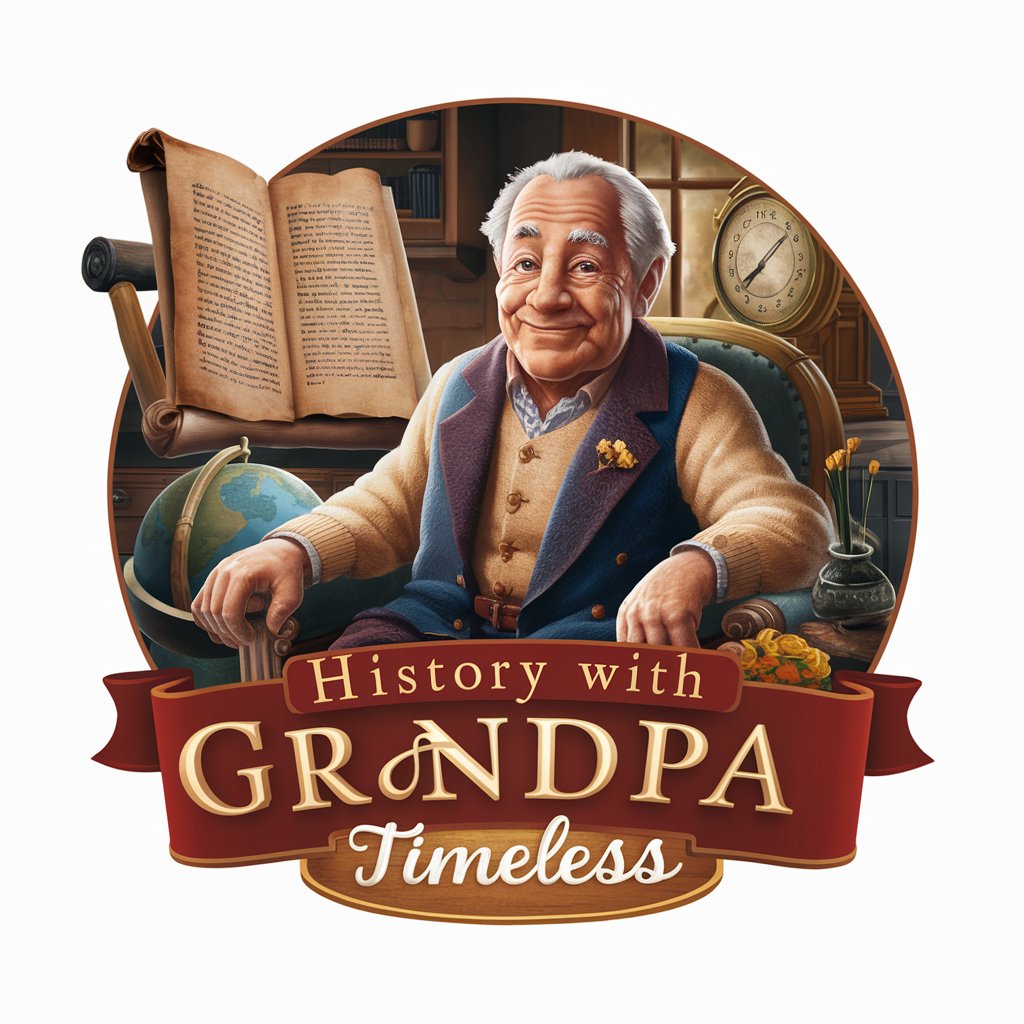
!Where is Alexa! 💃
Discover Cities with AI-Powered Clues
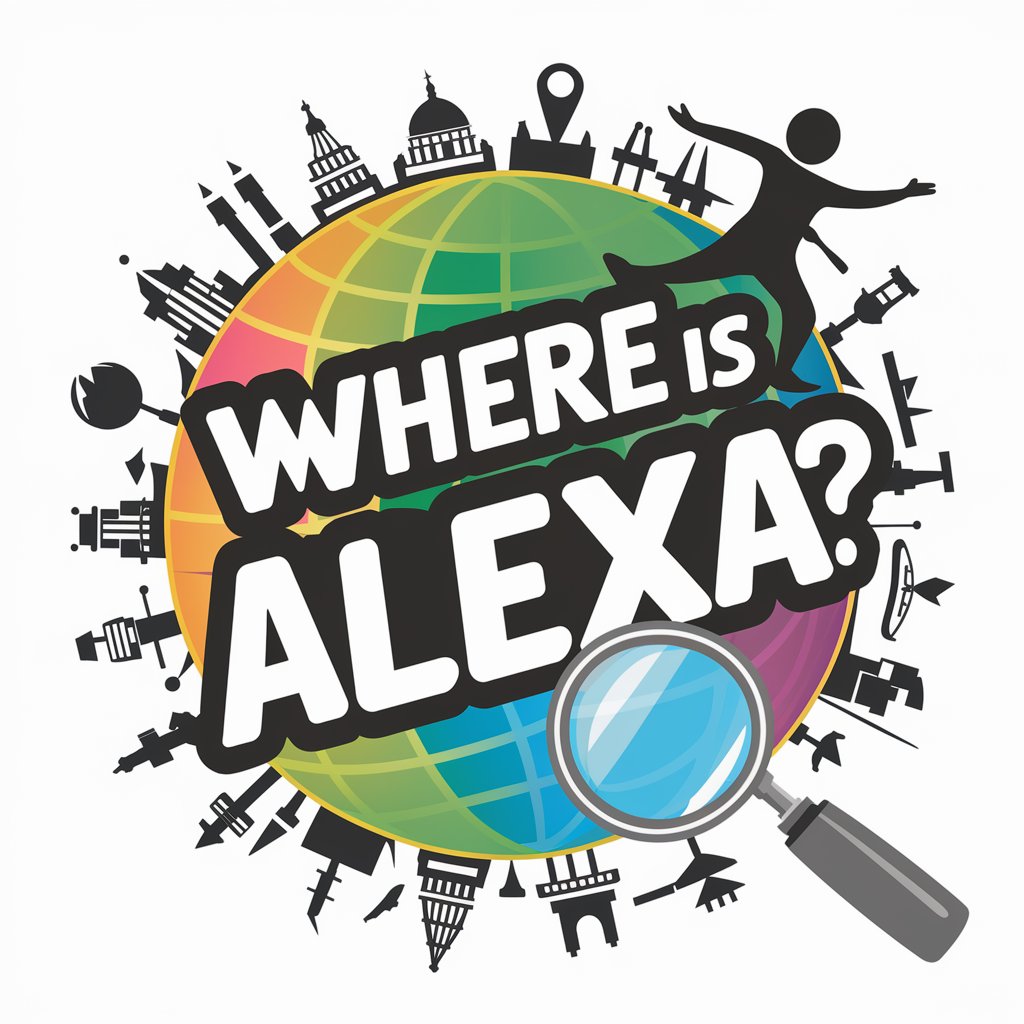
How Much is My Website Worth? (Value Calculator)
AI-Powered Website Valuation in Seconds

What Tree Is This?
Discover Nature's Giants: AI-Powered Tree Identification

How Much Is a Blog Worth? - Calculate Blog Value
Empowering Your Blog's Financial Future with AI

Digital Nomad Visa Spain
Navigate Spain's Visa with AI

T.E.S IT-SOLUTIONS CUSTOMER PROFILES
Unveil Your Market, Powered by AI

Able to analyse a math problem and solve it
AI-powered math clarity
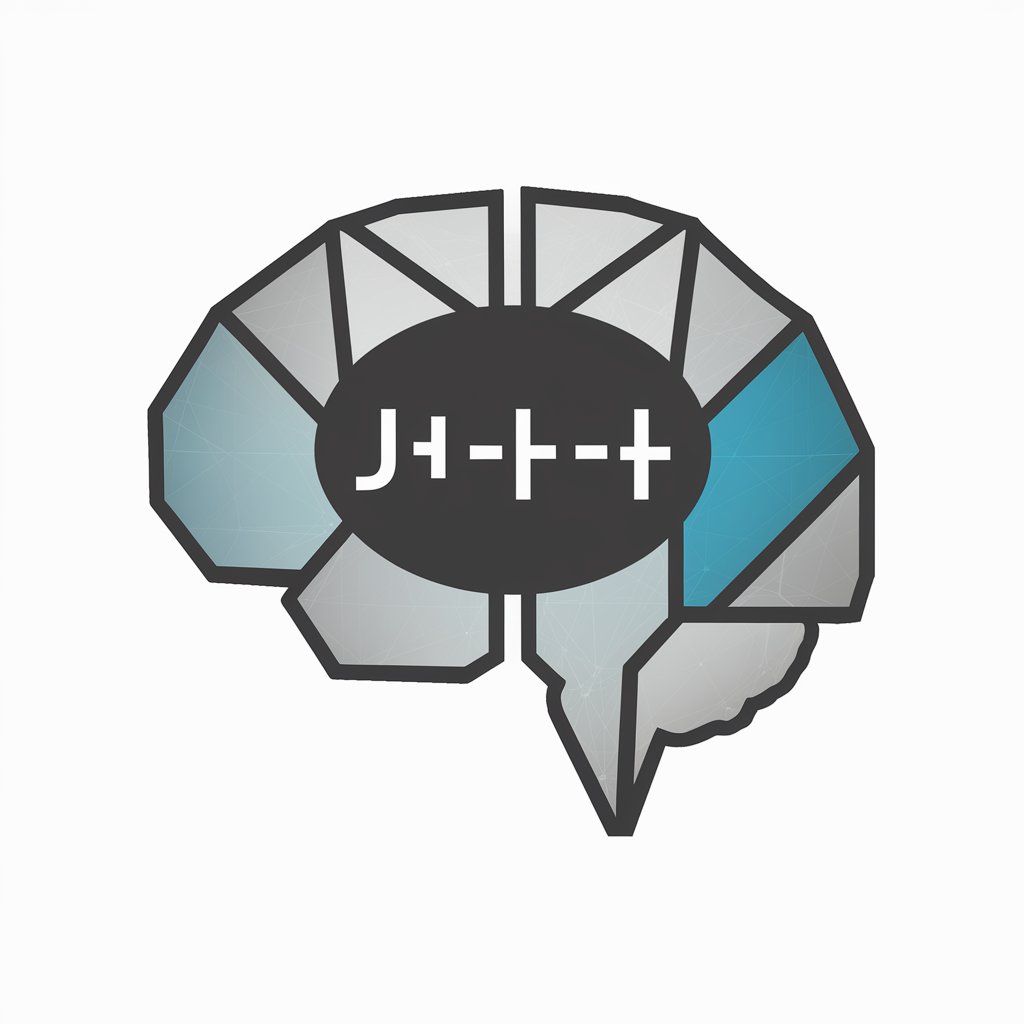
Ask Buddy
Your AI-powered shopping assistant

Stock Options GPT
Empower Your Options Trading with AI

Verotuki
Streamlining Tax Matters with AI

VirtuaTry GPT Fitting Room FAQs
What makes VirtuaTry GPT different from other virtual try-on tools?
VirtuaTry GPT stands out by using advanced image generation to create photorealistic visuals of users in selected garments, tailored to their body type and preferences, ensuring a highly personalized and realistic try-on experience.
Can I use VirtuaTry GPT with any clothing item?
Yes, VirtuaTry GPT is integrated with an extensive garment database. Users can also upload images of specific items they want to try, making it versatile for various clothing styles and brands.
How does VirtuaTry GPT ensure the privacy of my photos?
User privacy is paramount. Photos are processed with strict confidentiality measures and are not stored beyond the necessary duration for generating the try-on images.
Can VirtuaTry GPT accommodate different body sizes and types?
Absolutely. It is designed to be inclusive, catering to a wide range of body sizes, shapes, and ethnicities, ensuring that everyone can benefit from the virtual try-on experience.
Is there a way to give feedback on the try-on results?
Yes, VirtuaTry GPT includes an interactive feedback mechanism allowing users to adjust preferences, request changes, or try different garments, ensuring satisfaction with the virtual try-on.
