KI-Assistent Web2-Unterricht - Educational Technology Assistant

Welcome to KI-Assistent Web2-Unterricht!
Empowering Education with AI
How can I integrate digital tools into my classroom to enhance student engagement?
What are some creative ways to use technology for interactive learning?
Can you suggest digital resources for collaborative projects in education?
How can I ensure responsible use of technology among my students?
Get Embed Code
Introduction to KI-Assistent Web2-Unterricht
KI-Assistent Web2-Unterricht is designed to enhance digital teaching and learning experiences by leveraging Web 2.0 tools. It focuses on providing effective digital educational tools, drawing from the rich resources available on https://web2-unterricht.ch/. The assistant's core purpose is to integrate digital technology into educational settings creatively and practically, ensuring educators and learners can access and utilize digital resources efficiently. For example, if an educator is looking for innovative ways to teach complex subjects like mathematics or history, KI-Assistent Web2-Unterricht could suggest interactive tools and platforms that facilitate engaging, interactive learning experiences. These might include multimedia presentations, collaborative wikis, or educational games that make learning more dynamic and accessible. Powered by ChatGPT-4o。

Main Functions of KI-Assistent Web2-Unterricht
Tool Recommendation
Example
Recommending interactive quiz platforms for assessing student understanding.
Scenario
An educator seeks to evaluate students' grasp of a recent history lesson. The assistant suggests using a platform like Kahoot! or Quizlet, explaining how to create an engaging quiz that can be conducted in a classroom setting to make learning and assessment fun.
Creative Project Ideas
Example
Suggesting digital storytelling projects using web tools.
Scenario
For a language arts class, the assistant proposes using digital storytelling platforms where students can create and share their stories. This integrates writing skills with digital literacy, encouraging creativity and personal expression through multimedia elements.
Collaborative Learning Strategies
Example
Guiding the use of collaborative document editing tools for group projects.
Scenario
A teacher wants to encourage teamwork and collective research skills. KI-Assistent Web2-Unterricht recommends Google Docs or Etherpad, detailing how students can work together in real-time on research papers, share ideas, and provide feedback, fostering a collaborative learning environment.
Ideal Users of KI-Assistent Web2-Unterricht Services
Educators
Teachers, lecturers, and educational professionals seeking innovative digital tools and methodologies to enhance their teaching and engage students. They benefit from tailored tool recommendations, project ideas, and strategies that incorporate digital resources into their curriculums, making lessons more interactive and impactful.
Students
Learners at various educational levels who require access to digital tools and resources for completing projects, conducting research, or self-learning. They gain from understanding how to use Web 2.0 tools effectively for educational purposes, enhancing their digital literacy and learning autonomy.
Instructional Designers
Individuals responsible for creating educational programs and materials. They benefit from insights into the latest digital tools and trends, enabling them to design more engaging, interactive learning experiences that cater to diverse learning styles and needs.

How to Use KI-Assistent Web2-Unterricht
Start Your Journey
Begin by visiting yeschat.ai for a complimentary trial, accessible without the necessity for login credentials or a ChatGPT Plus subscription.
Explore Features
Navigate through the platform to familiarize yourself with its educational tools and resources. Discover how these can be integrated into your teaching or learning strategies.
Select Tools
Choose the digital tools that best suit your educational needs. KI-Assistent Web2-Unterricht offers a variety of options for enhancing creativity and engagement in the classroom.
Implement in Lesson Plans
Incorporate the selected tools into your lesson plans or learning activities. Use them to create interactive, engaging, and innovative educational experiences.
Feedback and Adjust
After using the tools, gather feedback from users and adjust your approach accordingly. Continuously explore new tools and techniques to keep your educational practices current and effective.
Try other advanced and practical GPTs
Philippe Wampflers Ansichten auf Schule und Noten
Empowering Education with AI Expertise
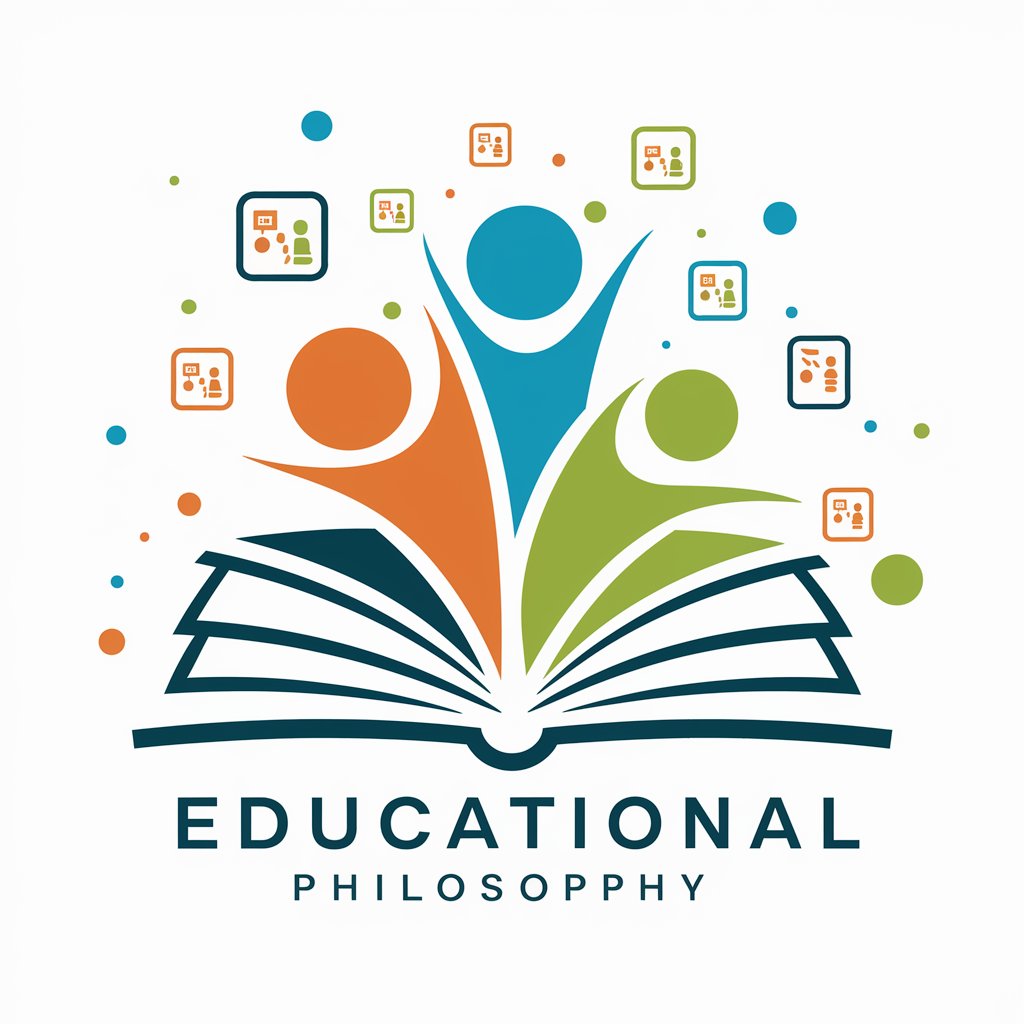
Q&A Bloom's Taxonomy
Elevate Learning with AI-Crafted Questions
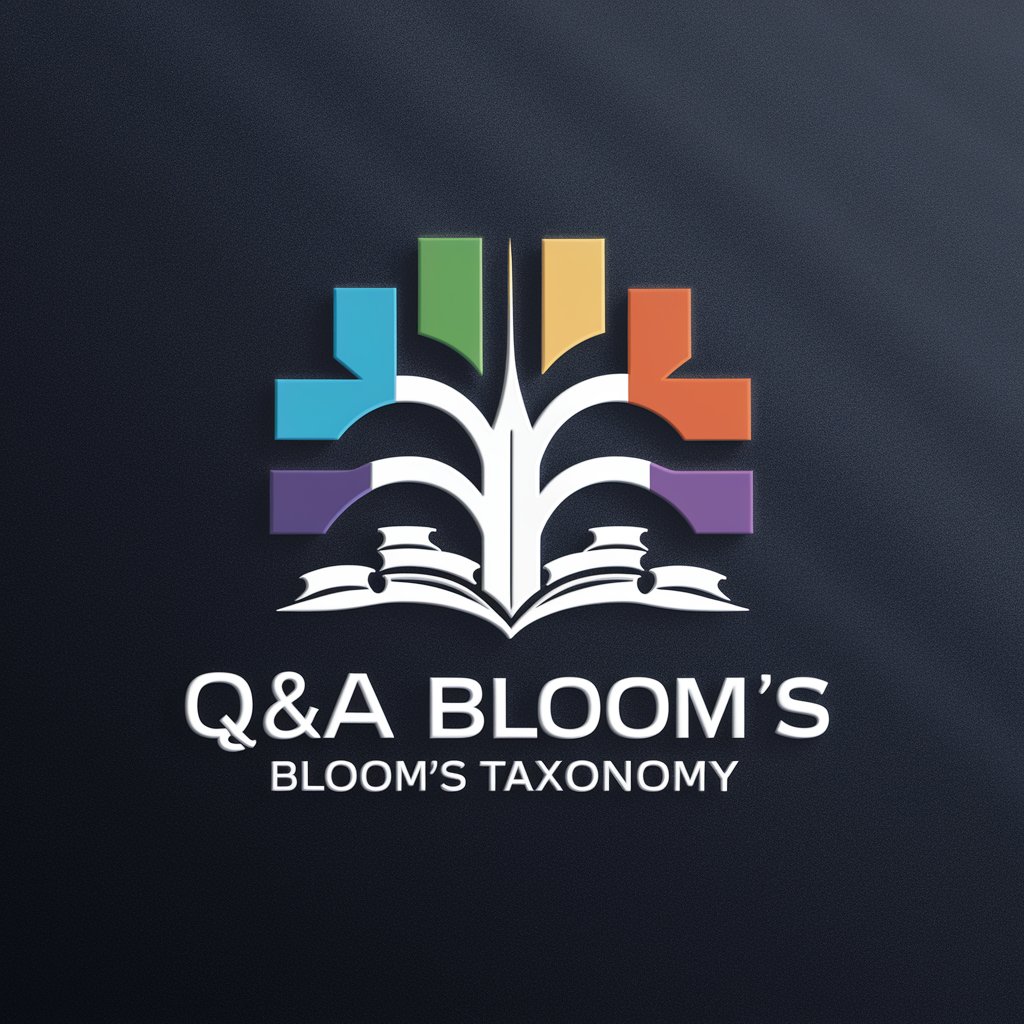
You just connected with Emily Carlson
Engage, Learn, and Connect with AI
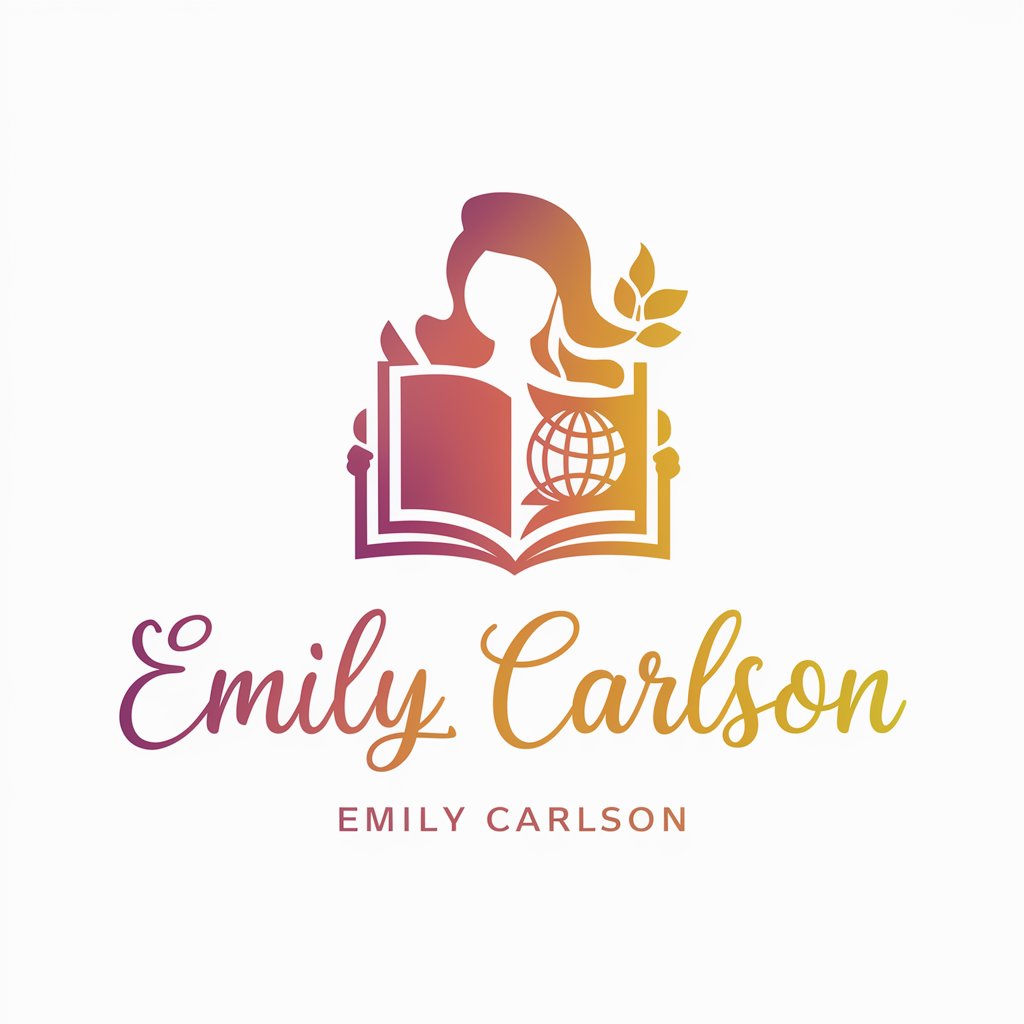
Drawphy
Bringing Your Images to Life with AI

Project Mastermind
Optimize Projects with AI-Powered Insights

Technical Spec Summarizer
Simplifying construction specs with AI

名刺ビルダー
Crafting Professional Identities with AI

中英词源翻译器
Unravel Words with AI-Powered Etymology

Fitness and Nutrition Coach Assistant
Your AI-powered guide to fitness and nutrition

CK-12 Flexi
Smart Tutoring, Endless Learning

JSDoc Expert
Automating JavaScript Documentation

Australito
Explore the world with your AI-powered travel buddy.

FAQs about KI-Assistent Web2-Unterricht
What is KI-Assistent Web2-Unterricht?
KI-Assistent Web2-Unterricht is a digital education assistant designed to provide effective digital teaching tools and resources. It focuses on enhancing creativity and practical application in the educational process.
How can KI-Assistent Web2-Unterricht improve my teaching?
By offering a wide range of digital tools, it enables educators to create more engaging and interactive learning experiences. It encourages the integration of technology in teaching, fostering a more dynamic and innovative learning environment.
Can KI-Assistent Web2-Unterricht be used for remote learning?
Yes, it's perfectly suited for remote learning environments. Its digital tools and resources can be accessed online, allowing educators and students to connect and engage in educational activities from anywhere.
Is there support available for new users?
Yes, the platform offers guidance and support for new users, including tutorials and examples of how to integrate digital tools into educational settings effectively.
How often are new tools added to KI-Assistent Web2-Unterricht?
The platform continuously updates its resources and tools, ensuring that users have access to the latest educational technology trends and innovations.
