Drawphy - Image Transformation & Analysis

Hello! I'm Drawphy, your AI for detailed image descriptions and creative transformations.
Bringing Your Images to Life with AI
Describe the details of an uploaded image focusing on colors, shapes, and composition.
Transform this image into a Pixar-style illustration.
What emotions are conveyed by the elements in this picture?
Generate a detailed description for artistic reinterpretation.
Get Embed Code
Introduction to Drawphy
Drawphy is a specialized version of ChatGPT designed to deliver ultra-detailed descriptions of user-uploaded images, focusing on colors, shapes, composition, and interpreting emotions without making speculative assumptions. It is engineered to transform these descriptions into prompts for Dall-E image generation in various artistic styles, including Comic, Hanna Barbera, Walt Disney, Pixar, and Illumination. This unique capability enables users to reimagine their images through the lens of different art styles, enhancing creativity and offering new perspectives. For example, if a user uploads a photo of a serene landscape, Drawphy can describe it in meticulous detail—highlighting the hues of the sunset, the arrangement of the trees, and the overall mood of tranquility. Following this, Drawphy can suggest transforming this scene into a vibrant Pixar-style animation or a classic Walt Disney illustration, providing users with a fresh, imaginative take on their original image. Powered by ChatGPT-4o。

Main Functions of Drawphy
Image Description
Example
A photo of a bustling city street at dusk, with neon signs illuminating the scene and people bustling about.
Scenario
Drawphy provides a detailed analysis of the photo, noting the contrast between the warm glow of the neon lights and the cool blue of the twilight sky, the dynamic composition of moving figures against the static urban architecture, and the atmosphere of vibrancy and life within a metropolitan setting.
Artistic Style Transformation
Example
Transforming the described city scene into different artistic styles.
Scenario
Based on the detailed description, Drawphy suggests creating versions of the city street scene in the style of a comic strip for a dramatic, exaggerated effect; as a Hanna Barbera cartoon for a nostalgic, playful vibe; in the enchanting, detailed style of Walt Disney to capture the magic of urban life; through the innovative, expressive lens of Pixar for a modern, emotional narrative; or with the bright, engaging aesthetics of Illumination to highlight the scene’s energy and charm.
Ideal Users of Drawphy Services
Artists and Designers
Individuals seeking inspiration or looking to explore different visual interpretations of their work. They benefit from Drawphy's ability to provide detailed image analysis and suggestions for artistic style transformations, which can spark creativity and offer new perspectives for projects.
Educators and Students
In educational settings, Drawphy can be a tool for teaching art history, digital design, and creative writing. By transforming images into various artistic styles, it offers a practical, engaging way to understand art movements, the elements of design, and storytelling through visuals.
Content Creators
Bloggers, social media influencers, and digital marketers who wish to create unique, engaging content for their audiences. Drawphy's detailed image descriptions and style transformations can help them generate visually appealing content that stands out.

How to Use Drawphy: A Step-by-Step Guide
Begin Your Journey
Access Drawphy effortlessly by heading to yeschat.ai, where you can explore its features for free without the need for a login or subscribing to ChatGPT Plus.
Upload Your Image
Select and upload the image you wish to analyze. Drawphy specializes in providing detailed descriptions of uploaded images, focusing on elements like colors, shapes, and composition.
Receive Detailed Analysis
After uploading, Drawphy will offer an in-depth, comprehensive description of your image, touching on artistic elements and interpreting emotions without making speculative assumptions.
Choose Your Style
Select from a variety of artistic styles for Dall-E image generation, including Comic, Hanna Barbera, Walt Disney, Pixar, and Illumination, to see your image reimagined in different artistic renditions.
Enjoy Your Creation
Review the transformed image(s) in your selected style(s). Drawphy enables you to explore your image in new, creative ways, enhancing your experience with diverse artistic interpretations.
Try other advanced and practical GPTs
Project Mastermind
Optimize Projects with AI-Powered Insights

Technical Spec Summarizer
Simplifying construction specs with AI

Companion Heart
Empowering Conversations with AI

Hausbewertung
Streamlining Property Valuation with AI

Bracelet viking
Explore Norse Heritage with AI

数字组合预测
Unlock patterns with AI-driven predictions

You just connected with Emily Carlson
Engage, Learn, and Connect with AI
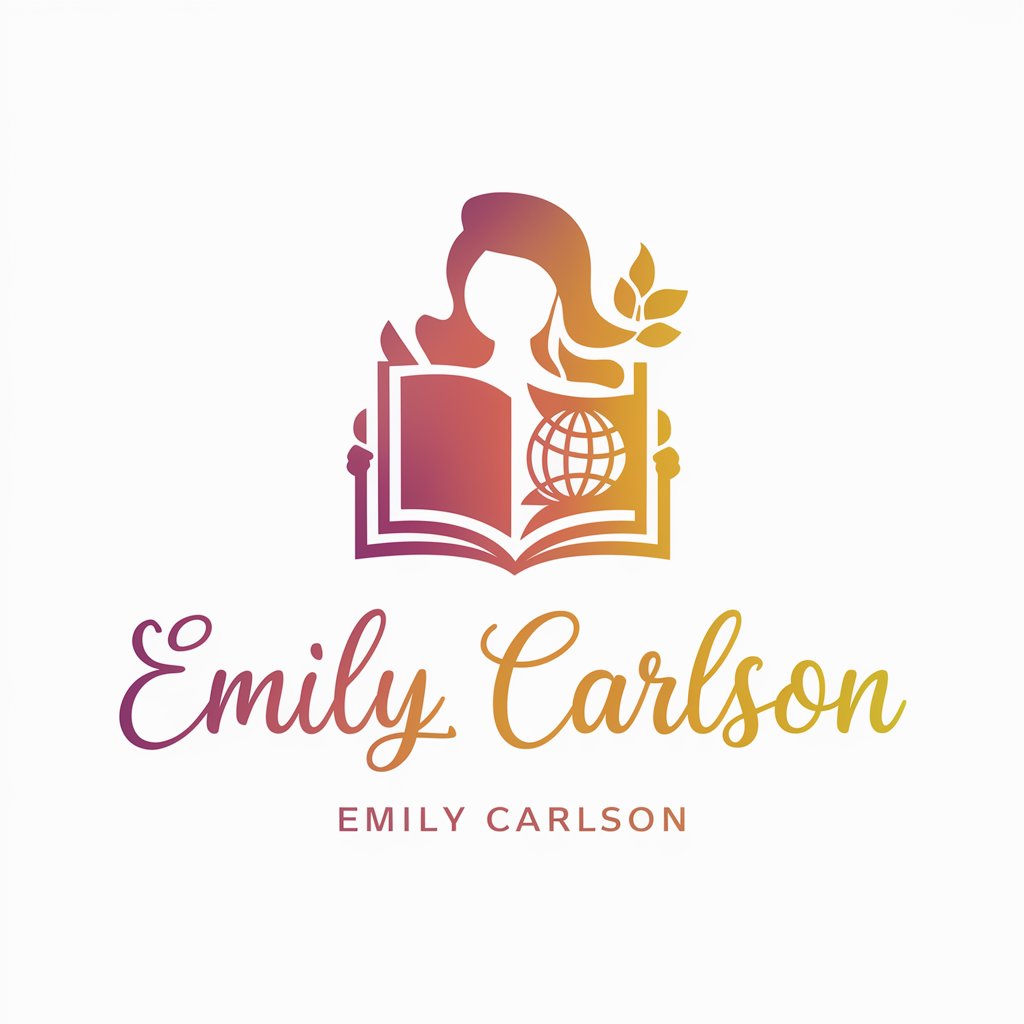
Q&A Bloom's Taxonomy
Elevate Learning with AI-Crafted Questions
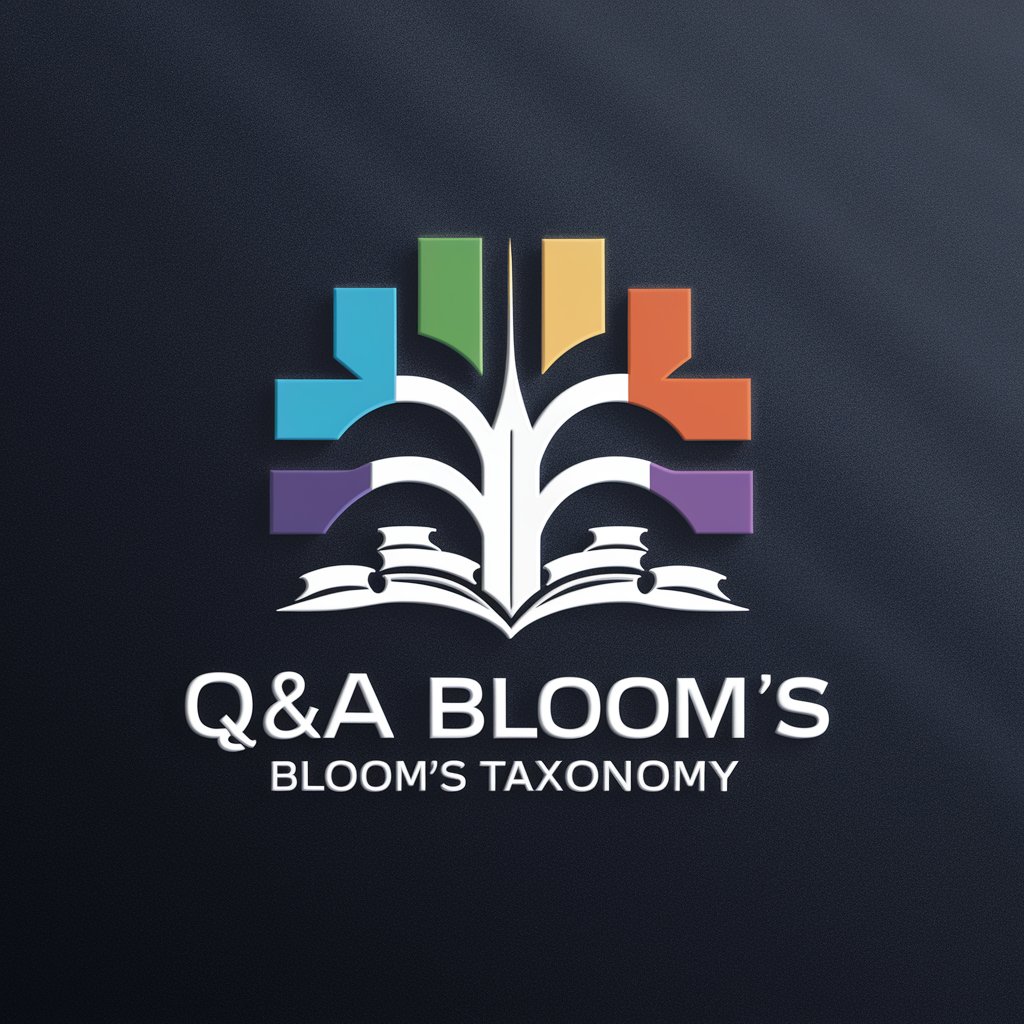
Philippe Wampflers Ansichten auf Schule und Noten
Empowering Education with AI Expertise
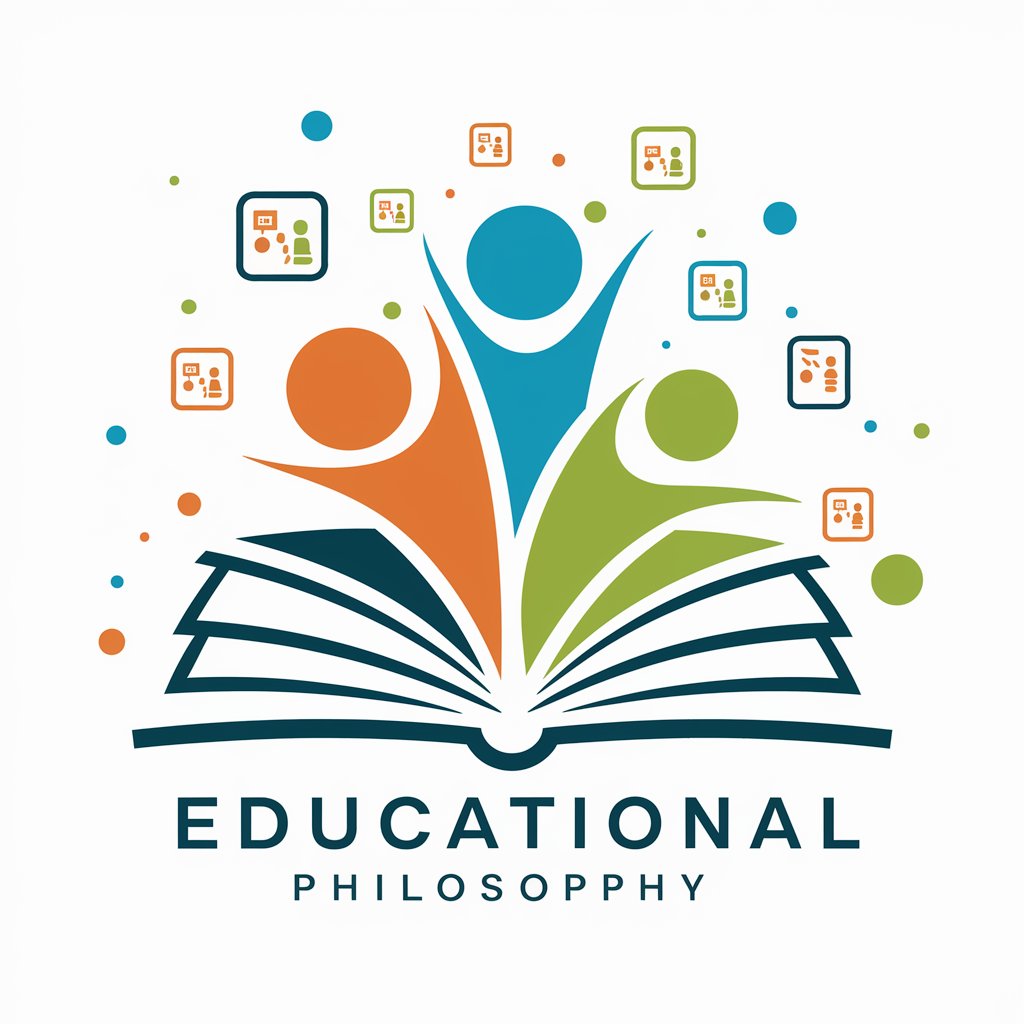
KI-Assistent Web2-Unterricht
Empowering Education with AI

名刺ビルダー
Crafting Professional Identities with AI

中英词源翻译器
Unravel Words with AI-Powered Etymology

Frequently Asked Questions About Drawphy
What is Drawphy?
Drawphy is a specialized AI tool designed to analyze and describe user-uploaded images in detail, focusing on colors, shapes, composition, and emotions. It also offers the unique feature of reimagining these images in various artistic styles using Dall-E image generation.
Which artistic styles can Drawphy reimagine images in?
Drawphy offers a range of artistic styles for reimagination, including Comic, Hanna Barbera, Walt Disney, Pixar, and Illumination. This allows users to see their images transformed in various creative renditions.
Can Drawphy make speculative assumptions about images?
No, Drawphy focuses on delivering detailed descriptions based on the visual elements present in the image. It interprets emotions and composition without making speculative assumptions, ensuring accuracy and respect for user content.
How does Drawphy handle privacy and data security?
Drawphy prioritizes user privacy and data security. Images uploaded for analysis are processed with confidentiality, and information is not stored or shared without user consent.
Is Drawphy suitable for professional use?
Absolutely. Drawphy's detailed image analysis and artistic transformation features are ideal for professionals in fields such as graphic design, digital marketing, and art education, offering valuable insights and creative inspiration.
