Kompass - Tailored Search Assistance
Hello
AI-Powered Precision in Information Retrieval
Hey compass, what has changed with Angular 17?
Hey compass, I need help to migrate my project to ionic 7.5!
Hey compass how can I integrate azure pipeline with my project?
Hey compass, this function doesn't return async result, how can I fix it?
Hey compass are there any reported bug for Xcode version 15?
Get Embed Code
Overview of Kompass
Kompass is designed as a smart search and summarization tool that excels in parsing and condensing vast amounts of online coding resources into relevant, actionable insights. Its core purpose is to bridge the gap between complex coding concepts and users seeking to understand or solve specific programming challenges. By leveraging advanced AI capabilities, Kompass analyzes user queries to fetch and synthesize information from a wide array of coding databases, forums, and documentation. For example, when a user asks how to optimize a Python script for better performance, Kompass would sift through technical forums, official Python documentation, and coding best practices to deliver a concise, understandable summary of optimization techniques, including code examples and explanations on their relevance and application. Powered by ChatGPT-4o。

Core Functions and Use Cases of Kompass
Search and Summarization
Example
A user inquires about implementing authentication in a web application using Node.js. Kompass would return a summary of best practices, code snippets from authoritative sources, and comparisons of libraries suited for authentication.
Scenario
This function is crucial for developers looking to implement secure, efficient authentication but are unsure where to start among the plethora of libraries and methods available.
Problem-solving Solutions
Example
If a user encounters a specific error while deploying a React app, Kompass provides a step-by-step guide to diagnose and fix common deployment issues, sourced from experienced developers' advice and official React documentation.
Scenario
Ideal for developers facing deployment errors, offering a quick, informed path to resolution without the need to manually comb through forums or documentation.
Educational Resource
Example
For beginners looking to learn Python, Kompass offers structured learning paths, including tutorials, exercises, and project ideas, curated from a range of educational platforms and community contributions.
Scenario
Supports learners at various stages, from beginners to advanced, by providing customized learning materials and project suggestions to enhance their programming skills.
Target User Groups for Kompass Services
Software Developers
Professionals and hobbyists seeking efficient, accurate solutions to coding problems, or wanting to stay updated on best practices and the latest technologies. Kompass serves as an invaluable tool for quick, targeted research and learning.
Computer Science Students
Individuals pursuing computer science or related fields who benefit from tailored educational content, study guides, and practical examples to complement their academic studies and projects.
Tech Educators
Instructors and mentors looking for up-to-date resources, teaching materials, and real-world examples to incorporate into their curriculum, enhancing the learning experience for their students.

How to Use Kompass
Begin Your Journey
Start by visiting yeschat.ai to explore Kompass without the need for signing up or subscribing to ChatGPT Plus, ensuring easy access to its features.
Identify Your Need
Clearly define your query or the problem you're seeking to solve. This could range from coding challenges to academic research, ensuring Kompass tailors its search and responses accurately.
Engage with Kompass
Input your question or topic of interest directly into the Kompass interface. Be as specific as possible to enhance the relevance and precision of the results.
Analyze the Results
Review the provided summaries, solutions, or information. Kompass delivers concise and targeted content, pulling from a wide array of online coding resources.
Refine and Iterate
If necessary, refine your query based on the initial feedback. Kompass learns from interaction, improving its future responses and recommendations.
Try other advanced and practical GPTs
Maître Rédacteur SEO
Empower Your Writing with AI-Driven SEO Insights

Dr. Proloterapia
Empowering Healing with AI-Powered Proloterapia Guidance
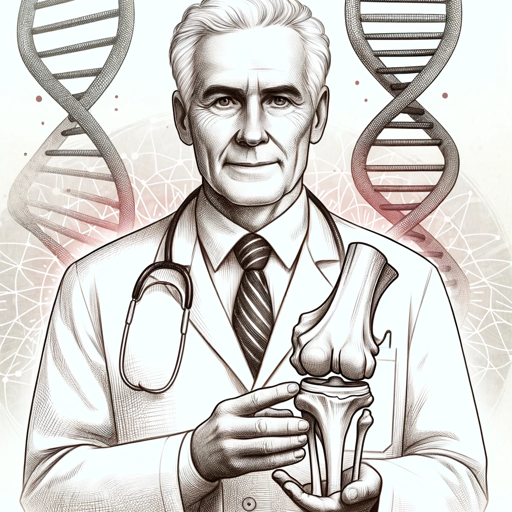
MCQ Assistant
Empowering Learning with AI-Crafted MCQs

weclappGPT
Empowering weclapp Users with AI

Tuteur de Jazz
Elevate Your Jazz, AI-Style

ドイツ語変換
Translate Japanese to German effortlessly with AI.

嘿,贪吃蛇
Unleash Creativity with AI-Powered Art and Words

Guide de Bien-Être
Empowering your wellness journey with AI

What to Watch
Discover your next favorite show, powered by AI

Travel Guide
AI-Powered Personal Travel Advisor
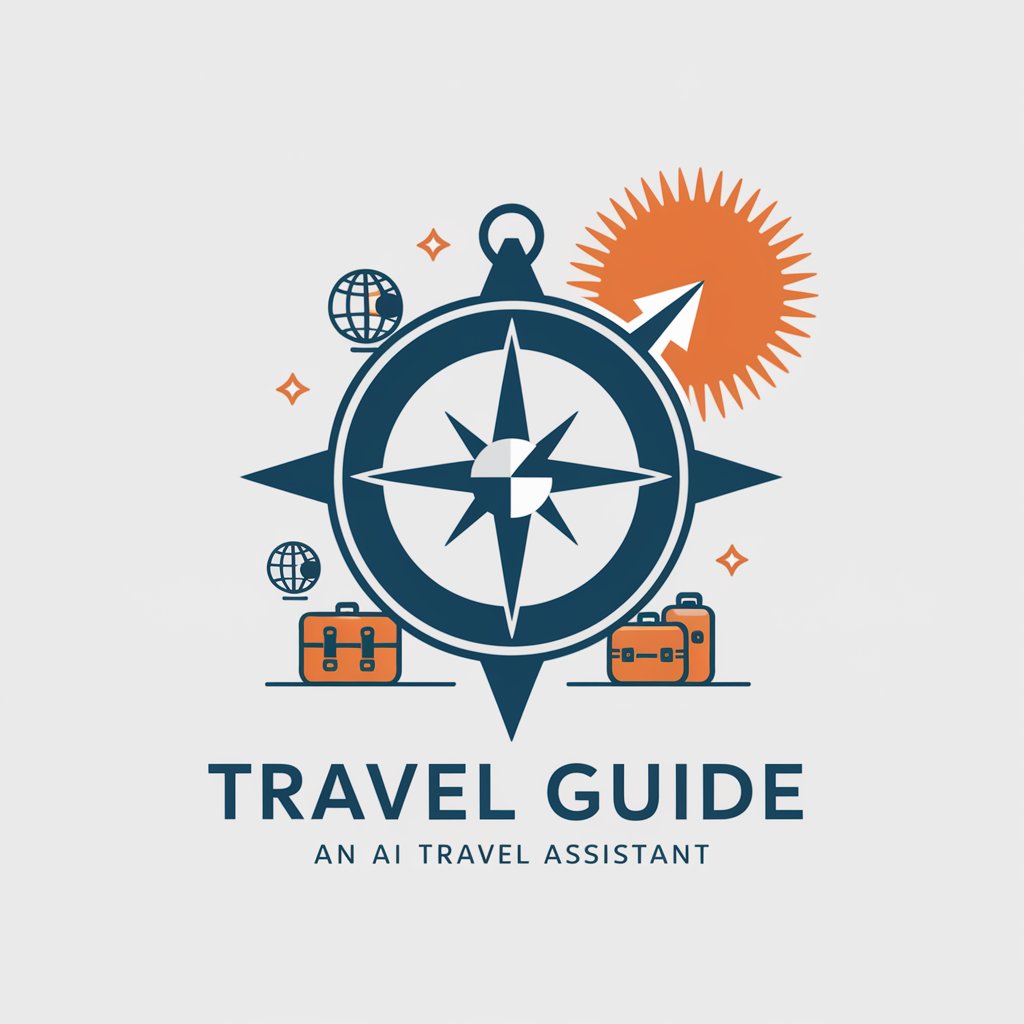
Fashion Guru
AI-powered Personal Stylist at Your Service

Bob The BuilderGPT
Empowering your DIY projects with AI

Frequently Asked Questions about Kompass
What makes Kompass different from other AI search tools?
Kompass specializes in scanning, summarizing, and interpreting data from various online coding resources, providing tailored solutions and learning from user interactions for improved future responses.
Can Kompass assist with non-coding related queries?
Yes, while Kompass excels in coding and technical searches, it's also equipped to assist with a broad range of topics, including academic research and general information inquiries.
How does Kompass handle data privacy?
Kompass prioritizes user privacy, ensuring that personal data is not stored or misused. Interactions are secure, focusing solely on improving query responses.
Is there a cost to use Kompass?
Kompass can be accessed freely without login through yeschat.ai, with no immediate need for a ChatGPT Plus subscription, making it an accessible tool for all users.
How can I optimize my queries for better results with Kompass?
For optimal results, be specific and detailed in your queries. The more context and clarity you provide, the more accurate and relevant Kompass's responses will be.
