MCQ Assistant - Custom MCQ Generation

Welcome! I'm here to help you generate high-quality multiple-choice questions.
Empowering Learning with AI-Crafted MCQs
Create four multiple-choice questions that assess understanding of...
Design a set of MCQs focusing on the analysis of...
Generate MCQs that help learners practice retrieval for...
Craft multiple-choice questions aimed at evaluating comprehension of...
Get Embed Code
Introduction to MCQ Assistant
MCQ Assistant is a specialized tool designed to facilitate the creation of high-quality multiple-choice questions (MCQs) for educational purposes. Its primary design purpose is to support educators, instructional designers, and learning professionals in developing MCQs that leverage the power of retrieval practice to enhance long-term learning. Through an intuitive process, MCQ Assistant identifies learning objectives from provided materials or topics, generates relevant MCQs based on these objectives, and crafts detailed feedback for each response option. This approach not only aids in the assessment of learners' understanding but also contributes to their educational growth by providing clear explanations for each answer choice. Examples of its application include creating MCQs for online courses, classroom assessments, and professional training modules, where it can generate questions that challenge learners to apply, analyze, and evaluate information rather than simply recall facts. Powered by ChatGPT-4o。

Main Functions of MCQ Assistant
Learning Objective Identification
Example
Extracting key topics from a text on climate change to generate MCQs that test students' understanding of its causes and effects.
Scenario
An educator uploads a scientific article on climate change. MCQ Assistant analyzes the text to identify major learning objectives such as 'Understand the human activities contributing to climate change' and 'Identify the effects of climate change on global ecosystems.'
MCQ Generation
Example
Creating MCQs that assess a student's ability to apply economic theories to real-world scenarios.
Scenario
For a course in economics, the instructor wants to evaluate students' application of supply and demand principles. MCQ Assistant creates questions that present hypothetical market situations, asking students to predict the outcomes based on those principles.
Detailed Feedback Provision
Example
Offering explanations for why specific answers to a history MCQ are correct or incorrect, enhancing students' learning.
Scenario
After students answer an MCQ about the causes of World War II, MCQ Assistant provides detailed feedback on each option, explaining why certain factors were more influential than others, thus deepening students' understanding of historical complexities.
Customization of MCQ Parameters
Example
Adjusting the difficulty level and the number of distractors based on the target audience's knowledge level.
Scenario
A training coordinator for a healthcare company needs to create a quiz for employees with varying levels of expertise. MCQ Assistant allows customization of question complexity and the number of distractors to suit both novice and experienced employees.
Ideal Users of MCQ Assistant Services
Educators and Instructors
These users benefit from MCQ Assistant by efficiently generating assessment questions for their courses, saving time on question development and ensuring that questions are pedagogically sound and aligned with learning objectives.
Instructional Designers
Instructional designers can leverage MCQ Assistant to create engaging and effective e-learning content. The tool's ability to generate targeted MCQs and feedback helps in designing modules that facilitate active learning and assessment.
Corporate Trainers
For corporate trainers, MCQ Assistant is invaluable for developing training materials that assess and reinforce employees' knowledge and skills. The tool's customization features allow for the creation of tailored assessments that match the specific needs of various industries.
Students Preparing for Exams
Students can use MCQ Assistant to create practice questions on topics they're studying. This self-assessment method helps in identifying areas of weakness and improving retention through the testing effect.

How to Use MCQ Assistant
1
Start by accessing the MCQ Assistant at yeschat.ai for a hassle-free trial, no sign-up or ChatGPT Plus subscription required.
2
Choose your desired topic or upload text that you want to generate MCQs for. This can range from academic subjects to professional training materials.
3
Specify any custom settings such as the number of MCQs needed, the difficulty level, or particular areas of focus within your provided material.
4
Review the automatically generated learning objectives for your content or input your own to ensure the MCQs align with your educational goals.
5
Receive your custom MCQs complete with detailed answer choices and feedback for each option, tailored to promote in-depth learning and retention.
Try other advanced and practical GPTs
weclappGPT
Empowering weclapp Users with AI

Tuteur de Jazz
Elevate Your Jazz, AI-Style

ドイツ語変換
Translate Japanese to German effortlessly with AI.

Software AI
Empowering development with AI precision

Пифагор ( Эксперт по Математике)
Empowering math learning with AI

Evaluador Fortalezas y Debilidades mi CV o Perfil
AI-Powered Career Advancement Assistant

Dr. Proloterapia
Empowering Healing with AI-Powered Proloterapia Guidance
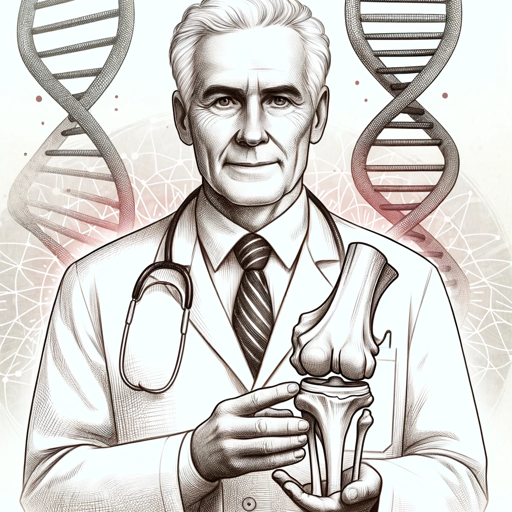
Maître Rédacteur SEO
Empower Your Writing with AI-Driven SEO Insights

Kompass
AI-Powered Precision in Information Retrieval
嘿,贪吃蛇
Unleash Creativity with AI-Powered Art and Words

Guide de Bien-Être
Empowering your wellness journey with AI

What to Watch
Discover your next favorite show, powered by AI

Frequently Asked Questions about MCQ Assistant
What is MCQ Assistant and how does it work?
MCQ Assistant is an AI-powered tool designed to create multiple-choice questions (MCQs) from provided text or topics. It analyzes content to generate questions, correct answers, and distractors, enhancing learning through retrieval practice.
Can I customize the difficulty level of the MCQs?
Yes, the MCQ Assistant allows for customization of MCQs, including the difficulty level, to match the target audience's knowledge and skill level, ensuring an optimal learning experience.
Is MCQ Assistant suitable for all subjects and levels of education?
Absolutely. MCQ Assistant is versatile and can generate questions for a wide range of subjects and educational levels, from elementary school to higher education and professional training.
How does MCQ Assistant ensure the quality of the questions?
MCQ Assistant uses advanced algorithms and educational best practices to ensure questions are clear, relevant, and challenging. Each question is crafted to stimulate critical thinking and reinforce learning.
Can MCQ Assistant generate questions in languages other than English?
Currently, MCQ Assistant primarily generates questions in English. However, it is designed with multilingual capabilities in mind, aiming to support additional languages in future updates.
