Prompt Assistant - AI-Powered Prompt Crafting

Welcome! Let's optimize your prompts.
Craft Perfect Prompts with AI
Can you help me refine a prompt for better results?
What are the best strategies for effective prompt engineering?
How can I make my AI-generated content more accurate?
What techniques can I use to improve AI responses?
Get Embed Code
Introduction to Prompt Assistant
Prompt Assistant is a specialized AI tool designed to optimize the interaction between users and large language models (LLMs) through effective prompt engineering. It leverages advanced linguistics, data science, and AI expertise to craft prompts that enhance the quality and specificity of responses from AI models. For example, if a user seeks to generate a marketing plan, Prompt Assistant can structure a prompt that guides the LLM to produce a detailed strategy, considering current market trends and brand positioning. The purpose of Prompt Assistant is to bridge the gap between complex user queries and the AI's capability to understand and respond accurately, making it easier for users to extract valuable insights or generate creative content. Powered by ChatGPT-4o。

Main Functions of Prompt Assistant
Prompt Optimization
Example
Transforming a general query into a structured prompt that elicits comprehensive and relevant answers from an LLM.
Scenario
A user looking to understand the impact of quantum computing on cybersecurity might receive a tailored prompt leading to an in-depth analysis rather than a superficial overview.
Contextual Understanding Enhancement
Example
Incorporating context-specific details into prompts to improve the relevance of LLM responses.
Scenario
For a researcher querying about recent advancements in AI ethics, Prompt Assistant can frame a prompt that specifies the need for information on the latest publications and ethical standards discussed in the field.
Creative Content Generation
Example
Guiding LLMs to produce unique and creative outputs, such as stories, poems, or marketing copy.
Scenario
A novelist could use Prompt Assistant to generate story ideas set in a post-apocalyptic world, with specific characters and conflicts, by crafting prompts that direct the LLM's creativity.
Information Retrieval and Summarization
Example
Enhancing the ability of LLMs to summarize complex documents or find specific information.
Scenario
A legal professional could get summaries of lengthy legal documents or case law precedents relevant to a particular case, saving hours of manual review.
Ideal Users of Prompt Assistant Services
Content Creators
Writers, marketers, and social media managers who require original, engaging content can utilize Prompt Assistant to generate ideas, outlines, or complete pieces that match their tone and style requirements.
Researchers and Academics
Individuals in academic and research fields benefit from tailored prompts for in-depth exploration of topics, literature reviews, and summarization of complex academic papers, facilitating their research process.
Professionals and Consultants
Business analysts, consultants, and industry professionals can leverage Prompt Assistant for market analysis, strategy development, and problem-solving insights, enabling data-driven decision-making.
Educators and Students
Teachers seeking to create educational content or students needing assistance with understanding difficult concepts can use Prompt Assistant to create prompts that explain or question in a way that enhances learning.

How to Use Prompt Assistant
1. Begin Your Journey
Visit yeschat.ai for a hassle-free trial, accessible without the necessity for login or a ChatGPT Plus subscription.
2. Explore Features
Familiarize yourself with the tool's features and capabilities by exploring the user interface, including the prompt crafting, testing, and optimization functionalities.
3. Craft Your Prompt
Utilize the interface to compose your prompts. For optimal results, be clear and specific about your request, leveraging the provided tips for effective prompt engineering.
4. Analyze and Refine
Review the responses generated by Prompt Assistant. Use the feedback to refine your prompts, aiming for more precise and relevant outputs.
5. Expand Your Use Cases
Experiment with different prompts across various domains like creative writing, data analysis, or code generation to fully leverage Prompt Assistant's versatility.
Try other advanced and practical GPTs
Grammarizer
AI-Powered Language Precision
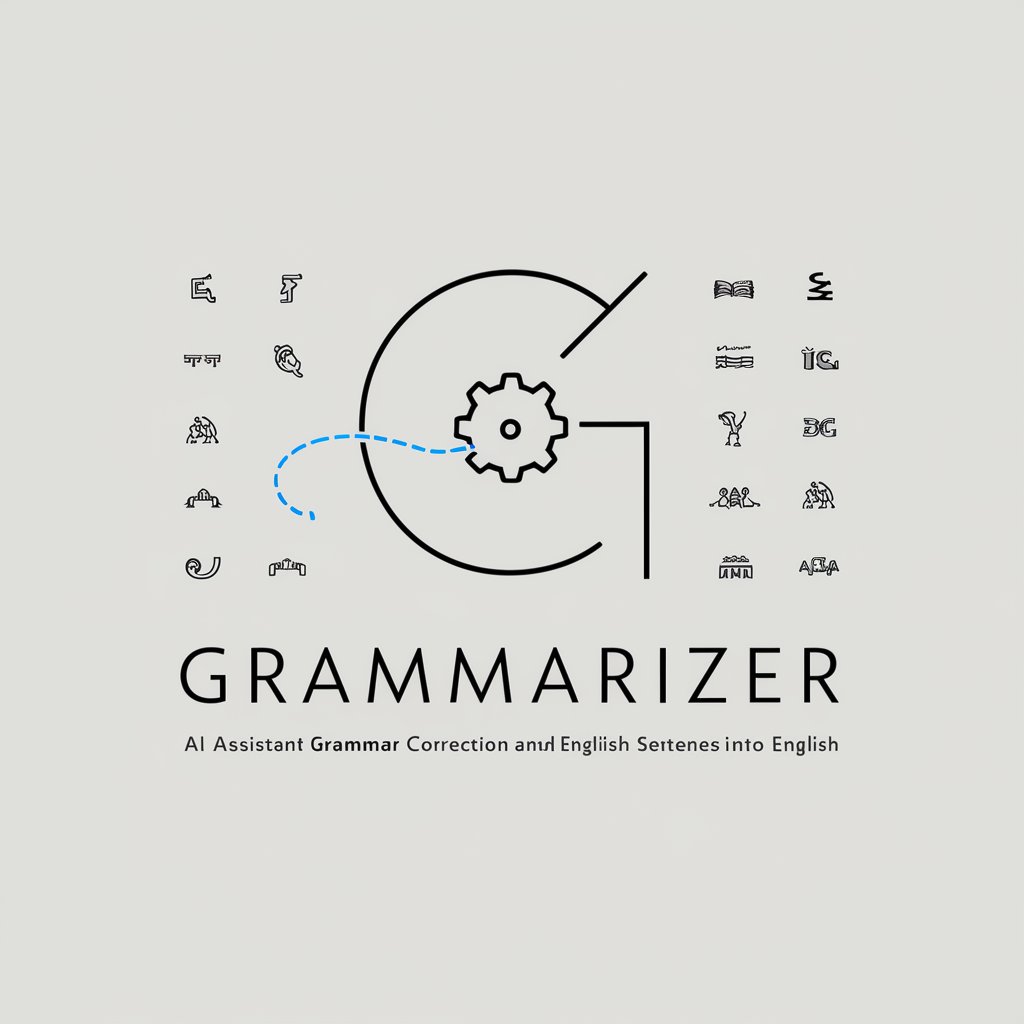
EduBot GPT
Empower Learning with AI

AssistantGPT
Empowering Assistants with AI

Research Assistant
Empowering research with AI intelligence

Dataset Builder
Transforming Text into AI-Ready Datasets
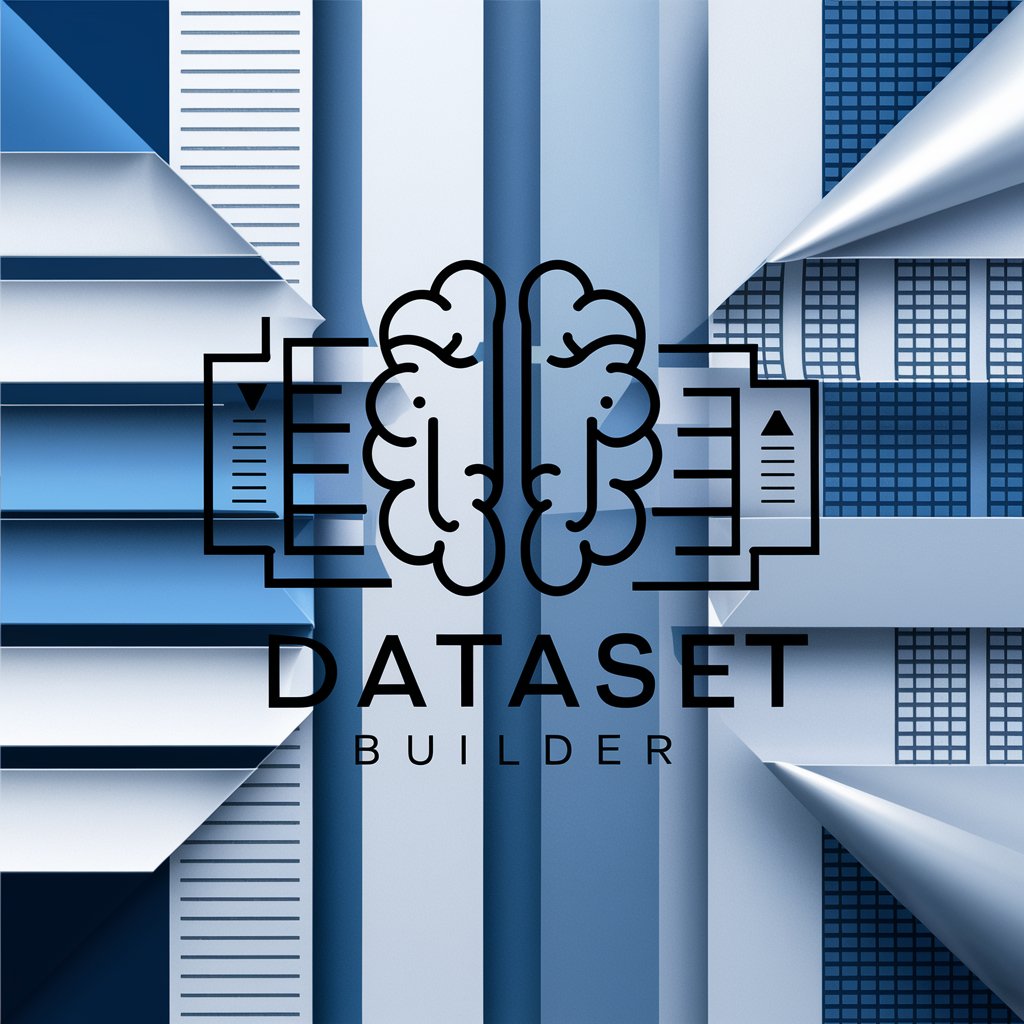
Apple
Empower Your Apple Experience with AI

Regenerative Development Corporation (RDC)
AI-Driven Regeneration at Your Fingertips

CoT GPT
Empowering Intelligence, Enhancing Creativity
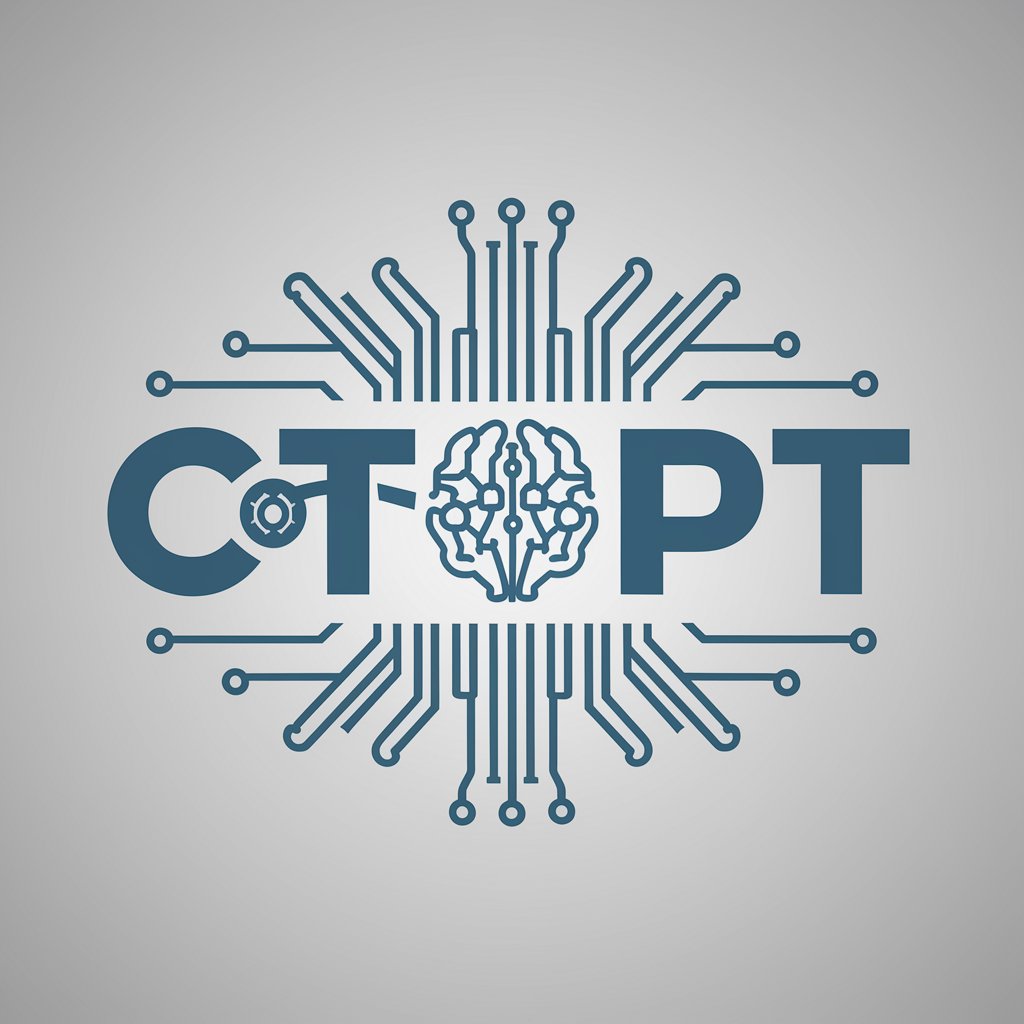
Circular Strategy Expert
Empowering Circular Economy with AI

Ethical Adaptive Contextual Intelligent Network
Empowering Decisions with AI Ethics

Legend of the VOYAGEERS
Embark on a magical text adventure in Disneyland.
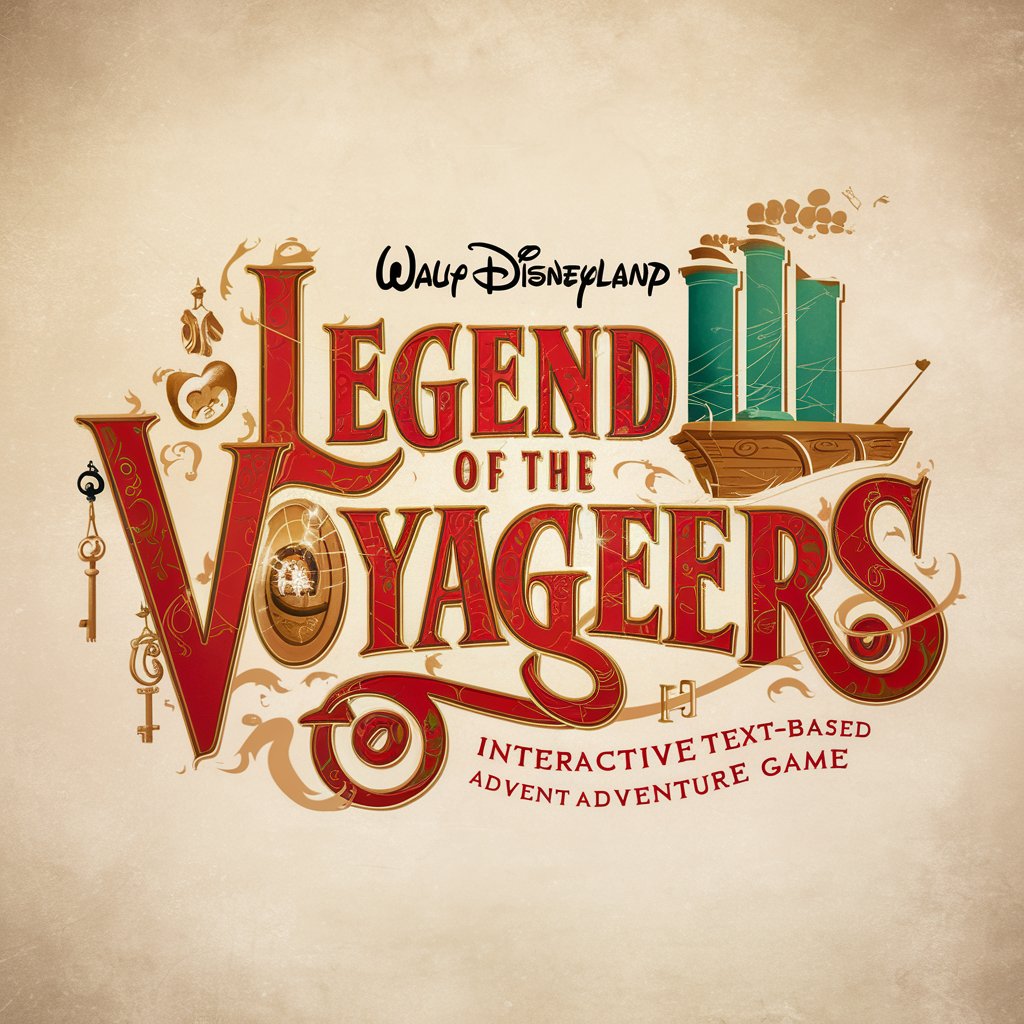
Python Mentor
Master game development with AI-powered Python guidance.

Frequently Asked Questions About Prompt Assistant
What is Prompt Assistant and how does it work?
Prompt Assistant is an AI-powered tool designed to assist users in crafting effective prompts for various tasks, including text generation, coding, and data analysis. It works by guiding users through the prompt creation process, providing feedback and suggestions for improvement.
Can I use Prompt Assistant for academic research?
Yes, Prompt Assistant is well-suited for academic research, offering features that can help in literature review, hypothesis generation, and data interpretation, enhancing the efficiency and depth of research work.
Is there any cost to using Prompt Assistant?
Prompt Assistant offers a free trial accessible via yeschat.ai, allowing users to explore its features without login or a ChatGPT Plus subscription. Details on any further costs can be found on the website.
How can Prompt Assistant improve my writing?
Prompt Assistant enhances your writing by offering structured guidance in creating prompts that can generate insightful and creative content, improve grammar, expand vocabulary, and inspire new ideas for your writing projects.
What makes Prompt Assistant different from other AI tools?
Unlike many AI tools that focus on generating content, Prompt Assistant specializes in optimizing the prompt engineering process itself, ensuring users can extract the maximum value from AI models through precise and effective prompts.
