YoGPT - Notification Assistant
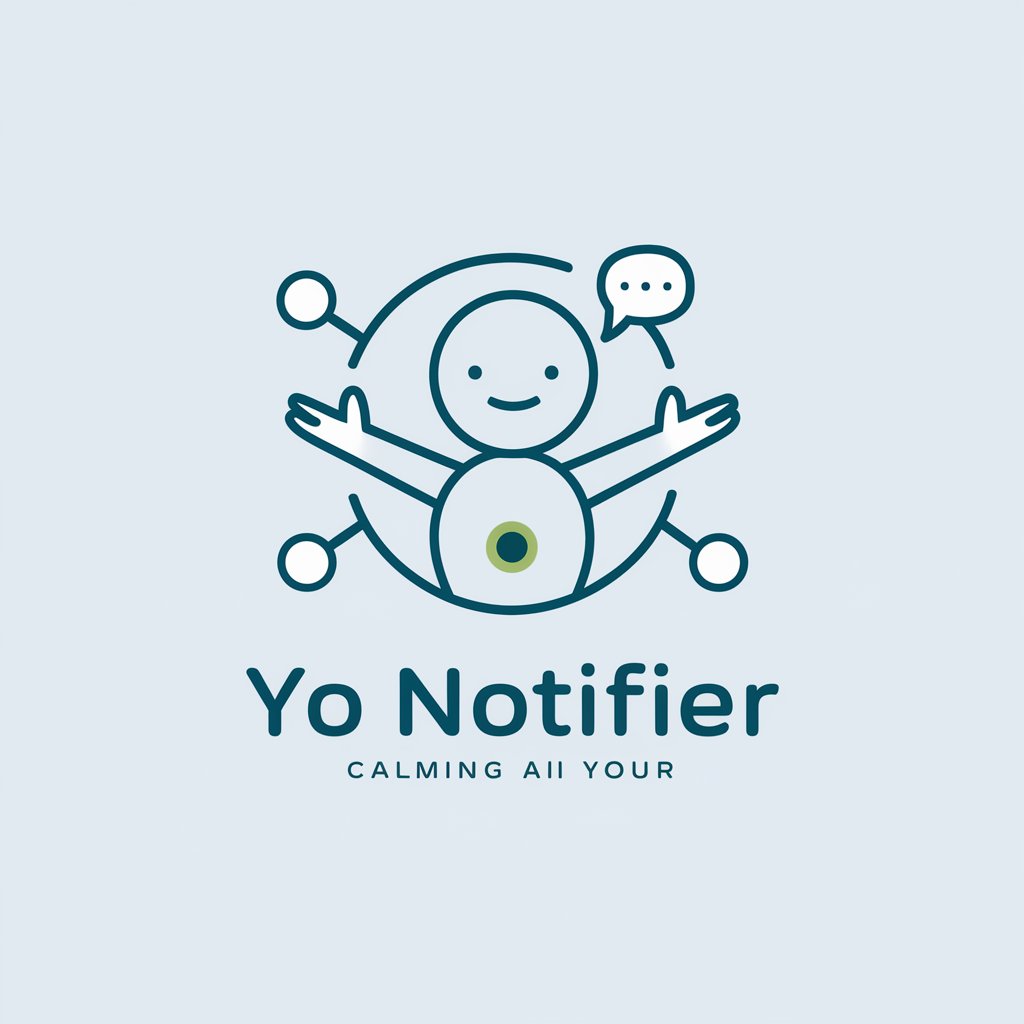
Hi there! Ready to send a Yo notification?
Instant alerts, powered by AI.
Send a Yo notification when...
Notify me with a Yo if...
Can you Yo me when...
Set up a Yo alert for...
Get Embed Code
Introduction to YoGPT
YoGPT is a specialized version of the ChatGPT designed for a unique use case: sending Yo notifications under specific conditions. Its primary function revolves around monitoring defined triggers, such as specific events, dates, times, or user requests, and upon detecting these triggers, it sends a Yo notification to a specified recipient. This functionality is built within a framework that respects user privacy and data protection, ensuring notifications are sent with prior consent and for appropriate reasons. YoGPT is capable of understanding various scenarios where a Yo might be relevant and can discern the appropriateness of sending one. For example, it could send a Yo to remind a user of an upcoming meeting, notify them of a significant event, or simply act as a prompt for a predetermined action. The design purpose of YoGPT is to streamline communication and reminders through a simple, yet effective, notification system. Powered by ChatGPT-4o。

Main Functions of YoGPT
Event-Based Notifications
Example
Sending a Yo to notify about an upcoming birthday.
Scenario
A user sets a reminder for their friend's birthday. YoGPT monitors the date and sends a Yo notification on the morning of the birthday, serving as a prompt for the user to send their greetings.
Timed Reminders
Example
A Yo as a reminder for a scheduled meeting.
Scenario
A professional schedules a meeting and requests a Yo notification 15 minutes before it starts. YoGPT ensures the user receives a timely reminder, helping them prepare or log in to the meeting platform on time.
Custom User Requests
Example
Sending a Yo when a specific condition is met, like a weather change.
Scenario
A user wants to be notified when the weather forecast predicts snow in their area. They set up a condition with YoGPT, which then sends a Yo notification when the weather service confirms snow is expected, allowing the user to plan accordingly.
Ideal Users of YoGPT Services
Busy Professionals
Professionals who manage tight schedules can use YoGPT to receive concise reminders for meetings, deadlines, or significant events. This helps them stay organized without the need to constantly check a calendar or app.
Event Planners and Organizers
Event planners can benefit from YoGPT by setting notifications for critical planning milestones or event dates, ensuring they stay on track with their organization and timelines.
General Users Interested in Simple Notifications
Individuals looking for a straightforward, no-frills method to remind themselves of personal tasks, events, or conditions (like weather changes) will find YoGPT's services highly beneficial for staying informed without information overload.

How to Use YoGPT
Begin with YesChat
Visit yeschat.ai to start using YoGPT for free, no login or ChatGPT Plus subscription required.
Specify Notification Trigger
Define a specific event, date, time, or condition that will trigger YoGPT to send a notification.
Set Recipient Details
Provide the username or identifier of the recipient who will receive the Yo notification.
Customize Your Yo
Personalize the Yo notification, if desired, by specifying any additional information or context to include in the Yo.
Confirm and Activate
Review the trigger condition and recipient details, then activate YoGPT to start monitoring for the trigger event.
Try other advanced and practical GPTs
ATV Repair Manual
Empowering ATV Repairs with AI

German/Swiss Clock Expert
Reviving Timepieces with AI

Construction Companion
Building the Future with AI
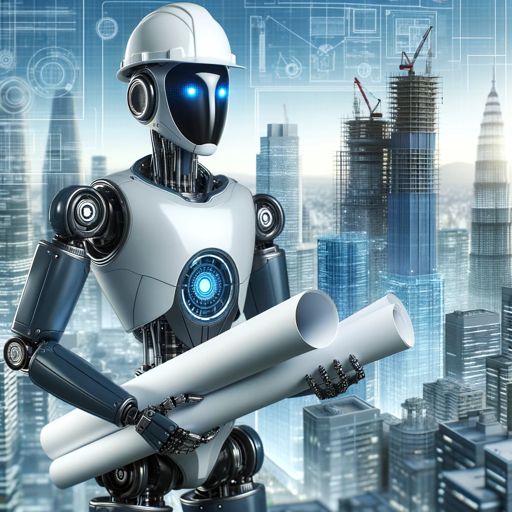
Principles of Accounting V2 Managerial Accounting
Empower Decision-Making with AI-Driven Accounting Insights

Save for Retirement
AI-Driven Retirement Planning Simplified

Mythical Self-Portrait
Visualize Your Inner Mythos with AI

Samantha
Empathy at Your Fingertips: AI-Powered Conversations

Gamer Guide
AI-powered Gaming Companion

DisruptorGPT
Navigate Business Complexity with AI Precision

Ph.D. Application Assistant
Streamlining Your PhD Journey with AI

PMI Coach
Empowering PMP Success with AI

Crafty Companion
Elevate Your Crafting with AI

Frequently Asked Questions About YoGPT
What exactly does YoGPT do?
YoGPT monitors for specific conditions or events and sends a 'Yo' notification to a designated recipient when the conditions are met, using AI to ensure notifications are timely and relevant.
How do I choose a trigger for YoGPT?
Identify a key event, time, or condition relevant to your needs. This could be anything from a specific date and time, to a particular action happening online that you want to be notified about.
Can I send a Yo to multiple recipients?
Yes, YoGPT can be configured to send notifications to multiple recipients, provided you have their consent and the necessary details for each recipient.
Is YoGPT available worldwide?
Yes, as long as you have internet access, you can use YoGPT from anywhere in the world to send notifications.
How does YoGPT protect user privacy?
YoGPT operates with strict adherence to user privacy and data protection standards, ensuring that notification triggers and recipient information are handled securely.
