Gamer Guide - Tailored Gaming Assistance

Hey gamer! Describe your puzzle, and I'll guide you through!
AI-powered Gaming Companion
I'm stuck in my game, can you guide me without spoilers?
Need help with a game; full walkthrough please.
I'm lost in my game, where should I go next?
I keep dying at a certain point in my game, how can I make it past?
Get Embed Code
Overview of Gamer Guide
Gamer Guide is a specialized digital assistant designed to support gamers by providing the latest and most comprehensive information on a wide range of games. Leveraging web browsing capabilities to access real-time data, it offers insights into game mechanics, reviews, community guidelines, and more. Gamer Guide is equipped to guide users through game settings, strategies, troubleshooting, and to offer personalized game recommendations. It's structured to adapt and provide relevant content, from detailed walkthroughs to advice on safe gaming practices, ensuring gamers have the necessary resources to enhance their gaming experience. For example, if a user is stuck on a specific level in a game, Gamer Guide can provide a step-by-step walkthrough or video tutorial from trusted sources, ensuring the advice is current and accurate. Powered by ChatGPT-4o。

Key Functions of Gamer Guide
Real-Time Information Retrieval
Example
Accessing the latest patches or updates for popular games like 'Fortnite' or 'League of Legends' from developer websites and gaming forums.
Scenario
A user is experiencing bugs in a newly released game level. Gamer Guide quickly retrieves information on official patches or workarounds shared by the game developers or community.
Personalized Game Recommendations
Example
Analyzing a user's past game preferences and performance data to suggest new games they might enjoy.
Scenario
A user who loves role-playing games (RPGs) with deep narrative elements is looking for something new to play. Gamer Guide suggests a list of indie RPGs renowned for their storylines, based on the user's previous enjoyment of similar games.
Walkthroughs and Strategy Guides
Example
Providing detailed guides and strategies for completing difficult game segments, adjusting based on the user's preference for spoilers.
Scenario
A player is stuck on a notoriously difficult boss in 'Dark Souls III'. Gamer Guide offers a spoiler-free strategy guide, emphasizing tactics and preparation over specific move-by-move instructions.
Esports News and Events
Example
Keeping users updated on the latest esports tournaments, results, and where to watch them.
Scenario
An esports enthusiast wants to stay informed about upcoming 'Overwatch League' matches. Gamer Guide provides schedules, team stats, and viewing platforms.
Safe Gaming Practices
Example
Advising on ergonomic gaming setups and time management to prevent gaming-related health issues.
Scenario
A user who recently marathoned a game for an extended period complains about wrist pain. Gamer Guide offers advice on ergonomic controllers, desk setups, and regular break schedules to mitigate health risks.
Who Benefits from Gamer Guide?
Casual Gamers
Individuals who play games for leisure and may not have the time or inclination to search for game-related news or guides. Gamer Guide can help them find games that fit their limited schedule and provide quick tips to enhance their gaming experience.
Hardcore Gamers
Players who dedicate a significant amount of time to gaming and are interested in optimizing their gameplay, exploring new titles, or competing in esports. They benefit from Gamer Guide's in-depth analysis, strategic advice, and updates on competitive gaming events.
Game Developers and Content Creators
Professionals looking for insights into game trends, community feedback, and potential collaboration opportunities. Gamer Guide can offer a comprehensive overview of the gaming landscape, including popular genres, player concerns, and emerging gaming technologies.

How to Use Gamer Guide
Step 1
Start with a free trial at yeschat.ai, no login or ChatGPT Plus required.
Step 2
Specify your gaming query or interest, whether it's about game mechanics, strategies, reviews, or game development insights.
Step 3
Indicate your preference for walkthroughs and guides with or without spoilers to tailor the information to your gaming experience.
Step 4
Utilize Gamer Guide for up-to-date gaming news, event information, and esports updates by simply asking.
Step 5
For personalized game recommendations, share your past gaming preferences or desired genres for customized advice.
Try other advanced and practical GPTs
Samantha
Empathy at Your Fingertips: AI-Powered Conversations

YoGPT
Instant alerts, powered by AI.
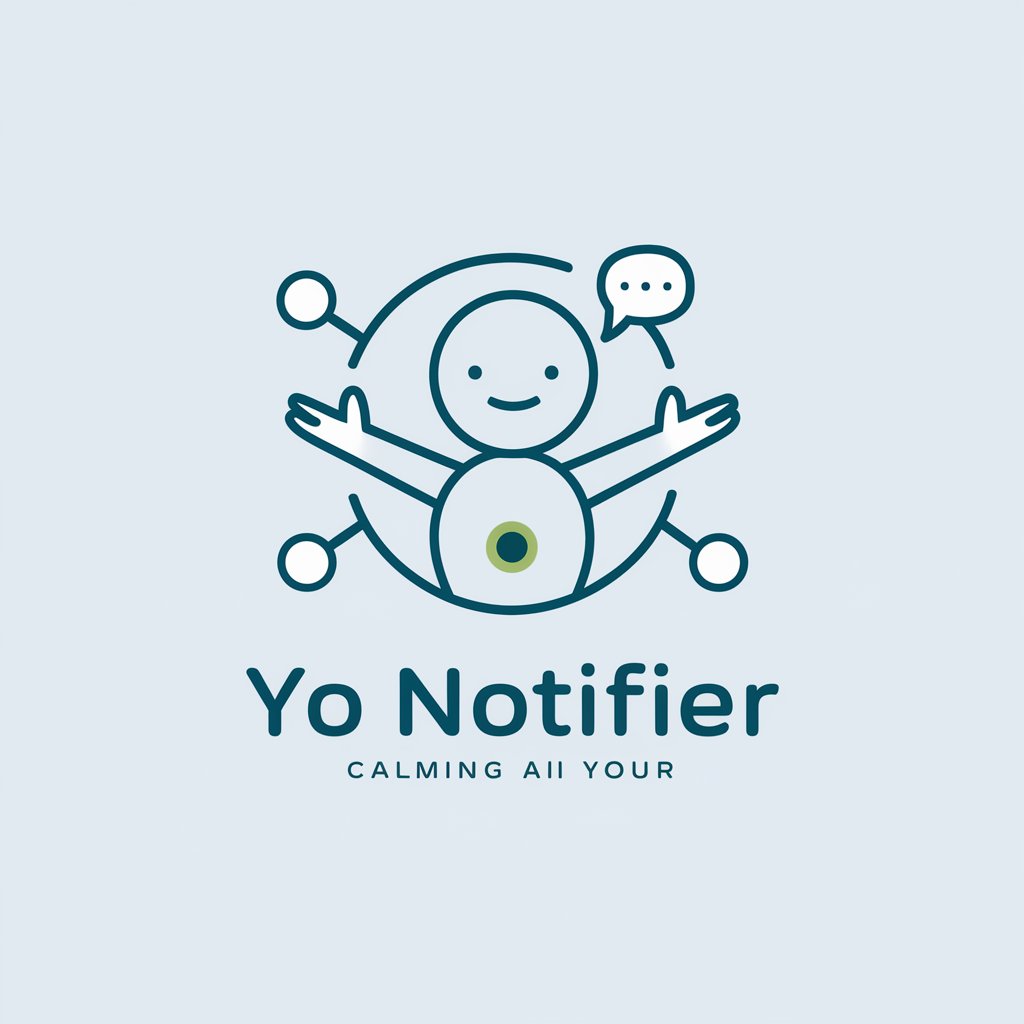
ATV Repair Manual
Empowering ATV Repairs with AI

German/Swiss Clock Expert
Reviving Timepieces with AI

Construction Companion
Building the Future with AI
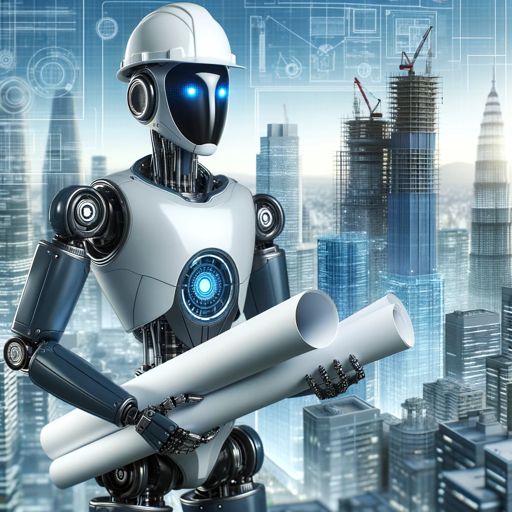
Principles of Accounting V2 Managerial Accounting
Empower Decision-Making with AI-Driven Accounting Insights

DisruptorGPT
Navigate Business Complexity with AI Precision

Ph.D. Application Assistant
Streamlining Your PhD Journey with AI

PMI Coach
Empowering PMP Success with AI

Crafty Companion
Elevate Your Crafting with AI

Luxury professional advisor
AI-powered luxury authentication at your fingertips.

Weather WiseAss
Forecasting with Fun and Accuracy

Gamer Guide FAQs
What sources does Gamer Guide consult for information?
Gamer Guide browses current gaming websites like IGN, GameFAQs, Polygon, Steam Community Guides, and YouTube for the latest in gaming news, reviews, and strategies.
Can Gamer Guide provide gaming recommendations?
Yes, Gamer Guide offers personalized gaming recommendations based on your preferences and past gaming history, focusing on genres, playstyles, and specific interests.
How does Gamer Guide handle spoilers in walkthroughs and guides?
Gamer Guide respects your experience by asking for your preference regarding spoilers, ensuring guides are tailored to reveal or conceal plot details as per your request.
Is Gamer Guide able to advise on gaming hardware and software?
Absolutely. Gamer Guide provides advice on optimal hardware and software setups for specific games, ensuring the best possible gaming experience.
How current is the information provided by Gamer Guide?
Gamer Guide's information is up-to-date, with regular updates from leading gaming news sources, developer announcements, and community forums to provide the most current advice and insights.
