PDF Reader 2 - AI-Powered PDF Analysis
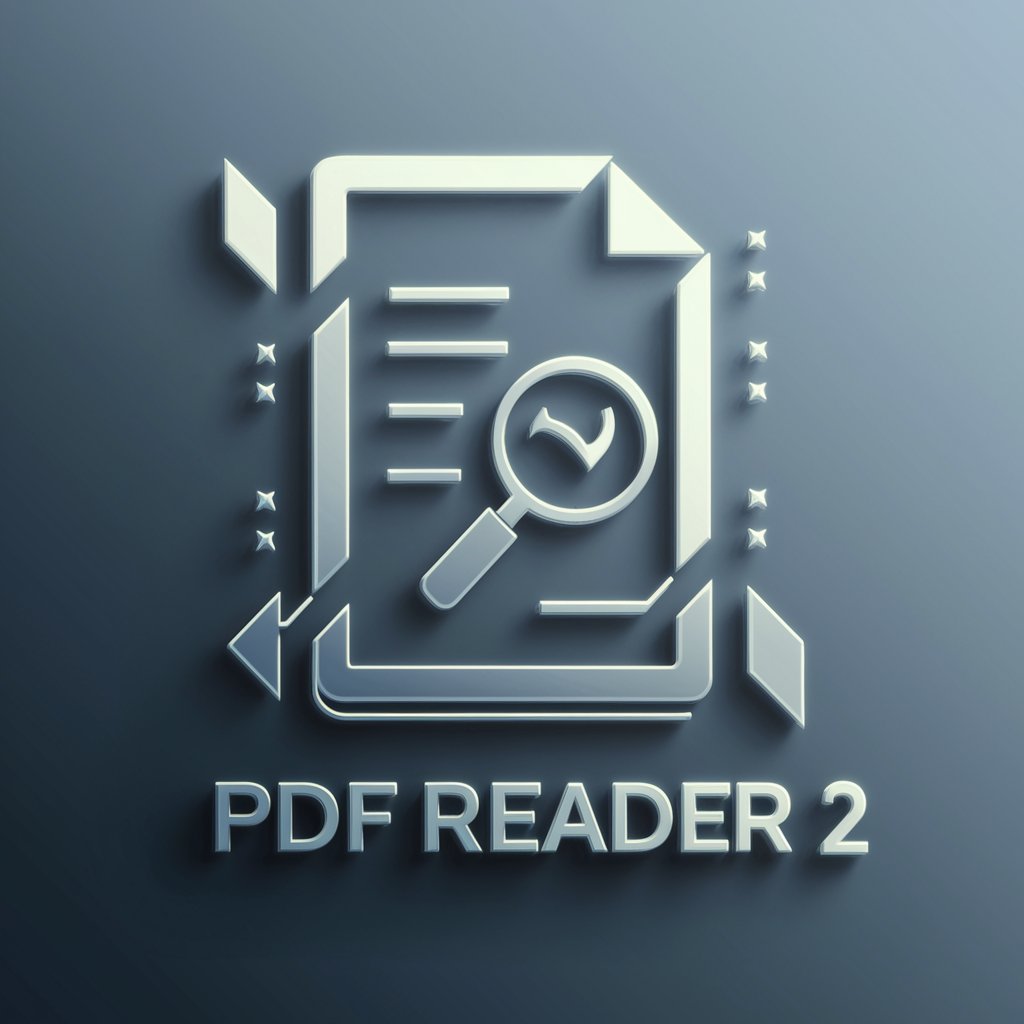
Hello! How can I assist you with your PDF today?
Unlock Insights with AI-Powered PDF Analysis
Explain the key differences between AI and traditional computing.
Summarize the main arguments presented in Turing's 'Computing Machinery and Intelligence'.
Describe the role of digital computers in the context of Turing's imitation game.
Discuss the potential limitations of machines as outlined by Turing.
Get Embed Code
Overview of PDF Reader 2
PDF Reader 2 is a specialized version of ChatGPT designed to assist users in comprehending and interacting with PDF documents. Its primary function is to provide detailed insights into PDF content, offering a unique blend of text analysis, content summarization, and interactive Q&A based on the PDF's contents. PDF Reader 2 is engineered to handle a wide range of PDFs, from academic papers to technical manuals, ensuring users extract maximum value from their documents. Powered by ChatGPT-4o。

Key Functions of PDF Reader 2
Content Summarization
Example
Summarizing a complex research paper into key points and findings.
Scenario
A student uses PDF Reader 2 to quickly grasp the essence of a lengthy academic article, saving time in their research process.
Detailed Q&A
Example
Answering specific questions about content in a user manual.
Scenario
A technician consults a machinery manual in PDF format. They use PDF Reader 2 to get quick answers about specific machine functions, streamlining troubleshooting.
Contextual Analysis
Example
Analyzing a legal document to understand its implications.
Scenario
A lawyer uses PDF Reader 2 to dissect a legal contract, ensuring no critical detail is overlooked.
Interactive Learning
Example
Assisting in understanding complex concepts in educational materials.
Scenario
A student interacts with their textbook in PDF format, using PDF Reader 2 to ask follow-up questions for better comprehension of complex scientific concepts.
Ideal User Groups for PDF Reader 2
Students and Academics
This group benefits from PDF Reader 2 through enhanced comprehension of academic materials, efficient research, and streamlined study processes.
Professionals
Business professionals, lawyers, and technicians can utilize PDF Reader 2 for quick information retrieval and detailed analysis of technical or legal documents.
Researchers and Analysts
Individuals engaged in intensive research work can leverage PDF Reader 2 for digesting large volumes of information, enabling efficient data synthesis and analysis.
Casual Readers
Those reading for leisure or personal growth can use PDF Reader 2 to enhance understanding and engagement with various texts, ranging from self-help books to informative articles.

How to Use PDF Reader 2
1
Start by visiting yeschat.ai to access PDF Reader 2 for a no-cost trial, no registration or ChatGPT Plus subscription required.
2
Upload the PDF document you need analyzed by clicking the 'Upload PDF' button, ensuring the document is clear and legible for optimal processing.
3
Use the tool's interface to navigate through the document, select specific pages or sections you're interested in, or input specific queries related to the document's content.
4
For in-depth analysis or specific questions, use the query box to type your questions. PDF Reader 2 will process your request and provide detailed, contextual answers.
5
Take advantage of the tool's features such as summarizing content, finding specific information, or explaining complex sections for a comprehensive understanding of your document.
Try other advanced and practical GPTs
Crypto Betting Bonuses Expert
Unlock Exclusive Crypto Gaming and Trading Offers

Bestseller GPT
Elevate Your Book to Bestseller Status with AI

IQ Test GPT
Test Your Wit Against AI

Ask My Document
Transforming Text into Insights with AI

Passivo Agressivo na Firma
Craft Your Corporate Tone with AI

Snack Translator
Translating Snack Culture with AI

Logo Designer
Craft Your Brand's Identity with AI

ESL Costa Rica SpeakWise 2.1 - Practice English!
Empowering English Learning with AI

GPT-X GrokVersion
Revolutionizing AI Interactions with Wit and Speed

Apex GPT
Empowering Salesforce Developers with AI

AI Gym
Elevate Your Fitness Journey with AI

This Is Not A Place of Honor
AI sentinel for a forsaken future.

PDF Reader 2 Q&A
Can PDF Reader 2 handle documents in languages other than English?
PDF Reader 2 is primarily optimized for English language documents. However, it can process text in other languages to some extent, though accuracy may vary depending on the language's complexity and the clarity of the text within the PDF.
Is there a page limit for PDFs uploaded to PDF Reader 2?
PDF Reader 2 can handle documents of various lengths, but for optimal performance and to ensure detailed analysis, it's recommended to focus on key sections or pages of interest when dealing with very lengthy documents.
How does PDF Reader 2 handle scanned PDF documents?
Scanned PDFs can be processed if the text is clear and legible. However, the accuracy of content analysis and response quality might be affected by the scan quality and OCR accuracy.
Can I use PDF Reader 2 for analyzing academic papers?
Absolutely, PDF Reader 2 is an excellent tool for analyzing academic papers, providing insights, summarizing research, and clarifying complex concepts within the documents.
Does PDF Reader 2 store or share my uploaded documents?
Privacy and confidentiality are paramount. Uploaded documents are processed for the requested analysis and are not stored or shared without your consent.
