Logo Designer - AI-Powered Logo Creation

Welcome! Let's create a compelling logo together.
Craft Your Brand's Identity with AI
Create a modern logomark combining an icon symbolizing creativity with the initials 'LD'.
Design a sleek and professional logo for 'Logo Designer' using shades of blue and grey.
Develop a logo with a focus on clarity and readability, integrating an icon and 'LD'.
Craft a logo that represents innovation in design, blending an icon with the letters 'LD'.
Get Embed Code
Introduction to Logo Designer
Logo Designer is a specialized AI tool designed to assist users in creating unique and visually compelling logos for their brands, projects, or personal use. This tool excels in generating logo concepts based on user input, encompassing various styles such as icon or symbol logos, lettermarks, and combination logos (logomarks). It operates through an interactive process, engaging users in a series of steps to refine their logo's purpose, style, color scheme, design elements, and overall aesthetics. For example, a user seeking to design a logo for a new coffee shop would be guided through selecting a logo type, discussing design preferences (like a coffee cup icon combined with stylized lettering), choosing color schemes, and finalizing the design to ensure it aligns with their brand's identity and values. Powered by ChatGPT-4o。

Main Functions of Logo Designer
Purpose Definition
Example
Identifying the core purpose and vision behind the logo, such as representing a brand's values or the nature of a business.
Scenario
A user wants to create a logo for an eco-friendly clothing line. The process begins by defining the logo's purpose to reflect sustainability and nature.
Logo Type Selection
Example
Choosing between an icon or symbol logo, a lettermark, or a combination of both.
Scenario
A startup tech company needs a logo that encapsulates its innovative approach. The user decides on a logomark combining a unique icon representing innovation with the company's initials.
Design Customization
Example
Selecting color schemes, fonts, and additional design elements or effects.
Scenario
For a freelance photographer, the tool helps choose a minimalist design with a black and white color scheme, incorporating a camera icon with their initials.
Theme and Aesthetics Exploration
Example
Discussing and deciding on the theme, design trends, and overall aesthetics of the logo.
Scenario
A bakery specializing in artisanal breads wants a logo that conveys warmth and tradition. The tool assists in choosing a rustic theme with earthy colors.
Design Review and Finalization
Example
Reviewing the proposed logo design with the user, making necessary adjustments based on feedback.
Scenario
After reviewing the initial design, a café owner requests adjustments to the logo's font and color intensity to better capture the café's cozy and welcoming atmosphere.
Ideal Users of Logo Designer Services
Small Business Owners
Entrepreneurs and small business owners benefit from Logo Designer by creating distinct logos that reflect their brand identity without needing extensive design skills or resources.
Startups
Startups looking to establish a strong visual identity quickly and effectively can use Logo Designer to craft logos that resonate with their innovative vision and appeal to their target market.
Freelancers and Independent Professionals
Freelancers and independent professionals across various sectors use Logo Designer to develop personal branding that stands out, helping them to attract more clients and projects.
Marketing and Branding Agencies
Agencies can leverage Logo Designer as a tool to streamline the initial stages of the logo design process, allowing them to present multiple creative options to their clients efficiently.
Non-Profit Organizations
Non-profits often operate with limited budgets for marketing and branding. Logo Designer offers a cost-effective solution for creating logos that effectively communicate their mission and values.

How to Use Logo Designer
1. Access the Tool
Start by visiting yeschat.ai for a no-login, free trial experience, without the need for ChatGPT Plus.
2. Define Your Logo's Purpose
Identify the main purpose of your logo, such as representing your brand identity, product, or service. This clarity will guide the design process.
3. Select Logo Type
Choose the type of logo you need: an icon or symbol, a lettermark, or a combination of both. Your choice will shape the logo's design direction.
4. Customize Design Elements
Specify your preferences for color schemes, font styles, and any specific design elements or effects you envision for your logo.
5. Review and Revise
Examine the generated logo design, and feel free to request revisions or adjustments to better align with your vision.
Try other advanced and practical GPTs
PDF Reader 2
Unlock Insights with AI-Powered PDF Analysis
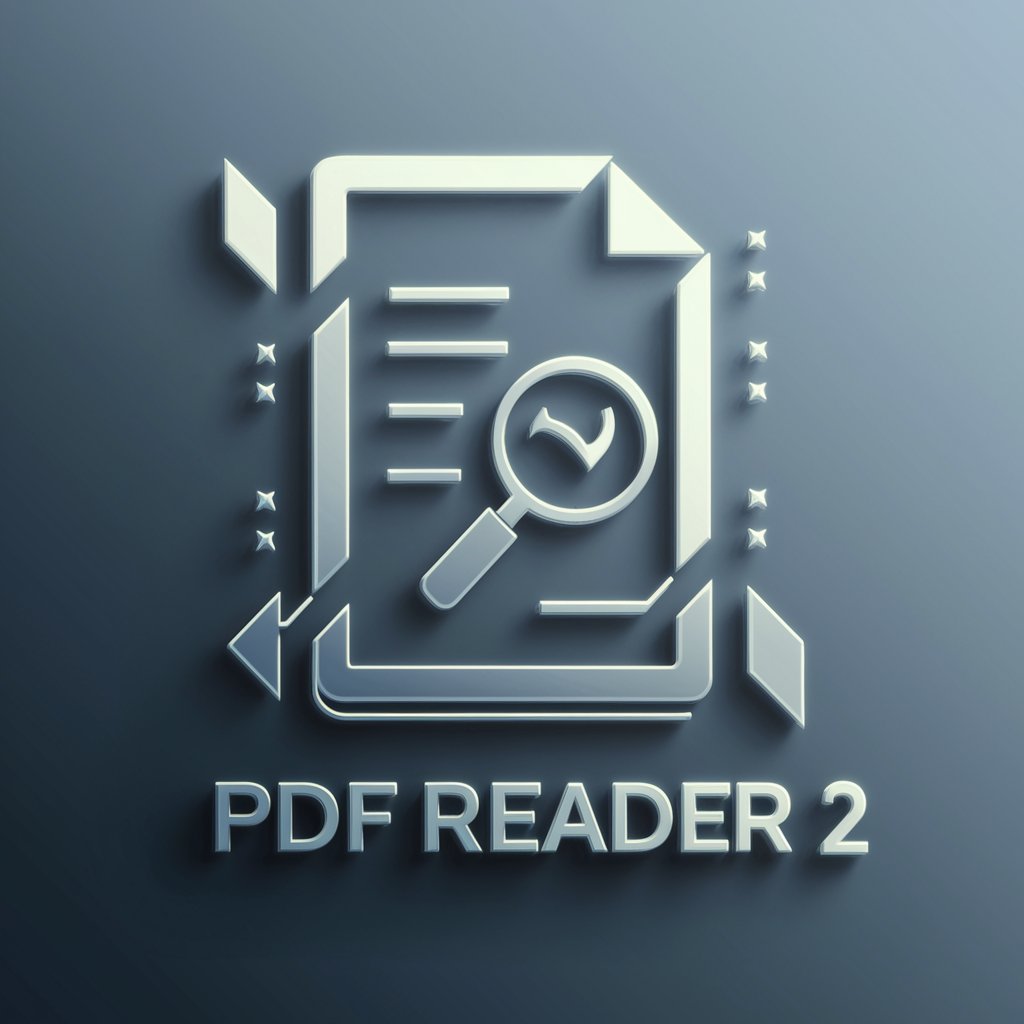
Crypto Betting Bonuses Expert
Unlock Exclusive Crypto Gaming and Trading Offers

Bestseller GPT
Elevate Your Book to Bestseller Status with AI

IQ Test GPT
Test Your Wit Against AI

Ask My Document
Transforming Text into Insights with AI

Passivo Agressivo na Firma
Craft Your Corporate Tone with AI

ESL Costa Rica SpeakWise 2.1 - Practice English!
Empowering English Learning with AI

GPT-X GrokVersion
Revolutionizing AI Interactions with Wit and Speed

Apex GPT
Empowering Salesforce Developers with AI

AI Gym
Elevate Your Fitness Journey with AI

This Is Not A Place of Honor
AI sentinel for a forsaken future.

Unity Game Dev URP Guru
Elevate Unity games with AI-powered URP insights

Frequently Asked Questions about Logo Designer
What is Logo Designer and how does it work?
Logo Designer is an AI-powered tool designed to create visually compelling logos. Users can define their logo's purpose, select a logo type, customize design elements, and review the generated logo, making adjustments as needed.
Can I design a logo for any type of business?
Yes, Logo Designer can create logos for any type of business or personal brand, offering customization options to fit a wide range of industries and styles.
How customizable are the logos?
Logos are highly customizable, with users able to specify logo types, color schemes, font styles, and additional design elements to match their branding needs.
Is there a cost to use Logo Designer?
Logo Designer offers a free trial that users can start without login or the need for ChatGPT Plus, making it accessible for users to explore its capabilities.
How do I receive my final logo design?
After finalizing the design through revisions, users can download their logo in various formats suitable for digital and print use, ensuring versatility across different media.
