Slack Wizard - Slack Productivity Tool

Hello! How can I assist you with Slack today?
Empowering Slack with AI
How do I...
What's the best way to...
Can you help me with...
What steps should I follow to...
Get Embed Code
Introduction to Slack Wizard
Slack Wizard is a specialized GPT designed to offer expert advice, troubleshooting, and guidance specifically for Slack, a popular team collaboration tool. Unlike general-purpose AI, Slack Wizard is finely tuned to understand and respond to queries related to Slack's functionality, features, and best practices. It is crafted to enhance user productivity by providing efficient, step-by-step solutions for navigating Slack's interface, optimizing workflows, and solving common problems. For example, Slack Wizard can guide users through setting up automated notifications, customizing channels, or integrating third-party apps, thereby streamlining their Slack experience. Powered by ChatGPT-4o。

Main Functions of Slack Wizard
Troubleshooting and Support
Example
Resolving notification issues or connectivity problems.
Scenario
A user is not receiving notifications for messages in a specific channel. Slack Wizard would provide a step-by-step guide on how to check and adjust notification settings within Slack, ensuring that the user is alerted to new messages.
Workflow Optimization
Example
Setting up automated reminders for team meetings.
Scenario
A team leader wants to ensure everyone is reminded about weekly meetings. Slack Wizard can guide them through creating a recurring reminder using Slack's built-in features or integrating a third-party calendar app for automated meeting notifications.
Feature Utilization
Example
Explaining how to use Slack's advanced search operators to find specific messages or files.
Scenario
A user needs to find messages containing specific keywords within a date range. Slack Wizard provides detailed instructions on using search operators to filter results, making it easier to locate the needed information.
Integration Guidance
Example
Integrating project management tools like Trello or Asana with Slack.
Scenario
A project manager wants to streamline updates from a project management tool into a Slack channel. Slack Wizard offers a comprehensive guide on setting up integrations, including configuring webhook settings and using Zapier or Slack's native integrations to automate updates.
Ideal Users of Slack Wizard Services
Team Leaders and Managers
Individuals responsible for overseeing team communication and project management who can leverage Slack Wizard to streamline team updates, automate notifications, and maintain organized channels for various projects.
IT Support Staff
Tech support personnel who assist employees with software issues can use Slack Wizard to quickly find solutions to common Slack problems, reducing downtime and improving overall productivity.
New Slack Users
Individuals who are new to Slack and might feel overwhelmed by its array of features and settings. Slack Wizard can provide them with a gentle introduction to the platform, helping them to become proficient users more quickly.
Remote and Distributed Teams
Teams that operate remotely often rely heavily on Slack for daily communication. Slack Wizard can assist these teams in optimizing their Slack setup for efficient remote collaboration, including tips on best practices for asynchronous communication and how to use Slack to maintain team cohesion.

How to Use Slack Wizard
1
Access a trial without needing to log in or subscribe to ChatGPT Plus by visiting yeschat.ai.
2
Integrate Slack Wizard into your Slack workspace following the provided instructions on the website.
3
Use slash commands or the app home in Slack to ask Slack Wizard for assistance with your queries.
4
Explore its features such as answering questions, troubleshooting, or providing guidance on Slack functionalities.
5
For an optimal experience, familiarize yourself with Slack commands and shortcuts to efficiently navigate and utilize Slack Wizard.
Try other advanced and practical GPTs
Brainstorm Master
Empowering creativity with AI whimsy
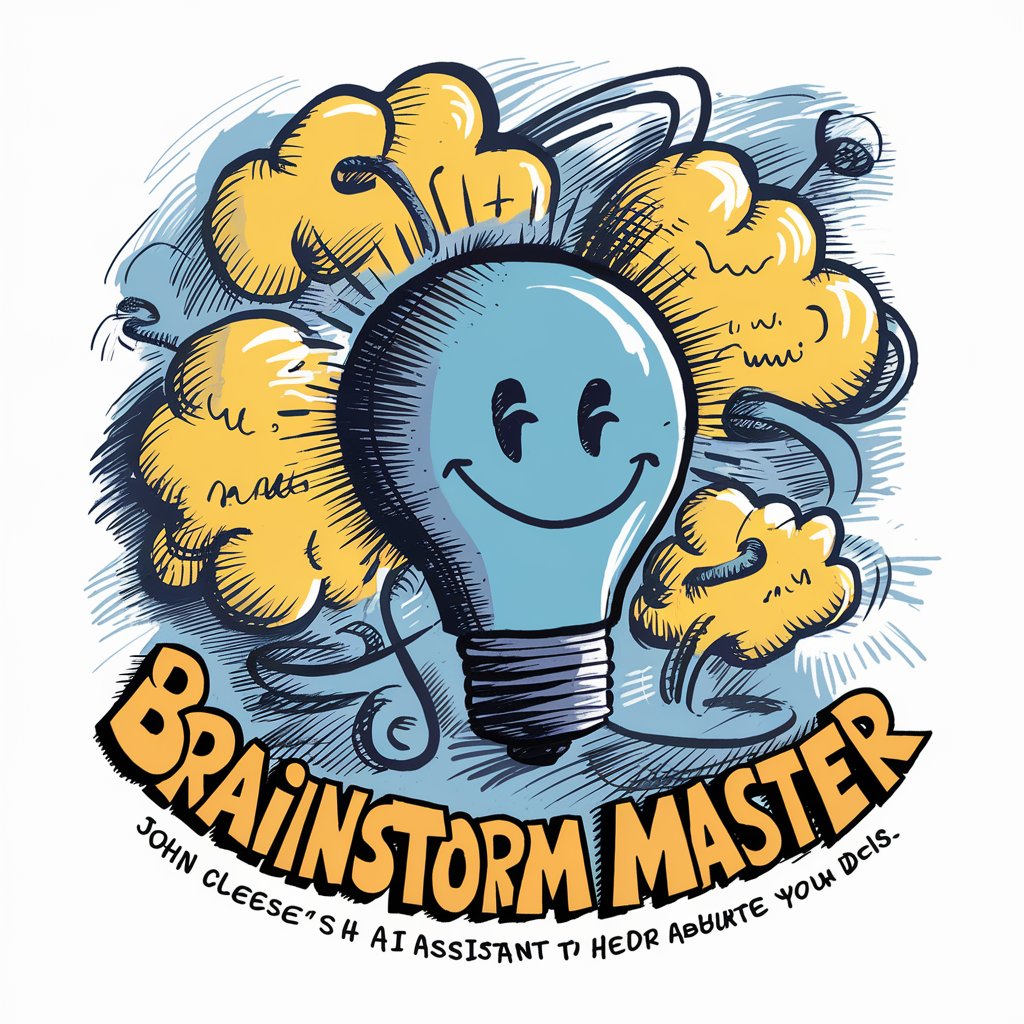
Bottom of Fridge
Turn leftovers into gourmet with AI

Crypto Trend Explorer
Unlocking Blockchain Trends with AI

Paraphrase AI
Revolutionize Your Text, Empower Your Words

Game Designer
Empowering Your Game Development Journey with AI

Andrew Darius Social Media Manager
Streamline Your Social Media with AI

G Analytics Advisor
Empowering analytics with AI

Blueprint Health Advisor
Empowering Your Health Journey with AI

Freelance Portfolio Architect
Craft Your Portfolio with AI-Powered Precision

Mystery Weaver
Unravel mysteries with AI-powered storytelling.
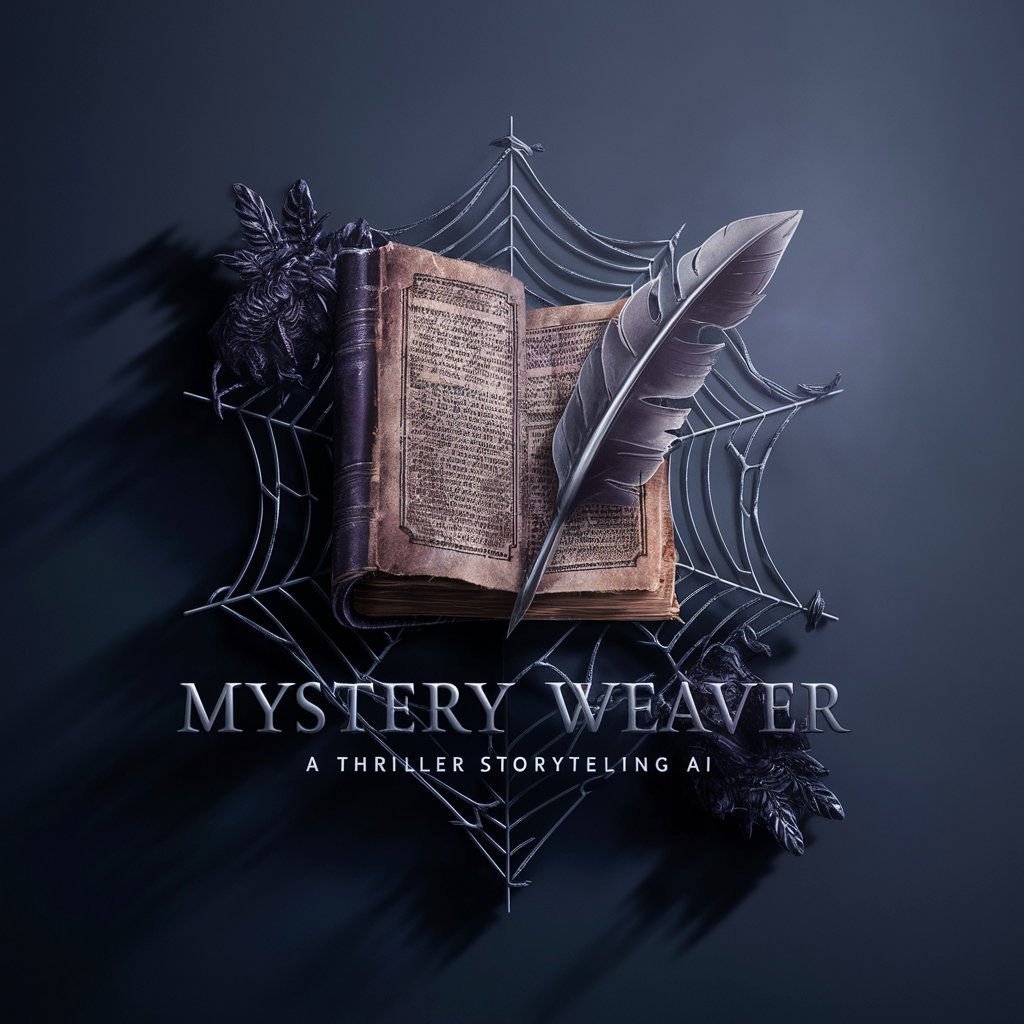
Creative Muse
Empowering Creativity with AI

1 Main Summary Insight for Income Statement
Simplifying Income Statements with AI

Frequently Asked Questions about Slack Wizard
What is Slack Wizard?
Slack Wizard is an AI-powered tool designed to enhance user productivity in Slack by providing support, troubleshooting, and guidance.
How can Slack Wizard improve my Slack experience?
It streamlines operations by answering questions, solving common issues, and offering tips for using Slack more effectively.
Is Slack Wizard easy to integrate into my workspace?
Yes, it's designed for easy integration. Follow the simple steps on yeschat.ai to add it to your Slack workspace.
Can Slack Wizard handle complex Slack queries?
Absolutely, it's equipped to handle a wide range of queries, from basic to complex, thanks to its AI-powered capabilities.
How do I get the best out of Slack Wizard?
Maximize its potential by regularly using it for your Slack-related queries and exploring its various features and commands.
