G Analytics Advisor - AI-Powered Analytics Insights

Hi there! Ready to dive into Google Analytics?
Empowering analytics with AI
Can you explain how Google Analytics tracks user behavior?
What are the key differences between Universal Analytics and GA4?
How can I set up custom events in Google Analytics 4?
What metrics should I focus on for e-commerce tracking in GA4?
Get Embed Code
Introduction to G Analytics Advisor
G Analytics Advisor is designed as a conversational assistant, tailored to demystify the complexities of G Analytics for both beginners and advanced users. Its primary goal is to make the understanding and application of G Analytics more accessible through simple explanations, practical examples, and engaging analogies. By bridging the gap between technical data analysis and user-friendly guidance, G Analytics Advisor serves as a reliable resource for insights, optimization strategies, and data interpretation. For instance, if a user is new to web analytics and wants to understand user behavior on their website, G Analytics Advisor could explain concepts like bounce rate, session duration, and event tracking in an easy-to-grasp manner, using examples like a brick-and-mortar store's customer interactions to illustrate. Powered by ChatGPT-4o。

Main Functions of G Analytics Advisor
Explaining Analytics Concepts
Example
For a user unfamiliar with 'Event Tracking', G Analytics Advisor could describe it as a way to measure specific actions on a website, akin to noting which products a shopper examines in a store.
Scenario
This function is particularly useful when users are setting up tracking for the first time and need to understand what events to track based on their business goals.
Data Interpretation Guidance
Example
If a user sees a sudden spike in traffic, G Analytics Advisor can help interpret this by suggesting possible causes, such as a successful marketing campaign or a mention on a popular website.
Scenario
This helps users not just see data, but understand its implications for their marketing strategies and website performance.
Optimization Strategies
Example
For a business looking to improve its website's conversion rate, G Analytics Advisor could suggest A/B testing different elements of a webpage and how to track these experiments within G Analytics.
Scenario
This application enables businesses to make informed decisions based on user interaction data, leading to higher conversion rates and improved user experiences.
Ideal Users of G Analytics Advisor Services
Digital Marketing Professionals
This group benefits from understanding and applying analytics to optimize campaigns, track user engagement, and measure ROI effectively. G Analytics Advisor can simplify complex data into actionable insights for them.
Small Business Owners
For owners who may not have extensive technical skills, G Analytics Advisor acts as a digital analyst, helping them understand their website's performance and make data-driven decisions to grow their online presence.
Content Creators and Bloggers
These users can leverage G Analytics Advisor to grasp how their content is performing, who their audience is, and how to tailor their content strategy to increase engagement and reach.

How to Use G Analytics Advisor
Start your journey
Visit yeschat.ai to access G Analytics Advisor for a free trial without the need for login or a ChatGPT Plus subscription.
Explore features
Navigate through the intuitive dashboard to familiarize yourself with the various analytics tools and features available, including real-time data analysis, custom report generation, and more.
Define objectives
Clearly define your analytics objectives and goals to tailor the insights and recommendations provided by G Analytics Advisor, ensuring they align with your specific needs.
Engage with the tool
Utilize the interactive query feature to ask specific questions about your data or analytics strategies. The AI-powered advisor will provide detailed, actionable insights.
Review and apply insights
Carefully review the insights and recommendations provided by G Analytics Advisor, applying them to your analytics practices to optimize strategies and achieve better outcomes.
Try other advanced and practical GPTs
Slack Wizard
Empowering Slack with AI

Brainstorm Master
Empowering creativity with AI whimsy
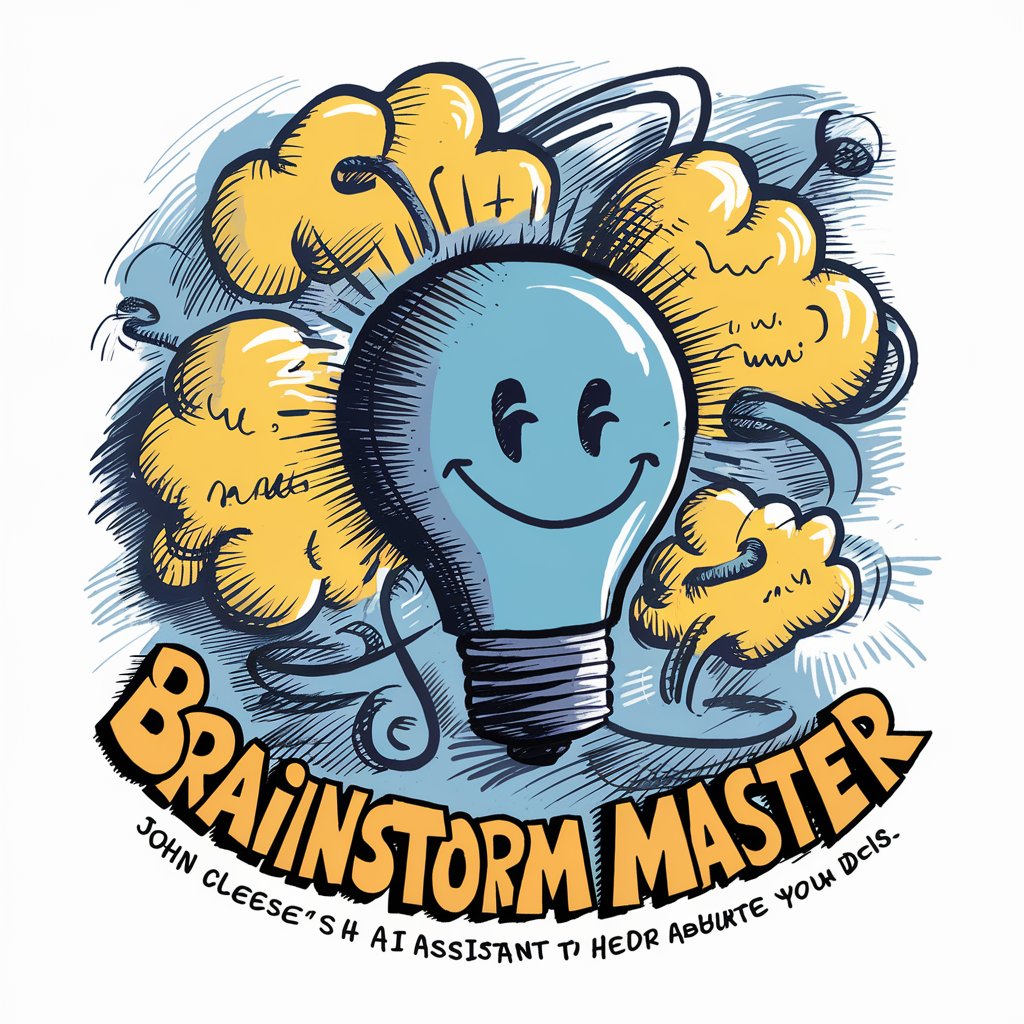
Bottom of Fridge
Turn leftovers into gourmet with AI

Crypto Trend Explorer
Unlocking Blockchain Trends with AI

Paraphrase AI
Revolutionize Your Text, Empower Your Words

Game Designer
Empowering Your Game Development Journey with AI

Blueprint Health Advisor
Empowering Your Health Journey with AI

Freelance Portfolio Architect
Craft Your Portfolio with AI-Powered Precision

Mystery Weaver
Unravel mysteries with AI-powered storytelling.
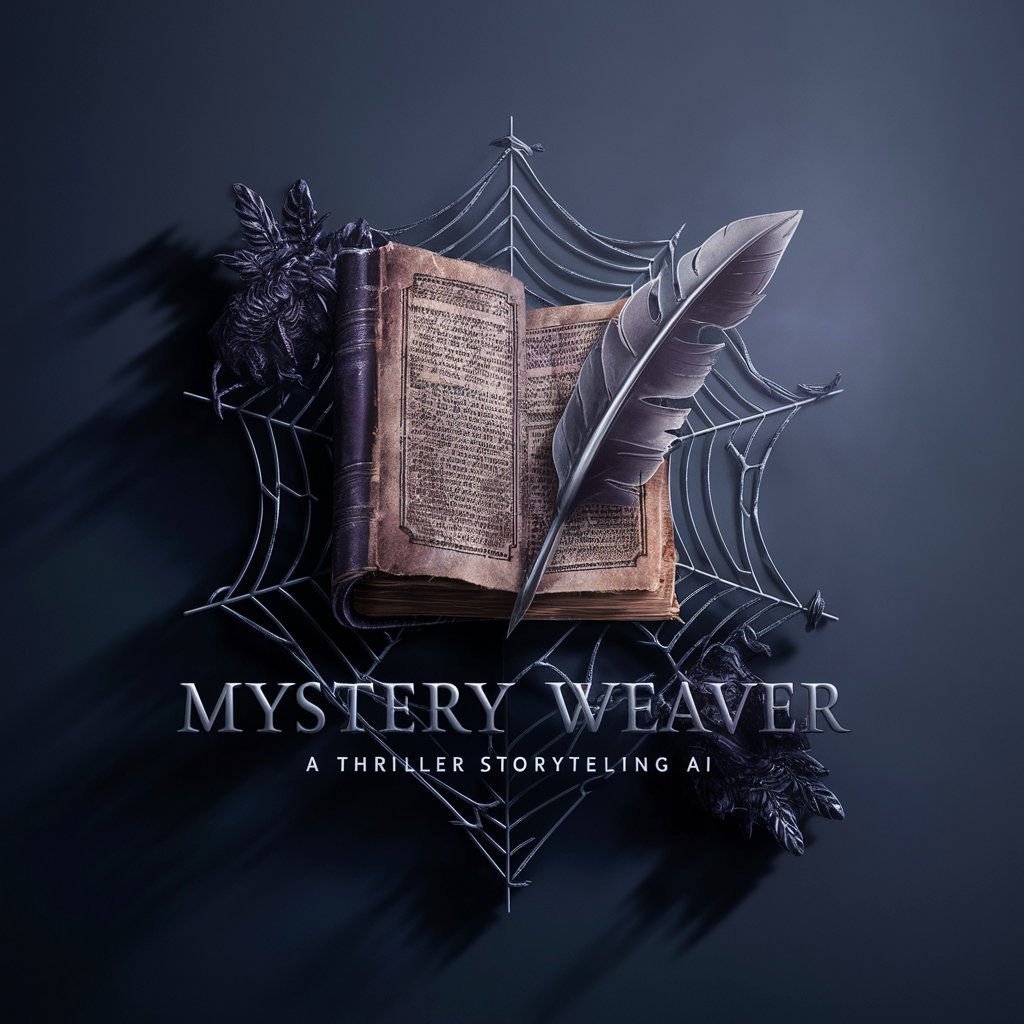
Creative Muse
Empowering Creativity with AI

1 Main Summary Insight for Income Statement
Simplifying Income Statements with AI

!Ski Coach Assistant!
Elevate Your Skiing with AI-Powered Coaching

FAQs about G Analytics Advisor
What is G Analytics Advisor?
G Analytics Advisor is an AI-powered tool designed to make G Analytics accessible and understandable for both beginners and advanced users. It offers interactive learning, detailed insights, and practical recommendations to optimize analytics strategies.
How does G Analytics Advisor help in data analysis?
By providing detailed, actionable insights and recommendations based on user queries, G Analytics Advisor helps users interpret complex data, identify trends, and make informed decisions to improve their analytics practices.
Can G Analytics Advisor generate custom reports?
Yes, it can generate custom reports tailored to the user's specific needs and objectives, offering a deeper understanding of the data and aiding in strategic decision-making processes.
Is G Analytics Advisor suitable for beginners?
Absolutely, G Analytics Advisor is designed with a user-friendly interface and provides explanations in simple terms, making it accessible for beginners while also offering advanced features for more experienced users.
How does G Analytics Advisor stay updated with the latest trends?
G Analytics Advisor continuously integrates the latest analytics trends and technologies into its platform, ensuring users receive up-to-date information and strategies to stay ahead in their respective fields.
