Dry Make - AI-Powered Workflow Automation

Welcome! Let's create some efficient workflows together.
Streamline tasks with AI-driven automation
Design a workflow that integrates multiple APIs for...
Generate a DryMerge workflow to automate the process of...
Create a conditional routing system within a workflow that handles...
Develop a transformation pipeline in DryMerge that processes data from...
Get Embed Code
Introduction to Dry Make
Dry Make is a specialized GPT designed to assist users in creating and refining DryMerge workflows. Its primary purpose is to simplify the process of integrating various data sources, APIs, and services into a cohesive workflow that automates tasks, manipulates data, and triggers actions based on specific criteria. Dry Make achieves this through a syntax and structure provided by DryMerge, a platform that allows for the orchestration of data flows and operations without the need for extensive coding knowledge. By offering a 'try-first' approach, Dry Make encourages users to conceptualize their workflow requirements, which it then attempts to fulfill using DryMerge's capabilities. Examples of scenarios where Dry Make can be particularly useful include automating data retrieval and processing tasks, setting up notifications based on data changes, and integrating disparate systems into a unified workflow. Powered by ChatGPT-4o。

Main Functions of Dry Make
Workflow Creation
Example
Automating the retrieval of social media analytics data, processing this data to generate insights, and sending a summary report via email.
Scenario
A marketing team needs to regularly analyze social media engagement metrics. Dry Make can automate this by creating a workflow that fetches data from social media APIs, processes the data to calculate engagement rates, and compiles a report that is automatically emailed to the team.
Workflow Refinement
Example
Optimizing a data backup workflow to include conditional checks that only trigger backups when changes are detected in the dataset.
Scenario
An IT department requires a more efficient data backup system that reduces unnecessary operations. Using Dry Make, they can refine their existing workflow to add conditions that check for data modifications, ensuring backups are only performed when needed, thus saving resources and time.
Integration with External Services
Example
Connecting a project management tool with a communication platform to automatically update team members about task progress.
Scenario
A project manager wants to improve team communication regarding task updates. Through Dry Make, they set up a workflow that integrates their project management tool with a messaging platform like Slack, automatically sending messages to a dedicated channel whenever tasks are updated or completed.
Ideal Users of Dry Make Services
Data Analysts and Scientists
Professionals who regularly work with data processing, analysis, and visualization tasks. They benefit from Dry Make by automating data retrieval, transformation, and reporting processes, allowing them to focus more on analysis and less on manual data handling.
Software Developers and Engineers
Developers looking to streamline their development processes, automate testing, or integrate multiple services and APIs into their applications. Dry Make enables them to design complex workflows that automate these integrations and processes, reducing development time and increasing efficiency.
IT Operations and DevOps Teams
Teams responsible for maintaining and optimizing IT infrastructure, ensuring systems are running smoothly, and deploying updates. Dry Make helps by automating routine tasks, such as monitoring system health, deploying updates based on specific triggers, and managing cloud resources, thus enhancing operational efficiency and reliability.

Getting Started with Dry Make
Sign Up for Free
Begin by visiting yeschat.ai to access a free trial without the need for a login, bypassing the requirement for ChatGPT Plus.
Explore Documentation
Familiarize yourself with Dry Make by reviewing the comprehensive documentation available, which covers syntax, node types, and workflow examples.
Define Your Workflow
Identify the task or process you wish to automate or enhance with Dry Make, such as data processing, API integrations, or custom automation.
Create Your Workflow
Utilize the Dry Make editor to construct your workflow by selecting triggers, adding nodes, and defining the data flow and logic.
Test and Iterate
Run your workflow to test its functionality. Use the feedback and results to refine and optimize for better performance and efficiency.
Try other advanced and practical GPTs
MA Legal Companion
Navigating Massachusetts Law with AI
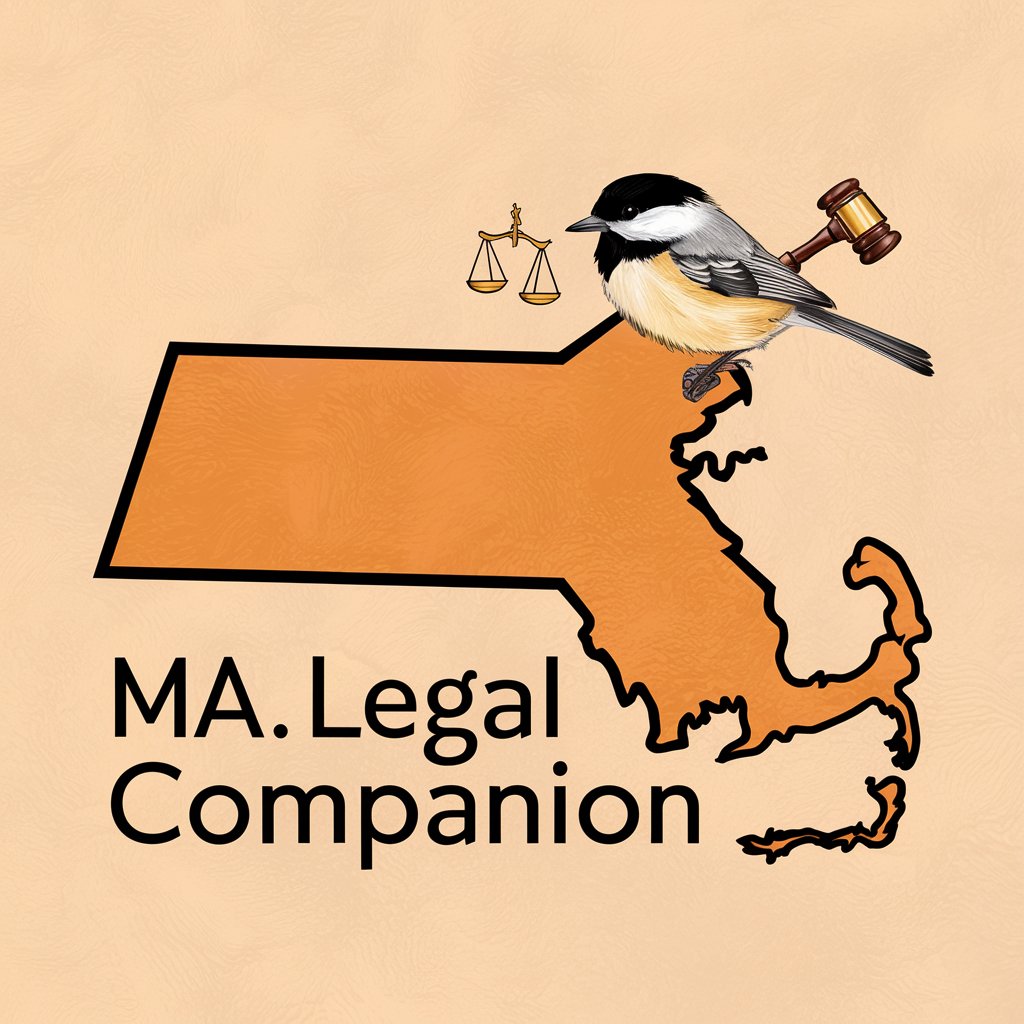
Academia de mecánica
Tailoring Mechanics Education to You

BeatHub
Ignite Your Musical Creativity with AI

AI Choose
Empowering choices with AI precision.

persona GPT
Crafting Detailed Customer Profiles with AI

Tiny Living Spaces Enthusiast
Empowering tiny space living with AI

Persona Creator
Crafting Empathetic AI-Driven Personas

Academia de Hipnoterapia
Empowering Your Mind with AI

Capsule Network Guide
Deciphering Capsule Networks with AI
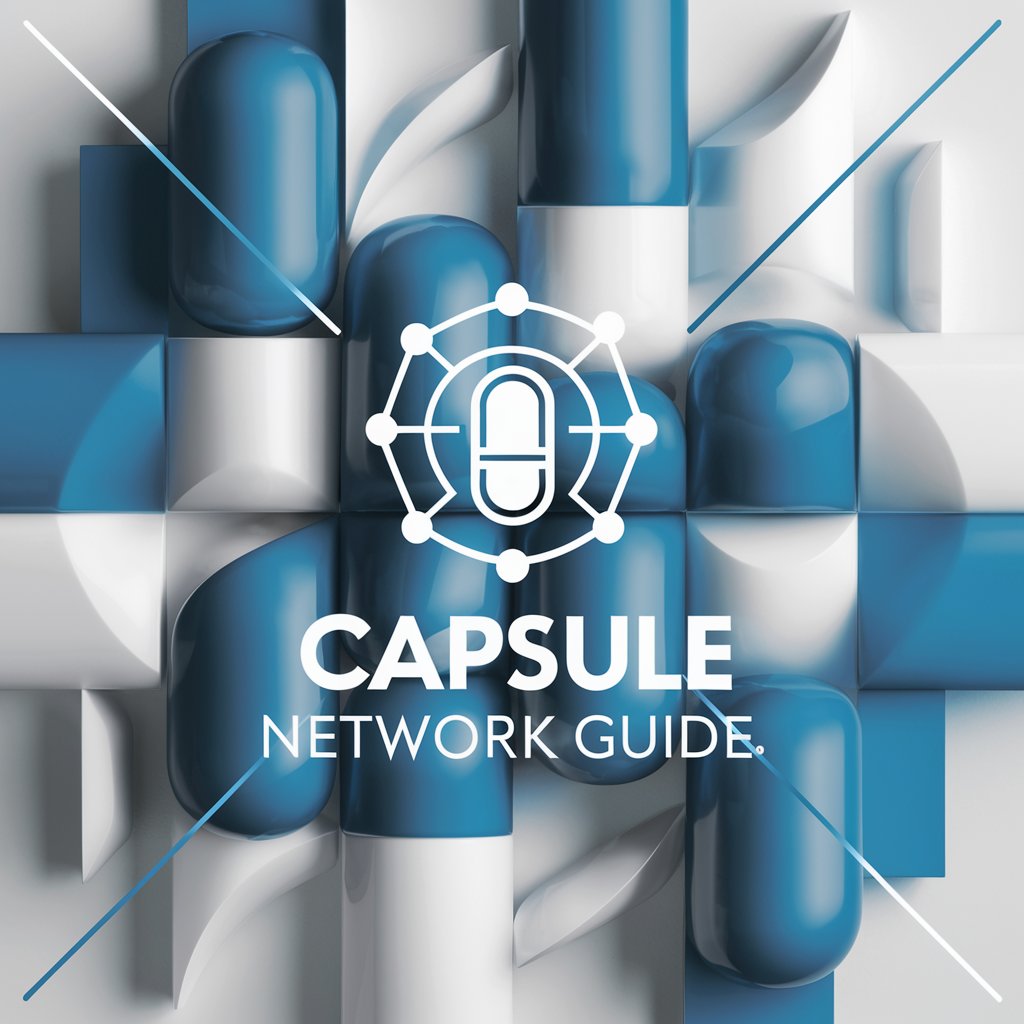
SinteX AI MediScanAI
Empowering Diagnosis with AI

Exit Strategy Advisor
AI-powered Exit Strategy Planning

Tarot Oracle
Enlightening Insights with AI Tarot Guidance

Dry Make FAQs
What is Dry Make?
Dry Make is an AI-powered tool designed to assist users in creating, managing, and optimizing DryMerge workflows, facilitating the automation of complex tasks and processes.
Can Dry Make integrate with external APIs?
Yes, Dry Make can integrate with a wide range of external APIs, enabling users to incorporate various services and data sources into their workflows for enhanced functionality.
Is Dry Make suitable for beginners?
Absolutely, Dry Make is designed with a user-friendly interface and extensive documentation, making it accessible for beginners while also offering advanced features for experienced users.
How does Dry Make handle data transformation?
Dry Make employs JMESPath transformations and custom functions to enable users to manipulate and transform data within their workflows, catering to specific requirements.
Can Dry Make workflows be shared or reused?
Yes, workflows created in Dry Make can be easily shared or reused, promoting collaboration among teams and efficiency in workflow management.
