Check UX Accessibility - Accessibility Compliance Tool

Welcome! Let's make your website accessible to everyone.
Empowering accessible web experiences with AI
Evaluate the accessibility of the navigation menu on my website.
Check if the color contrast on my site meets WCAG guidelines.
Analyze the screen reader compatibility of my web pages.
Review the keyboard navigation functionality of my site.
Get Embed Code
Introduction to Check UX Accessibility
Check UX Accessibility is a specialized tool designed to enhance the accessibility of websites by adhering to WCAG (Web Content Accessibility Guidelines) and W3C (World Wide Web Consortium) standards. Its primary function is to evaluate and guide improvements on web platforms to ensure they are accessible to all users, including those with disabilities. This involves a comprehensive analysis of a website's features, identifying both strengths and areas needing enhancement in accessibility. For example, Check UX Accessibility can analyze a website to detect issues with color contrast that might make text hard to read for people with color vision deficiencies, or it can evaluate the site's navigation structure to ensure it is keyboard-friendly for individuals who cannot use a mouse. The goal is to provide actionable feedback that helps web developers and designers create more inclusive digital experiences. Powered by ChatGPT-4o。

Main Functions of Check UX Accessibility
Color Contrast Analysis
Example
Analyzing text and background color combinations to ensure sufficient contrast for users with vision impairments.
Scenario
A designer is reviewing a webpage with light grey text on a white background. Check UX Accessibility identifies the low contrast ratio, suggesting a darker shade of text to meet WCAG standards.
Keyboard Navigation Evaluation
Example
Assessing the website's navigability using only a keyboard, facilitating access for users with motor disabilities.
Scenario
A web developer receives feedback that their site is difficult to navigate via keyboard. Using Check UX Accessibility, they identify missing keyboard focus indicators and implement visible focus styles and logical tab orders.
Screen Reader Compatibility
Example
Ensuring that content is structured and labeled correctly for screen readers, aiding users who rely on auditory feedback.
Scenario
Upon reviewing a new e-commerce site, Check UX Accessibility flags images without alt text and headings used incorrectly, guiding the team to make necessary adjustments for screen reader users.
Text Readability Assessment
Example
Evaluating text size, font choice, and spacing to ensure readability for users with dyslexia or low vision.
Scenario
An educational website is critiqued for its dense paragraphs and small font size. Check UX Accessibility recommends larger text, increased line spacing, and dyslexia-friendly fonts.
Ideal Users of Check UX Accessibility Services
Web Developers and Designers
Professionals tasked with creating and maintaining websites will find Check UX Accessibility invaluable for integrating accessibility into their design and development processes, ensuring their sites can be used by everyone.
Accessibility Consultants
Specialists focused on improving digital accessibility can use Check UX Accessibility as a tool to evaluate clients' websites, provide detailed reports, and recommend enhancements to meet accessibility standards.
Education Institutions and Non-Profits
Organizations with a strong commitment to inclusivity can leverage Check UX Accessibility to ensure their digital content is accessible to individuals with disabilities, including students and stakeholders.
Business Owners
Owners aiming to broaden their market reach and comply with legal requirements for accessibility will benefit from using Check UX Accessibility to make their websites accessible to a wider audience, including people with disabilities.

How to Use Check UX Accessibility
Start with a Free Trial
Begin by visiting yeschat.ai to access a free trial of Check UX Accessibility. No sign-up or ChatGPT Plus subscription is required.
Enter Your Website URL
Provide the URL of the website you wish to evaluate. This tool is designed to analyze public-facing web pages for accessibility compliance.
Analyze Accessibility Features
The tool automatically evaluates your website against WCAG guidelines, identifying both strengths and areas for improvement in accessibility.
Review the Checklist
Examine the detailed checklist provided, categorizing your website's features into compliant and non-compliant accessibility aspects.
Implement Recommendations
Follow the actionable tips and recommendations to improve your website's accessibility, ensuring it's user-friendly for individuals with disabilities.
Try other advanced and practical GPTs
Paul PsychoBot
Empowering mental wellness with AI
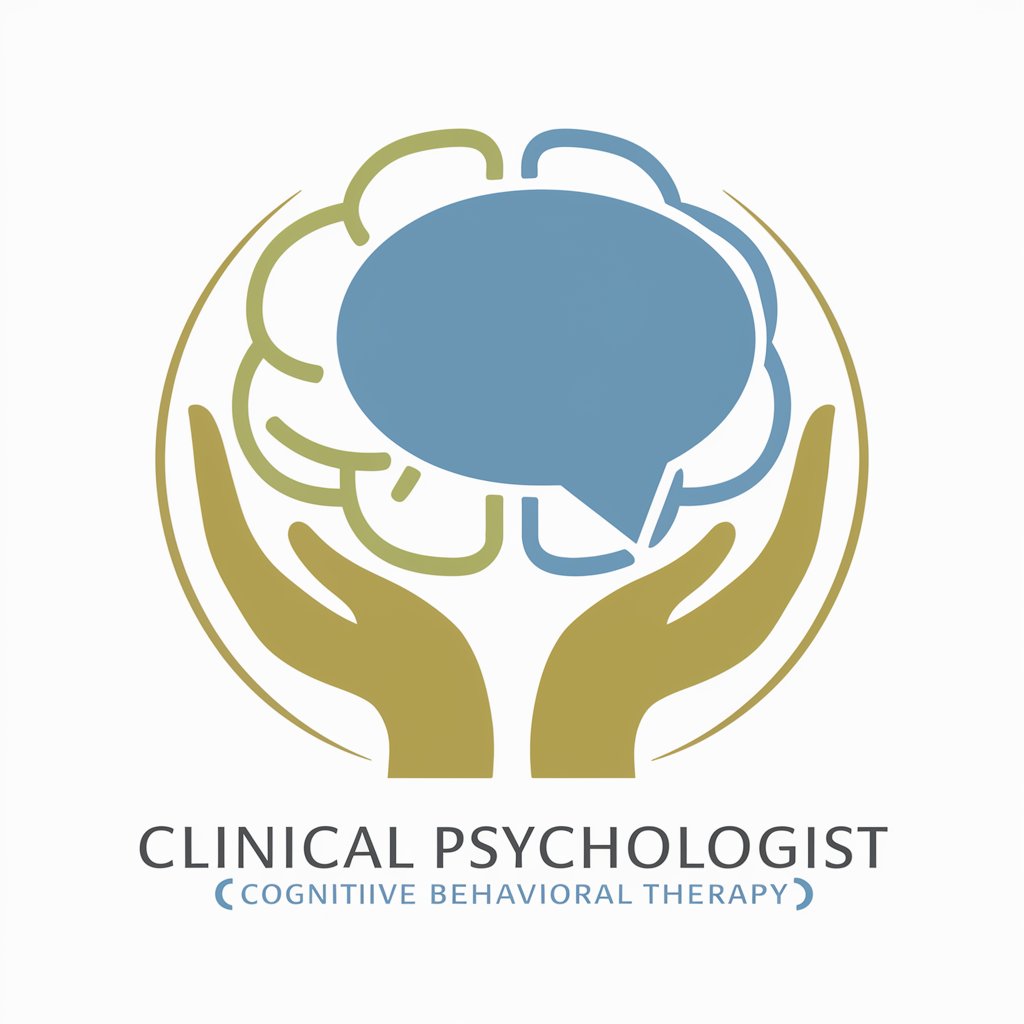
Brofessional: The Broker
Empowering Your Investment Decisions with AI

Article Analyst
Empowering research with AI-driven insights.

Travel Buddy
AI-powered, personalized travel companion

Swiftie
Your AI-Powered Swift Development Companion

Doctor AI - Doctorification
Empowering health decisions with AI.

Literary Owl
Empowering Literature Exploration with AI
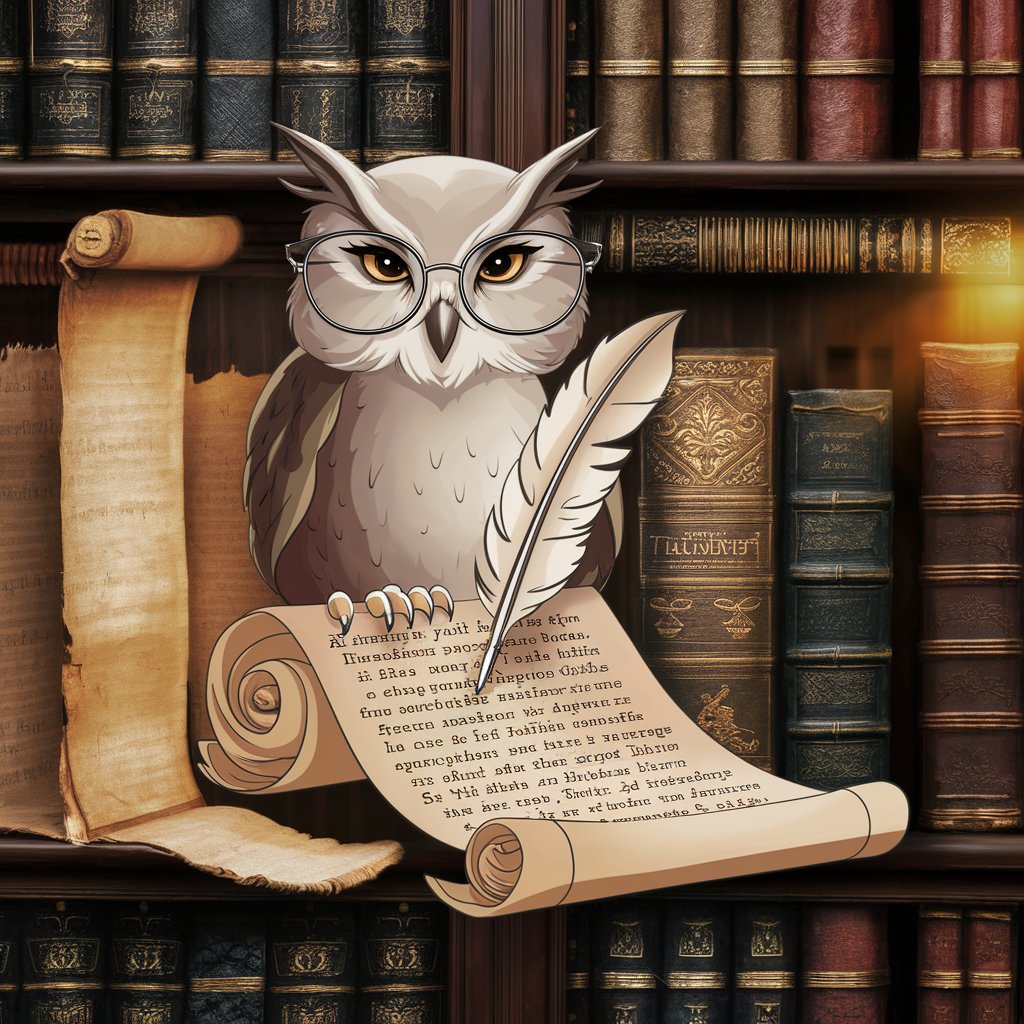
Compound Interest Calculator
Maximize savings with AI-powered projections

Fantasy Coach AI
Master Fantasy Sports with AI-Powered Insights

Match Mentor
Elevate Your Dating Game with AI

Creative Character Designer
Crafting Characters with AI Creativity

Vino Globetrotter
Empowering Beverage Choices with AI

Frequently Asked Questions about Check UX Accessibility
What makes Check UX Accessibility unique?
Unlike many tools, Check UX Accessibility offers a comprehensive analysis without the need for a login or subscription. It evaluates websites against the latest WCAG standards, providing a detailed checklist of compliance and actionable improvement tips.
Can Check UX Accessibility evaluate any website?
Yes, it can evaluate any public-facing website. However, its effectiveness may vary based on the site's complexity and the technologies used.
How often should I use Check UX Accessibility for my website?
It's recommended to use the tool both during the development phase and periodically after updates to ensure ongoing compliance with accessibility standards.
Does Check UX Accessibility provide support for fixing identified issues?
While it offers detailed recommendations for addressing issues, direct support or development assistance is not provided. It's advised to work with a web developer or an accessibility consultant for implementation.
Is Check UX Accessibility suitable for non-technical users?
Absolutely. The tool is designed to be user-friendly, providing clear, actionable insights that can be understood and implemented with or without technical expertise.
