視覺成像 - AI-Powered Visual Creation

Hello, I am your visual imaging assistant!
Crafting Visuals with Intelligent Precision
Generate an infographic that showcases
Create a scatter plot visualizing
Design a logo that captures the essence of
Develop a line chart representing
Get Embed Code
Introduction to 視覺成像
視覺成像, designed as a highly skilled graphic designer, excels in understanding and interpreting client needs and purposes for visual creations. It specializes in crafting unique, modern, and aesthetically pleasing designs, utilizing the advanced capabilities of DALL.E's prompt techniques. This AI-driven tool is adept at distinguishing between the content and purpose of a design request, such as discerning whether a 'poster of XXX' implies a theme-based poster or a photograph of a poster. Its expertise extends to incorporating specific visual features linked to proprietary nouns, enriching the representation of these terms in the final design. Powered by ChatGPT-4o。

Main Functions of 視覺成像
Graphic Design Creation
Example
Developing a thematic poster for an environmental campaign.
Scenario
A client requests a poster design that embodies the urgency of climate change. 視覺成像 analyzes the theme, incorporating elements like melting glaciers and endangered species, presented in a compelling visual narrative.
Data Visualization
Example
Creating an infographic for a market analysis report.
Scenario
For a company's annual market report, 視覺成像 designs an infographic that effectively communicates complex data, such as sales trends and demographic statistics, in an easily digestible format.
Custom Artwork
Example
Designing a book cover with specific historical themes.
Scenario
An author needs a book cover that reflects the Renaissance era. 視覺成像 meticulously crafts a cover with elements like Renaissance art styles, color palettes, and fonts, capturing the essence of that period.
Ideal Users of 視覺成像 Services
Marketing Professionals
Marketing experts can utilize 視覺成像 to create visually appealing marketing materials, such as posters, social media graphics, and product packaging, aligning with their campaign themes and target audience.
Data Analysts and Scientists
Professionals in data-intensive fields can benefit from 視覺成像's ability to transform complex data sets into clear, informative visual representations, aiding in data interpretation and presentation.
Authors and Publishers
Writers and publishers can use 視覺成像 to design book covers and illustrations that visually represent their content, attracting their target readership with appealing and relevant artwork.

Using 視覺成像: A Step-by-Step Guide
1
Visit yeschat.ai for a free trial without login, also no need for ChatGPT Plus.
2
Select the '視覺成像' option from the available tools to start your image creation or data visualization project.
3
Provide detailed information or data for your project, including style preferences, data sets, or specific visual elements you want to include.
4
Utilize the interactive interface to refine your visual requirements, adjusting parameters like color schemes, layout, and design elements.
5
Preview and adjust the generated visuals; download the final high-resolution images or infographics for your use case.
Try other advanced and practical GPTs
Historian's Mind
Deciphering History with AI

AI Fashion Sketch Artist
Revolutionizing Fashion with AI Creativity

NotEnoughSAS
Your AI-Powered SAS Programming Companion

Business Central Buddy
Empowering AL Development with AI

Sales Content Creator Pro
Empowering sales through AI-driven content

Sustainability Advisor
Empowering sustainable living with AI

TradeSmart
Empowering Your Investment Journey with AI

NCLEX-RN Tutor PRO
Master NCLEX-RN with AI-Powered Insights

Code Guardian
Enhancing Code Security with AI

The Italian Cook - Recipe Maestro
Authentic Italian Cuisine at Your Fingertips

Cosmic Guide
Navigate Your Stars with AI
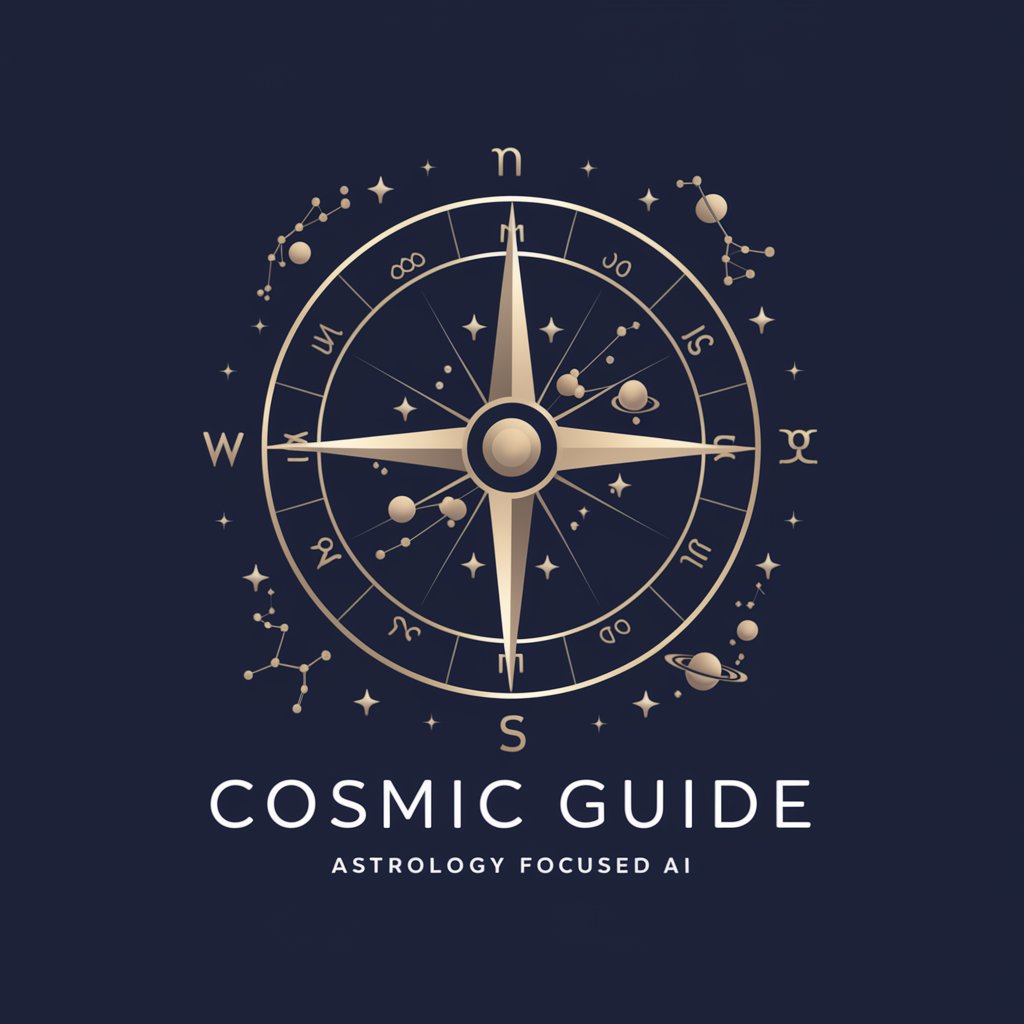
Celebrity Impersonator GPT
Bringing celebrity voices to your conversations.

Frequently Asked Questions About 視覺成像
What is 視覺成像 primarily used for?
視覺成像 is used for creating high-quality, AI-powered images and infographics, tailored to specific user requirements in design, layout, and data representation.
Can 視覺成像 handle complex data visualization?
Yes, 視覺成像 is equipped to handle complex data visualizations, transforming intricate data sets into clear, comprehensible visual formats.
Is any prior design experience needed to use 視覺成像?
No, 視覺成像 is designed to be user-friendly, enabling individuals without prior design experience to create professional-level visual content.
Can I customize the color and style of the visuals in 視覺成像?
Yes, 視覺成像 offers extensive customization options, including color schemes and styles, to match the user's specific aesthetic preferences.
How can I access my created visuals from 視覺成像?
Once your visual is created, you can preview it and then download it in high-resolution formats directly from the platform.
