Business Central Buddy - AL Language Expertise

Hello! How can I assist you with your Business Central development today?
Empowering AL Development with AI
How can I optimize my AL code for better performance?
What are the best practices for error handling in AL?
Can you help me with the syntax for creating a new table in AL?
How do I troubleshoot common issues in Microsoft Dynamics 365 Business Central?
Get Embed Code
Overview of Business Central Buddy
Business Central Buddy is a specialized AI assistant designed to support developers working with Microsoft Dynamics 365 Business Central, particularly in AL language programming. It offers comprehensive assistance in various aspects of AL development, from syntax clarification to best practice guidance. The tool is crafted to cater to different levels of expertise, ensuring both beginners and advanced users can benefit from its insights. For example, a beginner might use Business Central Buddy to understand basic AL syntax and table creation, while an advanced user might seek advice on optimizing code for performance. Powered by ChatGPT-4o。

Key Functions of Business Central Buddy
Syntax Assistance and Error Handling
Example
Helping debug a 'Type conversion error' in AL code.
Scenario
A developer encounters a type mismatch error. Business Central Buddy can analyze the code snippet, identify the issue, and suggest a correction, such as changing a variable type or using a proper casting method.
Best Practices and Optimization Tips
Example
Advising on efficient use of temporary tables.
Scenario
When a developer is working on data processing that requires temporary storage, Business Central Buddy can suggest the best ways to utilize temporary tables, thereby enhancing performance and maintaining code clarity.
Guidance on AL Extensions and Integration
Example
Assisting in the creation of a custom extension for sales reporting.
Scenario
A developer is tasked with creating a custom extension for enhanced sales reporting. Business Central Buddy can guide through the process of setting up the extension, defining new tables and reports, and ensuring seamless integration with existing Business Central modules.
Target User Groups for Business Central Buddy
AL Language Beginners
Individuals new to AL programming can benefit from step-by-step guidance in understanding basic concepts, syntax, and standard procedures in Business Central development.
Experienced AL Developers
Advanced users can leverage Business Central Buddy for deep dives into complex issues, performance optimization, and adopting industry best practices in their AL development projects.
Business Analysts and Consultants
This group can use Business Central Buddy to understand the technical aspects of AL solutions, enabling them to provide better insights and recommendations to clients or in-house teams based on technical feasibility and best practices.

Guidelines for Using Business Central Buddy
1
Visit yeschat.ai to access a free trial without login requirements, and no need for ChatGPT Plus.
2
Familiarize yourself with Microsoft Dynamics 365 Business Central, especially if you are new to this platform.
3
Prepare specific AL language queries or scenarios you need assistance with.
4
Interact with Business Central Buddy by presenting your queries or development scenarios.
5
Apply the provided solutions or advice in your Business Central environment and iterate based on the feedback or results.
Try other advanced and practical GPTs
Sales Content Creator Pro
Empowering sales through AI-driven content

Sustainability Advisor
Empowering sustainable living with AI

English Grammar Corrector & Translator
AI-Powered Grammar and Translation Assistant
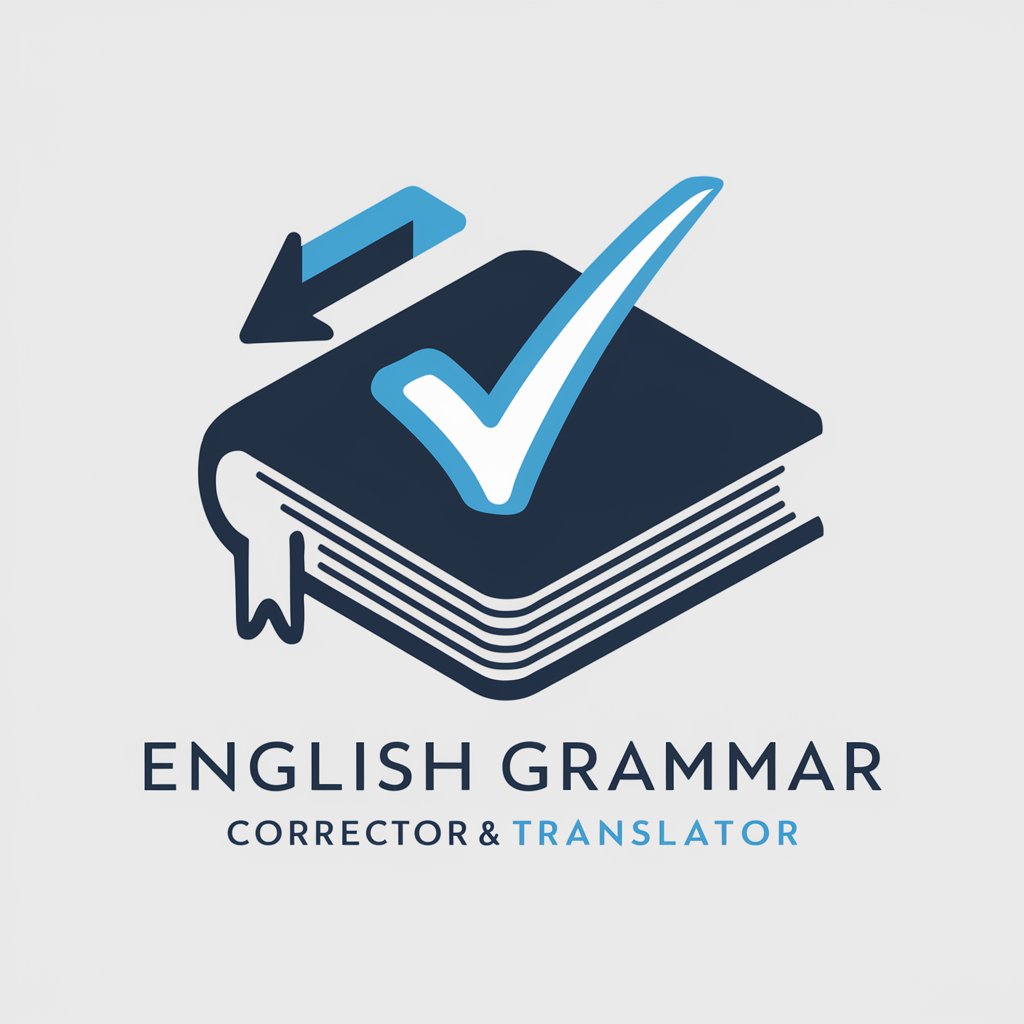
Free Network Monitor
AI-Powered Precision in Network Monitoring

Pop Maestro
Empowering Your Artistic Journey with AI

Suno.ai Music Creator
Compose, Customize, Create - AI-Enhanced Music
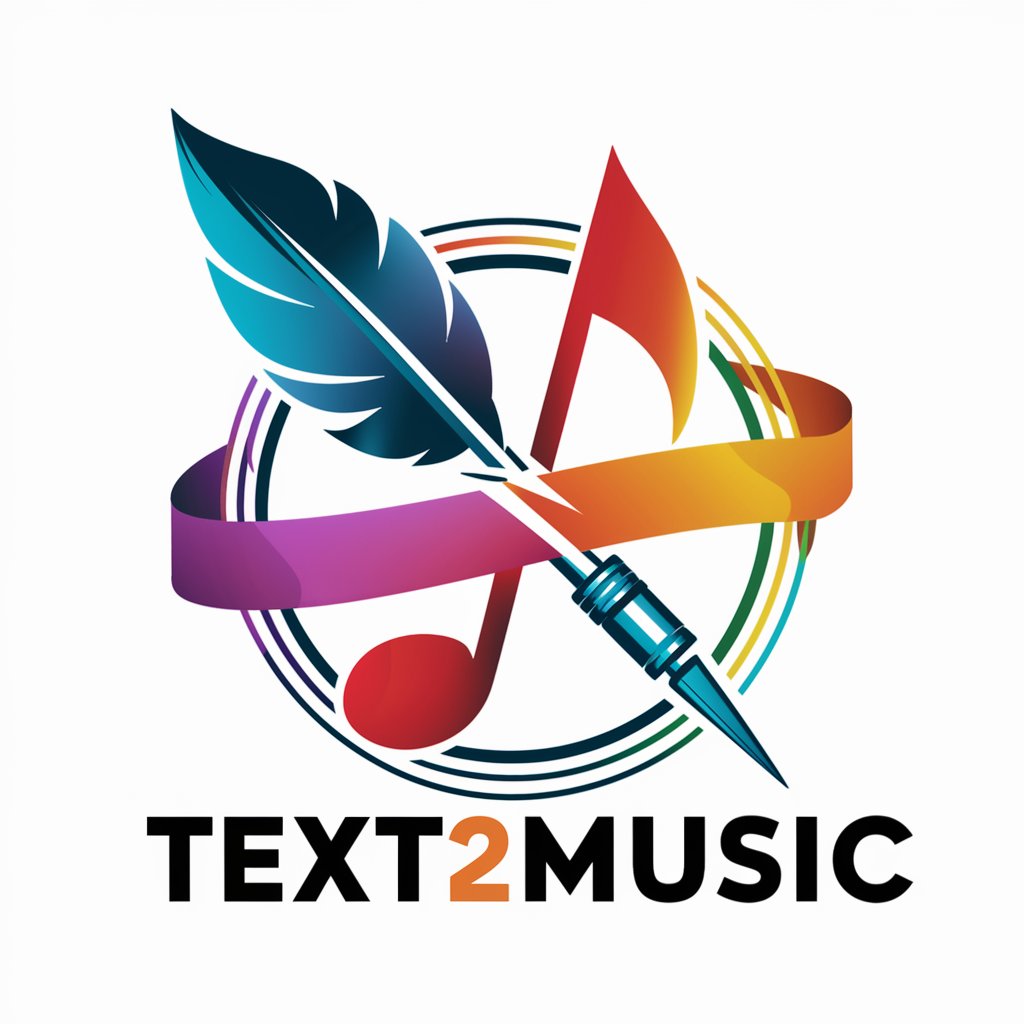
NotEnoughSAS
Your AI-Powered SAS Programming Companion

AI Fashion Sketch Artist
Revolutionizing Fashion with AI Creativity

Historian's Mind
Deciphering History with AI

視覺成像
Crafting Visuals with Intelligent Precision

TradeSmart
Empowering Your Investment Journey with AI

NCLEX-RN Tutor PRO
Master NCLEX-RN with AI-Powered Insights

Frequently Asked Questions about Business Central Buddy
What programming languages does Business Central Buddy support?
Business Central Buddy specializes in the AL language used in Microsoft Dynamics 365 Business Central.
Can Business Central Buddy help with error resolution in AL code?
Yes, it can assist in identifying and resolving errors in AL code by providing troubleshooting advice and optimization tips.
Is Business Central Buddy suitable for beginners in AL development?
Absolutely, it is designed to cater to various expertise levels, from beginners to advanced users, offering step-by-step guidance and explanations.
Does Business Central Buddy provide advice on best practices in AL development?
Yes, it offers guidance on best practices, design patterns, and efficient coding techniques in AL development.
Can Business Central Buddy suggest performance optimization techniques for Business Central?
Certainly, it can suggest strategies and methods to optimize the performance of your Business Central applications.
