Free Network Monitor - Network Monitor: Insightful, Real-time

Welcome to Free Network Monitor, your ultimate network monitoring solution.
AI-Powered Precision in Network Monitoring
Monitor your network in real-time with Free Network Monitor, ensuring smooth and efficient operations.
Stay ahead of potential network issues with proactive alerts and detailed performance analysis.
Seamlessly integrate local and remote network monitoring for comprehensive insights and control.
Utilize historical data and real-time monitoring to optimize your network's performance and reliability.
Get Embed Code
Overview of Free Network Monitor
Free Network Monitor is a comprehensive tool designed for monitoring the health, performance, and availability of network hosts and services. It offers real-time insights into network operations, enabling users to detect and address issues before they escalate. The platform supports a range of endpoint types, including HTTP(S), ICMP (ping), DNS, SMTP, and more, facilitating versatile monitoring capabilities across internet-facing and local network resources. Through its user-friendly interface, users can add, configure, and manage hosts for monitoring, receive alerts for downtime or performance degradation, and access detailed analytics for troubleshooting and optimization. Scenarios like monitoring a company's website for uptime, assessing the response time of an online service, or ensuring a local network device remains accessible, exemplify its utility in maintaining operational efficiency and reliability. Powered by ChatGPT-4o。

Core Functions of Free Network Monitor
Real-time Monitoring and Alerts
Example
Monitoring a local router's availability
Scenario
A small business uses Free Network Monitor to keep tabs on their local router, set to an ICMP endpoint. The system alerts them via email the moment the router becomes unresponsive, allowing for quick troubleshooting to minimize operational downtime.
Performance Analytics
Example
Analyzing the response time trends of a web service
Scenario
An IT manager monitors the response times of their company's API endpoints over time. Free Network Monitor provides detailed charts showing performance trends, enabling the identification of patterns that may indicate the need for optimization or additional resources.
Email Verification for Alerting
Example
Ensuring receipt of downtime alerts
Scenario
Upon setting up monitoring for their online store, a retailer verifies their email with Free Network Monitor. This verification ensures they promptly receive alerts for any downtime, crucial for immediate action to protect sales and customer satisfaction.
Support for Multiple Endpoint Types
Example
Monitoring various services for a comprehensive operational view
Scenario
An IT service provider monitors a range of services for clients, including HTTPS websites for uptime, SMTP servers for email flow, and DNS servers for resolution speed. Free Network Monitor's support for multiple endpoint types allows for a single, consolidated monitoring solution.
Target User Groups for Free Network Monitor
Small to Medium-Sized Businesses (SMBs)
SMBs benefit from Free Network Monitor's cost-effective, easy-to-use platform for ensuring their online services remain available and performant, crucial for maintaining customer trust and operational continuity.
IT Service Providers
Service providers can leverage Free Network Monitor to offer added value to clients through continuous monitoring services, enhancing their service portfolio with proactive problem identification and resolution capabilities.
Network Administrators and IT Managers
These professionals use Free Network Monitor to oversee the health of their network infrastructure, quickly identifying and addressing issues to ensure optimal network performance and user satisfaction.
Developers and Quality Assurance Teams
For developers and QA teams, Free Network Monitor serves as an invaluable tool for monitoring application performance and availability, facilitating early detection and correction of issues in development and production environments.

Usage Guidelines for Free Network Monitor
Start Your Free Trial
Visit yeschat.ai to begin your free trial instantly without needing to log in or subscribe to ChatGPT Plus.
Download & Install
Choose and download the appropriate version of the Free Network Monitor Agent for your platform (Windows, Android, or Docker) from the download page.
Authorize & Login
Complete the authorization process for your device to function as an agent, and log in to your account to sync your monitoring setup.
Configure Hosts
Add and configure the hosts you want to monitor using the Free Network Monitor Dashboard, selecting the appropriate monitor locations and endpoint types.
Monitor & Analyze
Start monitoring your network and receive real-time insights, alerts, and reports. Use historical data for comparative analysis and proactive problem-solving.
Try other advanced and practical GPTs
Pop Maestro
Empowering Your Artistic Journey with AI

Suno.ai Music Creator
Compose, Customize, Create - AI-Enhanced Music
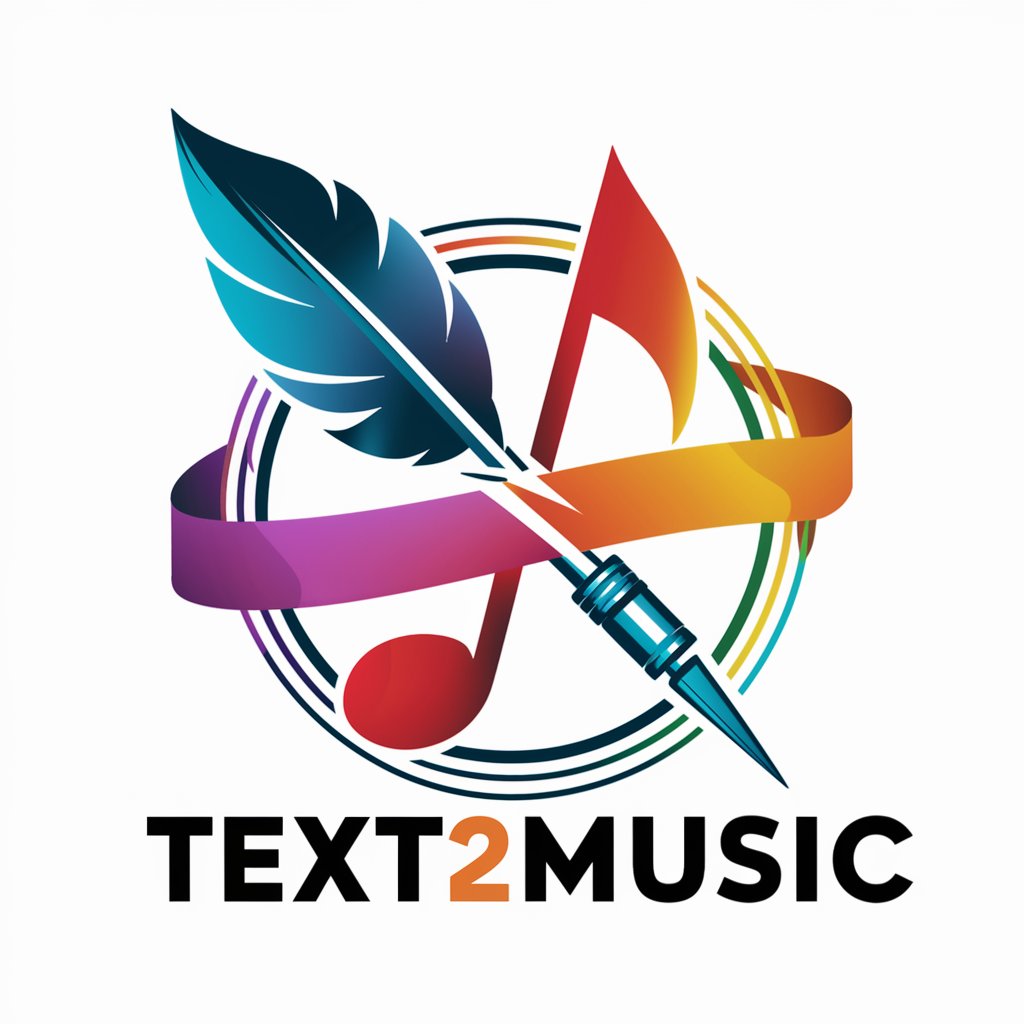
Affiliate Mastermind
Optimize your affiliate marketing with AI power.

Weed Bot 101
Unveiling the Science of Cannabis with AI

Article Analyzer Pro
Empowering content with AI insights

Academia de la Criptomoneda
Empowering crypto literacy with AI

English Grammar Corrector & Translator
AI-Powered Grammar and Translation Assistant
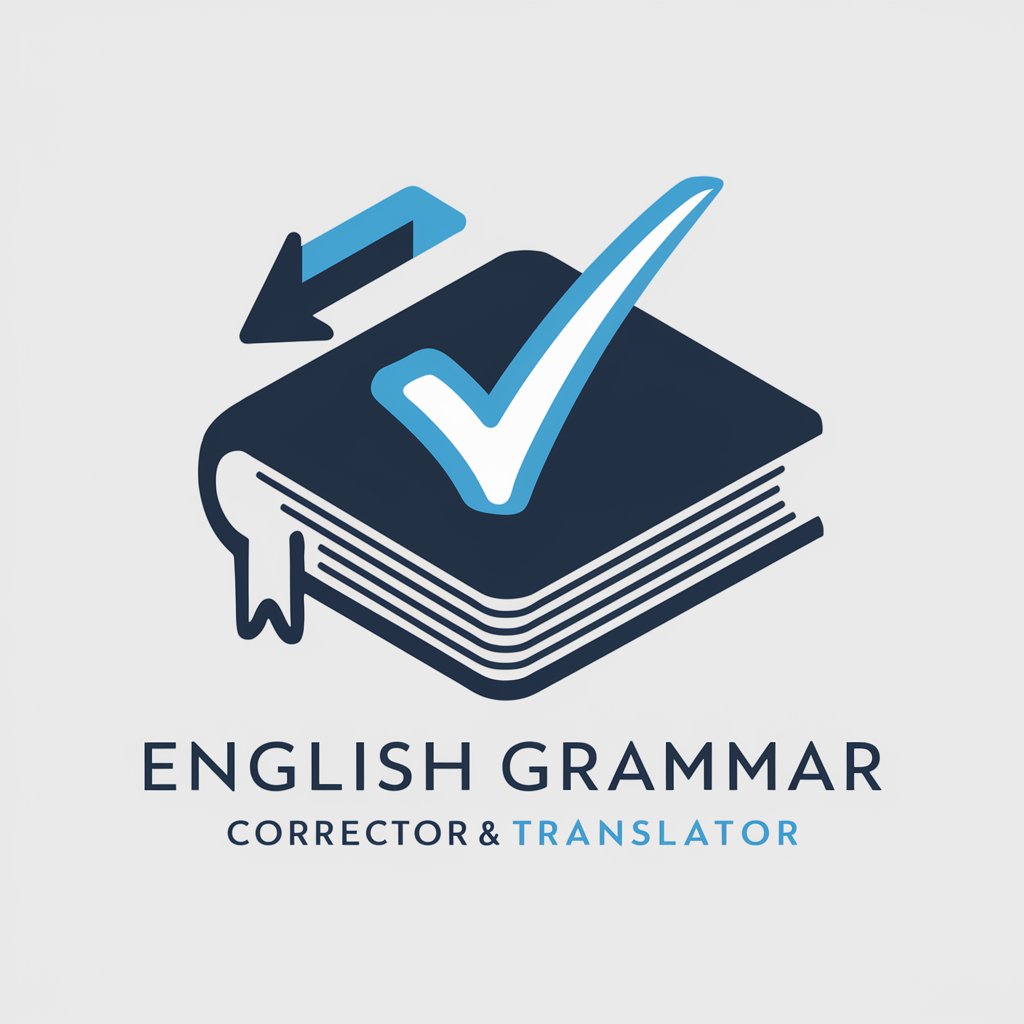
Sustainability Advisor
Empowering sustainable living with AI

Sales Content Creator Pro
Empowering sales through AI-driven content

Business Central Buddy
Empowering AL Development with AI

NotEnoughSAS
Your AI-Powered SAS Programming Companion

AI Fashion Sketch Artist
Revolutionizing Fashion with AI Creativity

Frequently Asked Questions about Free Network Monitor
What makes Free Network Monitor unique in network monitoring?
Free Network Monitor provides real-time local network insights, proactive problem detection, and detailed performance analysis. It's especially tailored for local network environments and supports a range of platforms including Windows, Android, and Docker.
How does the alert system work in Free Network Monitor?
Alerts are triggered based on monitoring parameters set for each host. Users receive email notifications if any host is detected as down, ensuring timely intervention and problem resolution.
Can I monitor local network devices with Free Network Monitor?
Yes, by installing and authorizing the Free Network Monitor Agent on your local device, you can monitor local network devices such as routers or servers, offering in-depth insights into your specific network environment.
Is the Free Network Monitor suitable for monitoring internet services?
Absolutely, it not only provides local network monitoring but also offers enhanced metrics for internet services, helping you understand performance from your specific location.
What support is available for users of Free Network Monitor?
Users can reach out to the support team via email for any issues or questions. The team is dedicated to assisting users and also welcomes feedback for continuous improvement of the service.
