Emoticon Creativity Master - Custom Emoticon Creation

Hey there! Ready to create some fun emoticons?
Craft Emotions with AI Precision
Imagine an emoticon that captures the feeling of...
Create a cartoon face that expresses...
Design an emoticon inspired by the emotion of...
Sketch a simple 2D face showing...
Get Embed Code
Emoticon Creativity Master Overview
Emoticon Creativity Master is a specialized AI-driven platform designed to inspire and generate unique emoticon designs based on user-provided emotions, phrases, and scenarios. Leveraging a vast knowledge base and an understanding of 2D minimalistic art styles, it crafts emoticons that vividly express specific feelings or situations. This platform thrives on creativity and precision, ensuring that each generated emoticon accurately reflects the user's intended expression. Through interactive guidance, Emoticon Creativity Master engages users to clarify their desired emotional output, verbal expressions, and contextual backdrop, enabling the creation of emoticons that are not just visually appealing but also emotionally resonant and contextually appropriate. Powered by ChatGPT-4o。

Key Functions and Use Cases
Emotion-based Emoticon Creation
Example
Creating a 'joyful surprise' emoticon for a birthday party invitation.
Scenario
A user wants to add a unique emoticon to a digital birthday party invitation to express joyful surprise. They describe the emotion and context to the Emoticon Creativity Master, which then generates a 2D minimalistic emoticon of a character with wide eyes and a big smile, surrounded by confetti.
Phrase-specific Emoticon Design
Example
Designing an emoticon that says 'Let's grab coffee!' for use in messaging apps.
Scenario
A coffee shop owner seeks to enhance their digital communication with a custom emoticon. They request an emoticon that captures the casual invitation, 'Let's grab coffee!' The platform designs an emoticon featuring a cheerful character holding a steaming coffee cup, ideal for sending to customers through social media or messaging apps.
Contextual Emoticon Adaptation
Example
Adapting an emoticon for a 'stress relief' campaign.
Scenario
A wellness app wants to integrate a series of emoticons that communicate stress relief and relaxation for their users. They provide the context of stress relief, and Emoticon Creativity Master generates a series of emoticons showing serene faces, yoga poses, and calming activities, perfect for the app's stress management feature.
Target User Groups
Digital Content Creators
Bloggers, social media influencers, and digital marketers who seek to enrich their online content with unique, expressive emoticons that capture specific emotions or messages. They benefit from Emoticon Creativity Master by differentiating their content and engaging their audience on a more personal level.
Graphic Designers and Artists
Professionals and hobbyists in graphic design and digital art looking for inspiration or tools to create emoticons for personal projects, client work, or commercial products. They can utilize the platform to streamline their creative process and produce high-quality, emoticon-based designs efficiently.
Businesses and Brands
Companies aiming to enhance their digital communication strategies with custom emoticons that reflect their brand identity and tone of voice. These emoticons can be used in customer service chats, email marketing, and social media, offering a unique way to connect with their audience and convey their message effectively.

How to Use Emoticon Creativity Master
Start Your Free Trial
Visit yeschat.ai for an immediate start to your free trial, no login or ChatGPT Plus subscription required.
Choose Your Emotion or Scenario
Select or describe the specific emotion, phrase, or situation you want your emoticon to convey.
Customize Your Design
Adjust the appearance of your emoticon, including color, style, and facial features, to match your intended expression.
Preview and Adjust
Preview the generated emoticon. If necessary, make adjustments to better capture the desired sentiment or scenario.
Download or Share
Once satisfied, download your custom emoticon for personal use or share it directly from the platform.
Try other advanced and practical GPTs
Marrakech Explorer
Your AI-powered Marrakech travel companion
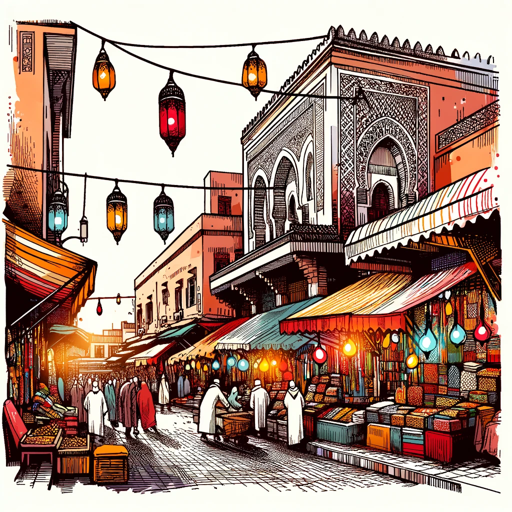
Bloomify by Laurie Mortreuil
Crafting Nature’s Beauty with AI
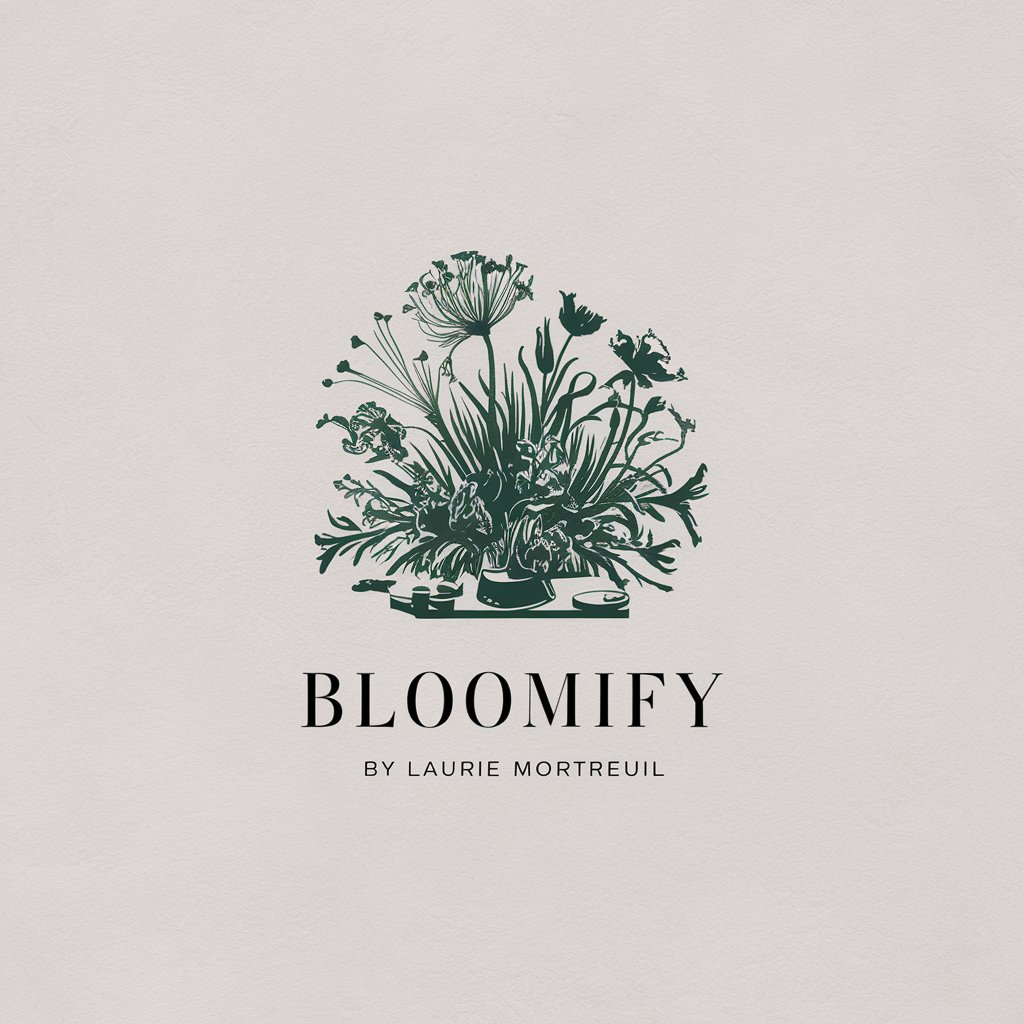
Travel Translator
Navigate the world with AI-powered translations.

Editing Books
Perfect your manuscript with AI-powered editing.
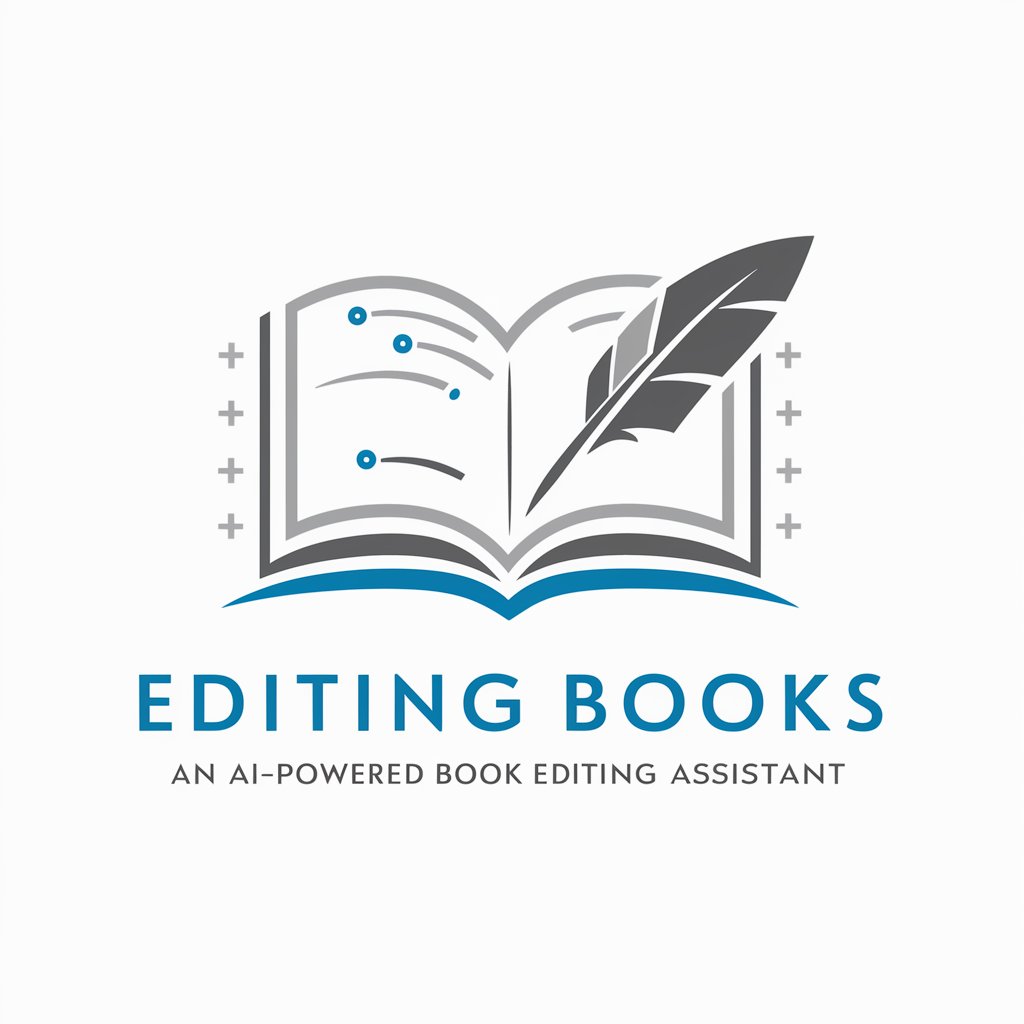
Online Dating Assistant
Empowering Love with AI Assistance

Bitcoin Babe
Empowering Crypto Decisions with AI

Entertainment Scout
Discover entertainment with AI power

StorytellerGPT
Craft Engaging Stories with AI

M.O.A. - MIX OF AGENTS
Unleashing AI's Potential, One Expert at a Time

Emergency Prep Helper
AI-Powered Emergency Readiness
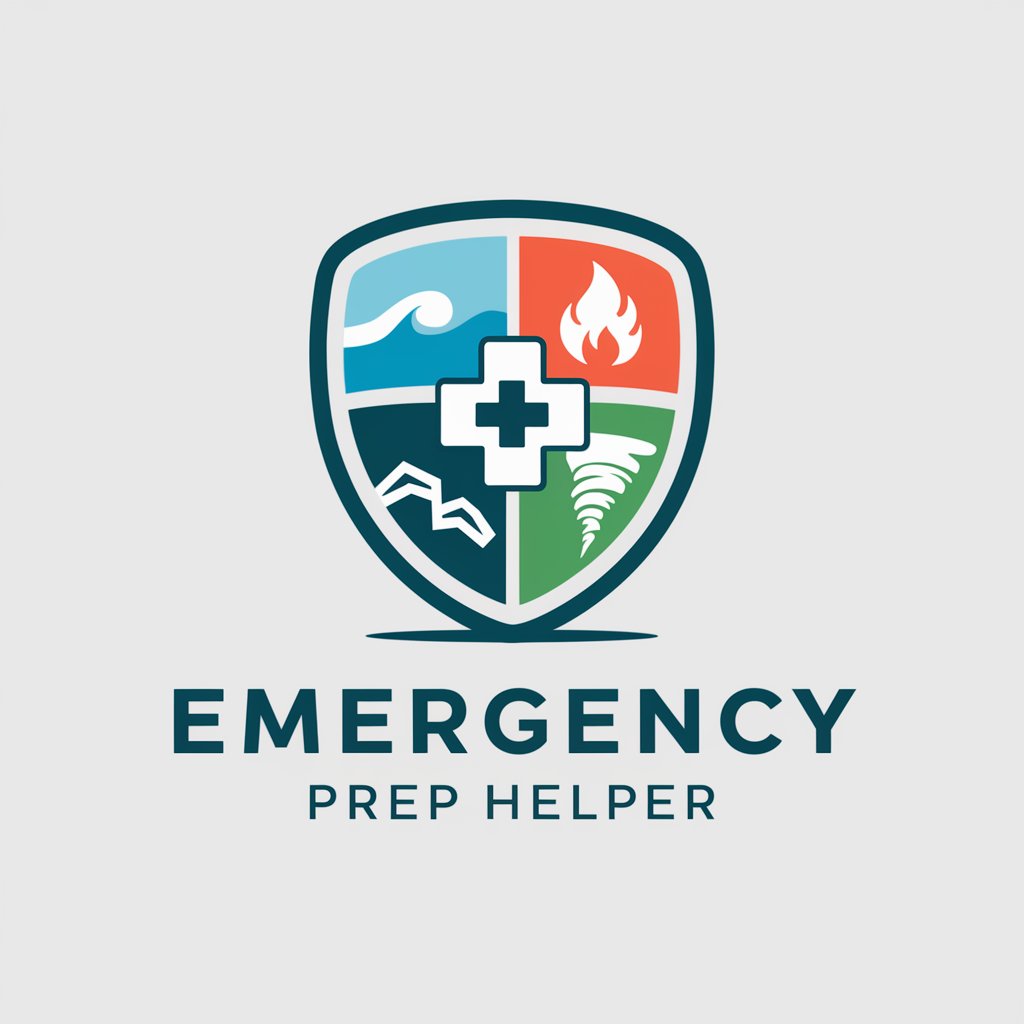
NutriGuide GPT
Empowering your diet with AI

GPT Health Companion
Empowering your wellness journey with AI

FAQs About Emoticon Creativity Master
Can I create emoticons for any emotion or phrase?
Yes, Emoticon Creativity Master supports a wide range of emotions and phrases, allowing you to create custom emoticons for almost any sentiment or situation.
Is there a limit to how many emoticons I can create?
No, you can create an unlimited number of emoticons during your free trial period, encouraging you to experiment and find the perfect expression for your needs.
Can I use the emoticons I create commercially?
Yes, emoticons created with Emoticon Creativity Master can be used for both personal and commercial purposes, but it's important to review our terms of use for any specific restrictions.
Do I need any design skills to use this tool?
No design skills are required. The tool is designed to be user-friendly, with intuitive controls and a wide range of pre-set options to help you create emoticons easily.
How does the AI feature enhance emoticon creation?
The AI analyzes your selected emotions or phrases to suggest the most appropriate facial expressions and features, streamlining the design process and ensuring a high degree of emotional accuracy.
