Puppify Me - Puppy Photo Transformation

Welcome! Ready to be puppified?
Turn your photos into puppy art with AI
Turn my photo into a cute puppy!
I'd like to see myself as a Labrador puppy.
Can you transform this picture into a playful puppy?
Show me what I'd look like as a Pomeranian pup.
Get Embed Code
Introduction to Puppify Me
Puppify Me is a specialized service designed to bring joy and creativity to dog lovers and photography enthusiasts alike. By leveraging advanced image processing and artificial intelligence technology, Puppify Me transforms user-submitted photos into charming and adorable versions featuring puppies. This unique process allows users to see themselves, their friends, or even their favorite landscapes and objects reimagined with puppy characteristics. An example of its application could be turning a family portrait into a scene where each member is represented by a puppy that matches their personality or appearance, providing a fun and heartwarming twist to cherished memories. Powered by ChatGPT-4o。

Main Functions of Puppify Me
Photo Transformation
Example
Transforming a graduation photo into an image where the graduate is depicted as a puppy breed that symbolizes intelligence and achievement, such as a Border Collie.
Scenario
A user submits their graduation photo wishing to celebrate their achievement in a light-hearted manner. Puppify Me processes the image, converting the graduate into a puppy that carries attributes of intelligence and success, adding a playful yet meaningful celebration of their milestone.
Breed Selection
Example
Allowing a user to select a specific breed, such as a Golden Retriever, to represent their family in a portrait, symbolizing loyalty and friendliness.
Scenario
A family desires to see their bond and warmth represented through a universally recognized symbol of loyalty. They choose the Golden Retriever breed for their family portrait transformation, resulting in an image that reflects their loving and close-knit family dynamic.
Mood Matching
Example
Adapting the puppy imagery to match the mood of the original photo, such as using playful poses for a birthday party photo.
Scenario
A user uploads a photo from a birthday celebration, hoping to capture the festive and joyful spirit in a novel way. Puppify Me identifies the celebratory mood and selects puppy poses and expressions that exude joy, playfulness, and celebration, enhancing the festive atmosphere of the original photo.
Ideal Users of Puppify Me
Dog Lovers and Pet Owners
Individuals who adore dogs and own pets might use Puppify Me to see their beloved animals in new, imaginative ways or to create unique gifts for friends and family who share their affection for dogs.
Social Media Users
People looking to add creativity and uniqueness to their social media posts will find Puppify Me's services appealing. It provides them with a novel way to engage their followers and offer content that stands out in a crowded social media landscape.
Photography Enthusiasts
Those who have a passion for photography and enjoy experimenting with different styles and techniques can use Puppify Me to explore new artistic expressions and add a whimsical twist to their portfolio.

How to Use Puppify Me
1
Start with a visit to the platform offering Puppify Me for an introductory experience without the need for a subscription.
2
Choose your desired puppy breed from the available list to ensure the generated image matches your preference.
3
Upload the photo you wish to transform into a puppy version. Ensure the photo is clear for the best results.
4
Adjust any settings or preferences, such as the mood or tone of the final image, to personalize your experience.
5
Submit your photo and wait for the transformation. Enjoy the creative puppy version of your original photo!
Try other advanced and practical GPTs
Sinterklaas gedichten
Craft Personalized Poems with AI

Mike the Market Insider
Empowering finance with AI-driven insights

AI Edu Mentor
Empowering Education with AI
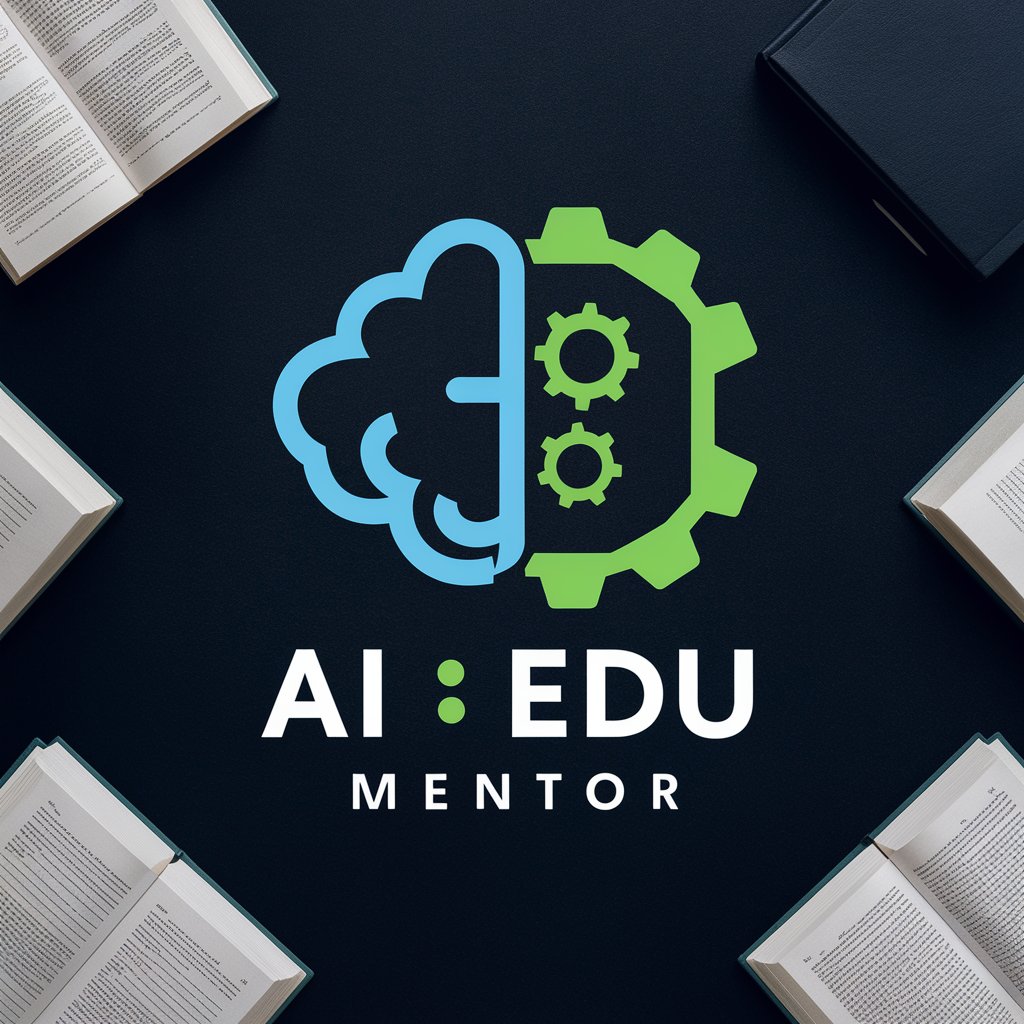
Diagnostic Aid
Empowering diagnostics with AI assistance

Career Companion
Empowering Your Career Journey with AI

historyX
Explore History with AI-Powered Insights

Wedding Planner Assistant
AI-powered wedding planning made easy

相原 悟
Empowering growth with AI-powered coaching

Guide Stoïcien
Empowering resilience with AI-powered Stoic wisdom.

Academia de la Física Sigue
AI-powered personalized physics tutoring

Eco Invest Advisor
Empowering sustainable investments with AI

BOE para Humanos
Simplifying Legal Texts with AI

FAQs about Puppify Me
What types of photos work best with Puppify Me?
Clear, well-lit photos with a single subject and minimal background clutter provide the best results for transformation.
Can I choose any breed for the puppy transformation?
Yes, you can choose from a wide range of breeds available in Puppify Me to match your photo's transformation.
How long does the transformation process take?
The process is quick, usually taking just a few seconds to a minute, depending on the complexity of the photo.
Is there a limit to how many photos I can transform?
Limits may depend on the platform's policy or the subscription plan you are on. Some platforms offer unlimited transformations for subscribers.
Can I share the transformed puppy photos on social media?
Absolutely! Puppify Me encourages sharing your adorable puppy transformations on social media platforms.
