Android Localizer GPT - Multilingual Localization Tool

Welcome to Android Localizer GPT!
AI-powered, seamless app localization.
Translate the following text into Spanish for an Android app:
Localize this English string for a French Android application:
Convert this German text into localized Japanese for a mobile app:
Provide the Italian translation for this Android notification:
Get Embed Code
Introduction to Android Localizer GPT
Android Localizer GPT is designed specifically to assist in translating and localizing text for Android applications developed in Java or Kotlin. This tool focuses on preserving the unique formatting required for Android localization, such as semicolons, quotation marks, emojis, bullet points, and case sensitivity. The translations are crafted to maintain the original text's essence and meaning, ensuring they resonate with the target audience while keeping the technical requirements intact. For example, when localizing a string resource file, Android Localizer GPT can translate the text within the XML tags without altering the file's structure, making it straightforward to implement the localized files into the Android project. Powered by ChatGPT-4o。

Main Functions of Android Localizer GPT
Translation Preservation
Example
Translating 'Welcome to our application!' to Spanish without changing the XML structure: '<string name="welcome_message">¡Bienvenido a nuestra aplicación!</string>'
Scenario
When a developer needs to localize their app's welcome message for Spanish-speaking users, maintaining the original XML tag structure.
Cultural Sensitivity and Localization
Example
Adjusting a greeting from 'Good Morning!' to a more culturally appropriate evening greeting in Arabic, considering local time zones.
Scenario
Localizing greeting messages in an app that adjusts dynamically to the user's local time, ensuring cultural relevance and sensitivity.
Emojis and Special Characters Handling
Example
Including a localized birthday message with an emoji: '<string name="birthday_wish">¡Feliz cumpleaños! 🎉</string>'
Scenario
Adding flair to localized messages with culturally relevant emojis without disrupting the app's functionality or message clarity.
Ideal Users of Android Localizer GPT Services
Mobile App Developers
Developers working on Android applications who need to localize their apps for different languages and regions. They benefit from Android Localizer GPT by efficiently translating text while preserving code integrity, saving time and resources in the localization process.
Localization Teams
Teams specializing in adapting content for specific markets. They can use Android Localizer GPT to ensure translations are not only linguistically accurate but also culturally relevant, enhancing user engagement across diverse regions.
Indie App Creators
Independent developers or small studios with limited resources. Android Localizer GPT offers a cost-effective solution for localizing apps, enabling them to reach a wider audience without the need for extensive localization teams.

How to Use Android Localizer GPT
Start Your Trial
Begin with a free trial at yeschat.ai, requiring no login or ChatGPT Plus subscription.
Understand Your Needs
Identify the specific localization needs for your Android app, such as language preferences and cultural nuances.
Prepare Your Text
Gather the text you need localized, ensuring it's clearly formatted and marked for translation.
Engage with Android Localizer GPT
Input your text into the Android Localizer GPT interface, specifying your target language and any specific localization requirements.
Review and Integrate
After receiving your localized text, review it for accuracy and integrate it into your Android project.
Try other advanced and practical GPTs
Application Design AI Assisted
Elevate Your App Design with AI

Dr. Bruce's A&P Tutor
Revolutionizing A&P Learning with AI Power

Music Insight Analyst
Deep Dive into Music with AI

Interactive Data Visualizer
Visualize Data Seamlessly with AI Power

Insider's Guide to CES
Navigating CES with AI-driven Insights
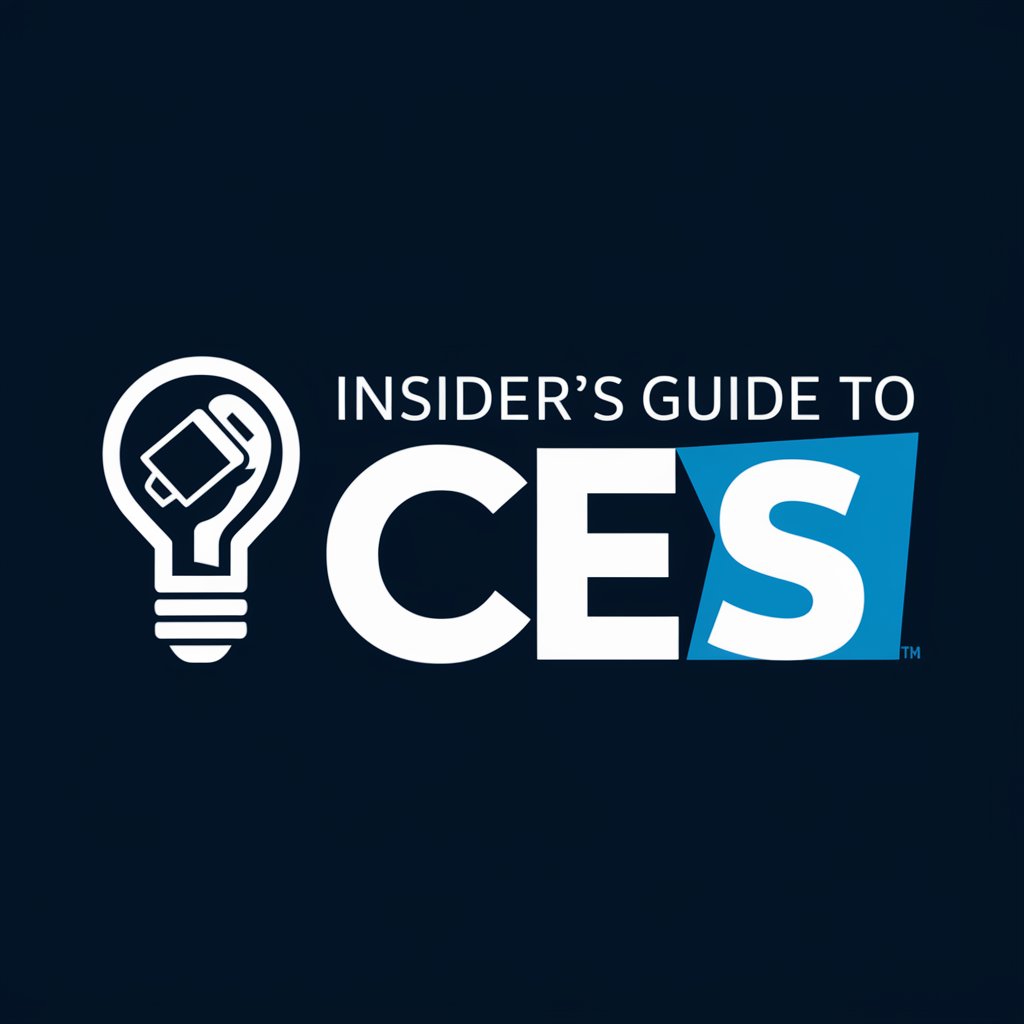
Festive Creator
Crafting Festive Magic with AI

SprachPolierer
Empowering Your German with AI

Kuechen GPT
Designing your IKEA kitchen with AI

Job Description Generator
Streamline Hiring with AI

Asistente de Belleza
Empowering your beauty journey with AI

Tech Innovator
Empowering innovation with AI insights

Divorce Coach
Navigating Divorce with AI-Powered Guidance

Android Localizer GPT Q&A
What is Android Localizer GPT?
Android Localizer GPT is an AI tool designed to help developers localize their Android applications by translating and adapting text into various languages while preserving the specific formatting required for Android development.
Can it handle localization for multiple languages?
Yes, Android Localizer GPT is capable of handling localization for multiple languages, offering a broad range of language support to cater to global app distribution.
How does Android Localizer GPT ensure cultural accuracy?
It uses advanced AI to understand cultural nuances and context, ensuring translations are not only linguistically accurate but also culturally appropriate.
Is Android Localizer GPT suitable for small projects?
Absolutely, Android Localizer GPT is versatile enough to support projects of any size, from small indie apps to large-scale commercial applications.
How can developers integrate localized text?
Developers can easily integrate the localized text into their Android projects by copying the translated strings directly into their project's resource files.
