D2 Container Diagram Generator - Easy-to-Use Diagram Generator

Welcome to the D2 Container Diagram Generator!
Visualize Architecture with AI-Powered Precision
Generate a D2 Container Diagram that illustrates...
Create a visual representation of a code flow using D2 Container Notation for...
Design a D2 Container Diagram to explain the process of...
Illustrate the steps of a code execution using D2 Container Syntax to show...
Get Embed Code
Overview of D2 Container Diagram Generator
The D2 Container Diagram Generator is a specialized tool designed to create detailed container diagrams. These diagrams are crucial for visualizing the architecture of software systems, particularly those built using containerization technologies like Docker and Kubernetes. The generator translates textual descriptions into graphical representations, emphasizing the relationships and interactions between different containers within a system. This tool is especially useful in DevOps and software engineering, where it aids in planning, documentation, and communication of complex system architectures. By providing a clear visualization of how different parts of a system interact, the tool helps in identifying potential issues, understanding system flow, and conveying architectural decisions to both technical and non-technical stakeholders. Powered by ChatGPT-4o。

Key Functions of D2 Container Diagram Generator
Visualization of System Architecture
Example
Creating a diagram for a microservices architecture, showing how individual services are containerized and interact with each other.
Scenario
A software engineering team uses the tool to represent their microservices-based application, aiding in understanding and documenting the system's complexity.
Documentation of Container Interactions
Example
Generating diagrams that illustrate the data flow and API interactions between different Docker containers in a system.
Scenario
DevOps professionals use the diagrams during system design discussions to pinpoint where API gateways should be placed and how data should flow between services.
Assisting in System Design and Planning
Example
Creating a visual representation of a proposed Kubernetes deployment, including pods, services, and ingress controllers.
Scenario
During the planning phase of a new project, architects use the tool to design and iterate on the system architecture, ensuring optimal resource allocation and service distribution.
Target User Groups for D2 Container Diagram Generator
Software Engineers and Architects
These professionals benefit from the tool's ability to simplify complex architectures into understandable diagrams. This helps in design, development, and communication of system structures, especially in microservices and distributed systems.
DevOps Teams
DevOps teams use the tool for planning and maintaining containerized environments. It aids in visualizing deployment strategies, monitoring container health, and understanding system interactions for continuous integration and deployment processes.
Technical Managers and Stakeholders
Managers and non-technical stakeholders gain a clearer understanding of the system architecture and its complexities through visual diagrams. This enhances communication and decision-making regarding resource allocation, system scalability, and risk management.

Guide to Using D2 Container Diagram Generator
Start Your Journey
Visit yeschat.ai for a free trial without login, also no need for ChatGPT Plus.
Understand D2 Syntax
Familiarize yourself with the D2 Container Diagram syntax, including container attributes and connection rules.
Prepare Your Code
Organize the code or system architecture you wish to visualize into a structured format.
Input Code
Input your structured code into the D2 Container Diagram Generator to create the diagram.
Analyze and Share
Review the generated diagram for accuracy, then use it for documentation, presentations, or team discussions.
Try other advanced and practical GPTs
Sage Wisdom
Enlighten Your Conversations with AI-Powered Wisdom

Avatar Builder AI
Craft Your Digital Persona with AI

Keyword Article Generator
Transforming Keywords into Content

Roast My Outfit and Make It Better
Humor Meets Style: AI-Powered Fashion Feedback

Repair Cafe
Empowering DIY Repairs with AI

Markup Genius
Elevate Web Presence with AI-Powered Markup

LearningPlanGPT
Customize your learning journey with AI

Talk-PLUS
Empowering Conversations with AI

Charm Advisor
Elevate Your Dating Game with AI

World Creator's Hand
Empowering Creative Minds with AI

Word Weaver
Crafting Contextual Vocabulary Journeys
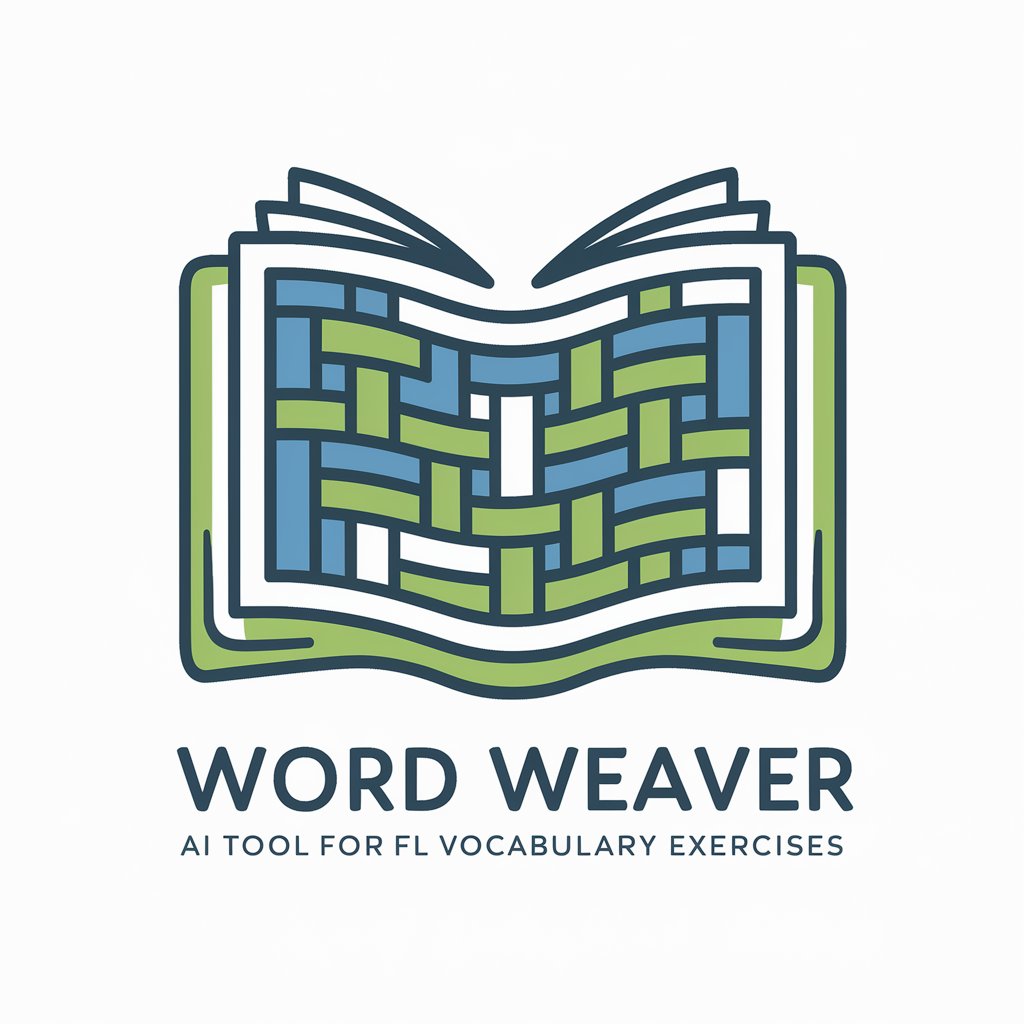
Competitive Analysis
Empower Your Strategy with AI-Powered Market Analysis

Frequently Asked Questions about D2 Container Diagram Generator
What is the D2 Container Diagram Generator?
It's a tool that converts structured code into visual container diagrams, aiding in understanding and documenting system architectures.
Can I use custom icons in my diagrams?
Yes, you can incorporate custom icons by specifying the URL of the icon in the diagram syntax.
Is the D2 Container Diagram Generator suitable for beginners?
While it requires basic understanding of diagram syntax, it's designed to be user-friendly for individuals at all skill levels.
How can this tool assist in large-scale projects?
It helps in visualizing complex architectures, making it easier to communicate and collaborate on large-scale projects.
Are there limitations on the types of diagrams I can create?
The tool primarily supports container-based diagrams, ideal for software architecture and system design visualization.
