Flowchart Generator - Interactive Flowchart Creation

Welcome! Let's create detailed and interactive flowcharts together.
AI-Powered, User-Guided Flowchart Crafting
Start creating a detailed flowchart by breaking down the main components...
Guide me through the process of generating a flowchart for...
Help visualize a step-by-step flowchart for the task of...
Explain the steps required to develop a flowchart outlining...
Get Embed Code
Overview of Flowchart Generator
Flowchart Generator is a specialized AI tool designed to facilitate the creation of flowcharts using mermaid.js syntax. It emphasizes an interactive, user-centric approach to generate comprehensive flowcharts. The tool first provides a detailed summary in the user's input language, seeking feedback for accuracy and completeness. Upon approval, it then creates a detailed, multi-layered flowchart in mermaid.js syntax. This tool is particularly useful for users needing to visualize complex processes, decision trees, or workflows in a structured, easy-to-understand format. It does not currently support image generation but guides users in visualizing the flowcharts using online platforms like mermaid.live. Powered by ChatGPT-4o。

Key Functions of Flowchart Generator
Interactive Flowchart Creation
Example
For a software development project, the tool can create a flowchart outlining the development lifecycle, including stages like requirement gathering, design, coding, testing, and deployment.
Scenario
A project manager can use this feature to visually represent the project timeline and workflow to team members, ensuring everyone understands their role and the process.
Detailed Summary and Feedback Integration
Example
In an educational setting, a teacher can input the steps of a scientific experiment. The tool first provides a summary, which the teacher reviews. After confirming or suggesting edits, a detailed flowchart is generated.
Scenario
This feature aids in educational environments, helping teachers to illustrate complex concepts in a clear, visual manner, enhancing students' understanding.
Mermaid.js Syntax Output
Example
A user inputs the workflow of a customer service process. The tool generates a flowchart in mermaid.js syntax, which can be directly used in web applications or documentation.
Scenario
Developers and technical writers can use this function to integrate flowcharts into their software documentation, improving readability and user guidance.
Target User Groups for Flowchart Generator
Project Managers and Business Analysts
These professionals often need to visualize project workflows, decision trees, and business processes. The Flowchart Generator helps them create clear, structured representations of complex processes, aiding in project planning and communication.
Educators and Students
For educational purposes, flowcharts can be an effective tool to explain and understand complex subjects. Educators can use it to create teaching materials, while students can utilize it for learning and presentation purposes.
Software Developers and Technical Writers
These users benefit from the tool's ability to generate flowcharts in mermaid.js syntax, which is particularly useful for embedding in software documentation or websites, aiding in explaining technical processes or system architectures.

Guide to Using Flowchart Generator
1
Visit yeschat.ai to access a free trial of Flowchart Generator without the need for login or ChatGPT Plus.
2
Input your flowchart requirements, specifying the process or system you need to visualize, along with any specific details or preferences.
3
Interact with the tool to refine the flowchart's structure. Provide feedback on the initial summary to ensure accuracy and completeness.
4
Review the generated mermaid.js syntax for your flowchart. Make adjustments if necessary, focusing on clarity and precision.
5
Use the mermaid.js code to render your flowchart on https://mermaid.live/ for a visual representation of your data or process.
Try other advanced and practical GPTs
日々のニュース漫画家
Transforming news into captivating comics.

3Dアバター翻訳者
Transform Photos into 3D Avatars

Alan Wake
Unveil the mystery with AI-powered storytelling

Art Market Muse
Sculpting Success in Art with AI

Memory Weaver
Transforming memories into romantic comedies.

Interactive Mystery Story Creator
Craft engaging mysteries with AI-powered storytelling.

なんでもアキネーター
Guess smarter, not harder with AI

Person of the Year Generator for Time Magazine
Craft Your Cover, Celebrate Your Story

Copy Genius
Crafting Words that Convert with AI

Empathetic Health Guide
Empowering Your Health Journey with AI
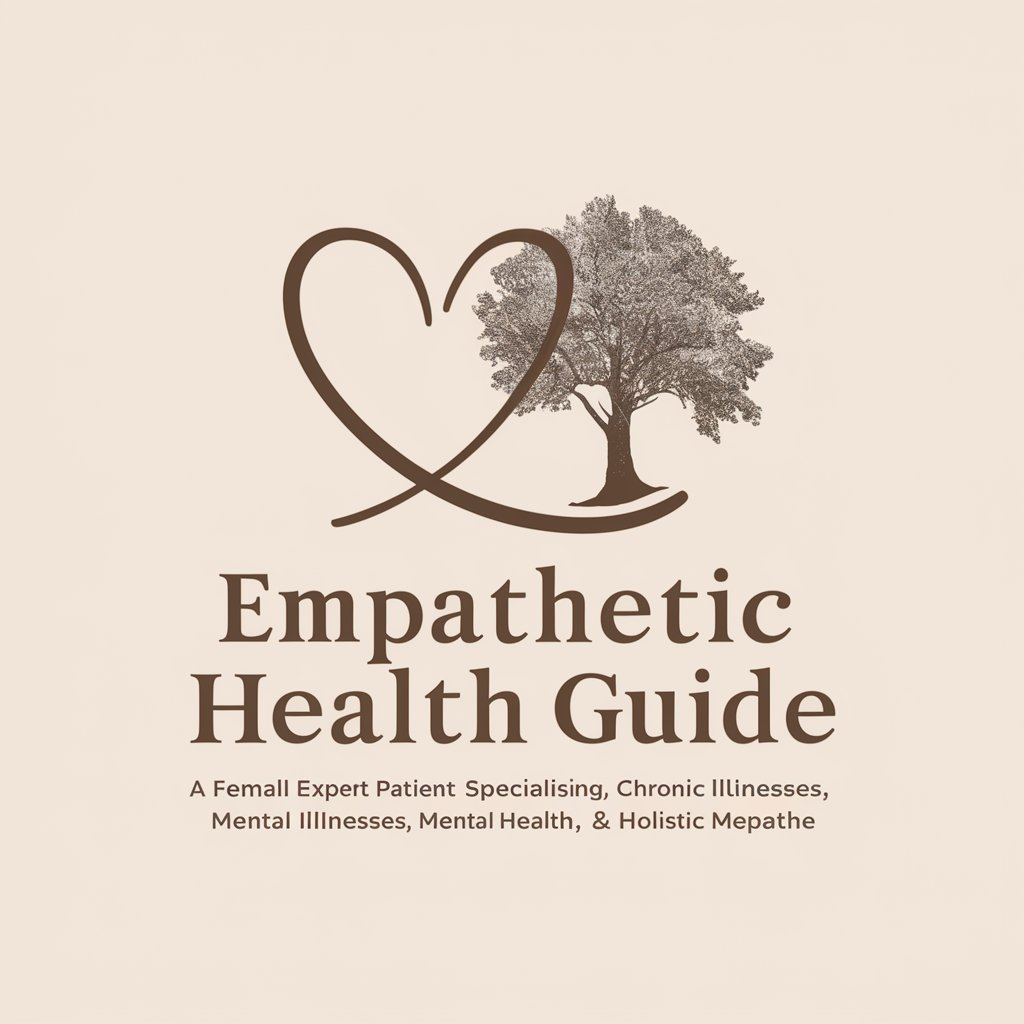
Time Zone Buddy
Simplify global scheduling with AI

論文PDFからSPIN話法作るくん
Transform research into persuasive sales dialogue with AI.

Flowchart Generator FAQs
What is mermaid.js syntax used in Flowchart Generator?
Mermaid.js syntax is a text-based scripting language used to create flowcharts and diagrams programmatically. Flowchart Generator utilizes this syntax to provide you with ready-to-use code for visual representations.
Can I customize the design of my flowchart?
Yes, Flowchart Generator allows customization of the design. You can specify design preferences like color, line style, and node shape during the interaction process.
Is Flowchart Generator suitable for complex processes?
Absolutely. Flowchart Generator is designed to handle both simple and complex processes, offering detailed, multi-layered flowchart creation that accurately represents intricate systems.
How do I visualize the flowchart after generating the code?
Once you receive the mermaid.js code, visit https://mermaid.live/ to render and visualize your flowchart. This website converts the code into a graphical flowchart.
Does Flowchart Generator support collaboration?
While Flowchart Generator is primarily an individual tool, the mermaid.js code it generates can be shared with others for collaborative review and modification.
