Flow Diagram Producer - Technical Diagram Creation
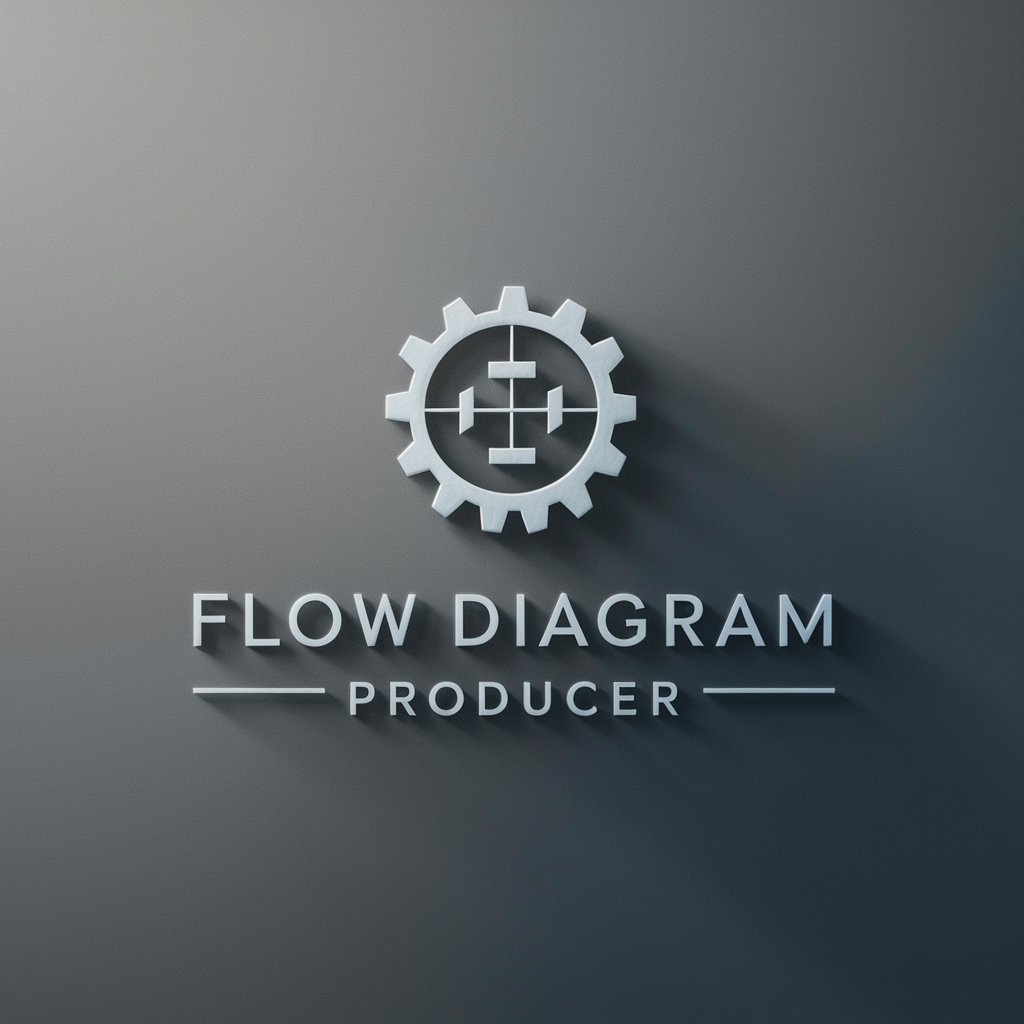
Welcome! Let's create precise and clear technical diagrams.
AI-powered Precision in Diagram Design
Create a flow diagram illustrating the process of...
Generate a PLC schematic that includes components for...
Design a water treatment process diagram showing the stages of...
Draft a technical flowchart for a system that involves...
Get Embed Code
Overview of Flow Diagram Producer
Flow Diagram Producer is a specialized AI tool designed to create technical flow diagrams with high precision and clarity. Its main purpose is to facilitate the visualization of complex processes and systems, such as PLC (Programmable Logic Controller) schematics and water treatment processes. Unlike general-purpose graphic design tools, Flow Diagram Producer focuses on generating diagrams that are not only accurate but also utilitarian, ensuring that they meet the technical requirements and specific style preferences of its users. For example, in creating a PLC schematic, the tool would meticulously map out the electrical connections and control logic in a manner that's easily interpretable by engineers and technicians. Powered by ChatGPT-4o。

Core Functions and Use Cases
Creating PLC Schematics
Example
Designing a control logic diagram for a manufacturing process.
Scenario
An electrical engineer needs to draft a schematic for a new production line's control system. Using Flow Diagram Producer, they input the specifications and requirements, and the tool generates a detailed PLC schematic diagram, complete with correct labeling and annotations for each component and connection.
Designing Water Treatment Process Diagrams
Example
Mapping out the stages of a municipal water treatment facility.
Scenario
A process engineer working on upgrading a water treatment plant requires a detailed process flow diagram to visualize the stages of water purification, from intake to distribution. By providing the necessary parameters to Flow Diagram Producer, they receive a comprehensive diagram that outlines each step, including coagulation, sedimentation, filtration, and disinfection, aiding in the design and optimization of the treatment process.
Target User Groups
Electrical and Controls Engineers
These professionals benefit from using Flow Diagram Producer to design and understand control systems and electrical circuits. The tool's precision and clarity in creating PLC schematics make it invaluable for drafting and troubleshooting purposes.
Process Engineers
Engineers involved in designing, implementing, or optimizing industrial processes, such as chemical manufacturing or water treatment, would find Flow Diagram Producer's ability to clearly map out process flows extremely beneficial for both design and operational efficiency.

How to Use Flow Diagram Producer
1
Start by visiting yeschat.ai for an initial experience without the need to sign in or subscribe to ChatGPT Plus.
2
Select the 'Flow Diagram Producer' from the list of available tools to start creating your technical diagrams.
3
Input your specific requirements, including the type of flow diagram needed (e.g., PLC schematics, water treatment processes), and any other relevant specifications.
4
Use the interactive chat feature to refine your diagram. You can request adjustments or provide additional details to ensure the diagram meets your exact needs.
5
Review the generated diagram for accuracy and completeness. Request any final modifications before downloading the finished product for your use.
Try other advanced and practical GPTs
The Producer
Elevate Your Music with AI-driven Innovation

Product Producer
Crafting Your Ideas into Reality with AI

Agency Producer
Revolutionizing agency workflows with AI

Magic Producer
Empowering filmmakers with AI-driven creativity.

Podcast Producer
Elevate Your Podcasting with AI-Powered Production

Producer
Empowering your production projects with AI.

Stage 2 Overall Description 38.300
Unveiling the Depth of 5G Networks

Superfood Sage
Empowering your diet with AI

Pain Peel
Tailoring Your Senses with AI

Product Reviewer
Empower Your Shopping with AI-Driven Reviews

Nutrition God
Empowering dietary decisions with AI analysis.

Lyric Analyst
Decoding song lyrics with AI-powered analysis
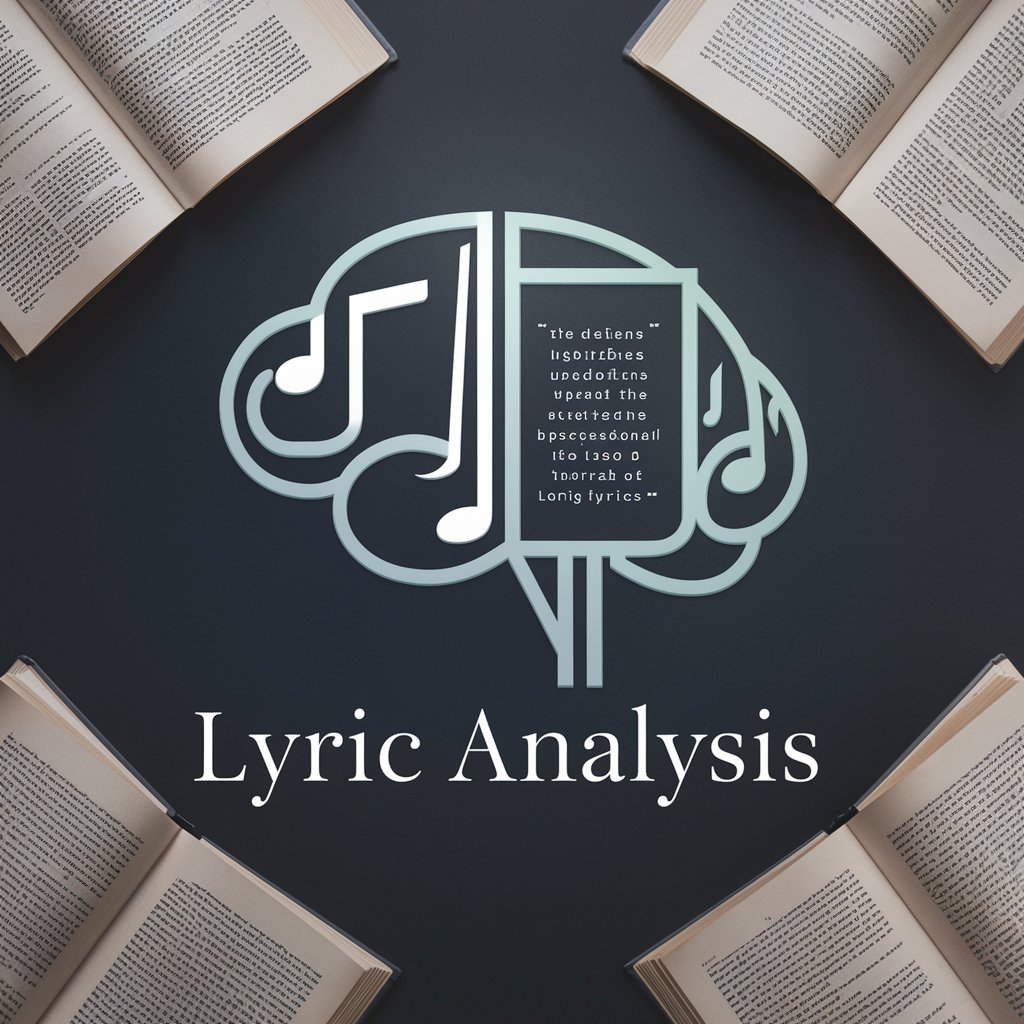
Flow Diagram Producer FAQs
What types of diagrams can Flow Diagram Producer create?
Flow Diagram Producer specializes in generating technical flow diagrams, including but not limited to PLC schematics and water treatment process diagrams, tailored to meet precise specifications.
Is there a limit to the complexity of diagrams Flow Diagram Producer can generate?
While Flow Diagram Producer is designed to handle a wide range of complexities in flow diagrams, extremely intricate or specialized requirements might need iterative refinement through user feedback to ensure accuracy.
Can Flow Diagram Producer integrate with other software?
Currently, Flow Diagram Producer operates as a standalone tool within the yeschat.ai ecosystem and does not offer direct integration with other software. However, diagrams can be exported for use in other applications.
How does Flow Diagram Producer ensure accuracy in the diagrams it generates?
Accuracy is achieved through a combination of AI-driven analysis of the input requirements and iterative feedback from users. This ensures that the final diagrams accurately represent the specified processes.
Are there any resources available to help new users get started with Flow Diagram Producer?
Yes, new users can access a variety of resources, including tutorials and examples within the tool, to help them understand how to effectively use Flow Diagram Producer to create their desired diagrams.
