Code to Diagrams Generator - Fast Code Visualization Tool
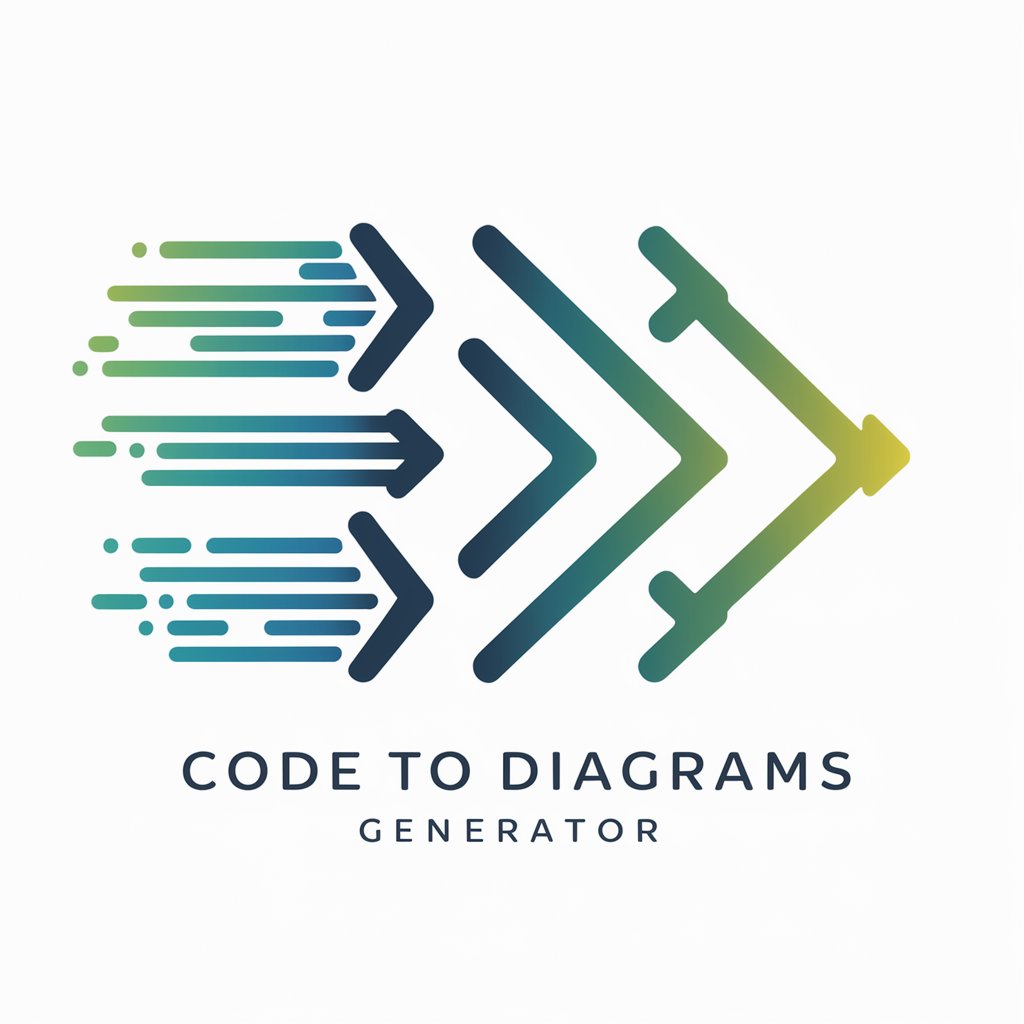
Hi! Let's turn your code into a diagram.
Turning Code Into Clear Diagrams
Convert the following code into a flowchart:
I need a sequence diagram for this code:
Generate a class diagram from this code:
Create an entity-relationship diagram for the given schema:
Get Embed Code
Overview of Code to Diagrams Generator
Code to Diagrams Generator is a specialized tool designed for transforming code into visual diagrams. Its primary function is to interpret programming code and convert it into a format suitable for creating diagrams using mermaid.js. This tool does not delve into detailed code explanations but focuses on generating diagrams as swiftly as possible. It serves users who need to visualize code structures or workflows in a more comprehensible, graphic format. For example, given a piece of code that outlines a class hierarchy or a process flow, Code to Diagrams Generator can quickly convert this into a class diagram or a flowchart, respectively, in mermaid.js format. Powered by ChatGPT-4o。

Key Functions of Code to Diagrams Generator
Class Diagram Creation
Example
Given an object-oriented code snippet, it generates a class diagram outlining the classes, their attributes, methods, and relationships.
Scenario
A software engineer can use this function to visualize the architecture of a new object-oriented software module they are developing.
Flowchart Generation
Example
Transforms procedural or functional code into a flowchart, illustrating the logical flow and decision-making processes within the code.
Scenario
Useful for educators in explaining complex algorithms to students, making the logic and flow more accessible and understandable.
Sequence Diagrams
Example
Converts interaction-based code (like API calls, function calls) into sequence diagrams, showing the order of operations and interactions between different components.
Scenario
This can be particularly beneficial for system architects and designers when they are planning or reviewing the interactions in a microservices architecture.
Target User Groups for Code to Diagrams Generator
Software Developers and Engineers
These professionals often deal with complex codebases. Visual diagrams can aid in understanding and documenting the structure and behavior of the code, especially during collaborative projects or when introducing new team members to existing projects.
Educators and Students
For educational purposes, diagrams can simplify the explanation of programming concepts, algorithms, and software designs, making them more approachable for students.
System Architects and Designers
These users benefit from visual representations of system architectures, interaction flows, and design patterns, which can be crucial in planning and communicating complex system designs.

Guidelines for Using Code to Diagrams Generator
Start Your Trial
Visit yeschat.ai for a free trial without login, and no requirement for ChatGPT Plus.
Upload Code
Provide the code snippet you want to visualize. Supported languages include JavaScript, Python, C++, and more.
Specify Diagram Type
Indicate the type of diagram needed: flowchart, sequence, class diagram, or state diagram.
Review Generated Mermaid.js Code
Examine the Mermaid.js syntax generated based on your code to ensure it meets your requirements.
Visualize on Mermaid.live
Copy the Mermaid.js code to mermaid.live to see the visual representation of your code structure.
Try other advanced and practical GPTs
Alternate Timeline
Rewriting History with AI Imagination

Image Inspirer
Redefining Imagery with AI

GPT / Next.js 14 Coding helper
Elevating Coding with AI-Powered Assistance
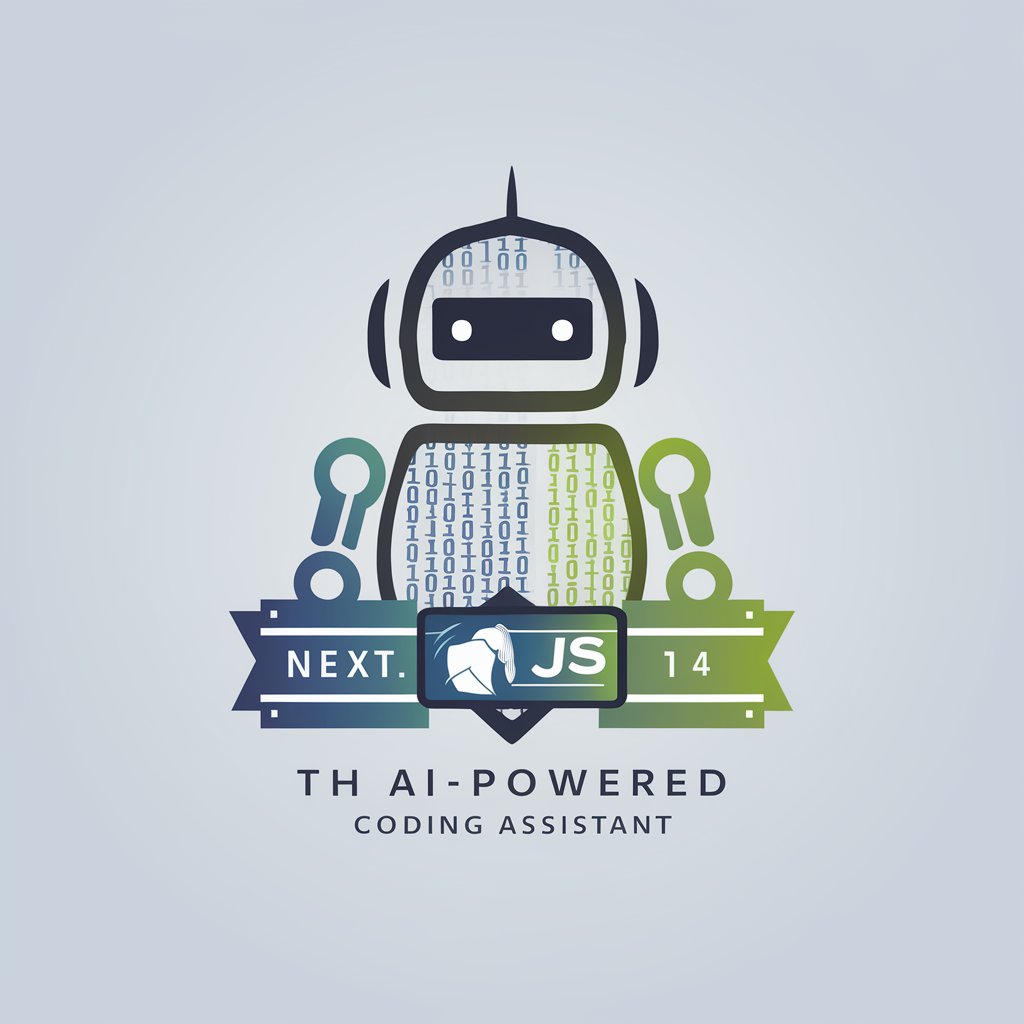
Gadget GPT
Empowering Cosmology Simulations with AI

コンサルくん
Elevate Decisions with AI-Powered Insights

Buffett GPT
Harness Buffett's Insights with AI

The Greatest Computer Science Tutor
Empowering Future Tech with AI-Driven Learning

Sermon Assistant
Crafting Sermons with AI Insight

Doc Maker
Your AI-Powered Document Craftsman

Gym Workout Creator
Your AI-Powered Personal Trainer

Daily Bedtime Journal
Cultivate Self-Awareness, One Night at a Time

Global Visa Guide
Navigate Global Visas with AI-Powered Ease

Frequently Asked Questions about Code to Diagrams Generator
What types of diagrams can this tool generate?
The tool can create flowcharts, sequence diagrams, class diagrams, and state diagrams from your code.
Is programming knowledge required to use this tool?
Basic understanding of the code structure is beneficial, but detailed programming knowledge is not necessary.
Can I use this tool for complex code structures?
Yes, the tool is designed to handle complex code structures and convert them into easy-to-understand diagrams.
Is there a limit to the code length for diagram generation?
There's no strict limit, but extremely long codes may result in more complex diagrams that are harder to interpret.
How accurate are the diagrams generated?
The accuracy depends on the clarity of the code input. Well-structured code results in more precise diagrams.
