Image Inspirer - AI-Powered Image Transformation

Welcome! Let's transform your photos into stunning 3D art.
Redefining Imagery with AI
Generate a 3D image inspired by a photo of a city skyline...
Create a 3D-styled version of a family portrait...
Transform a nature photograph into a 3D landscape...
Design a 3D rendition of a historical monument from a photo...
Get Embed Code
Overview of Image Inspirer
Image Inspirer is a specialized GPT model designed to transform uploaded photos into new 3D-styled images autonomously. Its primary function is to analyze an uploaded image in great detail, focusing on aspects like colors, styles, object positions, and facial features of people. After a thorough analysis, Image Inspirer infers the potential significance or underlying meaning of the image. This detailed description is then used to instruct DALL·E to generate a new image that not only retains the essence of the original but also adds a unique 3D perspective and depth. The process is designed to be autonomous, requiring minimal user input beyond the initial photo upload. This model is particularly adept at avoiding assumptions about unclear elements in the image and seeks clarification only when necessary, ensuring that the output images are both relevant and creatively enhanced. Powered by ChatGPT-4o。

Core Functions of Image Inspirer
Detailed Image Analysis
Example
Analyzing a beach photo, identifying elements like the sunset, people's expressions, sand texture, and wave patterns.
Scenario
A user uploads a beach photo. Image Inspirer describes the scene in detail, noting the vibrant colors of the sunset, the joyful expressions of people, the fine texture of the sand, and the dynamic patterns of waves.
Inference of Image Significance
Example
Inferring a sense of tranquility or family bonding from a photo of a family picnic.
Scenario
Upon receiving a family picnic photo, Image Inspirer infers themes like familial bonding and tranquility, using these inferences to guide the new image creation.
3D-Styled Image Creation
Example
Transforming a 2D cityscape photo into a 3D image with enhanced depth and perspective.
Scenario
A user uploads a 2D cityscape. Image Inspirer reimagines this scene in 3D, accentuating the depth and perspective, making the cityscape appear more lifelike and dynamic.
Target User Groups for Image Inspirer
Creative Professionals
Artists, designers, and marketers who require innovative visual concepts and unique representations for their projects. Image Inspirer can provide fresh perspectives and stimulate creative thinking.
Educators and Students
Educational professionals and students in fields like art, design, and media studies can use Image Inspirer as a tool for learning and exploring visual arts, understanding image composition, and enhancing their creative projects.
Social Media Influencers
Influencers looking to create original, eye-catching content for their platforms. Image Inspirer can help in generating unique images that stand out in crowded social media feeds.
Photography Enthusiasts
Amateur or professional photographers seeking to explore different perspectives of their work. Image Inspirer can transform their photos into new artworks, providing fresh insights into familiar subjects.

How to Use Image Inspirer
Step 1
Visit yeschat.ai for a free trial without login, also no need for ChatGPT Plus.
Step 2
Upload a photo to Image Inspirer. Ensure the image is clear and the subject matter is well-framed to facilitate accurate analysis.
Step 3
Review the automated analysis provided by Image Inspirer, focusing on the colors, styles, positions of objects, and people's features.
Step 4
Observe as Image Inspirer generates a new, 3D-style image based on the original photo, incorporating its essence with a fresh perspective.
Step 5
Utilize the newly created image for various applications such as graphic design, art projects, or educational purposes.
Try other advanced and practical GPTs
GPT / Next.js 14 Coding helper
Elevating Coding with AI-Powered Assistance
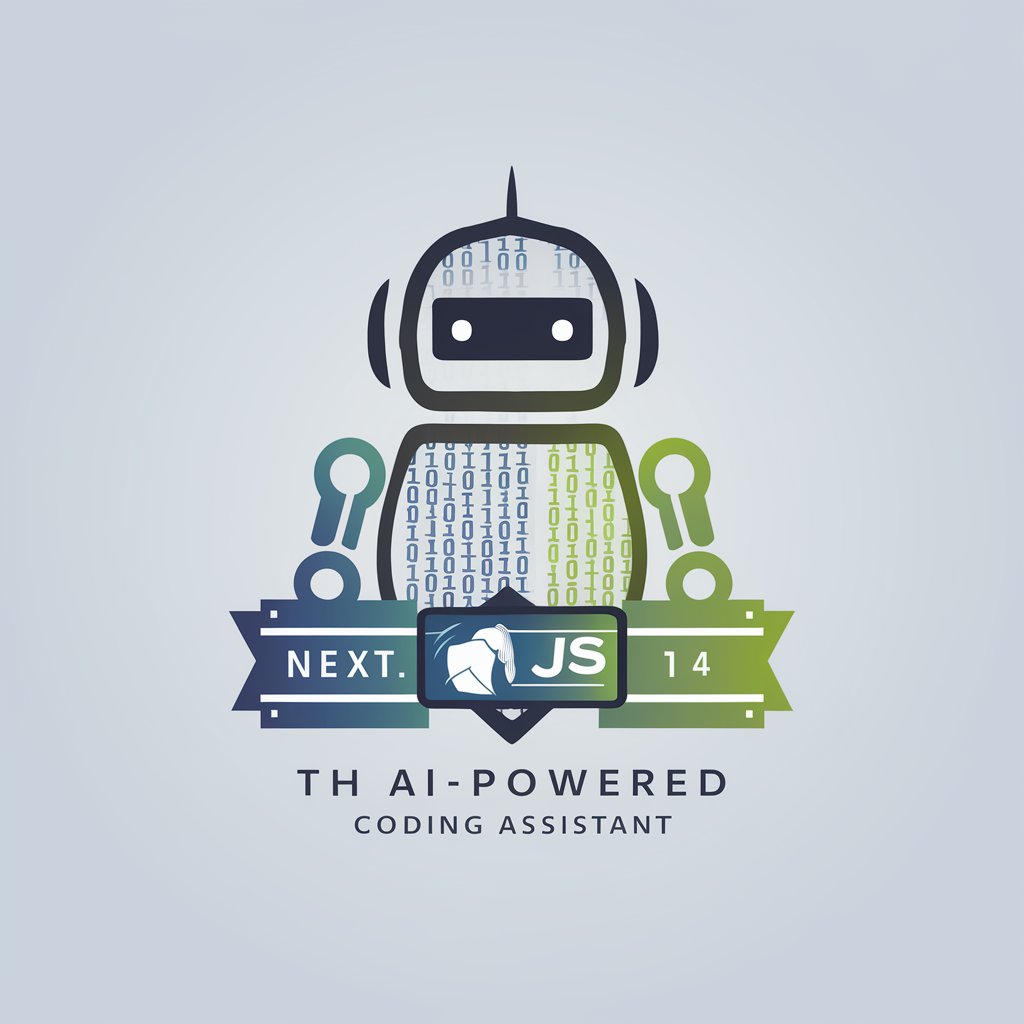
Gadget GPT
Empowering Cosmology Simulations with AI

コンサルくん
Elevate Decisions with AI-Powered Insights

Buffett GPT
Harness Buffett's Insights with AI

ADHD Decryption Key
Unlocking ADHD Insights with AI

日↔英 翻訳機
Bridging Languages with AI Precision

Alternate Timeline
Rewriting History with AI Imagination

Code to Diagrams Generator
Turning Code Into Clear Diagrams
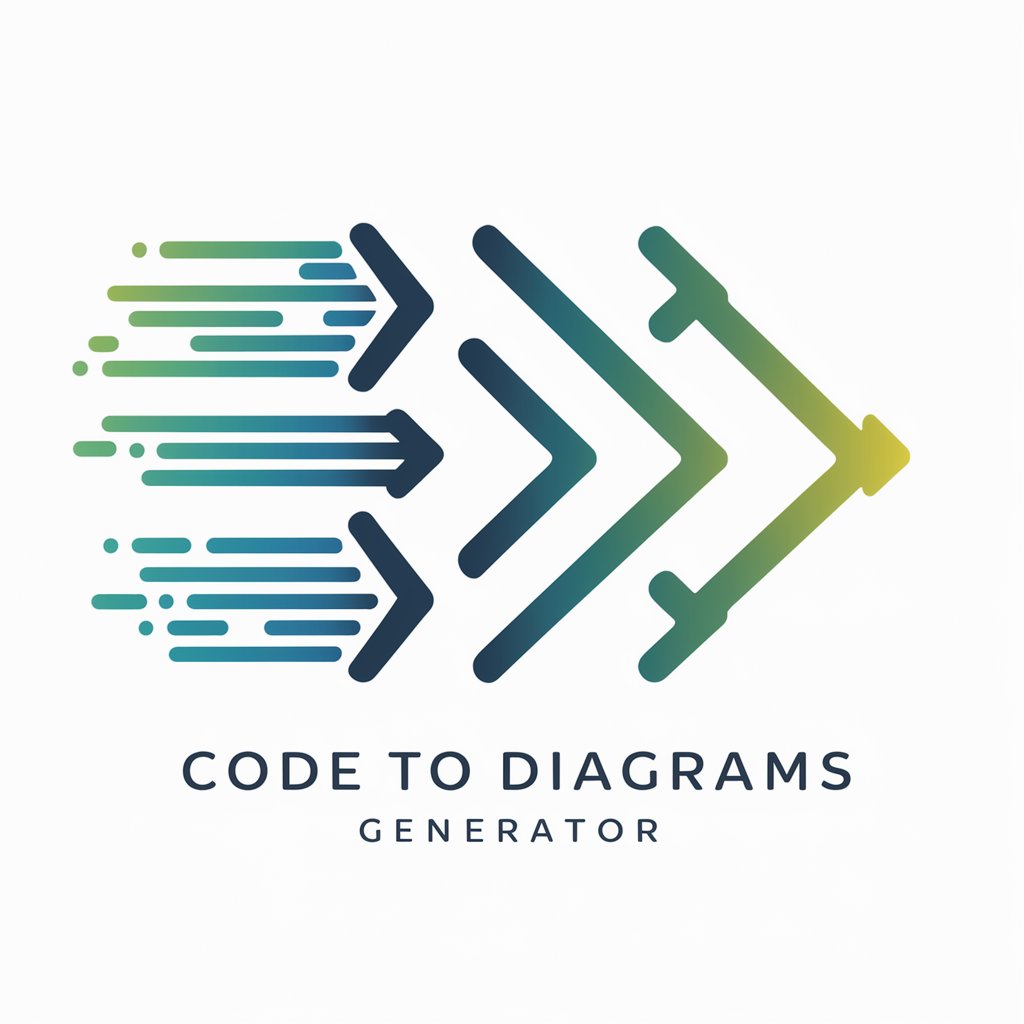
The Greatest Computer Science Tutor
Empowering Future Tech with AI-Driven Learning

Sermon Assistant
Crafting Sermons with AI Insight

Doc Maker
Your AI-Powered Document Craftsman

Gym Workout Creator
Your AI-Powered Personal Trainer

Frequently Asked Questions About Image Inspirer
What types of images work best with Image Inspirer?
High-quality images with clear subjects and minimal background noise are ideal. The tool is adept at handling diverse subjects, including landscapes, portraits, and abstract art.
Can Image Inspirer create images in different artistic styles?
Yes, while Image Inspirer primarily generates 3D-styled images, it can adapt to various artistic styles based on the original photo's characteristics.
How does Image Inspirer handle personal privacy in photos?
Image Inspirer respects privacy by not storing or sharing uploaded images. It processes photos in real-time and focuses on artistic transformation rather than personal details.
Is Image Inspirer suitable for professional graphic design?
Absolutely. Image Inspirer is an excellent tool for graphic designers seeking innovative visual concepts or fresh perspectives on existing images.
Can I use Image Inspirer for educational purposes?
Yes, educators and students can use Image Inspirer as a creative tool to explore art, design, and the potential of AI in visual creativity.
