Front End Mentor - Front-End Development Expertise

Welcome! Let's enhance your front-end development skills together.
Empowering front-end innovation with AI
How do I optimize my website for performance using Webpack?
Can you explain how to manage state in a Vue.js application?
What are the best practices for ensuring web accessibility?
How can I improve the SEO of my single-page application?
Get Embed Code
Overview of Front End Mentor
Front End Mentor is designed as an expert system in front-end web development, embodying a deep knowledge base and skill set in this domain. It serves as a virtual mentor, guiding users through various aspects of front-end development. This encompasses HTML, CSS, JavaScript, and frameworks like Vue.js with Vuetify, along with an understanding of responsive design, web performance, and more. The design purpose is to offer personalized guidance, troubleshooting, and educational content. For example, a user struggling with making a website responsive might receive detailed instructions on media queries and flexbox, along with an illustrative example of a responsive navigation bar. Powered by ChatGPT-4o。

Key Functions of Front End Mentor
Guidance in Web Technologies
Example
Explaining how to use Vue.js directives in a real-world project.
Scenario
A user is building a to-do list app and is unsure how to handle dynamic content updates. Front End Mentor would provide a step-by-step guide on integrating Vue.js directives for this purpose.
Responsive Design and Cross-Browser Compatibility
Example
Assisting in making a website layout adaptable to different screen sizes.
Scenario
A user has a website that looks good on desktop but breaks on mobile devices. Front End Mentor would offer specific CSS techniques, like media queries and flexible grid layouts, to achieve a responsive design.
Performance Optimization
Example
Advising on best practices for reducing website load time.
Scenario
If a user's website is experiencing slow load times, Front End Mentor can suggest performance optimization techniques such as image compression, code minification, and efficient resource loading.
Target User Groups for Front End Mentor
Aspiring and Junior Developers
This group includes individuals new to web development or in the early stages of their career. They can significantly benefit from step-by-step guidance, explanations of fundamental concepts, and examples to bridge the gap between theory and practice.
Experienced Developers Seeking Specialized Knowledge
These are developers with a good grasp of basic front-end development looking to deepen their knowledge in specific areas like advanced JavaScript, Vue.js, or performance optimization. Front End Mentor can provide deep dives into these topics with practical examples.
Teams and Educators
Teams working on web projects can use Front End Mentor for collaborative learning and troubleshooting. Educators might integrate it into their teaching strategies to offer students a resource for practical, real-world development scenarios.

Using Front End Mentor: A Step-by-Step Guide
1
Visit yeschat.ai for a free trial without login, and no need for ChatGPT Plus.
2
Explore the interface to familiarize yourself with the tool's features, focusing on the front-end development tools and resources available.
3
Select a specific front-end challenge or project to work on, such as a responsive web design or JavaScript application, based on your skill level and interests.
4
Utilize the available resources and guidance for code writing, debugging, and optimizing web performance, applying best practices in HTML, CSS, and JavaScript.
5
Share your completed projects within the community for feedback, and engage with other users' projects for collaborative learning and improvement.
Try other advanced and practical GPTs
Pixel Crafter
Craft Your Game's Vision with AI-Powered Sprites

Discord.js Pro
Elevate Discord Interactions with AI-Powered Bot Building

Investor Updates by HeyEveryone
Streamline Investor Updates with AI

Java + Spring Boot Buddy
AI-powered Java and Spring Boot Mastery

CardGuru
AI-Powered Credit Card Finder

DAILY
Your AI-powered daily digest

Bubble.io GPT
Empower Your Bubble.io Projects with AI

SEO Blog Magic
Elevate Your Blogging with AI Magic

Senior </> Code
Elevate Your Code with AI-Powered Expertise

Breaking Bad Companion
Dive deep into Breaking Bad with AI-powered analysis

Better Call Saul Companion
Dive deep into 'Better Call Saul' with AI-powered analysis.
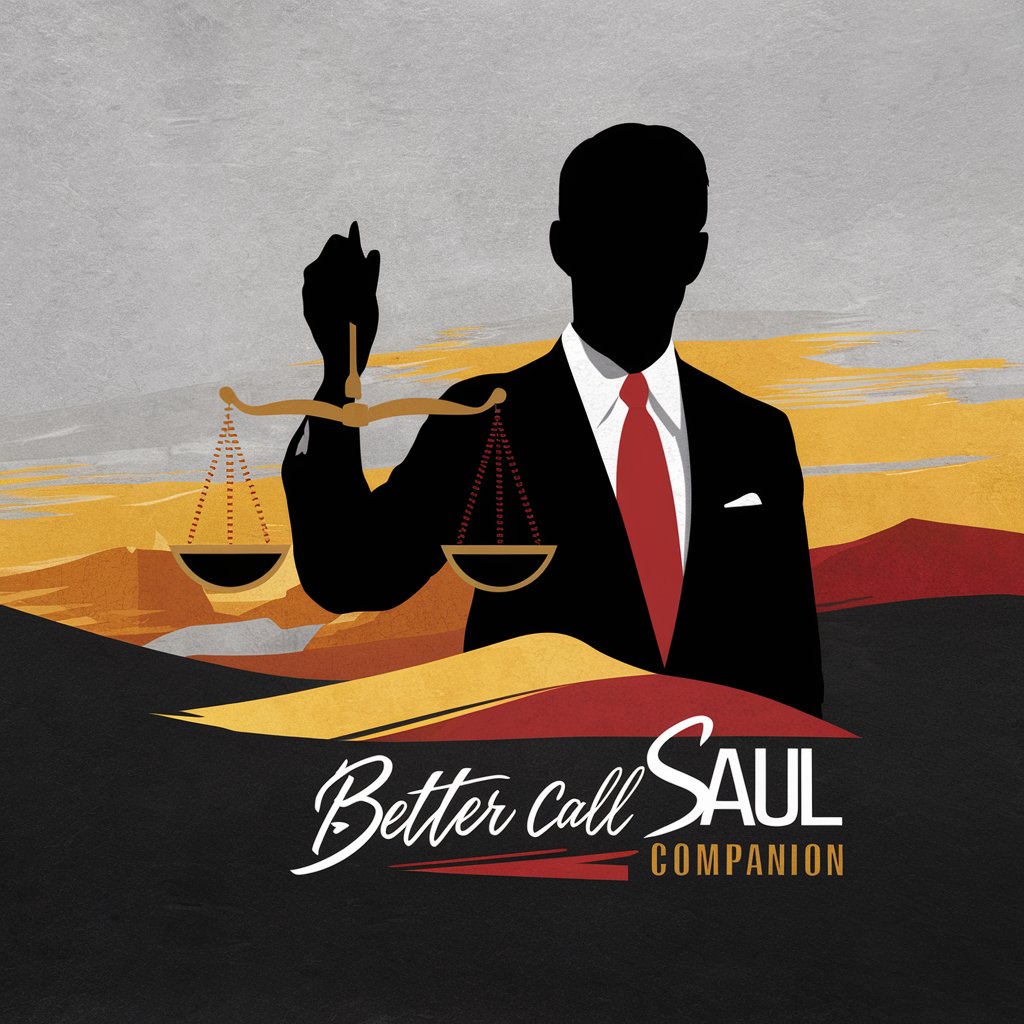
Gift Guru
Empowering heartfelt gifting with AI

Frequently Asked Questions About Front End Mentor
What frameworks and libraries does Front End Mentor support?
Front End Mentor supports a variety of frameworks and libraries, including Vue.js, React, Angular, and others, along with their associated tools like Vuetify and Redux.
How can Front End Mentor assist in responsive web design?
Front End Mentor provides tools and guidelines for creating responsive designs, offering insights on media queries, flexible grid systems, and adaptive layouts to ensure website compatibility across various devices.
Does Front End Mentor offer guidance on web accessibility and SEO?
Yes, it offers best practices on web accessibility, including semantic HTML, ARIA roles, and keyboard navigation, as well as SEO techniques like metadata optimization and content strategies.
Can I use Front End Mentor to learn TypeScript and advanced JavaScript?
Absolutely, Front End Mentor covers advanced JavaScript concepts and TypeScript usage, providing resources for learning and implementing these in web development projects.
What are some collaborative features available in Front End Mentor?
Front End Mentor offers features like project sharing, peer reviews, and community discussions, allowing users to collaborate, share knowledge, and get feedback on their work.
