Frontend Mentor - Project-Based Front-End Learning

Welcome to Frontend Mentor, where your growth in front-end development begins!
Craft real-world web designs with AI guidance.
Design a sleek and modern logo for 'Frontend Mentor,' focusing on development and growth...
Create a logo that represents professional guidance in front-end development, emphasizing learning and support...
Develop a vibrant and professional logo for 'Frontend Mentor,' incorporating elements of web development...
Craft a logo for 'Frontend Mentor' that conveys innovation, trust, and expertise in HTML, CSS, and JavaScript...
Get Embed Code
Overview of Frontend Mentor
Frontend Mentor is a platform designed to offer real-world coding challenges that mimic the workflow of professional front-end development. Its primary goal is to provide practical experience in building webpages and applications using HTML, CSS, and JavaScript. The platform presents a unique approach to learning front-end development by focusing on replicating professional designs provided in design files, such as Figma or Adobe XD. Users are encouraged to analyze these designs to plan their HTML structure, identify reusable components, and strategize responsive behavior for various devices. This approach enables learners to understand the nuances of translating a design into a functional website, including attention to details like color schemes, typography, and layout. Frontend Mentor's challenges range from beginner to advanced levels, accommodating a wide spectrum of learners. Examples of learning scenarios include creating a static webpage using HTML and CSS for a beginner, or developing a dynamic, API-driven application using JavaScript frameworks for more advanced learners. This method fosters a deep understanding of front-end development, ensuring learners not only know how to code but also why certain coding practices are essential. Powered by ChatGPT-4o。

Core Functions of Frontend Mentor
Real-World Coding Challenges
Example
A challenge might involve replicating a landing page from a provided design file.
Scenario
Learners practice transforming a design into a fully functional webpage, honing skills like layout creation, styling, and responsiveness.
Project Planning and Execution
Example
Users plan their HTML structure and identify reusable components from the design file.
Scenario
This practice mirrors the initial stages of professional web development, where developers must plan before coding.
Responsive Design Implementation
Example
Adapting a website to function seamlessly across different devices and screen sizes.
Scenario
Learners gain experience in creating websites that provide optimal user experience on mobiles, tablets, and desktops.
Community Feedback and Collaboration
Example
Sharing projects with the Frontend Mentor community for feedback.
Scenario
Learners can receive constructive feedback, tips, and suggestions from peers and experienced developers, fostering a collaborative learning environment.
Portfolio Building
Example
Completing multiple challenges to build a diverse portfolio of work.
Scenario
Learners can showcase their completed projects to potential employers, demonstrating their practical skills and problem-solving abilities.
Target User Groups of Frontend Mentor
Early-Career Front-End Developers
Individuals who are starting their careers in front-end development will find Frontend Mentor particularly beneficial for gaining practical experience and building a robust portfolio.
Coding Bootcamp Students
Students enrolled in coding bootcamps can use Frontend Mentor challenges as supplemental material to reinforce their learning and apply concepts in real-world scenarios.
Self-Taught Programmers
Self-learners who prefer a hands-on approach to mastering front-end development will find the platform's challenges align well with their learning style.
Designers Transitioning to Front-End Development
Designers looking to expand their skill set into front-end coding can use Frontend Mentor to understand how to translate designs into functional websites.
Hobbyists Seeking Practical Coding Experience
Individuals pursuing coding as a hobby but keen on working on real-world projects can leverage Frontend Mentor to practice and refine their skills.

How to Use Frontend Mentor
1
Start by visiting Frontend Mentor at yeschat.ai for an immersive learning experience without the need for ChatGPT Plus or any sign-up, offering a hassle-free trial.
2
Choose a project that aligns with your skill level, from beginner to advanced, focusing on HTML, CSS, and JavaScript to build real-world website designs.
3
Analyze the provided design file to plan your HTML structure, identify reusable components, and ensure your design is responsive across different devices.
4
Implement the design using your chosen technology stack. Pay attention to details and strive for pixel-perfection, while also adding your creative flair.
5
Seek feedback by sharing your work with the Frontend Mentor community. Use the README.md template to document your process, challenges, and learnings.
Try other advanced and practical GPTs
GPT4 - No Web Browsing
Unleash Creativity with AI-Powered Insights

Plant Doctor
Nurture Nature with AI Insight

Python Mentor
Empowering Your Python Journey with AI

EQ GPT
Empowering Emotional Intelligence with AI

EDN Content Finder
AI-powered podcast content discovery

Cyber Guard
Empowering Cybersecurity with AI Insight

Tech Mentor
Streamline Your Code with AI-Powered Insights

Techno Optimist
Igniting Innovation with AI Insights

Message Header Analyzer
Unveiling Email's Secrets, AI-Powered Analysis

Theme Exploder
Craft Your Digital Identity with AI

Blog Image Creator
Visualize Your Words with AI

Paper Reviewer
Expert AI-Powered Academic Paper Reviews
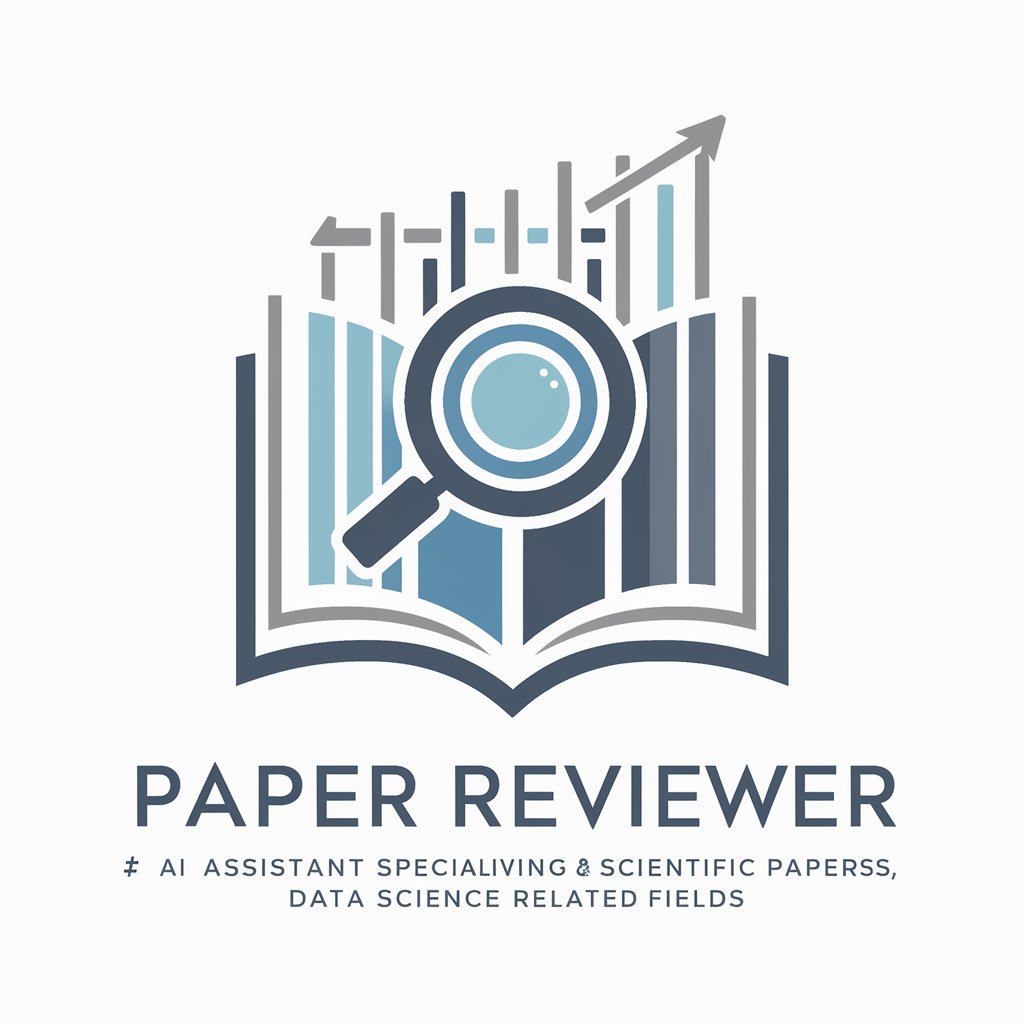
Detailed Q&A about Frontend Mentor
What makes Frontend Mentor different from other coding platforms?
Frontend Mentor focuses on real-world projects, offering designs that you must replicate using HTML, CSS, and JavaScript. This approach helps you understand the nuances of web development, making it easier to transition into professional roles.
Can beginners use Frontend Mentor effectively?
Absolutely. Frontend Mentor caters to all skill levels by providing projects ranging from basic to advanced. Beginners can start with simpler tasks and gradually take on more complex projects as they improve.
How does Frontend Mentor help with job readiness?
By completing projects that mimic real-life work, you build a portfolio that demonstrates your skills to potential employers. Moreover, documenting your process and challenges in a README.md file helps articulate your problem-solving skills.
Is there a cost associated with using Frontend Mentor?
Frontend Mentor offers both free and premium challenges. The free challenges provide an excellent opportunity to start learning, while the premium challenges offer more complex designs and additional resources.
How does the community aspect of Frontend Mentor enhance learning?
The community offers a platform for feedback, advice, and inspiration. Sharing your work and engaging with others' projects fosters a supportive environment that accelerates learning and improvement.
