Blog Image Creator - AI-Powered Blog Image Tool

Welcome to Blog Image Creator! Let's visualize your headlines.
Visualize Your Words with AI
Generate a blog header image for an article titled 'The Future of AI in Healthcare'.
Create a visual representation for 'How to Start a Successful Online Business'.
Design a blog header image for 'The Ultimate Guide to Traveling on a Budget'.
Produce an engaging image for 'Top 10 Healthy Recipes for Busy Professionals'.
Get Embed Code
Overview of Blog Image Creator
Blog Image Creator is a specialized tool designed to generate visual content for blog posts. Its primary function is to interpret article headlines and create corresponding header images that visually represent the headline's theme. This tool is particularly tailored to support bloggers, content creators, and digital marketers by providing them with bespoke, attention-grabbing images that enhance the visual appeal of their blog posts. For instance, given a headline like 'The Future of Renewable Energy', Blog Image Creator would produce an image that encapsulates concepts of renewable energy, such as solar panels, wind turbines, or green landscapes. Powered by ChatGPT-4o。

Key Functions of Blog Image Creator
Interpreting Article Headlines
Example
For a headline like 'Exploring the Depths of Ocean Biodiversity', Blog Image Creator would generate an image featuring diverse marine life, underwater ecosystems, or oceanic explorations.
Scenario
Used by environmental bloggers to visually represent articles about marine biology or ocean conservation.
Creating Blog Header Images
Example
Given a headline 'Secrets of the World’s Greatest Chefs', the tool would create an image showcasing a culinary setting, gourmet dishes, or a chef in action.
Scenario
Ideal for culinary blogs or food review websites looking to add a visual touch to their articles.
Customizing Image Size
Example
Adapting the image dimensions to 1200px by 800px, suitable for standard blog headers.
Scenario
Useful for blog platforms that require specific image dimensions for uniformity and optimal website layout.
Target User Groups for Blog Image Creator
Bloggers and Content Creators
Individuals who regularly produce blog content and seek to enhance their posts with visually appealing, thematic images. This tool helps them quickly generate relevant images without needing graphic design skills.
Digital Marketers and Social Media Managers
Professionals who manage blogs or social media for businesses or personal brands. They benefit from the tool's ability to produce eye-catching images that can increase engagement and readership.
Web Designers and Developers
Those involved in website creation and maintenance. They can use Blog Image Creator to quickly source header images for blog sections, ensuring visual consistency and enhancing the user experience.

Using Blog Image Creator: A Step-by-Step Guide
Initial Access
Visit yeschat.ai for a free trial, no login or ChatGPT Plus subscription required.
Understanding the Tool
Familiarize yourself with Blog Image Creator's capabilities, such as creating blog header images from article headlines.
Preparing Headlines
Draft or select the article headlines for which you need images. Ensure clarity and specificity for best results.
Image Generation
Input each article headline into Blog Image Creator to generate corresponding images, adhering to the desired dimensions and themes.
Fine-Tuning
Review and refine the generated images as needed. Utilize the tool's ability to make adjustments based on feedback for optimal image quality.
Try other advanced and practical GPTs
Theme Exploder
Craft Your Digital Identity with AI

Message Header Analyzer
Unveiling Email's Secrets, AI-Powered Analysis

Techno Optimist
Igniting Innovation with AI Insights

Tech Mentor
Streamline Your Code with AI-Powered Insights

Frontend Mentor
Craft real-world web designs with AI guidance.

GPT4 - No Web Browsing
Unleash Creativity with AI-Powered Insights

Paper Reviewer
Expert AI-Powered Academic Paper Reviews
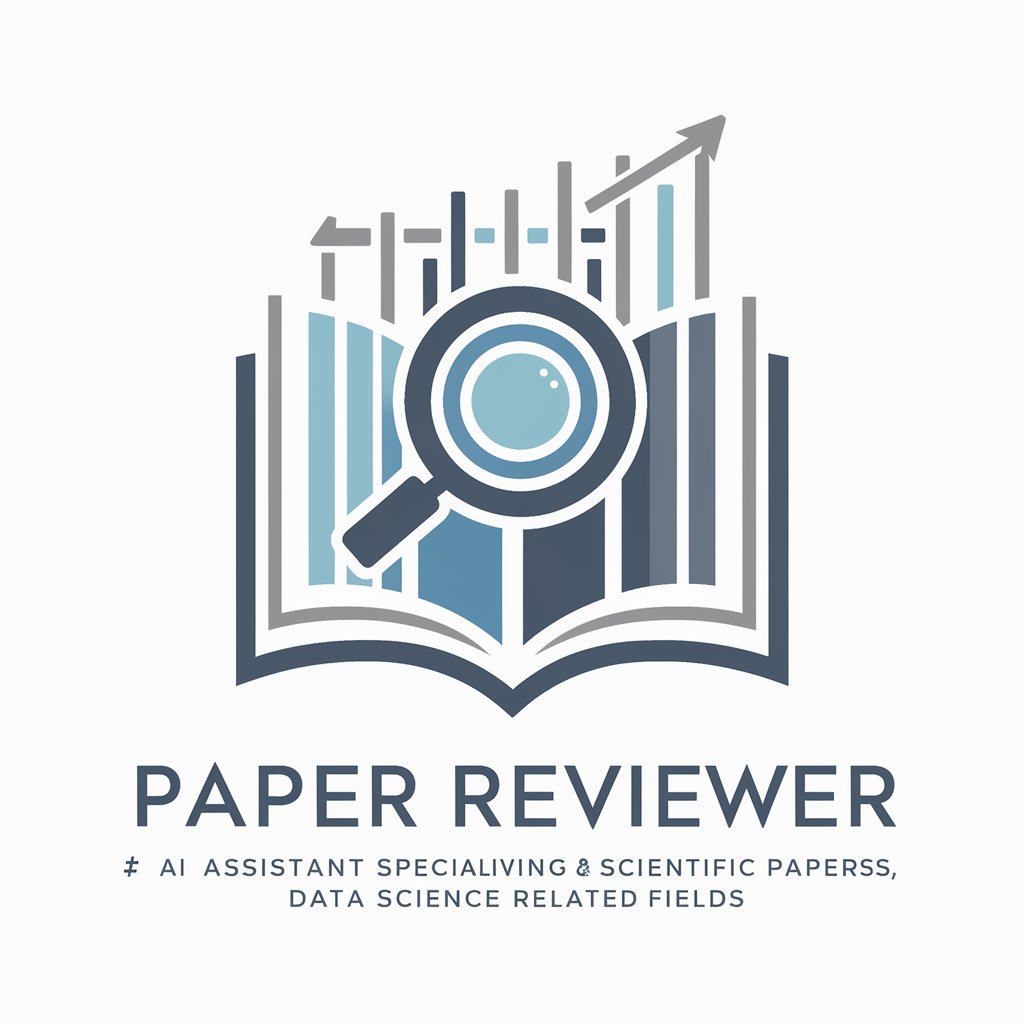
SRS Expert
Streamline Your Streaming with AI

Dog Breed Encyclopedia GPT
Discover Your Ideal Dog Breed with AI
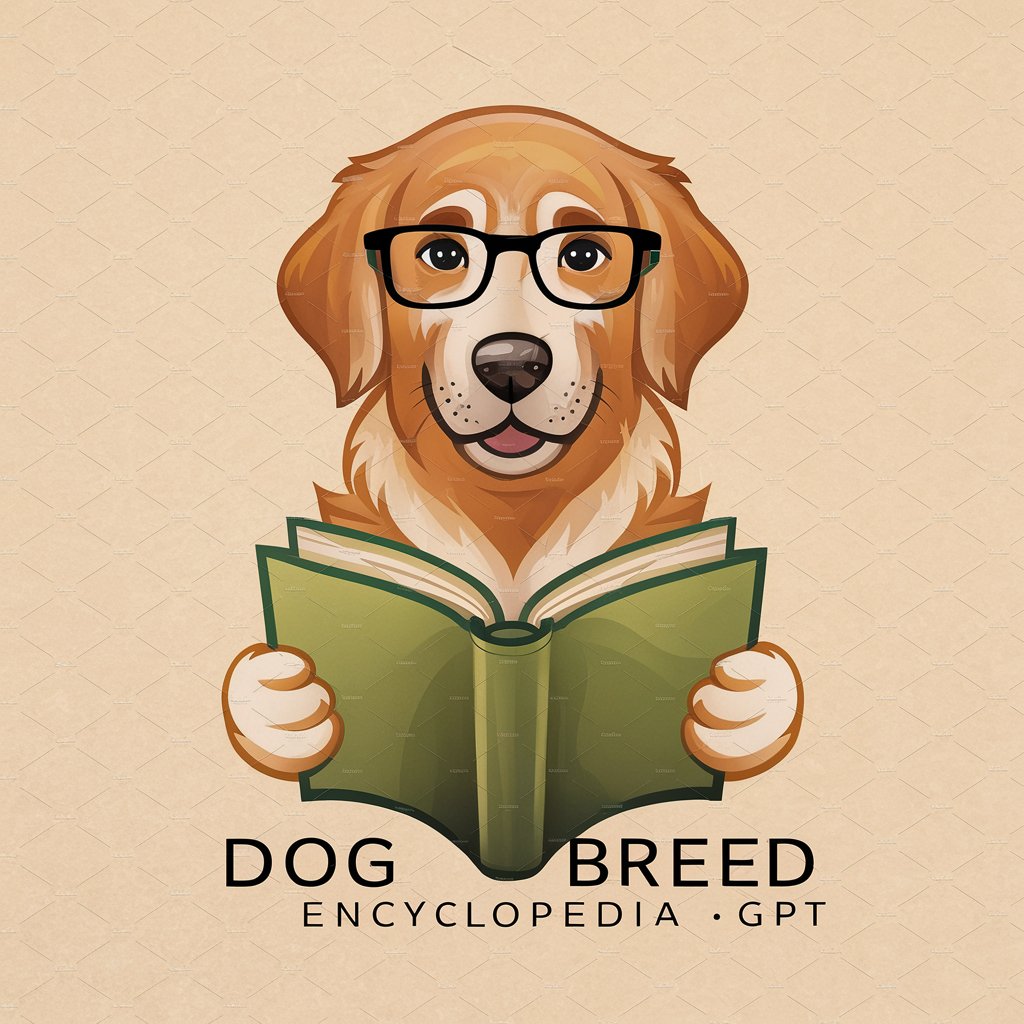
Today with Purpose
Empower Your Day with AI

Entrepreneurial Engineering Educator
Empowering Engineering Education with AI

Nihongo Buddy
Master Japanese with AI-Powered Conversations

Frequently Asked Questions About Blog Image Creator
Can Blog Image Creator handle abstract concepts in headlines?
Yes, it can generate images for abstract concepts. In cases where the concept is too abstract, it may ask clarifying questions in Japanese.
Is it possible to include text in the generated images?
Yes, but only English text can be included upon request. The tool does not embed Japanese text in images.
What image dimensions does Blog Image Creator support?
It creates images with a fixed dimension of 1200px wide and 800px tall, ideal for blog headers.
How does Blog Image Creator ensure relevance to the provided headline?
The tool interprets the headline contextually and creates images that visually represent the content, ensuring relevance and appeal.
Can I customize the style of the generated images?
While specific style customization isn't available, the tool adapts to the theme of the headline, ensuring that the style of the image aligns with the content.
