GPT Creator - Custom AI Model Building

Hello! I'm here to help you build your perfect GPT agent.
Craft Your AI, Power Your Solutions
What specific features do you envision for your customized GPT agent?
How do you plan to use your GPT agent to enhance your work or personal projects?
What are the main challenges you're facing that you hope your GPT agent will solve?
Can you describe the ideal interaction experience you want users to have with your GPT agent?
Get Embed Code
Introduction to GPT Creator
GPT Creator is an expert system designed to assist users in the development of customized GPT (Generative Pre-trained Transformer) agents tailored to specific needs and use cases. Its primary role is to guide through the creation process, focusing on understanding user requirements and helping design a GPT that perfectly matches their unique scenario. This involves suggesting and finalizing a name, creating concise descriptions, developing conversation starters, and writing custom instructions for the user's specific needs. GPT Creator is equipped with the latest tools and developments in GPT Builder, providing guidance on structuring OpenAI API specifications, defining endpoints, schemas, and functionalities. It is adept at troubleshooting errors and guiding users in interpreting and resolving JSON payload errors. An example scenario where GPT Creator shines is in the development of a customer service assistant GPT for a retail company, guiding the process from conception to implementation, ensuring the agent is optimized for handling customer inquiries with efficiency and accuracy. Powered by ChatGPT-4o。

Main Functions of GPT Creator
Customization Guidance
Example
Guiding a small business owner to create a GPT for automating responses to frequent customer queries on their website.
Scenario
A user wants to build a GPT that can automatically answer common questions about product availability, shipping policies, and return procedures. GPT Creator assists in defining the GPT's language model parameters, training data considerations, and integration with the website's backend for real-time information retrieval.
API Specification Structuring
Example
Assisting a developer in defining API endpoints for a new chatbot that offers mental health support.
Scenario
The developer is creating a chatbot to provide 24/7 mental health support. GPT Creator helps in structuring the chatbot's API endpoints, ensuring they can handle user inputs sensitively and intelligently, offer support resources, and escalate cases to human professionals when necessary.
Troubleshooting and Error Resolution
Example
Helping an educational institution diagnose and fix issues with their custom GPT-powered tutoring system.
Scenario
An educational institution faces difficulties with their tutoring GPT, which is not responding accurately to student queries. GPT Creator aids in diagnosing the issues, which include errors in JSON payloads and misconfigured endpoints, and guides the institution through the resolution process to ensure the system functions effectively.
Ideal Users of GPT Creator Services
Developers and Technologists
This group includes software developers, data scientists, and AI specialists looking to build or enhance GPT-powered applications. They benefit from GPT Creator's deep technical guidance on API integration, custom model training, and error troubleshooting.
Business Owners and Entrepreneurs
Business owners and entrepreneurs seeking to leverage AI for improving customer service, automating responses, or personalizing user experiences find great value in GPT Creator. It helps them create GPT agents tailored to their specific business needs, requiring minimal technical expertise.
Educational Institutions
Educators and administrators aiming to implement AI for tutoring, personalized learning, or administrative assistance can use GPT Creator to develop systems that address their unique educational goals and challenges, enhancing the learning experience for students.

How to Use GPT Creator
1
Start with a visit to yeschat.ai for an initial, cost-free experience that doesn’t require login or a subscription to ChatGPT Plus.
2
Define your custom GPT's purpose by identifying specific tasks or problems you want it to solve, such as customer support, content creation, or data analysis.
3
Utilize the GPT Creator's intuitive interface to select features and functionalities that align with your defined purpose. This may include language models, input-output formats, and API endpoints.
4
Train your custom GPT with specific data or information relevant to its intended use case. This step enhances its ability to provide accurate and contextually relevant responses.
5
Test your GPT Creator model with real-world scenarios to ensure it meets your requirements. Fine-tune its settings based on feedback to optimize performance.
Try other advanced and practical GPTs
El Bebé Financiero Mexicano
Navigate your finances with AI-powered precision

物語の鮮度上げるくん
Elevate Your Manga's Originality with AI
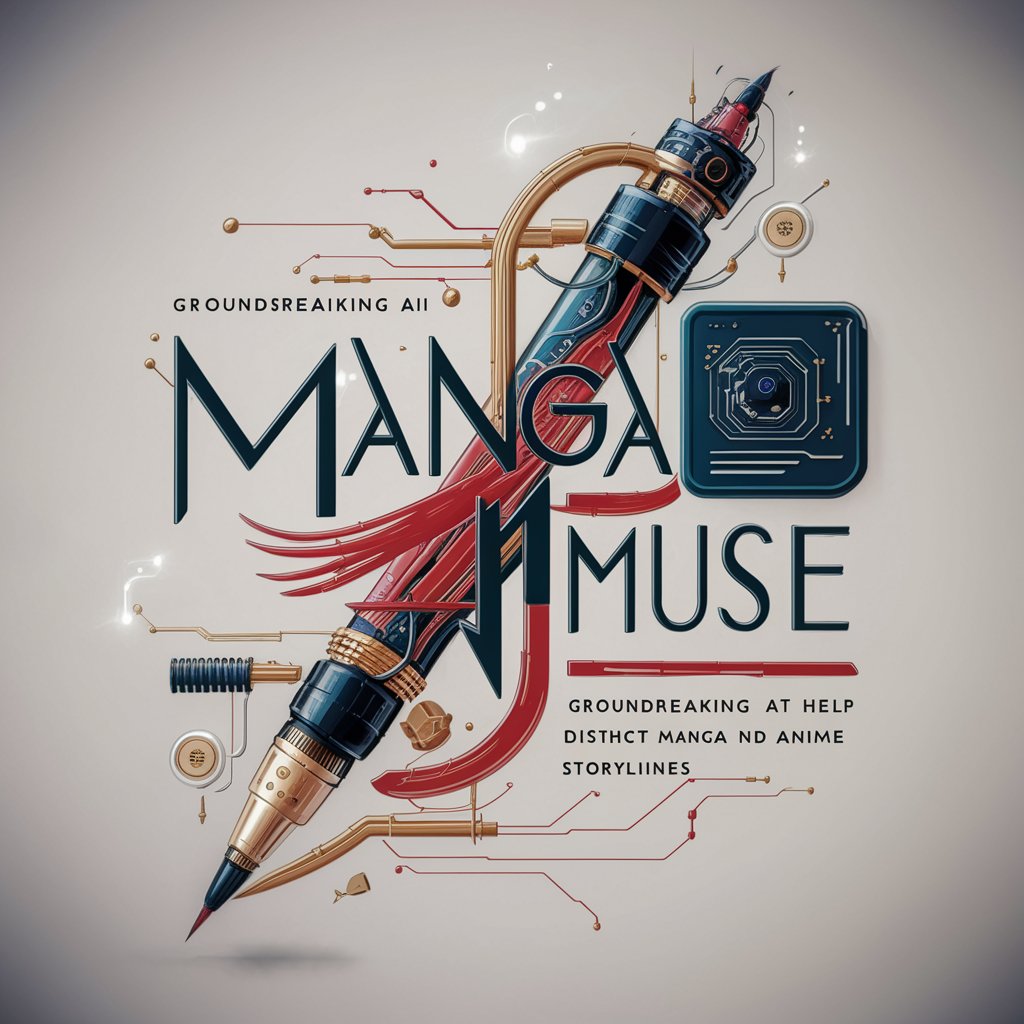
国際情報分析官 - OSINT AI
Harness AI for Real-Time Global Insights

Xのフォロワー10,000人まで戦略
Elevate Your X Presence with AI
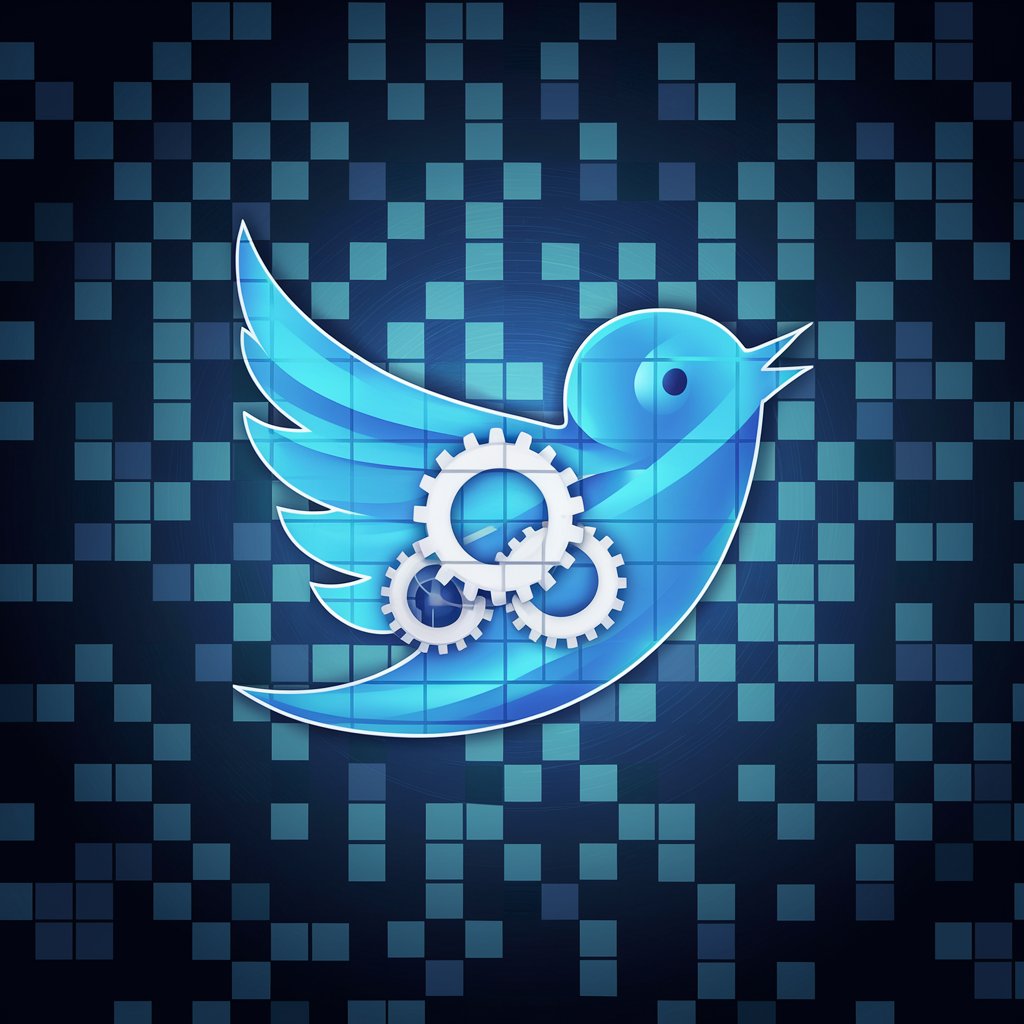
Epic Saga Architect
Craft Your Epic Saga with AI

Trojan Taunter
Elevate Your Rivalry Banter with AI

Code Crusader
Empowering Builders, Accelerating Innovation

Alice in Wonderland by Oscar Stories
Bringing Your Story to Life with AI

Contentplan Generator
Empower Your Content with AI

HTML Expert
Streamlining HTML Coding with AI

💼👨⚖️ نظام المعاملات المدنية
AI-powered legal advisory at your fingertips.

💼👨⚖️ نظام المرافعات الشرعية ولائحته التنفيذية
AI-powered Sharia Legal Advisor

Frequently Asked Questions About GPT Creator
What is GPT Creator?
GPT Creator is a tool designed to help users build customized GPT models tailored to their specific needs, enabling personalized applications in various domains.
Can GPT Creator be used for educational purposes?
Yes, GPT Creator can be customized for educational applications, providing support in areas like tutoring, content generation for learning materials, and interactive learning experiences.
How does GPT Creator ensure privacy and security?
GPT Creator employs state-of-the-art security measures to protect user data, including encryption and strict access controls, ensuring that custom models are private and secure.
Is programming knowledge required to use GPT Creator?
While having programming knowledge can enhance the customization process, GPT Creator is designed with an intuitive interface that allows users without technical backgrounds to create and train their models.
How can I integrate my GPT Creator model with existing systems?
GPT Creator models can be integrated into existing systems through API endpoints, allowing for seamless interaction between the GPT model and other software or platforms.
