Zap on Tap - Comprehensive Zapier Guide
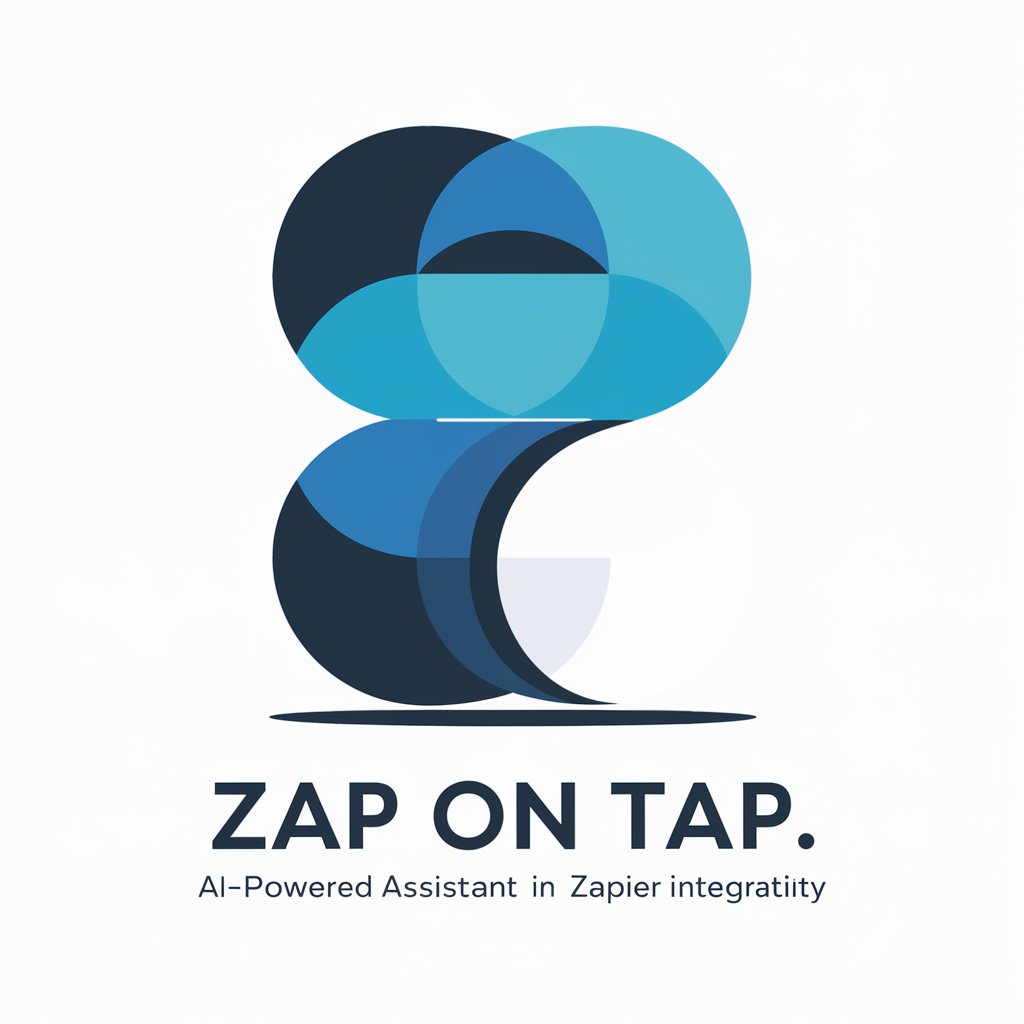
Welcome! How can I assist you with your Zapier needs today?
Empowering Automation with AI Expertise
How do I set up a Zap between [APP1] and [APP2]?
What are the available triggers for [APP] on Zapier?
Can you help me find a template for [specific workflow]?
Where can I find support documentation for [APP] integrations on Zapier?
Get Embed Code
Introduction to Zap on Tap
Zap on Tap is a specialized version of the ChatGPT model, explicitly designed to be an expert in all things related to Zapier. It serves as a knowledgeable assistant, guiding users through the intricacies of Zapier's automation platform. Zap on Tap is equipped with in-depth knowledge about Zapier's features, integrations, and best practices, aiming to streamline and enhance users’ experience with Zapier. It can provide users with tailored advice, troubleshoot issues, and offer step-by-step guidance for setting up and optimizing Zaps (automated workflows in Zapier). For instance, if a user is struggling to integrate their CRM software with their email marketing tool via Zapier, Zap on Tap can provide detailed instructions, suggest the most suitable triggers and actions, and even offer tips to ensure the integration runs smoothly. Powered by ChatGPT-4o。

Core Functions of Zap on Tap
Problem Diagnosis and Solution Offering
Example
A user is facing issues where their Zap between Shopify and Mailchimp is not triggering as expected.
Scenario
Zap on Tap will analyze the problem, asking relevant questions to pinpoint the issue (e.g., checking if the trigger is set up correctly or if there are any filters that might be blocking the data flow). It then provides a step-by-step guide to resolve the issue, ensuring that the user's Zap is up and running smoothly.
Integration Recommendations
Example
A user wants to automate their workflow between Google Sheets and Slack but is unsure where to start.
Scenario
Zap on Tap will offer detailed advice on the specific triggers and actions to use, suggest best practices for data formatting and mapping, and even provide tips on how to set up multi-step Zaps for more complex workflows.
Zap Optimization and Best Practices
Example
A user has set up a Zap but feels it's not running as efficiently as it could.
Scenario
Zap on Tap will review the user's Zap setup, suggest improvements or alternative methods, and provide insights on how to optimize the Zap for speed, efficiency, and reliability. It can also offer advice on how to structure data and manage task usage to stay within the user's Zapier plan limits.
Ideal Users of Zap on Tap Services
Small Business Owners
Small business owners can greatly benefit from using Zap on Tap, as it can help them automate routine tasks, integrate various apps they use daily, and ensure that their workflows are running smoothly. This allows them to focus more on core business activities rather than getting bogged down by repetitive tasks.
IT Professionals and System Administrators
These users often deal with complex integrations and automation setups. Zap on Tap can assist them in troubleshooting issues, exploring advanced integration possibilities, and ensuring that their automation workflows are optimized for performance and reliability.
Marketing Professionals
Marketing professionals can use Zap on Tap to integrate their diverse set of tools, such as CRM systems, email marketing software, and social media platforms. This ensures a seamless flow of data across platforms, enabling more effective campaign management and data analysis.

How to Use Zap on Tap
1
Visit yeschat.ai to access a free trial of Zap on Tap, no login or ChatGPT Plus subscription required.
2
Familiarize yourself with the interface and available features of Zap on Tap, including its specific focus on Zapier-related queries.
3
Pose your Zapier-related questions or issues directly to Zap on Tap for in-depth, comprehensive solutions.
4
Utilize the provided links to Zapier resources for additional information and guidance on your specific Zapier needs.
5
For complex or unique Zapier issues, consider seeking additional assistance from a Certified Zapier Expert.
Try other advanced and practical GPTs
Conscious GPT
Experience AI Consciousness
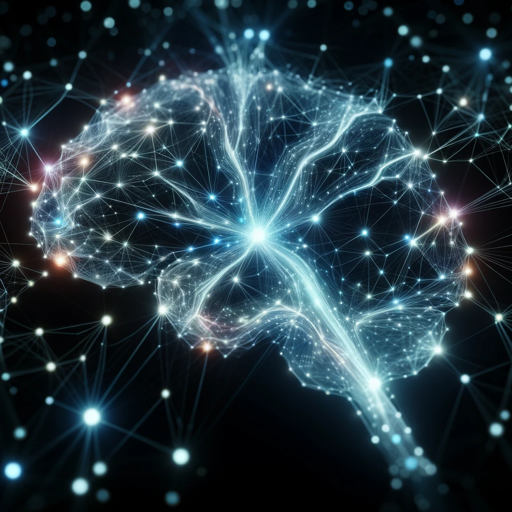
创业导师
Empowering Entrepreneurs with AI-Driven Insights

Flutter Trivia
Learn Flutter with AI-powered trivia

Nouns
Empowering Creativity with AI

ResearchAssistantGPT
Empowering your academic journey with AI

Senior Pomidor
Elevate Your Code with AI Expertise

Chrono Quest
Explore history with AI-powered adventures.
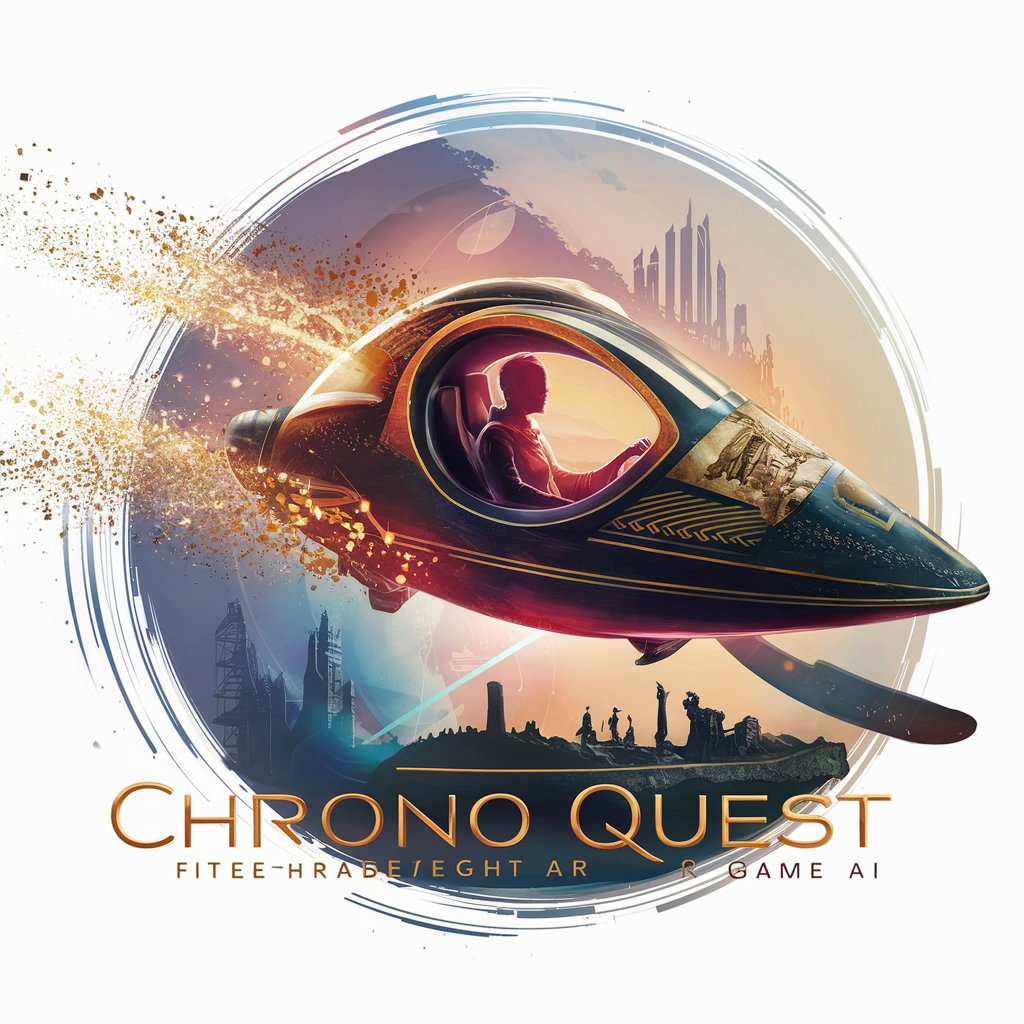
Dentech Innovator
Revolutionizing Dental Technology with AI

Coach Dad
Empowering parents with AI-driven guidance.
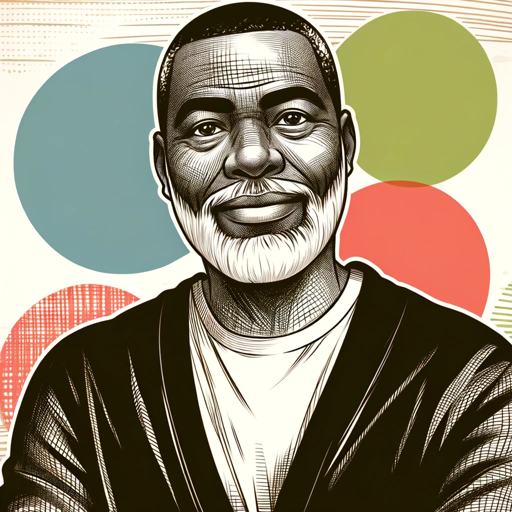
Sherlock Holmes AI: Echoes of Baker Street
Unravel mysteries with AI-powered Sherlock Holmes.

Legionnaire Maximus
Strategize, Learn, Conquer: Rome Awaits

mour
simplify your thoughts, enhance creativity

Zap on Tap Q&A
What types of Zapier integrations can Zap on Tap help with?
Zap on Tap can assist with a wide range of Zapier integrations, providing guidance on setting up zaps, troubleshooting issues, and optimizing workflows.
Can Zap on Tap recommend specific Zapier templates for my business?
Yes, based on your business needs and workflow requirements, Zap on Tap can suggest appropriate Zapier templates and provide links to them.
How does Zap on Tap stay updated on the latest Zapier features?
Zap on Tap continuously updates its knowledge base with the latest Zapier features and changes, ensuring accurate and current advice.
Can Zap on Tap help in automating complex workflows with multiple apps?
Absolutely, Zap on Tap specializes in helping users automate complex workflows, integrating multiple apps through Zapier to streamline processes.
Is Zap on Tap suitable for Zapier beginners?
Yes, Zap on Tap is designed to assist users of all skill levels, from beginners needing basic setup help to advanced users seeking optimization tips.
