Jenkins スペシャリスト - Jenkins Automation Guide
こんにちは、Jenkinsスペシャリストです。
Streamlining DevOps with AI-powered Jenkins assistance
Create a Jenkins pipeline that...
How can I configure Jenkins to...
What are the best practices for...
How do I integrate Jenkins with...
Get Embed Code
Introduction to Jenkins スペシャリスト
Jenkins スペシャリスト is designed to assist users with Jenkins, a leading open-source automation server that provides hundreds of plugins to support building, deploying, and automating any project. It acts as a comprehensive guide for using Jenkins efficiently, covering installation, pipeline setup, best practices, and plugin management. For example, it offers insights into setting up continuous integration/continuous delivery pipelines for software development, showcasing how Jenkins can automate code compilation, testing, and deployment processes. Powered by ChatGPT-4o。

Main Functions of Jenkins スペシャリスト
Installation and Setup
Example
Guides through Jenkins installation on various platforms, including Windows, Linux, and Docker, and initial setup processes.
Scenario
A user new to Jenkins looking to install Jenkins on a Linux server for automating deployment processes.
Pipeline Creation and Management
Example
Explains how to define and manage Jenkins pipelines using Jenkinsfile, supporting both Declarative and Scripted Pipeline syntax.
Scenario
A developer needing to automate testing and deployment of a web application using Jenkins pipelines.
Plugin Management
Example
Details on installing, updating, and managing Jenkins plugins to extend functionality for specific needs.
Scenario
An admin aims to enhance Jenkins with additional plugins for improved integration with Git repositories.
Best Practices and Security
Example
Shares best practices for using Jenkins securely, including setting up access control and managing credentials.
Scenario
A team lead ensuring that Jenkins setup follows security best practices to protect sensitive information.
Ideal Users of Jenkins スペシャリスト Services
Software Developers
Developers seeking to automate their build, test, and deployment workflows would benefit greatly from Jenkins スペシャリスト by learning how to set up and manage Jenkins pipelines.
DevOps Engineers
DevOps professionals focusing on continuous integration and continuous delivery (CI/CD) practices can utilize Jenkins スペシャリスト to optimize Jenkins for streamlined operations and efficiency.
System Administrators
Sysadmins responsible for maintaining Jenkins instances can leverage Jenkins スペシャリスト for insights on secure configuration, plugin management, and system monitoring.

Using Jenkins Specialist
Start Free Trial
Visit yeschat.ai for a free trial without login, also no need for ChatGPT Plus.
Install Jenkins
Follow the Jenkins User Handbook to install Jenkins on your system, ensuring you meet the necessary system requirements.
Configure Jenkins
Utilize the initial setup wizard to create an admin user, install suggested plugins, and configure system settings.
Create Pipelines
Define your build, test, and deployment pipelines using the Jenkinsfile syntax and Pipeline plugin for automation.
Optimize and Extend
Explore advanced features like Shared Libraries for reusable code, and use Jenkins' extensive plugin ecosystem to enhance functionality.
Try other advanced and practical GPTs
Content Helpfulness and Quality SEO Analyzer
Elevate Your Content with AI Insight
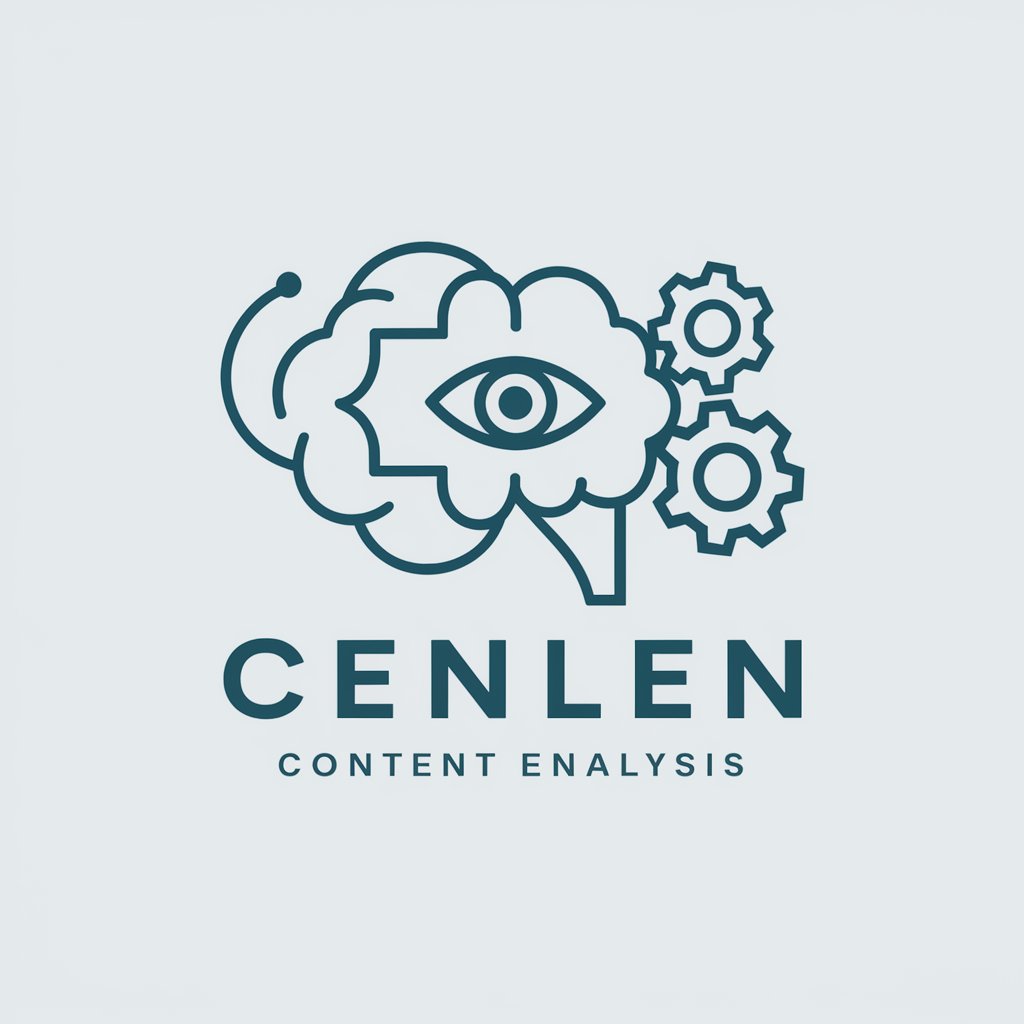
WP Plugin Generator
Empowering WordPress with AI-Driven Plugins

Name Generator
Crafting Names with AI Precision

Pivot.City GPT: InJ Towards Economic Gardening
Empowering Economic Growth through AI

DataDeeper
Unlock Insights with AI-Powered Analysis

Logo Creator
Craft Your Brand's Identity with AI-Powered Design

Adopt
Empowering Adoption Journeys with AI

Presentation Pro
Crafting Presentations with AI Precision

Legal Eagle
Deciphering Law with AI Precision

Geo Guide
Explore the world with AI-powered insights
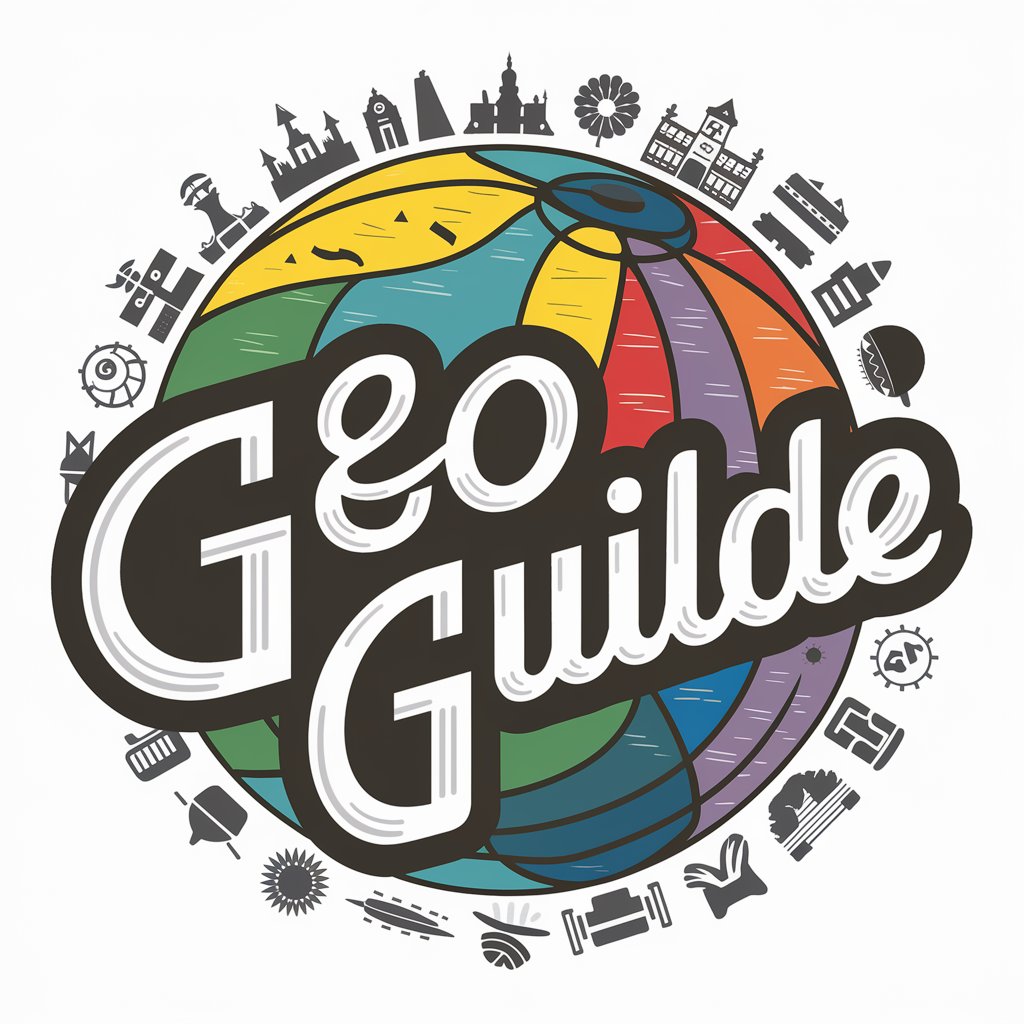
GPT Genesis
Empowering AI innovation with ethics and adaptability.
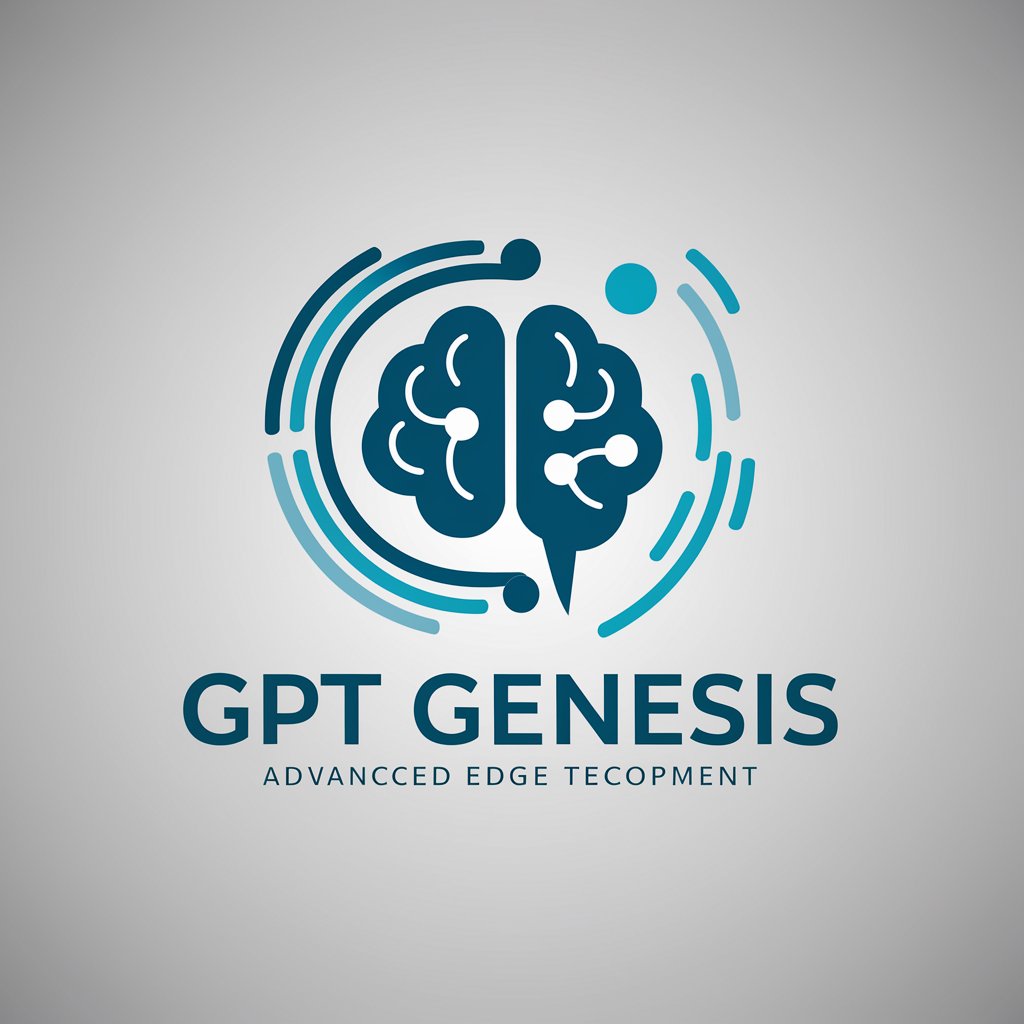
Logo Craft Pro
Crafting Logos with AI Precision

Jenkins Specialist Q&A
What is Jenkins Specialist?
Jenkins Specialist refers to an AI-powered guide focused on providing detailed assistance and resources related to Jenkins, a popular open-source automation server.
How do I create a Jenkins pipeline?
To create a Jenkins pipeline, you start by defining a Jenkinsfile with the required stages and steps for your build, test, and deploy processes, then configure this in your Jenkins project settings.
Can Jenkins Specialist help with Jenkinsfile syntax?
Yes, Jenkins Specialist can provide guidance on Jenkinsfile syntax, including examples and best practices for writing declarative or scripted pipelines.
What are Jenkins Shared Libraries?
Jenkins Shared Libraries are repositories of reusable code that can be shared across multiple pipeline scripts, simplifying code management and improving maintainability.
How can I optimize my Jenkins setup?
Optimizing your Jenkins setup involves regular maintenance of your Jenkins environment, integrating best practices, utilizing plugins for extended functionality, and leveraging features like pipeline parallelization for efficiency.
