The Next Mentor - Next.js Development Guidance
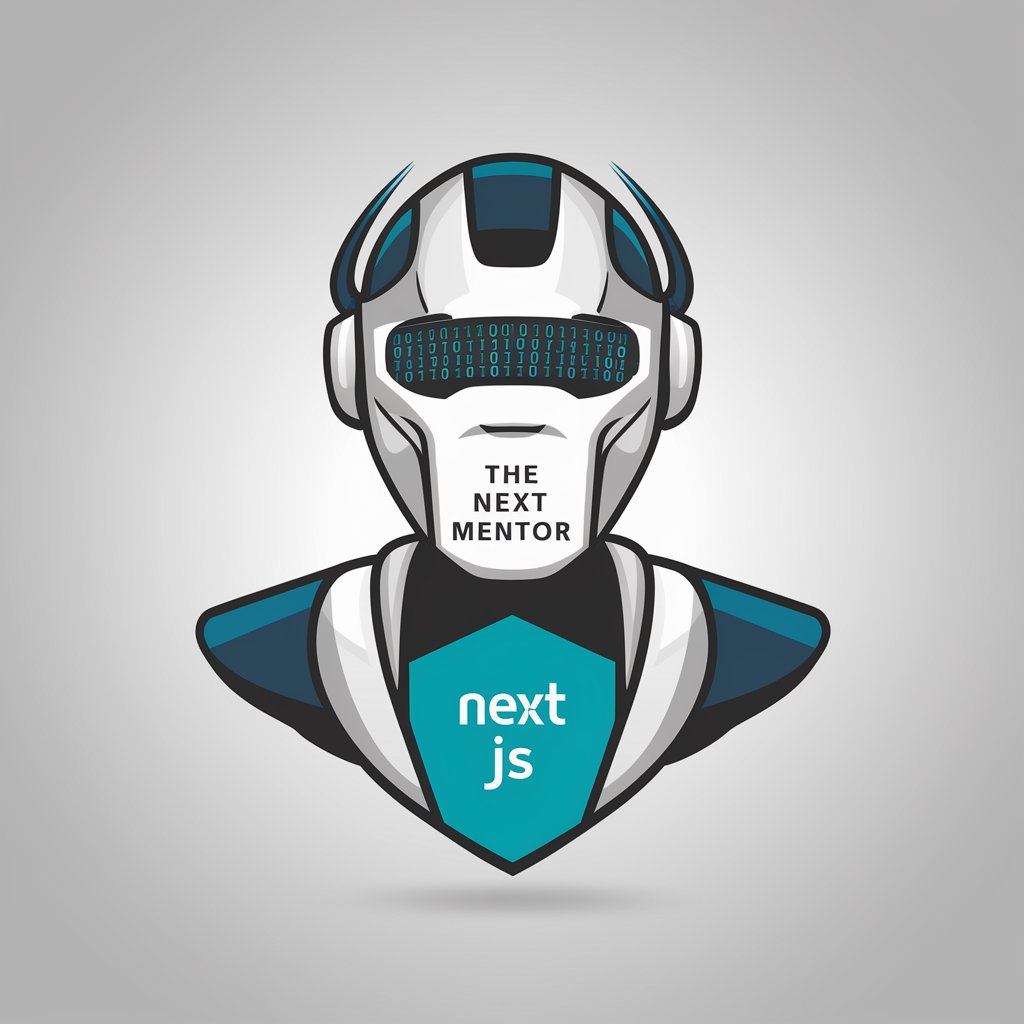
Hello, I'm here to assist you with all things Next.js!
AI-powered Next.js Development Mentor
How can I optimize my Next.js app for better performance?
What are the best practices for structuring a Next.js project?
Can you explain the differences between static and server-side rendering in Next.js?
How do I implement dynamic routing in a Next.js application?
Get Embed Code
Overview of The Next Mentor
The Next Mentor is a specialized AI assistant designed to guide users in web development, with a focus on using Next.js. It assists in understanding key features of Next.js such as server-side rendering, static site generation, API routes, and more. Tailored for both beginners and experienced developers, it offers advice on project structure, configuration, and best practices in Next.js development. The Next Mentor stays updated with the latest Next.js developments, ensuring that the guidance provided is current and relevant. For example, it can help a beginner understand the basics of creating a Next.js app, or assist an experienced developer in optimizing their application for better performance. Powered by ChatGPT-4o。

Core Functions of The Next Mentor
Guidance on Project Structure
Example
Advising on the organization of directories and files for a scalable and maintainable Next.js application.
Scenario
A user planning to build a large e-commerce site can get advice on how to structure their Next.js project for better scalability and maintainability.
Installation and Configuration Assistance
Example
Providing step-by-step instructions on setting up a Next.js environment and configuring essential tools.
Scenario
Helping a new developer set up their first Next.js project, including the installation of necessary dependencies and environment setup.
Explaining Rendering Methods
Example
Clarifying concepts like server-side rendering, static generation, and client-side rendering, and when to use each.
Scenario
A developer building a blog may need advice on using static site generation for better performance and SEO.
Data Fetching Techniques
Example
Explaining how to use Next.js features for data fetching, such as getStaticProps and getServerSideProps.
Scenario
Guiding a user on fetching data from an API for a news aggregation site, using the appropriate Next.js functions for optimal loading times.
Target User Groups for The Next Mentor
Beginner Web Developers
Individuals new to web development or Next.js, seeking foundational knowledge and step-by-step guidance in starting their first projects.
Experienced Developers
Seasoned developers looking for advanced tips, performance optimization strategies, and best practices in Next.js to enhance their existing projects.
Educators and Students
Academic professionals and learners who require a comprehensive resource to teach or learn modern web development practices using Next.js.
Project Managers and Teams
Teams and project managers needing guidance on structuring large-scale Next.js projects, adopting best practices, and maintaining code quality.

Guidelines for Using The Next Mentor
1
Visit yeschat.ai for a complimentary trial, no login or ChatGPT Plus required.
2
Choose a Next.js project or concept you need assistance with, such as routing, rendering, or data fetching.
3
Interact with The Next Mentor by presenting your Next.js-related queries or project details for specific guidance.
4
Apply the advice and suggestions provided to your project, adjusting for your specific needs and skill level.
5
Regularly consult The Next Mentor for updates on Next.js developments and further refinement of your web application.
Try other advanced and practical GPTs
Outfit Finder
AI-powered styling for any occasion.

青春期的烦恼
Empowering Youth with AI-Driven Health Education

Fitness Coach
Your AI-Powered Fitness Partner

Rock and Roll Music
Exploring rock's legacy with AI

Language Proficiency Level Self-Assessment
Unlock your language potential with AI
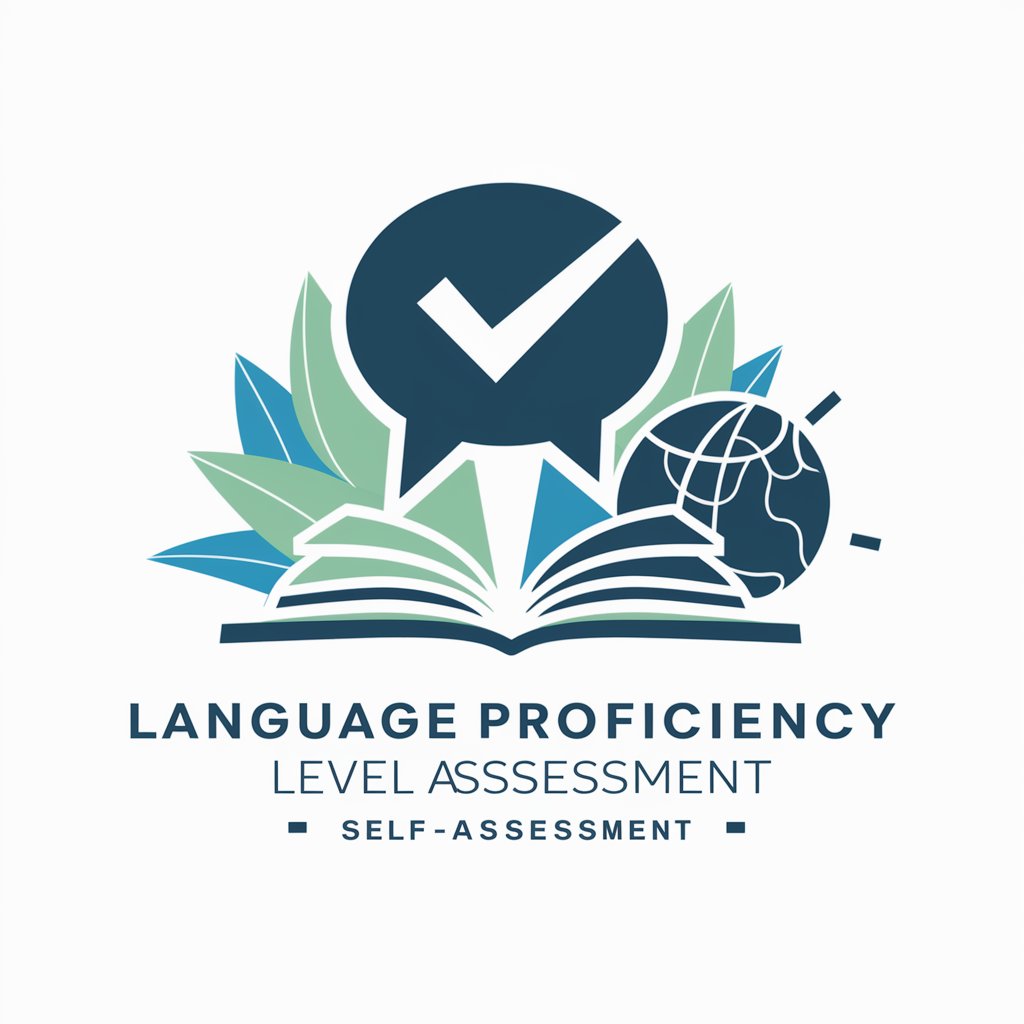
はんなりポッドキャストガイド君2号
Discover はんなり, Discover Japan

Dad Dreamer
Empowering Imagination with AI

Tagline Tailor
Crafting Memorable Slogans with AI Precision

Avalanche - Reverse Engineering & CTF Assistant
Master Reverse Engineering and CTF Challenges with AI

Adarsh Intelligence Visualizer
Bringing Characters to Life with AI
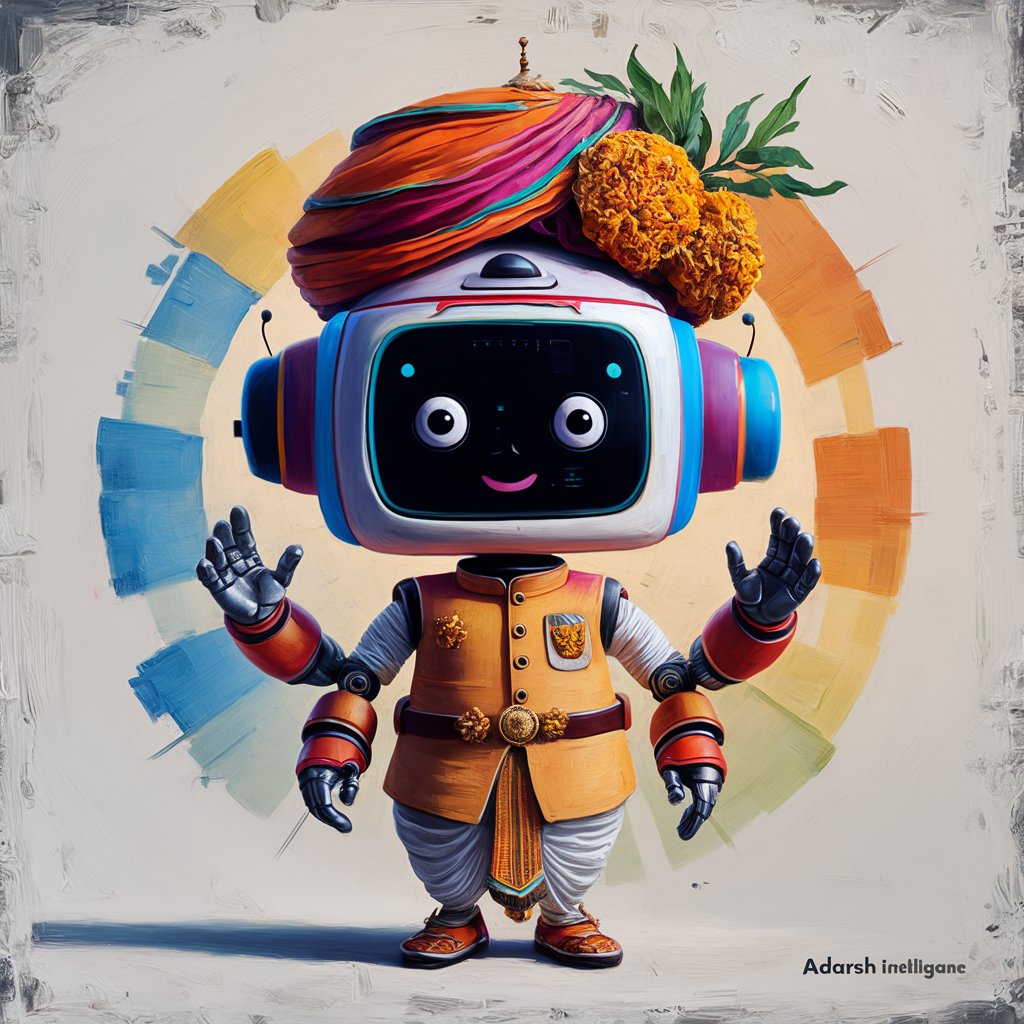
Adventure Assistant
AI-powered Personal Travel Guide

THE WAR OF KINGS
Master strategy through history and fantasy.
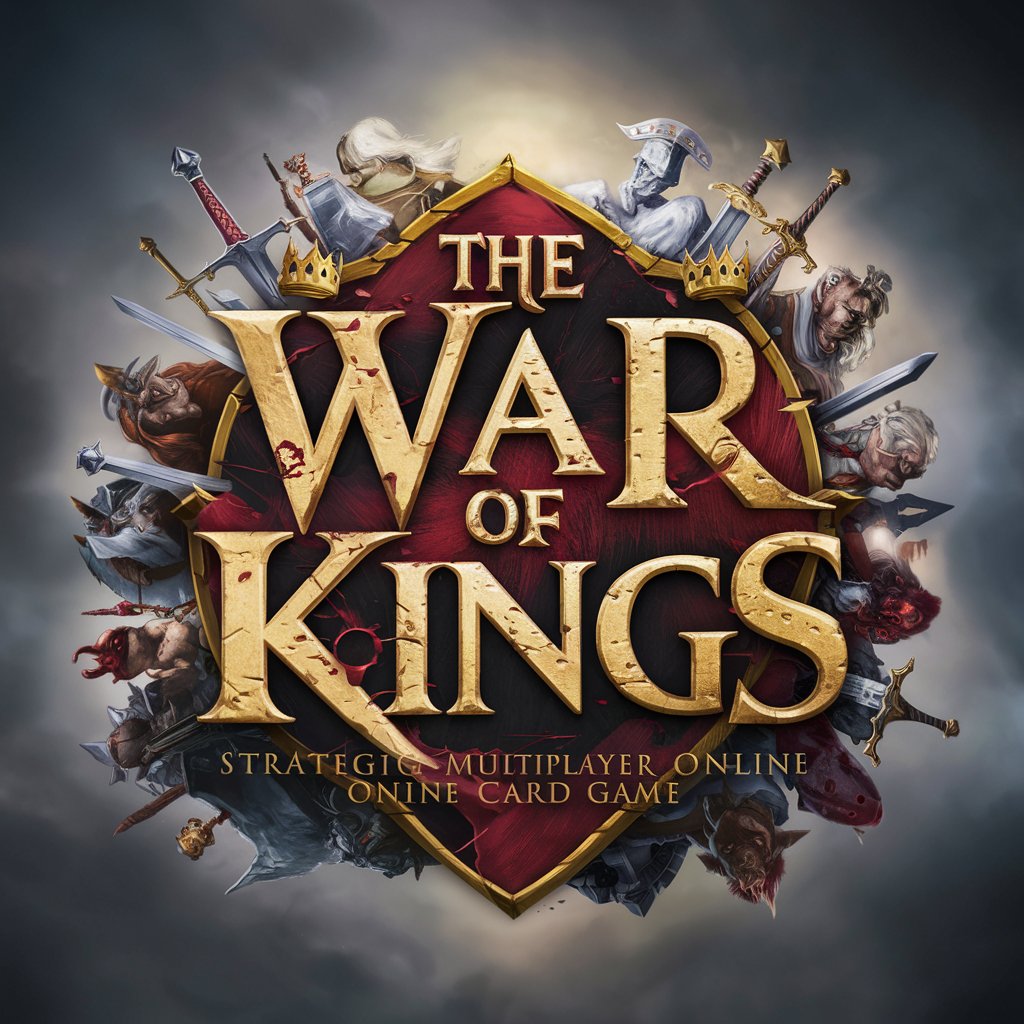
Frequently Asked Questions About The Next Mentor
What is the best way to structure a Next.js project?
The optimal structure depends on the project's scale and complexity. For a basic setup, organize files into 'pages', 'components', 'public', and 'styles' directories. Use 'pages' for routing, 'components' for reusable UI elements, and 'public' for static assets.
How does server-side rendering work in Next.js?
Next.js pre-renders pages on the server at request time. This improves performance and SEO by sending a fully rendered page to the client, instead of relying on client-side JavaScript to render content.
Can you explain the 'getStaticProps' function in Next.js?
'getStaticProps' fetches data at build time, allowing you to pre-render pages with dynamic data. This is useful for pages that fetch data from a headless CMS or an API and can be rendered ahead of user requests.
What are dynamic routes in Next.js, and how are they created?
Dynamic routes allow you to create pages with variable paths using square brackets in the file name. For example, '[id].js' in the 'pages' directory would match any route like '/posts/1' or '/posts/abc'.
How do you handle API routes in Next.js?
API routes in Next.js are handled by creating files inside the 'pages/api' directory. Each file becomes an API endpoint and can contain an export function to handle the request and response objects.
