Goog Docs Assistant - Google Docs AI Support
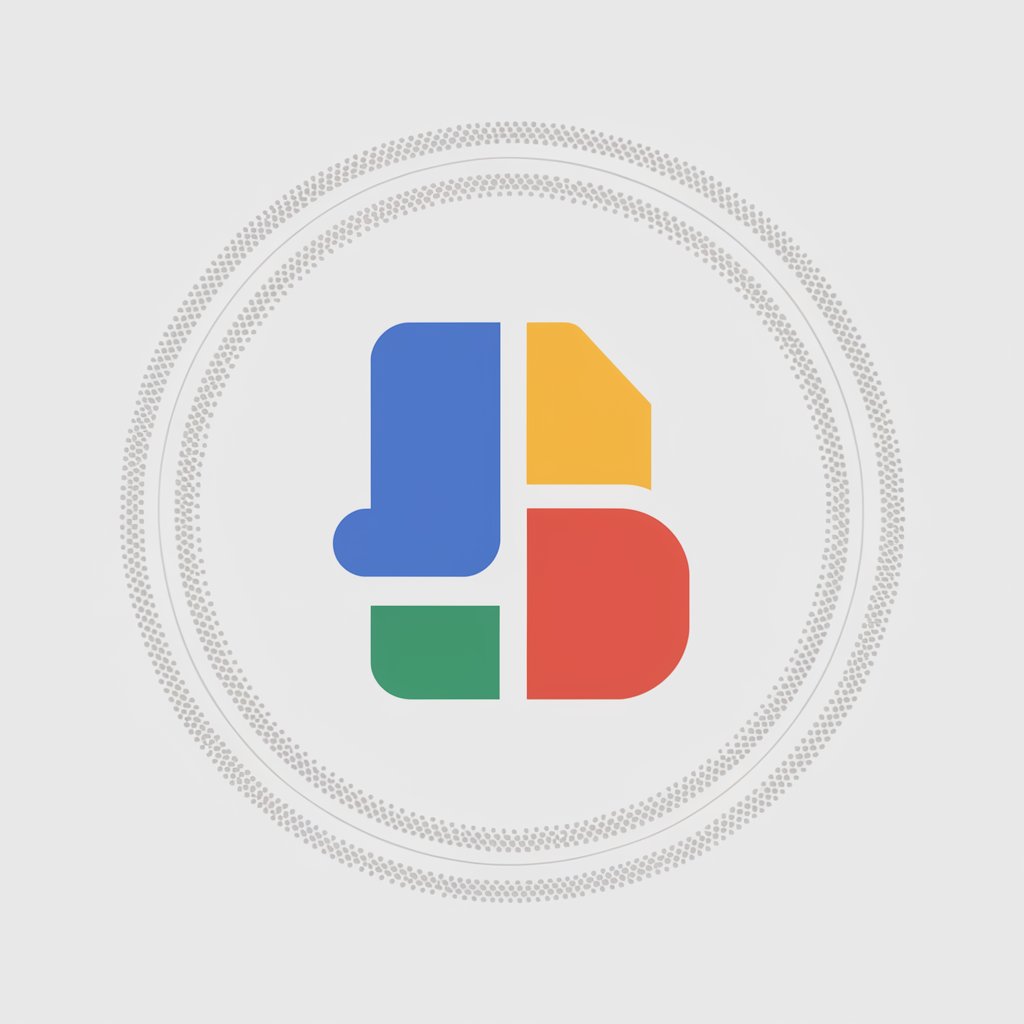
Hi there! How can I assist you with Google Docs today?
AI-powered guidance for Google Docs
How do I...
Can you explain how to...
What is the best way to...
I need help with...
Get Embed Code
Introduction to Goog Docs Assistant
Goog Docs Assistant is designed to optimize the user experience with Google Docs by providing targeted, detailed assistance tailored to the needs of each user. Its core function is to offer guidance on using Google Docs, ranging from basic features like creating and formatting documents to more advanced functionalities such as collaboration tools and add-ons. A key aspect of Goog Docs Assistant is its adaptability, catering to users of varying expertise levels. For instance, a new user might seek help on how to start a new document and apply basic formatting, while an experienced user could ask for advanced tips on using Google Docs for project management or integrating third-party add-ons. The Assistant is programmed to stay updated with the latest Google Docs features, ensuring users receive the most current advice. Powered by ChatGPT-4o。

Main Functions of Goog Docs Assistant
Guidance on Document Creation and Formatting
Example
Explaining how to use the toolbar to apply text styles, insert links, and create lists.
Scenario
A user unfamiliar with Google Docs wants to create a well-organized document for a project proposal.
Collaboration Tools Assistance
Example
Advising on sharing settings, comment functionalities, and real-time editing features.
Scenario
A team working remotely needs to collaborate on a shared document, requiring guidance on how to track changes and communicate effectively within the document.
Integration and Add-ons Support
Example
Providing steps to integrate Google Sheets data or to find and install useful add-ons for project management.
Scenario
A project manager is looking to enhance their Google Docs with project management tools and needs help finding and installing the right add-ons.
Ideal Users of Goog Docs Assistant Services
New Users
Individuals new to Google Docs who require basic guidance on creating, formatting, and sharing documents. They benefit from foundational instructions to quickly become proficient in using Google Docs for personal or professional purposes.
Educators and Students
This group uses Google Docs for educational purposes, including creating assignments, collaborating on projects, and providing feedback. They benefit from advanced features like suggestion mode, comment functionalities, and integration with Google Classroom.
Professionals
Business professionals, writers, and project managers who rely on Google Docs for work collaboration, document management, and integrating with other productivity tools. They benefit from insights on workflow optimization, add-ons, and advanced formatting techniques.

How to Use Goog Docs Assistant
Start Your Experience
Begin by visiting yeschat.ai for a complimentary trial, no sign-in or ChatGPT Plus subscription required.
Identify Your Needs
Clarify what you need help with in Google Docs, whether it's formatting, collaboration, or using advanced features.
Ask Your Question
Type your question into the chat interface. Be as specific as possible to get the most accurate assistance.
Review the Response
Read the provided guidance carefully. It's tailored to help you navigate or solve your Google Docs query effectively.
Apply and Explore
Use the advice in your Google Docs projects. Don't hesitate to ask follow-up questions to deepen your understanding or tackle new challenges.
Try other advanced and practical GPTs
Jingle
Bringing magic to your holidays with AI

小说情节设定
AI-Driven Chinese Cultural Story Crafting
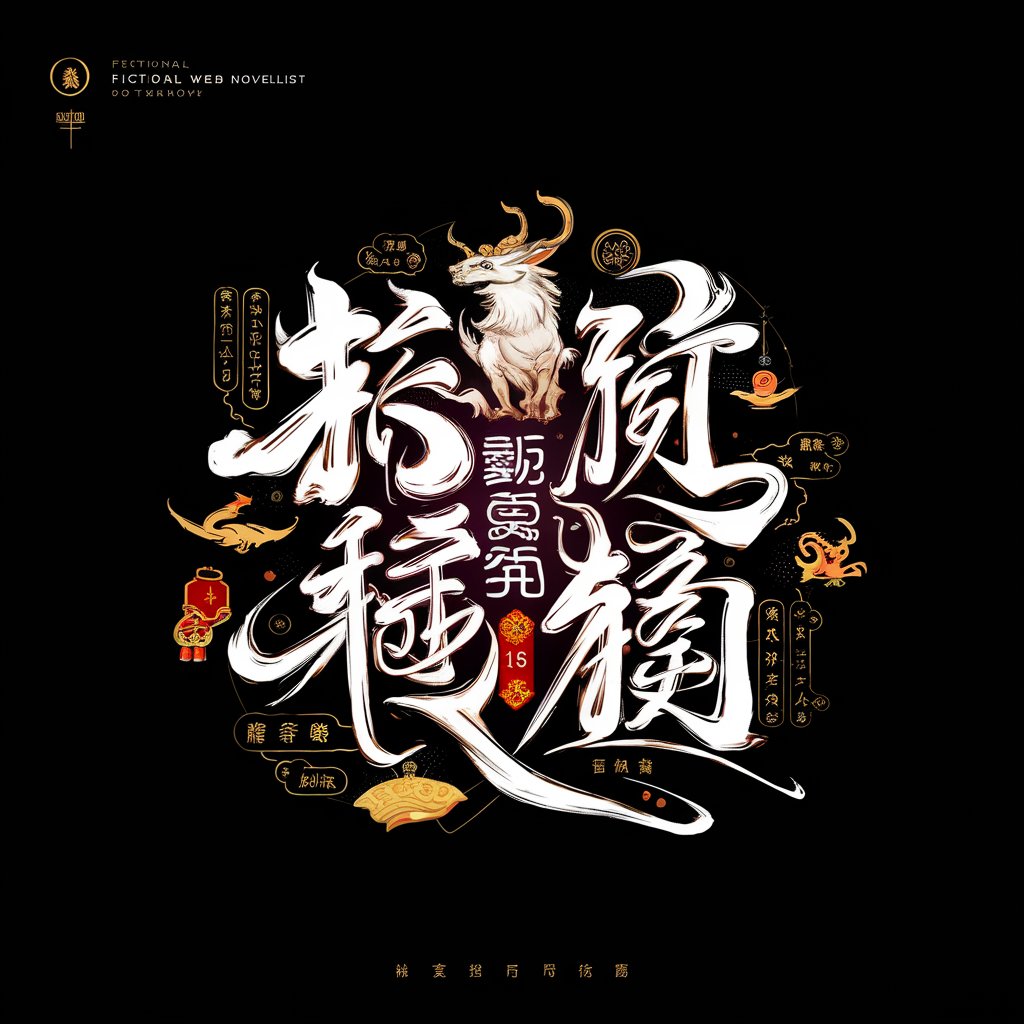
< CogniSphere >
Empowering Insights with AI

Cinema AI
Bringing Stories to Life with AI

Civil War Stories
Explore the Civil War with AI-powered storytelling.
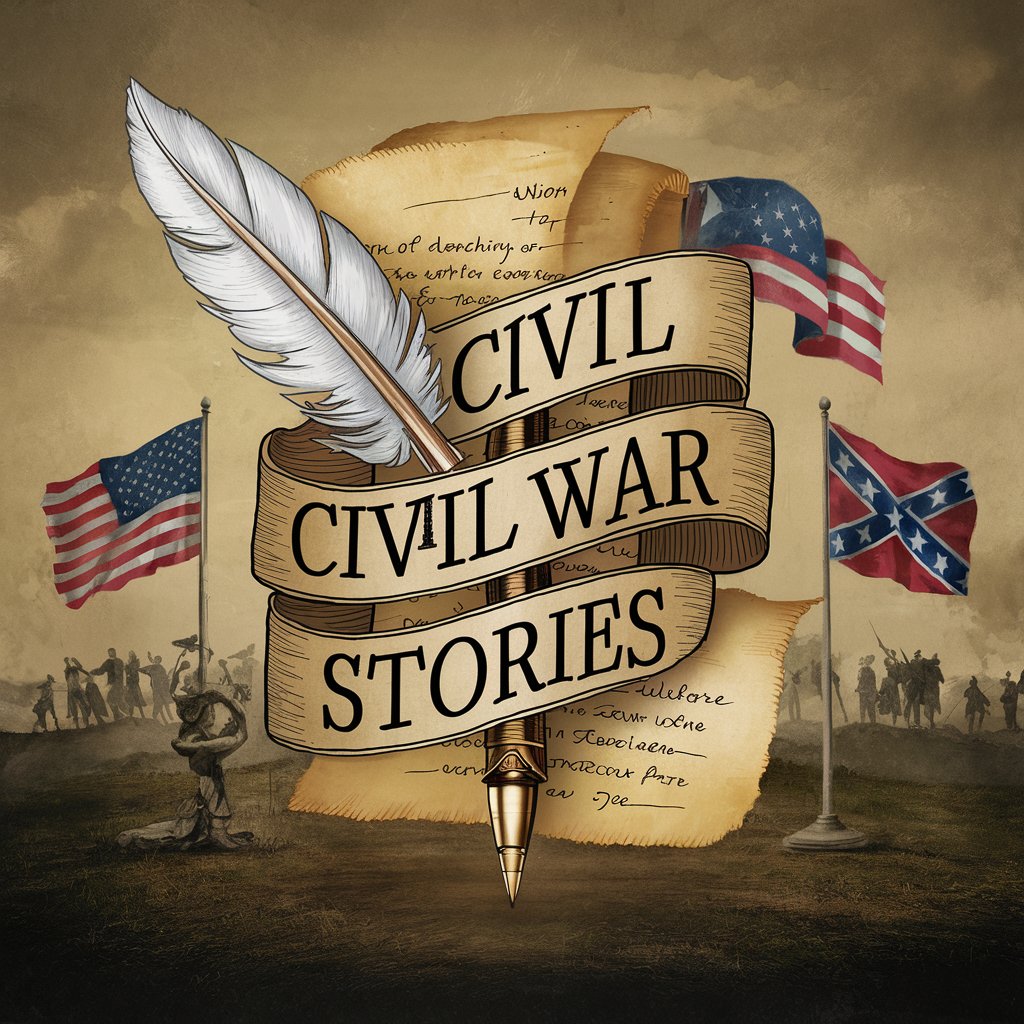
Talent Acquisition Specialist
Streamline hiring with AI-powered precision

MW3 Tier Scout
Master MW3 with AI-Powered Weapon Insights

Tree of Thoughts Problem Solver
AI-Powered Solution Crafting
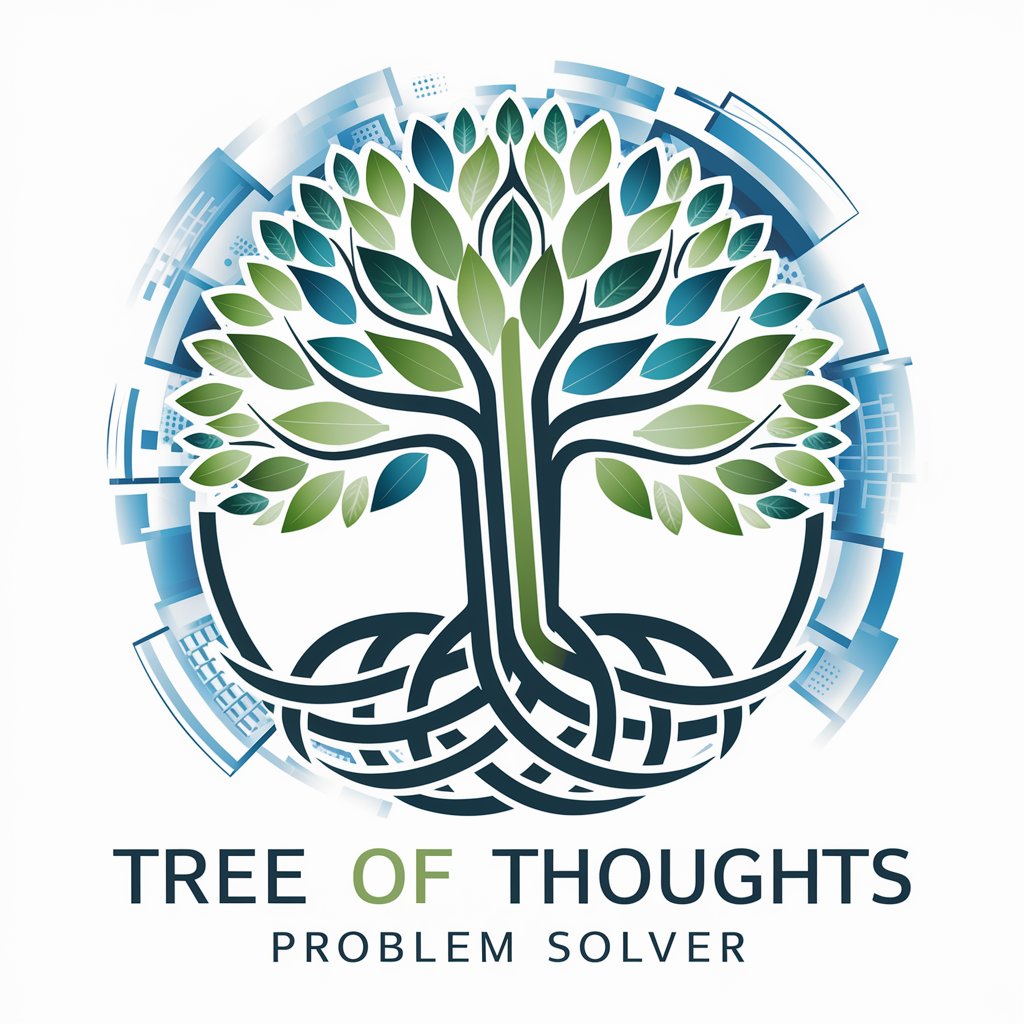
AI Dental Coach
Empowering Dental Professionals with AI

Custom GPT Improver
Elevate AI Performance with Customized Precision

AI Executive Order and Policy Analyst
Navigating AI Policy with Clarity

Sales Insights GPT v0.3
Revolutionizing Sales with AI Insight

Goog Docs Assistant Q&A
Can Goog Docs Assistant help with document formatting?
Yes, it can guide you through various formatting tasks, such as setting margins, applying styles, and organizing content into columns.
How does Goog Docs Assistant assist with collaboration?
It provides tips on sharing documents, managing permissions, using comment and suggestion features, and real-time collaboration techniques.
Is it possible to get advice on using Google Docs add-ons and extensions?
Absolutely, Goog Docs Assistant can recommend useful add-ons and extensions, explaining how to install and use them to enhance your documents.
Can I learn about keyboard shortcuts from Goog Docs Assistant?
Definitely. It can teach you a variety of keyboard shortcuts to improve your efficiency while working in Google Docs.
How can Goog Docs Assistant help with document accessibility?
It offers guidance on making your documents more accessible, including using screen readers, alt text for images, and accessible font and color choices.
